How To: Hide Your Waze Location from Others by Going Invisible
Some of the things that make Waze such a great navigation app are also its biggest downsides. Real-time data shows where individual users are, and the app automatically gathers traffic info that other drivers may encounter. These elements ensure that road conditions are as up-to-date as possible so that everyone gets to their destination safely, but it's certainly not ideal if you're a privacy-minded user.Many drivers value their privacy and would rather not broadcast their location for everyone to see — but thankfully, Waze has this base covered. In a few quick taps, you can go incognito as easily as Harry Potter does with his invisibility cloak, then no one will be able to see where you are. Best of all, it can be done on any device, regardless of whether you're using Android or an iPhone.Don't Miss: Step Right Up, Your Dunkin' Donuts Coffee Is Now Ready to Go with Waze's New Order Ahead Option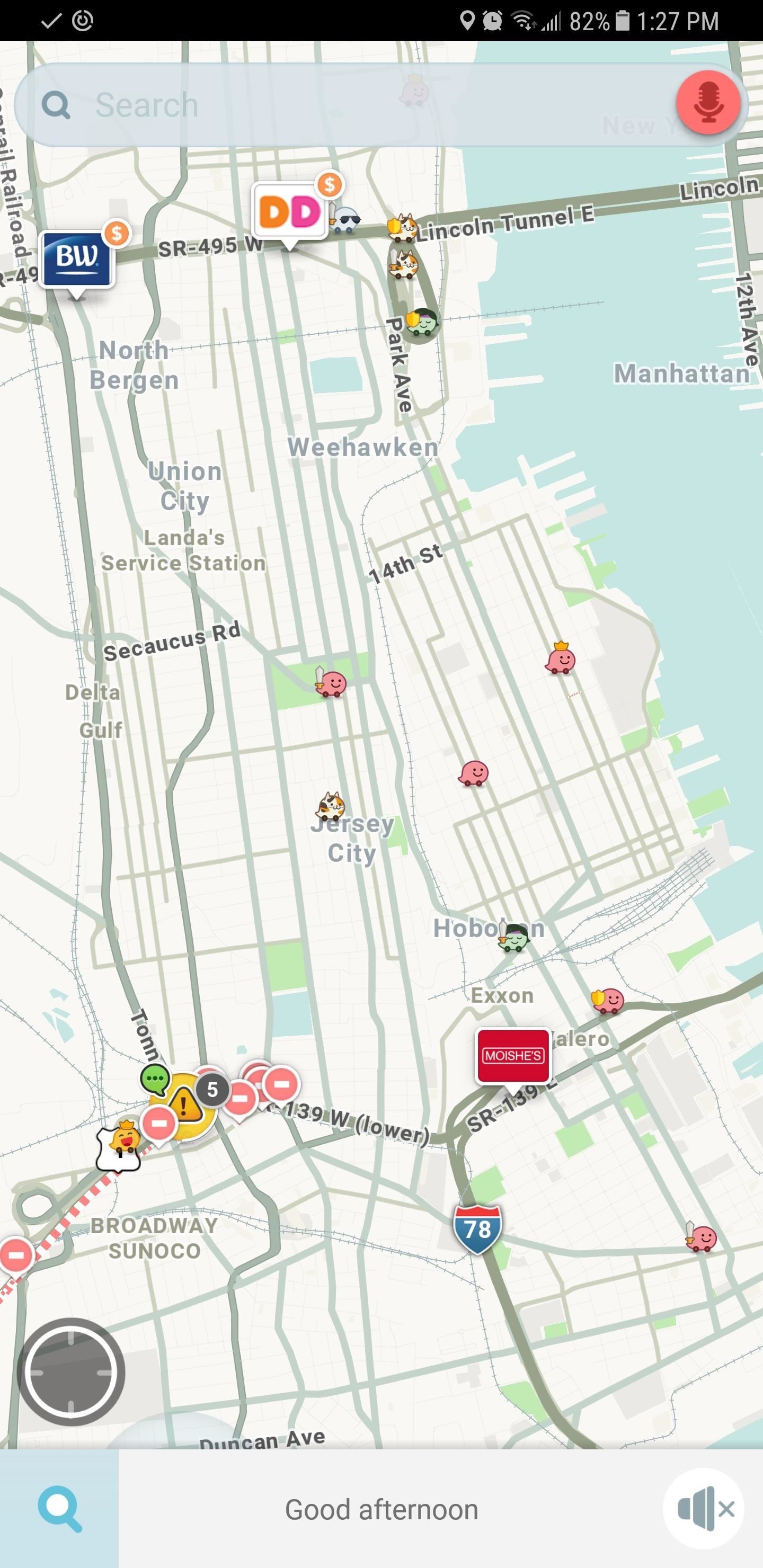
Going InvisibleTo access this setting, you must first open your user dashboard within Waze. To do so, either swipe in from the edge of the screen, or tap on the magnifying glass icon in the lower-left corner. With the dashboard now open, tap on your user banner up top to open your profile page. Inside your profile page, just tap the "Go invisible" toggle to turn it on. Once you've done that, you'll now show up as offline, so your location won't be visible on anyone else's map. From there, you'll be free to go back to the main page and continue on as usual. It's worth noting that going invisible prevents Waze from automatically broadcasting traffic-related reports that you may encounter along your route to other users, so keep that in mind if contributing data is important to you. That said, let us know what you think, and be sure to leave a comment below and share your thoughts regarding Waze's incognito feature.Don't Miss: The 4 Best Phones for Privacy & SecurityFollow Gadget Hacks on Facebook, Twitter, Google+, YouTube, and Instagram Follow WonderHowTo on Facebook, Twitter, Pinterest, and Google+
Cover image and screenshots by Amboy Manalo/Gadget Hacks
At the top of your News Feed, click Photo/Video below Create Post. Select the photos you'd like to share. Hover over the photo you'd like to edit and click . Click to choose your edit option on the left. You can: Add a filter. Tag friends. Learn more about how tagging works. Crop your photo. Add text. Add stickers.
How to turn Portrait Mode photos into 3D photos on iPhone
The iPhone, Apple Watch, and Mac all support Apple Pay. Whether you have a new MacBook Air, MacBook Pro with Touch Bar, or are still rocking an older Mac, here's how you can set up Apple Pay and manage your Wallet. Before you use Apple Pay on your Mac, you'll need to set it up. If you own a MacBook
Apple iphone | Great Offers
AD
Transmission, one of the most used BitTorrent clients, is now available for Windows. The community driven application has had a dominant presence on OS X and Linux distributions for more than a
The 10 Best Torrent Clients For Windows 10 - May 2019
Here's the Scoop to Force Close Apps on Your iPhone or iPad (with no home button) Using iOS 11. It takes a forceful touch! You need to force touch (or tap and hold) until the app preview tiles show the minus icon (-) in the corner then swipe up to close.
You Can Finally Swipe Up to Close Apps on the iPhone X Again
Siri 101: How to Make Siri Correctly Recognize & Pronounce Contact Names on Your iPhone How To: Master Siri's New Voice Commands in iOS 7 & Make Her Do Whatever You Want How To: Change Siri's Accent on Your iPhone to Australian, British, Irish, or South African
How to Make Siri Say Your Name Correctly | iPhoneLife.com
Gauss Gun Conservation of Momentum, Work and Energy Introduction In this lab you will explore the Gauss gun, an interesting physical system that will give you the opportunity to explore the notions of work, energy and conservation of momentum. The Gauss Gun is made up of magnets and steel ball bearings, and it can be used to
Build a Gauss Rifle! | Science Project
If you don't like any of the alternatives that Google has provided, there's a way you can choose your own default search engine on either your iPhone or Android phone. For example, if you wanted to make your default search engine Ask, you would visit ask.com in Chrome, then perform a search for anything.
How to fast search in Windows 10, Slow search problem in
Since the Pixel 2 and the Pixel 2 XL both having a screen that uses OLED technology, the battery usage while the Always On Display feature is rather minimal. We're talking like 5-15 minutes of less screen on time per day by having the feature enabled. However, there is also the worry of burn in since there are pixels being lit up at all times.
How to turn on Always on display Pixel 3 and Pixel 3 XL
More and more Internet connections are being filtered, from public Wi-Fi and workplace connection filtering to ISP and country-level censorship. However, there are still ways to get around this filtering and view blocked websites. Some of these methods may be restricted by harsh filtering.
9 Easy Ways to Bypass a Firewall or Internet Filter - wikiHow
The Best Alternatives to uTorrent on Windows. and the official Mac version of Transmission contained a more BitTorrent clients for Windows, but these are our
5 Best Torrent Clients For Mac OS X (2017 Edition)
Here are some simple steps and tools to download the song in mp3 format. 3 Best Ways to Download Mp3 Music From MySpace. by Viney Dhiman · Published January 2, 2014 · Updated March 1
Download MySpace Music as MP3 Offline - audfree.com
DIY homemade glide track / slide cam - YouTube
There's one thing that I've always liked about iPhones, and that's their centered digital clock in the status bar at the top of the screen. On Android, it's always on the right side by default, and there's no easy setting that lets you just change it to the center position. But if you have a Google
Color Your Status Bar to Match Any App in Android Lollipop
When you're looking for a torrent client, you want to find something simple and easy-to-use, totally free of ads or unwanted malware, and as small a footprint on your PC as possible. With these restrictions and ideas in mind, let's take a look at some of the best in torrent clients on the market for Windows 10 today.
The Best Alternatives to uTorrent on Windows - How-To Geek
Maybe one day Apple will clear this ambiguousness up, but until then, there's another way to get rid of that persistent suggestion while keeping the pass in your Wallet on the lock screen.
How to Enable or Disable the Wallet from Showing on Your
0 comments:
Post a Comment