How To: Get Enhanced Copy & Paste Functions on Android for Easier Multitasking
For the most part, when you're copying text on your Android device, it's because you intend on pasting it into a different app than the one you're currently using. For instance, you might be looking at a posting on Craigslist. So you copy the seller's phone number, then head to your home screen, switch over to your phone app, paste it into your dialer, and finally make the call.Well a new app from developer Murin can speed this process up drastically by removing the need to switch between apps. Basically, as soon as you tap the copy button after highlighting some text, you'll get a menu with common system functions to paste this text into, saving you at least two or three taps.For a similar app with improved features and a less in-your-face popup menu, check out Clipboard Actions. 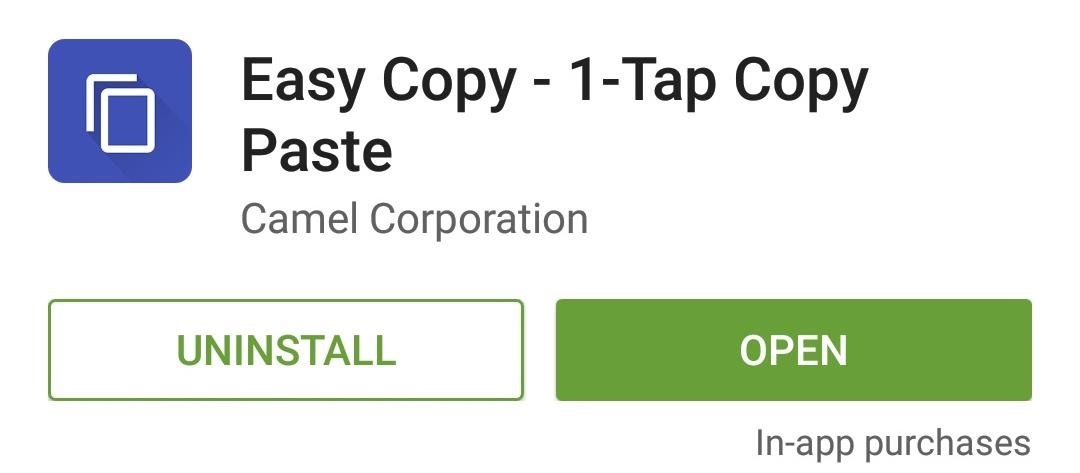
Step 1: Install Easy CopyMurin's app is called Easy Copy, or more specifically, "Easy Copy - 1-Tap Copy Paste," and it's available on the Google Play Store for free. Search the app by name to get it installed, or head directly to the install page at this link.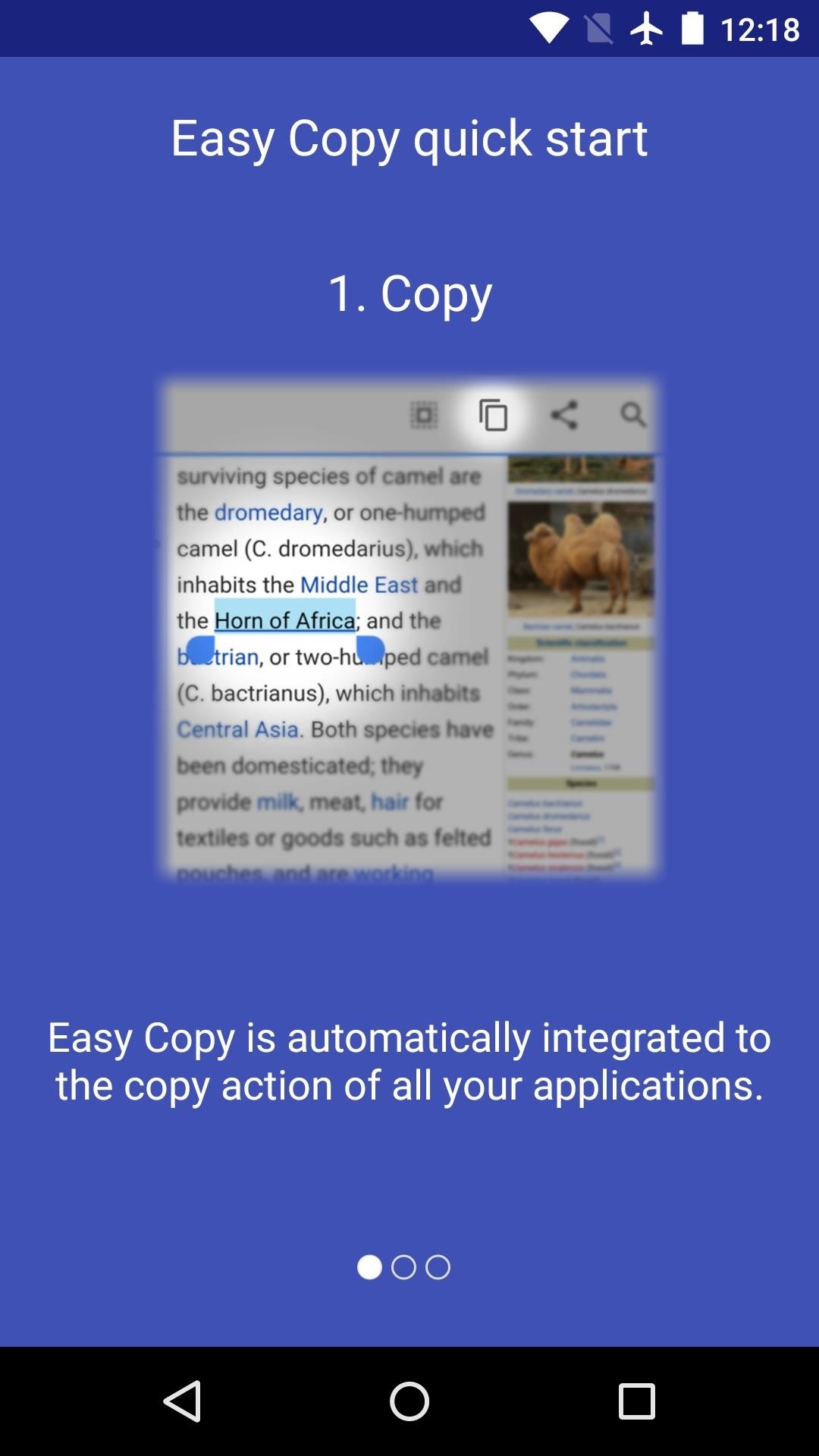
Step 2: Configure Paste OptionsWhen you first launch Easy Copy, you'll get a quick feature tour. After viewing this demo, press your device's back button, and you'll be taken to the app's main menu. From here, tap "Pop up display settings" to sort the various options that you'll see when you copy text. With this menu, you can turn any of the options off if you'd like, and you can even reorder the list. Back out on the main screen again, tap "Action Settings" to configure additional options. Here you can set up the translation option, as well as adjust the calendar entry settings.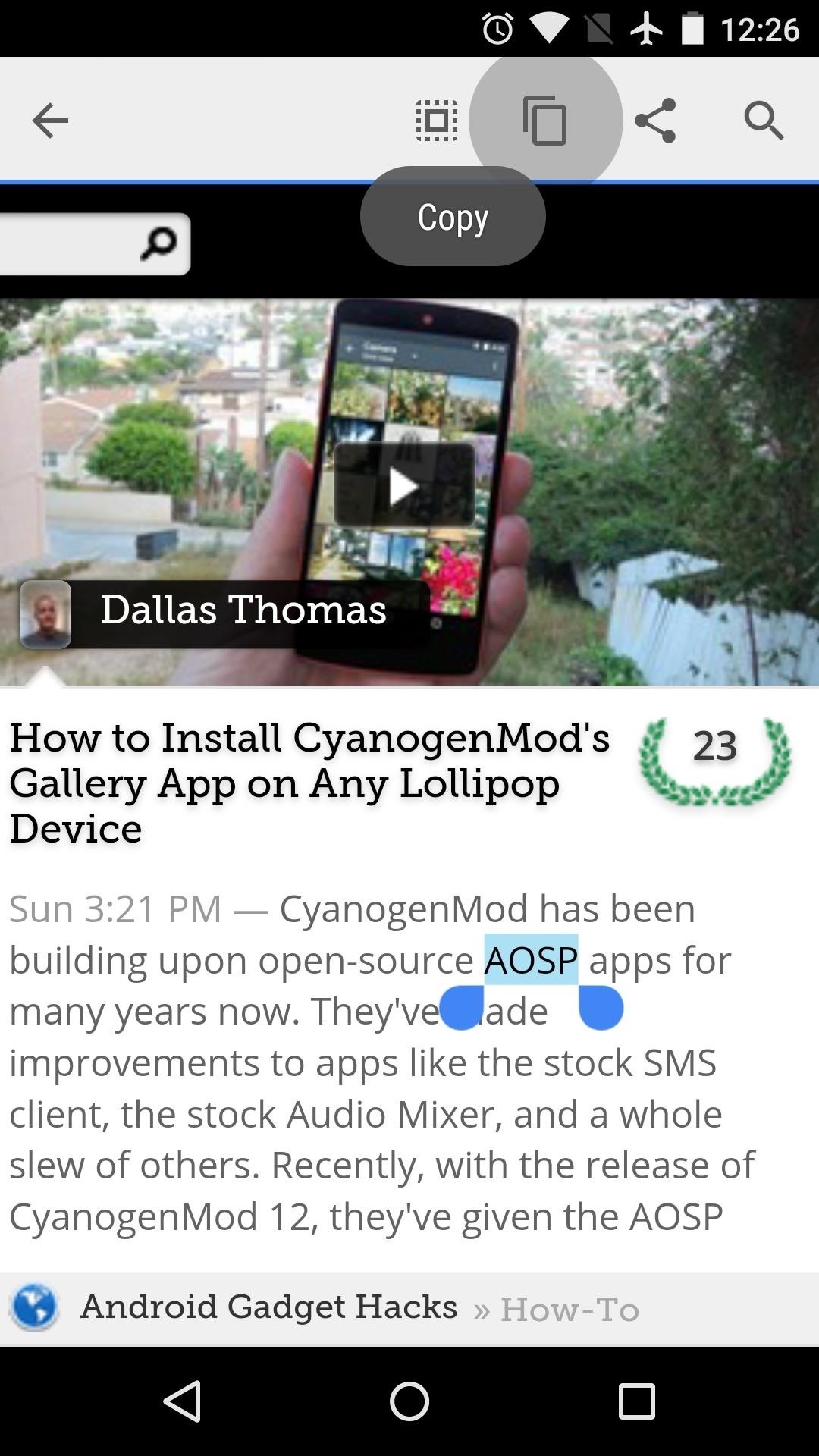
Step 3: Copy Text & Use the New FunctionsWhen you have everything set up to your liking, using the app is incredibly simple—just select any text from within any app, then press the "copy" button, and the Easy Copy menu will come up immediately. From here, select any action that you'd like to perform with this text, and the fields will automatically be populated in the target app. You can also remove ads from Easy Copy through an in-app purchase of $1.99. (1) Text copied, (2) "Search" function selected, (3) Text automatically searched with the Google app Has Easy Copy improved the copy and paste experience on your Android device? Let us know in the comment section below, or drop us a line on Android Hacks' Facebook or Twitter, or Gadget Hacks' Facebook, Google+, or Twitter.
This video demonstrates how to power on a Samsung phone without using the power button. How to Power On / Turn on ANY Samsung Phone Without The Power Button FAKE Galaxy S9+ vs. REAL
Galaxy S8 battery drains quicker after an update
Once you've completed the steps, the XAMPP Control Panel will launch, and you can begin the web server environment configuration. How to configure XAMPP on Windows 10. The XAMPP Control Panel includes three main sections. In Modules, you will find all the services available. You can run each service by clicking the Start button.
Configuring XAMPP on Windows | Develop guide on Drupal.org
Download Google Translator for Firefox for Firefox. With this addon you can translate any text to your own language with one click or hot-key. You can either translate the selected text, this way the translated text will overwrite the original selected text, or you can translate the full page too.
Translate anything instantly in Firefox with Translate Man
The only thing you need is to have Android Device Manager enabled on your device (before you locked yourself out of your phone). If you have a Samsung phone, you can also unlock your phone using your Samsung account. Forgot your Android lock screen pattern, PIN or password? Here's what to do
Tips and Tricks - Android
Voting Machine Village provided 30 different pieces of voting equipment used in American elections in a room, which included Sequoia AVC Edge, ES&S iVotronic, AccuVote TSX, WinVote, and Diebold Expresspoll 4000 voting machines. And what's horrible? The group of attendees reportedly took less than 90 minutes to compromise these voting machines.
Hursti Hack - Wikipedia
The Settings app on Android includes a screen called Developer options that lets you configure system behaviors that help you profile and debug your app performance. For example, you can enable debugging over USB, capture a bug report, enable visual feedback for taps, flash window surfaces when they update, use the GPU for 2D graphics rendering
How to unlock and enable Developer options on any Android
20 classic games you can play on your Android phone Looking for a gaming great? Here's a stack of old favorites from 2000 and earlier.
How to Play Every Game Emulator on Nvidia Shieldtv, or Any
How to Use the Galaxy Phone for Beginners. Complete Instructional Tutorial. How to Use the Galaxy Phone for Beginners. For people who have never used a Galaxy smartphone before, using the Samsung Galaxy can be an incredibly difficult and frustrating task.
NextBit Robin Launcher & Apps ( For Non NextBit Devices) [Important note= The Camera & Gallery App Will Work on Android 6.0 or Above] 7= One Click Root Any Android Device in 5 Minutes
Nextbit Robin Review: A Surprisingly Solid Crowdfunded
There are a lot of things that make iOS great, but lock screen widgets are not among them. If you want more information on your lock screen other than the date, time, and notifications without having to swipe to a sidebar of widgets, you'd normally look toward Android. However, iOS 12 aims to shake
Picturesque Lock Screen | APK Download for Android
Get Windows 10 Live Tiles on Android thanks to SquareHome 2 launcher app that is widely regarded as the best solution for those who want Windows 10 Live Tiles on their Android device.
How to Manage Your Live Tiles in Windows 8 - Gadget Hacks
How To: Use the home screen on a Nokia N97 mobile phone How To: Add a contact to the address book of a Nokia N97 How To: Insert or remove a SIM card from a Nokia N97 Mini mobile phone How To: Add a mail widget to the home screen on a Nokia C6-01
How to Personalize the home screen on a Nokia N97 smartphone
I'm trying to create an Android and iOS app that can open IP addresses from different browsers found on different devices (iPhone, Galaxy Tab 2, Nexus 6P, iPad, etc.) For example I may have a local IP address I want to open in Firefox, Chrome, and Safari on iOS devices, and Firefox, Chrome, and the 'Internet' browser found on Android devices.
4.0 ice cream sandwich - How to start browser in incognito
0 comments:
Post a Comment