News: There Are Now 5 More Levels to Unlock in Google's Local Guides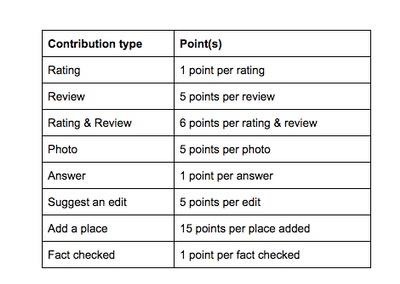
Get ready to step up your game, explorers! Google Maps is releasing an update for its gamified program to encourage reviewing of businesses and other locations within the Google Maps app.Local Guides was introduced in 2015 as a fun, interactive way for users to contribute to Google Maps. With its competitive reward system, "Guides" can contribute reviews and photos in order to gain points and level up. As users make their way up through the levels, they become privy to early access to new features along with special perks from partners.Previously, Local Guides users were only able to reach level 5 before they were capped off and stopped receiving new rewards. This provided little motivation for people to continue once they reached 500 points. However, Google Maps' is ready for round two by offering five new levels for its users to explore. Not only that, but they've upped the rewards as well. For example, reaching level four on the updated Google Maps will get users 75% off of movie rentals from Google Play and three months of free access to Play Music.But these huge rewards come at a steeper price.Don't Miss: Google Trips Is Like Yelp, TripAdvisor, & Your Itinerary All Rolled into OneThe program now grades users on a scale of 1-10, rather than 1-5 and it will be much harder to get to the higher levels than the lower levels. In fact, after getting 500 points at level 5, it will take 5,000 points to get to level 7. Luckily, they are adjusting the point system so that some information earns higher points than other, like being the first to add a photo to a new place. And good thing too because to reach the maximum level 10, you will need 100,000 points. A full chart of the new point system can be seen below: Image by Google Maps Updated Point System/Local Guides Connect This all sounds pretty good, especially with how easy it is to sign up to become a Local Guide. All you need is a Gmail account and the desire to explore new places. You can sign up to be a Local Guide on their website or through the app itself by clicking on "Your Contributions", and then hitting the "Get Started" button once you're there. Google Maps is available for download on the App Store and the Play Store.Google isn't the first to create a gamified business review platform, but it has left a mark so far. Foursquare attempted something similar with "Tips", short messages about a location. With Tips, Foursquare users were able to get "expertise" level based on likes, views, and saves. The program started to plummet along with Foursquare's downloads until they were forced to rebrand. It's hard nowadays for apps like Google Maps to compete in the user review game with brands like Yelp, and hopefully this update will help to keep them in the running.The update is releasing today, but the process is going slow. While the update is going to be nationwide, don't be surprised if it takes a bit for it to get to your neck of the woods.Don't Miss: Navigating Subway Stations May Get Easier with This Google Maps UpdateFollow Gadget Hacks on Facebook, Twitter, Google+, and YouTube Follow WonderHowTo on Facebook, Twitter, Pinterest, and Google+
Cover image by Nirzar Pangarkar/Stocksnap.io
#1 On Computer using Google Chrome Browser. The best way to at IMDB and rotten tomatoes rating to Netflix is by using google chrome to watch all Netflix programs. I am saying that because, then you can use a simple chrome plugin that will help you in rating any of the netflix media by imdb or rotten tomatoes rating.
Add IMDB and Rotten Tomatoes Ratings to Your Netflix with
And if you don't use that system to send the messages for the next fourteen days, you'll automatically be signed out for security reasons. 3. How To Send Texts Via SMS websites. It may sound somewhat dull, but there are websites that can help you to send text messages from your computer.
How to Send an Email from Yahoo! Emailing Site: 6 Steps
The horizontal dotted icon in your iPhone's status bar serves as an indicator of your device's network strength. And while it does help provide an approximation of how strong your signal is, swapping it out to display an actual numeric value is a lot more precise and can change up the look of your iPhone (or at least the status bar).
In this video I go through the step by step process explaining how to transfer/send/share a file (like a video or photo) over a bluetooth connection from your android smartphone device to your
How to Connect your bluetooth phone to your PC wirelessly
It feels strange to be walking through an open field in a small village in the English countryside. There's no one else around — just the four of us: me, my husband, my 12-year-old son, and my adult niece.
Turn a Vacation into a Treasure Hunt with Just Your Phone
Step 5) Copy your ringtones you made into this ringtones folder you just made: Step 6) Eject the drive from your computer (on your mac just drag it to the trash) Step 7) Unplug your phone. Step 8) On your phone go to home -> settings-> Sound & Display -> Phone Ringtone and choose the ringtone you just uploaded. And you are done!!!!!
How to Add Custom Ringtones to Your iPhone
Android Q adds hidden native "chat head" bubbles for all notifications. 2019/03/18 5:32am Samsung Galaxy S4 Pops Up On Cricket For Pre-Order, Ships June 7th The Galaxy Note 10 won't have a
How to Get Floating Banner Alert Notifications on Your Galaxy
dr.fone - Switch. Transfer Everything from Android/iPhone to New iPhone in 1 Click. It supports all the leading iOS devices, including devices running on iOS 11.; The tool can transfer your photos, videos, contacts, messages, music, call logs, notes, bookmarks, and so much more.
How to transfer from iPhone to Android -- the ultimate guide
So we strongly recommend that after you install TWRP recovery on OnePlus 5T, make sure to take a full Nandroid backup. In such a scenario, a Nandroid backup could act as a reliable safeguard. Prerequisites. So, now if you have got the device, you can use the instructions below to easily install TWRP recovery on OnePlus 5T.
How to install TWRP Recovery on OnePlus One with ease
How to Sync a Hotmail Account on an iPhone. This wikiHow teaches you how to add a Microsoft email account to an iPhone so that you can send and receive email and sync other data, such as contacts. Microsoft's web-based email platform is
How to set up a Hotmail account on iPhone - idownloadblog.com
To enable dark mode in Windows 10, simply select the "Dark" setting under "Choose your default app mode" and Windows 10 will immediately change the color scheme to the new dark mode theme as shown
How To Enable The Hidden Dark Mode In Microsoft's Chromium
The iPhone XS, XS Max, and XR share a lot of the same features. but who am I to judge if a maxed-out (forgive me) 512GB iPhone XS Max is more your thing. How to preorder the iPhone XR;
iPhone XR: how to preorder - The Verge
The headphone jack seems to be on its way out, but there are still a lot of phones that sport this much loved, yet seemingly doomed piece of tech. Here's our list.
If you don't have an Electron beam welder in your garage like Eb Industries there's another way to weld/braze stainless and copper. Below is a picture of a successful copper pipe to stainless steel tri clamp ferrule weld.
Soldering Stainless Steel (DIY) - YouTube
0 comments:
Post a Comment