How To: Ads Taking Over Your Lock Screen? Here's How to Fix It
Android has gotten significantly better at handling intrusive ads over the years. Things have gotten to the point to where these nuisances are largely a non-issue for most of us. However, there are still a few ad-laden apps that fall through the cracks — particularly the kind that bombard your lock screen with ads.In an effort to clamp down on this sketchy practice, Google recently placed a ban on apps that feature lock screen ads, but only for apps that weren't specifically marketed as being lock screen replacements. This has led to several suspect apps still littering the Play Store for anyone to install.Don't Miss: Block Ads in All Your Android Apps Without Extra Battery Drain If you do fall prey to one of these shady apps, the solution is to simply uninstall the app. Unfortunately, doing this may be easier said than done if you've recently downloaded numerous apps and can't be sure which one is taking over your lock screen. The methods outlined below will help you get to the bottom of things.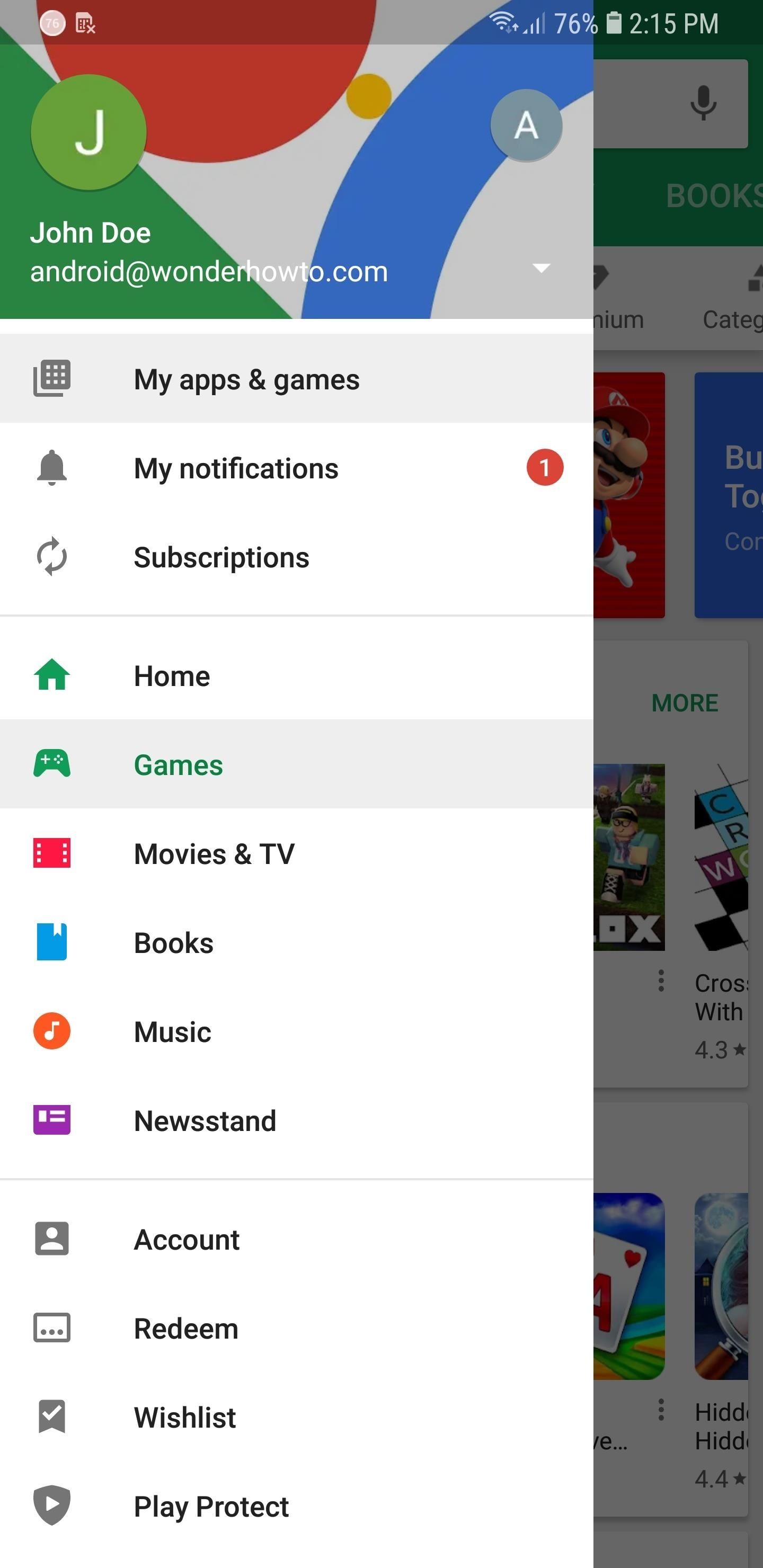
Method 1: Check Your Download HistoryThe most straightforward way to track down the problem app is to view your download history on the Play Store. So, by taking a cue from Sherlock Holmes, you'll need to retrace your steps and figure out the apps you installed that coincide with the ads' appearance on your lock screen.To do so, open the Play Store app on your device, then either tap on the hamburger button or swipe sideways from the left side of the screen to pull up the menu. Select "My Apps & Games" within the menu, then tap on the "Installed" tab along the top of the following page. From there, tap on the sort button to the right that's set to "Alphabetical" by default, and choose "Last Used" first, as many of shady apps that feature unwanted lock screen apps tend to run continually in the background. Additionally, you can can select "Last Updated" from the sort prompt, and look through a list of recently updated apps to hunt down the app that's causing the problem. Whichever way you've decided to sort out your list, select any suspect apps and uninstall them as you normally would, then go back to your lock screen to see if the ads persist. Rinse and repeat until the problem is solved.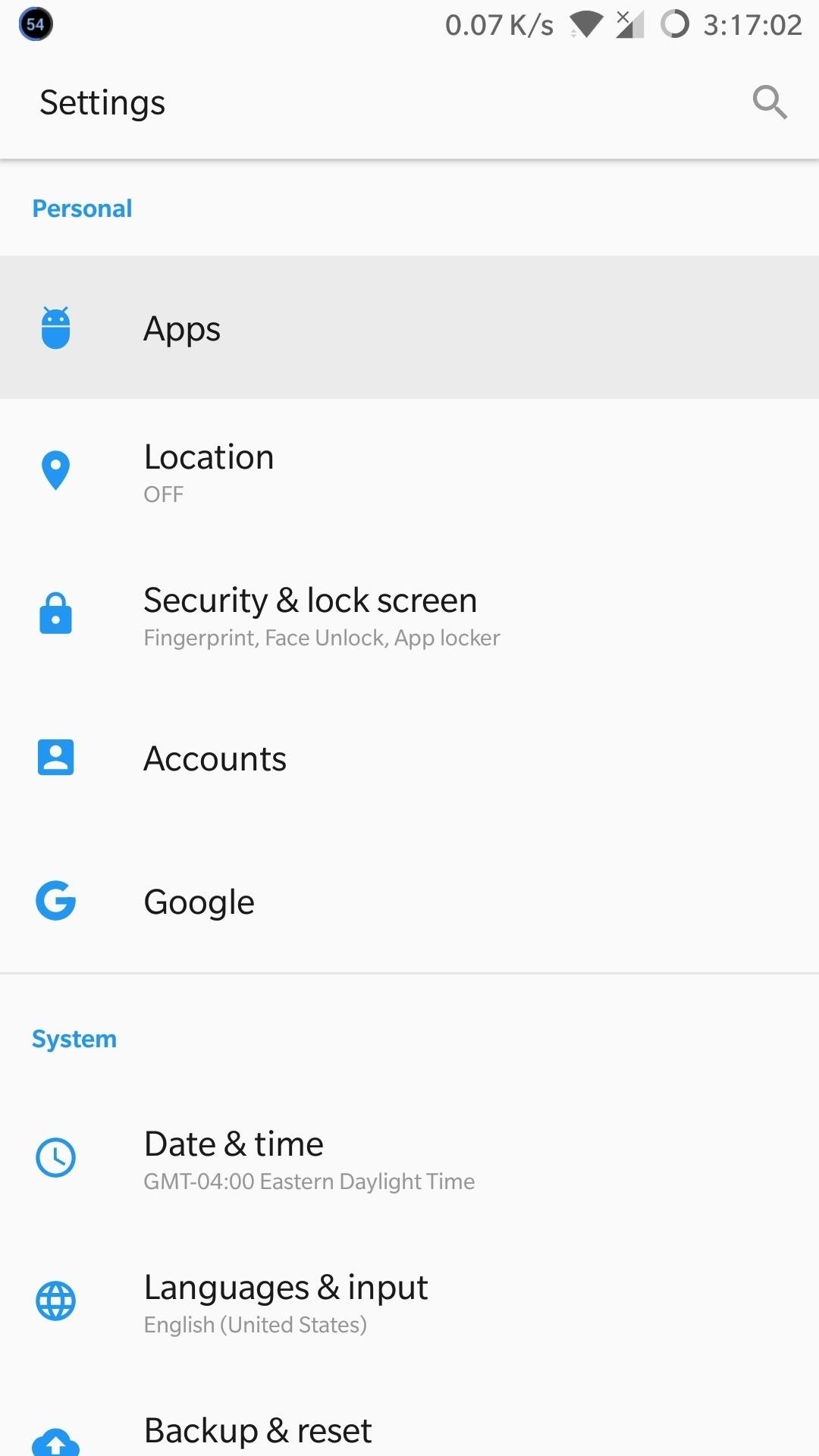
Method 2: Check Your System SettingsIf you're unable to resolve the issue using the method outlined above, you'll have to resort to more drastic measures to get rid of the lock screen ads for good. This method will help you check for any wayward permissions within your phone's settings. So open your phone's settings, tap on "Apps," then select "Special access" on the following page.It's worth noting that for some Android devices such as the Galaxy S9, you'll need to pull up a menu within "Apps" in order to get to the "Special Access" page, so tap on the three-dot menu button to reveal the menu prompt. Now, tap on "Draw over other apps" or "Apps that can appear on top," then tap on any suspicious apps. Depending on your device, you may be taken to another page to access the app's permission toggle, or the toggle will already be present and located to the right of the app within the "Draw over other apps" page.At any rate, hit the toggle to revoke its permission, then go back to the lock screen to see if the problem persists. Go through all the suspect apps contained within the Draw over other apps page individually until the ads on your lock screen finally disappear. Once you've found the problem app, you can opt to remove it completely as highlighted in the fist method, or keep it with the "Draw over other apps" permission permanently revoked. Which method did the job for you? Be sure to share your thoughts by posting in the comment section below.Don't Miss: The 4 Best Phones for Privacy & Security RankedFollow Gadget Hacks on Facebook, Twitter, YouTube, and Flipboard Follow WonderHowTo on Facebook, Twitter, Pinterest, and Flipboard
Cover image and screenshots by Amboy Manalo/Gadget Hacks
Dex mode can be also called as PC Mode for the note 9, With the Dex mode on your Note 9 you can make any monitor a full blown out PC with one single cable. But what is the best adapter/ convertor
Best Samsung Dex USB-C to HDMI Adapters/Cables for Galaxy
In the new App Store, I hid a free App (Word Connect) after I upgraded to iOS 11 on my iPhone 7. When I checked my purchased Apps, it was no longer included in my "purchased" list. After I could find no way to unhide it, I went to the App Store and downloaded it again. Even though the App shows up on my iPhone, when I look at my purchased Apps
How to hide and unhide apps from your iPhone's purchased list
Find local businesses, view maps and get driving directions in Google Maps.
Geo-location APIs | Google Maps Platform | Google Cloud
If you have a few minutes and the gumption to delve into your device's settings menu, you stand to save a significant chunk of battery life with these 7 Android settings that will boost battery life. Root Solution #1: Get Sony's 'Stamina Mode' Features. To take advantage of these next three battery saving options, your device will need to be
Battery life: Sony Xperia Z3 | T-Mobile Support
Download Free Verizon Ringtones. Here is how to create 100% free Verizon ringtones, don't despair. Here are solutions, tips and techniques for you to try, and a list of our 100% free Verizon ringtones. This page exposes various no-catch strategies to successfully download Verizon ringtones for free on your Verizon Wireless cell phone.
How to Make Your Own Ringtones for Verizon Phones
Get Your FIFA Fix & Play Kings of Soccer on Your iPhone Right
How To: Breakdown Your iPhone's Music to See What Albums, Artists, Songs, & Genres You Listen to Most How To: Get a KitKat-Style Music Lock Screen on Your Samsung Galaxy Note 3 How To: Pimp Out Your iPhone's Lock Screen Music Player Google Play Music 101: How to Adjust Music Quality to Save Data While Listening
6 Ways to Get Free Music on an iPhone - wikiHow
The only knock on Samsung's last round of flagship devices is that TouchWiz is still alive and kicking. Aside from this overbearing skin that's been applied on top of Android, the Galaxy S6, S6 edge, Note 5, and this year's Galaxy S7 models are some of the best phones money can buy.
How to Customize Text Message Font and Background on your
In 2018, there are more ways than ever to watch your favorite sporting events. You can stream them with a number of services, or you can simply watch it on a TV. Many fans will even watch it at a sports bar. The problem with a sports bar is that you won't be able to hear the game over the sound of dozens of loud bargoers.
Better TV Sound for Those With Hearing Loss - Consumer Reports
Setting up a Bluetooth headset can seem intimidating, but it's actually pretty easy as long as you follow the steps. Below, we'll outline how to set one up with both an Android phone and an iPhone
The Facebook Phone proves that this is possible and I have been saying this for like 3 years but the OEM's change too much stuff with their skins in the Android Code that it isn't that simple
Cinemark Movie Club Is a Great Subscription for Occasional
0 comments:
Post a Comment