Facebook 101: How to Post a List as Your Status Update
Facebook's status update box has received many new features over the years. You can go live, sell something, and even create a poll. But since all this was added, the status update box has been relatively stagnant. That's finally changing again with Facebook's newest addition: Lists.Just like a poll or "Life Event," lists will appear to users in a completely unique way, and they offer plenty of customizability with regards to style. You can have them appear like a checklist, or even a travel wishlist complete with an airplane icon. While this update won't turn all of Facebook on its head, it's a welcome feature that should regularly find a home in the arsenal of frequent posters.
Step 1: Update to the Latest Version of FacebookAt the time of this writing, the lists feature still hasn't gone live for everyone. So far, it looks like it will be Android-only for a little while, then iPhone users should get the feature shortly after that. But even the Android version is on a staged rollout, meaning that not all users will receive the update immediately.Bottom line, you'll need to be running the latest version of the Facebook app to try this out, so grab it for Android here and for iOS here. If you don't see the options outlined below, keep checking back, as the staged rollout appears to be on the server side of things, so Facebook could enable the feature on your account at any time (provided you're using the latest version of the Facebook app).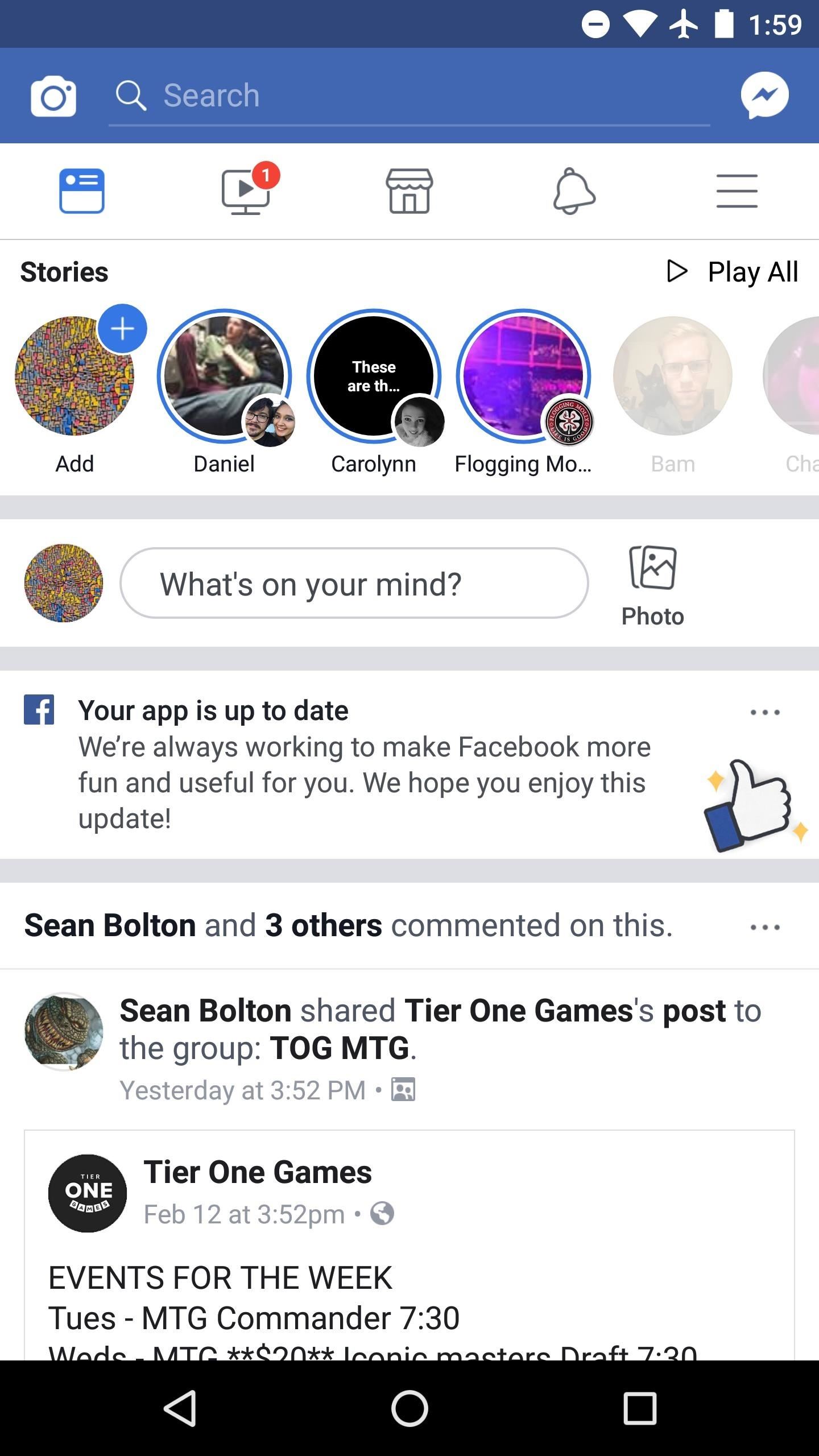
Step 2: Share a Status UpdateTo post a list as your status update, first you need to tap the box that says "What's on your mind?" from the Facebook app's main menu. Along the bottom of the screen, you'll see options like "Photo/Video," "Tag Friends," and others. If you don't see these options, tap "Add to your post" to expand the menu. Select "Lists" from here.
Step 3: Post Your ListNow fill out your list however you'd like and customize it to your heart's desire. After you're done editing it, tap "Share" in the top-right corner to post it. Images via Facebook How do you feel about this change to status updates? What lists do you plan on posting? Let us know in the comments below.Don't Miss: How to 'Go Live' from the Facebook App on Your iPhone or Android PhoneFollow Gadget Hacks on Facebook, Twitter, YouTube, and Flipboard Follow WonderHowTo on Facebook, Twitter, Pinterest, and Flipboard
Cover image and screenshots by Brian Lang/Gadget Hacks
How to Clear Your Cookies and Cache in Windows XP « Internet
There are three basic reasons for this: (1) Not using a note taking app to draft captions, (2) Leaving spaces after text or punctuation marks before a line break is to start, and (3) Not copying your draft caption exactly as it is when moving it to the insert caption section of your prospective Instagram post.
Instagram 101: How to Insert a Line Break in Your Instagram
Snapchat 101: How to Share Custom Lenses & Filters with
Prevent Windows 10 Spying On You, Privacy - YouTube
How To: Add RT/Retweet button to your Twitter page How To: Add Real-Time Twitter Results to Google Search in Chrome and Firefox How To: The 5 Best Free Twitter Clients for Android How To: Pimp Out Your Tweets with Rich Text Formatting on Twitter
Inbox by Gmail on Twitter: "Thanks to your feedback, rich
The SIM card on your phone holds all the transferable data. This includes messages, contacts and calendars. You may find yourself needing to replace your iPhone's SIM card for several reasons. It may be damaged and crashing your phone, or you may want to import one from a different phone. Most SIM cards on cell
Swap out your iPhone's SIM card - Video - CNET
Improve Bluetooth Audio on Your Galaxy S9 with Custom Codecs Many Samsung fans were excited when the Galaxy S9 kept the 3.5 mm headphone jack. While this is a rare delight in 2018, you also have the option for high quality audio playback over Bluetooth.
6 Hidden Audio Mods for Your Galaxy S9 : GalaxyS9
Ranked: The 7 Best Paid Word Games for iPhone & Android
With its ultra-compact two-inch wide, 3.3 ounce body, the Pearl 3G is the smallest BlackBerry yet. Despite its size though, it's still a full-featured BlackBerry, and oddly, complete with 802.11n
BlackBerry Pearl 3G 9100 review: BlackBerry Pearl 3G 9100
FULLY WORKING ANDROID ON ANY iPHONE! So recently a method of installing a fully working android system onto any iPhone came out, now it is only android 5.0 lollipop that is supported right now
Android Can Now Solve the Rubik's Cube - WonderHowTo
Sempre que você quiser conferir a nova interface do Netflix, basta ir até Apps no painel do Xbox e clicar no Netflix. Você também pode usar o Quickplay no painel. Mas a única maneira de visitar a versão antiga do Netflix é indo ao Guia Xbox, Jogos, Quickplay, na guia Todos e clicando na versão "filmstrip".
Kembalikan ke Aplikasi Netflix Lama di Pembaruan Xbox 360
News: What You Need to Know About ZTE's Ongoing Battle with the US Government News: Qualcomm and Himax Align to Advance AR Hardware with 3D Camera Sensor News: Snapdragon 660 Benchmarked Not Far Below the Galaxy S8+
qualcomm atheros QCA61x4a « Null Byte :: WonderHowTo
0 comments:
Post a Comment