How To: Rename Almost Any App on Your Samsung Galaxy Note 2
Changing an app's name on your home screen is not something you can do on stock Android or TouchWiz, but it should be. If you think of it merely from a customization angle, sure, it's not a big deal, but having the ability to alter an app shortcut's name can do wonders for cleanliness and being able to distinguish from similar icons.When you have an app with a really long name, like "Don't Tap The White Tile", it'll get truncated, as in "Don't Tap The White". On other devices, you could see ellipses, like "Don't Tap The White..." or even just "Don't Tap The..". And putting things into folders make it even worse.Then there's the case of having two similarly named apps, like Camera and Camera, on your home screen. This was a bigger issue for me back before the Google Camera became available for pretty much all devices. Now, it has a distinctive icon, but the name remains the same—"Camera". You could use a third-party launcher like ADW to change app names, but it's not a great option for those of you who actually like TouchWiz. Instead, you could change the text or icon sizes, but that changes all of them, not just one. To change an individual app's name to something smaller, like "White Tile" or "Tile Game", try out xRenamer, from Xposed developer GalaxyInABox.This simple module allows you to rename just about any app on your device. No need to set up new home screens with a new launcher, or change the whole home screen element sizes—simply install the mod and rename to your heart's content. Please enable JavaScript to watch this video.
Step 1: Prepare Your DeviceIn order to successfully use xRenamer, you'll need the following three things on your Samsung Galaxy Note 2 (or other Android device):Root access Xposed Framework Unknown sources enabled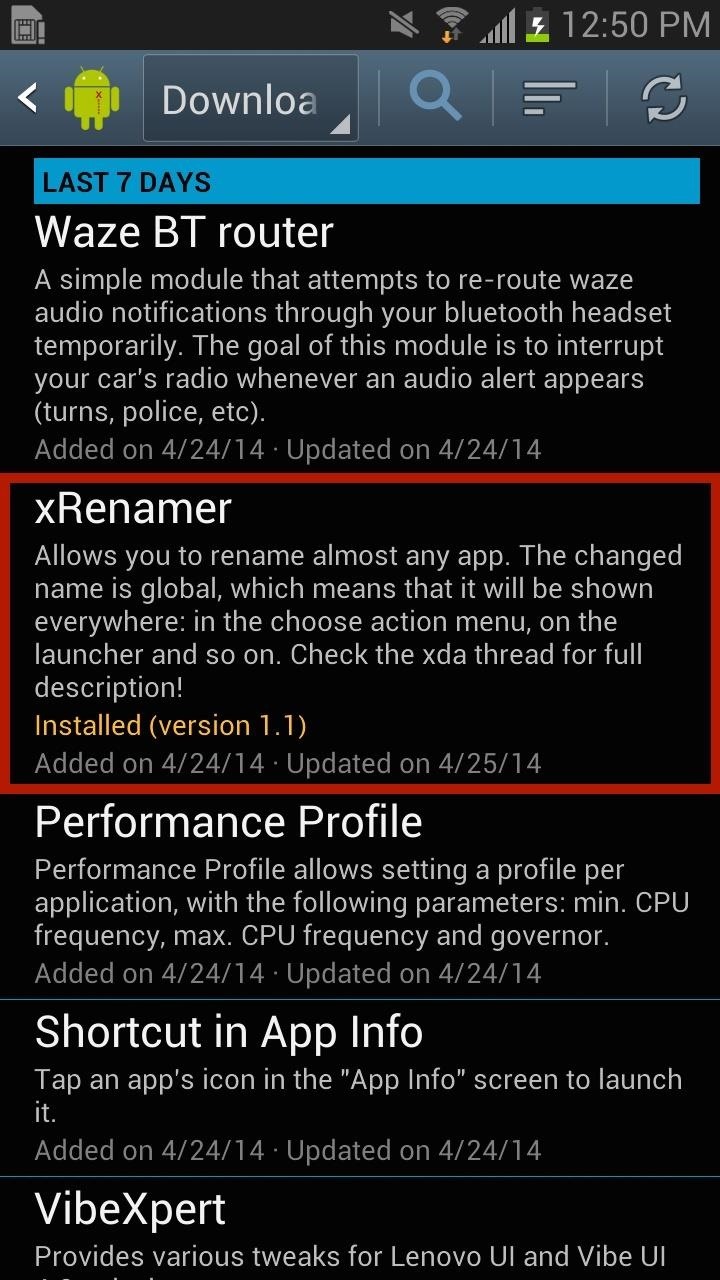
Step 2: Install xRenamerDownload xRenamer from either the Downloads section of Xposed Installer on your device or directly from the Xposed Module Repository. Once xRenamer is installed, make sure to activate it and reboot your device.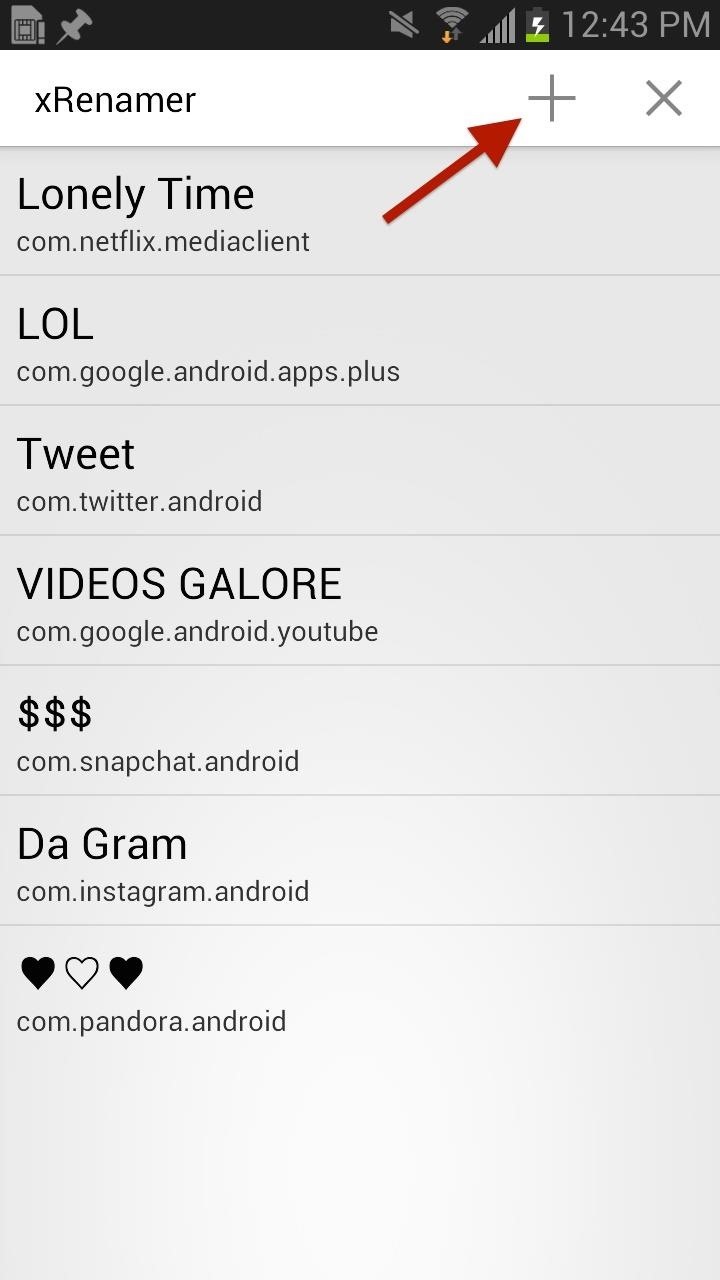
Step 3: Rename Your AppsTo start renaming apps, open xRenamer and tap on the plus sign in the upper right-hand corner. This will bring up a window where you can go through the list of applications on your device. In the installed apps list, you'll see apps with three different colors:Green - user applications Red - system applications Yellow - user apps stored in neither /data or /system While you're safe to change the name for user applications in green and yellow, you shouldn't mess around with any of the system applications in red. Certain applications require callouts to specific system apps. Although these callouts are generally to the package name (com.sec.chaton) versus the app name (ChatON), it's safer to leave system apps alone.If you really want to change the name of a system app, give it a shot. The worst that can happen is a force close and you're having to change the name back. Once you've chosen which app you want to rename, tap on it and enter the new name in the dialog line. You can enter as many characters as you want to, but it'll be cut off when you view the app icon if you get a little long winded. After you've renamed the app, tap Add.
Step 4: Reboot Device to Change App NamesReboot your device after you're done renaming your applications. You can see some of the apps I've renamed below: My Chrome app has the ellipsis at the end, which I will shortly change, but that's just you can see both sides of the story.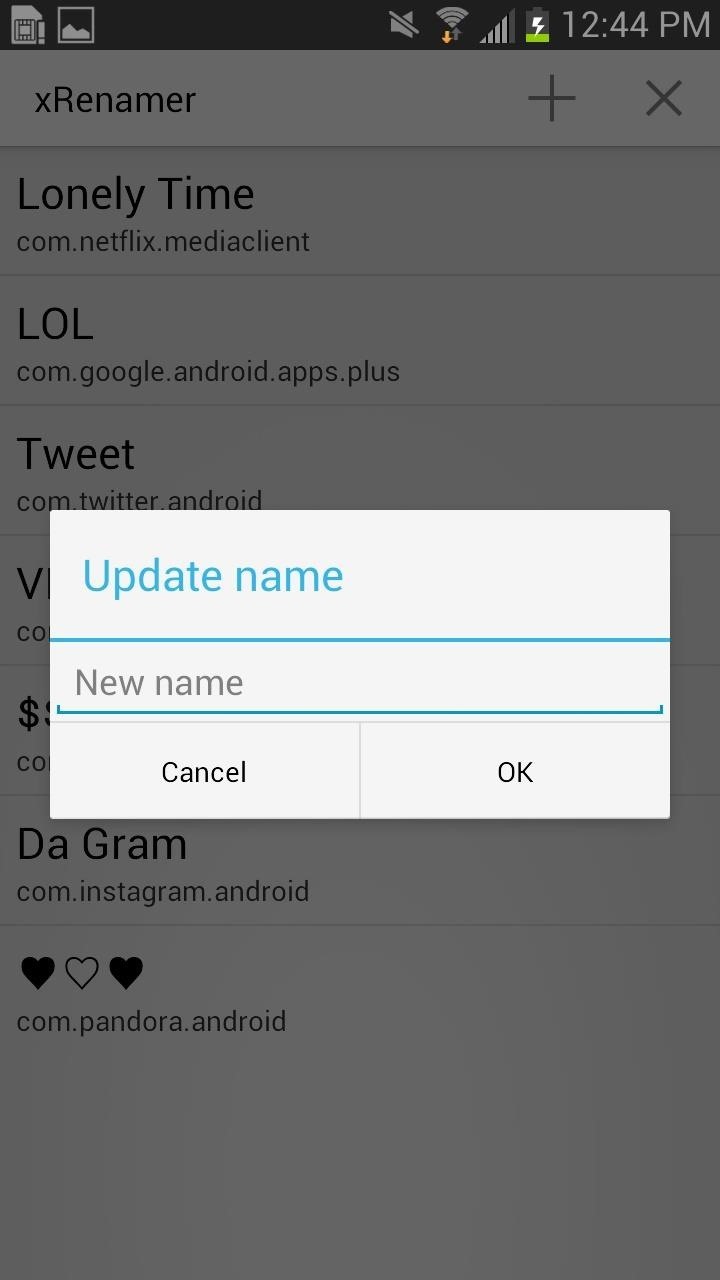
Step 5: Altering App NamesIf for any reason you want to re-rename an app, you can go back to xRenamer and tap on the one you want to change. A small window will appear, where you can enter a new name.In addition, you can also delete apps from xRenamer in order to go back to their stock name. Just tap on the X in the top right corner, then tap on the ones you want to delete. Remember, any change you make will require a reboot to see differences. And with that boys and girls, your lesson is complete. Let us know what you think of the mod in the comments below.
The battery icon in the top right corner of your iPhone lets you know how much power your phone has left, but it doesn't offer much detail. From a quick glance at the tiny icon, it's hard to say whether you have 40 percent of your battery left or 25 percent, and that's can be a difference that results in hours of more use.
How to Check Bluetooth Headphone Battery Status Using iOS 9
How to hide your online status on Facebook. To hide your online status on Facebook from some particular friends, open Facebook in a web browser and click on the chat bar from the bottom right corner. This will open a list of all your contacts who're online. Now, click on the gear icon from this bar, and click on Advanced Settings from there.
How to Hide your online status on Facebook chat & block users
There is finally a keyboard for smartwatches that would make James Bond proud, thanks to Minuum Keyboard. Video: .
Flying Quadrotor Robots Play the James Bond - WonderHowTo
LG V20: everything you need to know which lets you search through all your apps for quick access to the information you need. we are giving our customers more of everything they love and
How to Clear Windows 10 Quick Access History in File Explorer
Download Slidecast: Screencast Recorder and enjoy it on your iPhone, iPad, and iPod touch. * Publish directly to YouTube, Facebook, or Vimeo from the Photos App.
Mirror iPad, iPhone, iPod to Your Screen - Learning in Hand
This video will teach you guys how to increase your download speed, lower lag, lower ping and reduce buffering on your internet by using a few of my best methods, this is intended for ALL users
How to Speed Up Downloads when Using Internet Download
If you have a business, and your goal is to grow your following, increase sales and improve brand awareness, then a private Instagram account isn't for you. If you have a brand with a huge Instagram following, and you don't need to increase your followers any more, than a Private Instagram account might be perfect for your brand.
How To Switch Wallpapers Automatically And Randomly On
Why should you reinstall Cydia? As you already know, Cydia bundled with Electra jailbreak is riddled with bugs. Going by Saurik's latest comments, he isn't too keen on working alongside Coolstar or patch Cydia for iOS 11 firmware.
How to Reinstall Cydia via SSH!! - ModMy Forums
15 best Android apps of 2019! 2.6K. LastPass is one of those must-have Android apps. It's a password manager that lets you save your login credentials in a safe, secure way. News, reviews
Hi! In this video, I will show you How to Make Google Translate BeatBox 2018 [100% WORKING] Steps : 1. Open Google Translate 2. Select Language From: Samoan
How To Turn Google Translate Into Google Beatbox - TechCrunch
A fan installed this way could eventually come crashing down. A properly mounted fan will be attached to a fan-rated box, mounted either on a 2×4 with lag screws or to an adjustable fan brace. To be certain how the fan is mounted, you may ultimately need to make a trip to the attic. But first loosen the bracket housing and take a look from below.
How to Delete Cydia from iPhone/iPod Touch. Cydia is an app that allows jailbroken iOS devices to find and install jailbreak-only apps and tweaks. If you no longer wish to use Cydia, you can either uninstall it or remove your jailbreak
0 comments:
Post a Comment