How To: Get Samsung's Multi-Window Mode on Your Nexus 5
Multitasking has traditionally been one of Android's strengths. As the first mobile operating system to introduce true multi-process management, it even took things a step further after version 4.0 by dedicating a button to your recently-used apps.With the release of Windows 8, however, Android has fallen behind in this regard. Microsoft's new operating system for computers and mobile devices alike can show a split-screen view of multiple apps.Samsung has tried to bring Android up to snuff with their manufacturer-skinned version of Google's OS, TouchWiz. They've added a multi-window mode that can be accessed from a sidebar, where you choose an app to place over top, or beneath, a current app.And now, thanks to some great work by Xposed developer Chin Z and an interfacing app designed by Manzel Seet, we can have this same functionality on the Nexus 5 and other Nexus phones and tablets. Please enable JavaScript to watch this video.
PrerequisitesRooted Nexus 5 (or other rooted Nexus device) Xposed Framework Unknown Sources enabled
Step 1: Install XMultiWindowThe first part of this softMod is made possible by the Xposed module XMultiWindow. We've covered this module before, so check out Neil's guide on the Nexus 7 for a more in-depth review of the module itself.To get it installed, though, open up the Xposed Installer app and head into the Download section. Search XMultiWindow and tap the corresponding result. From the next screen, hit Download to launch the install process. You can also install the APK directly from here. Once installed, be sure to activate the module and reboot.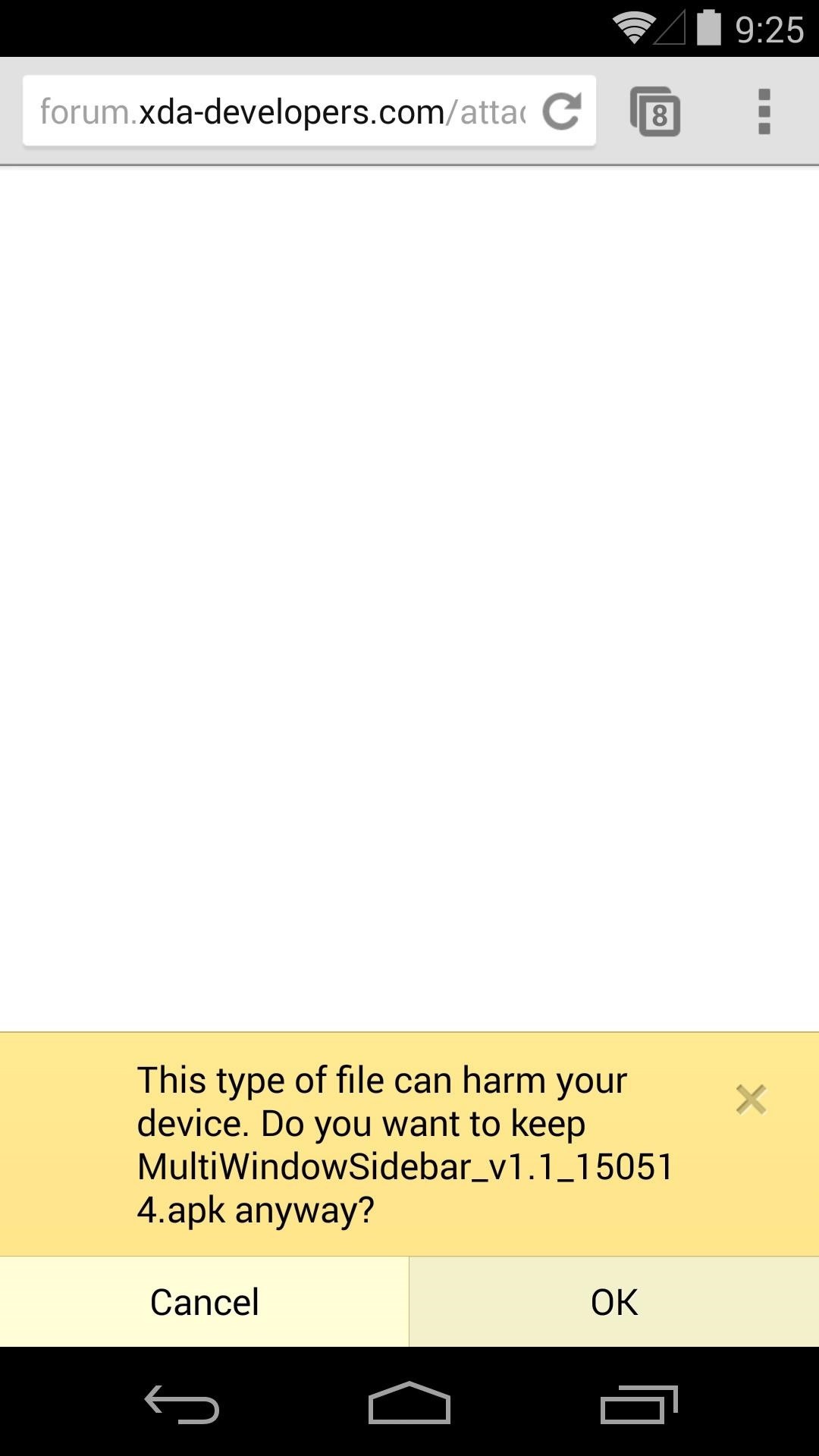
Step 2: Install MultiWindow SidebarThe Xposed module you just installed provided the base multi-window functionality. For the user interface aspect of it all, we'll install another app.From your Nexus, tap this link to download the app, then press OK. When the download is finished, tap the notification to install the app.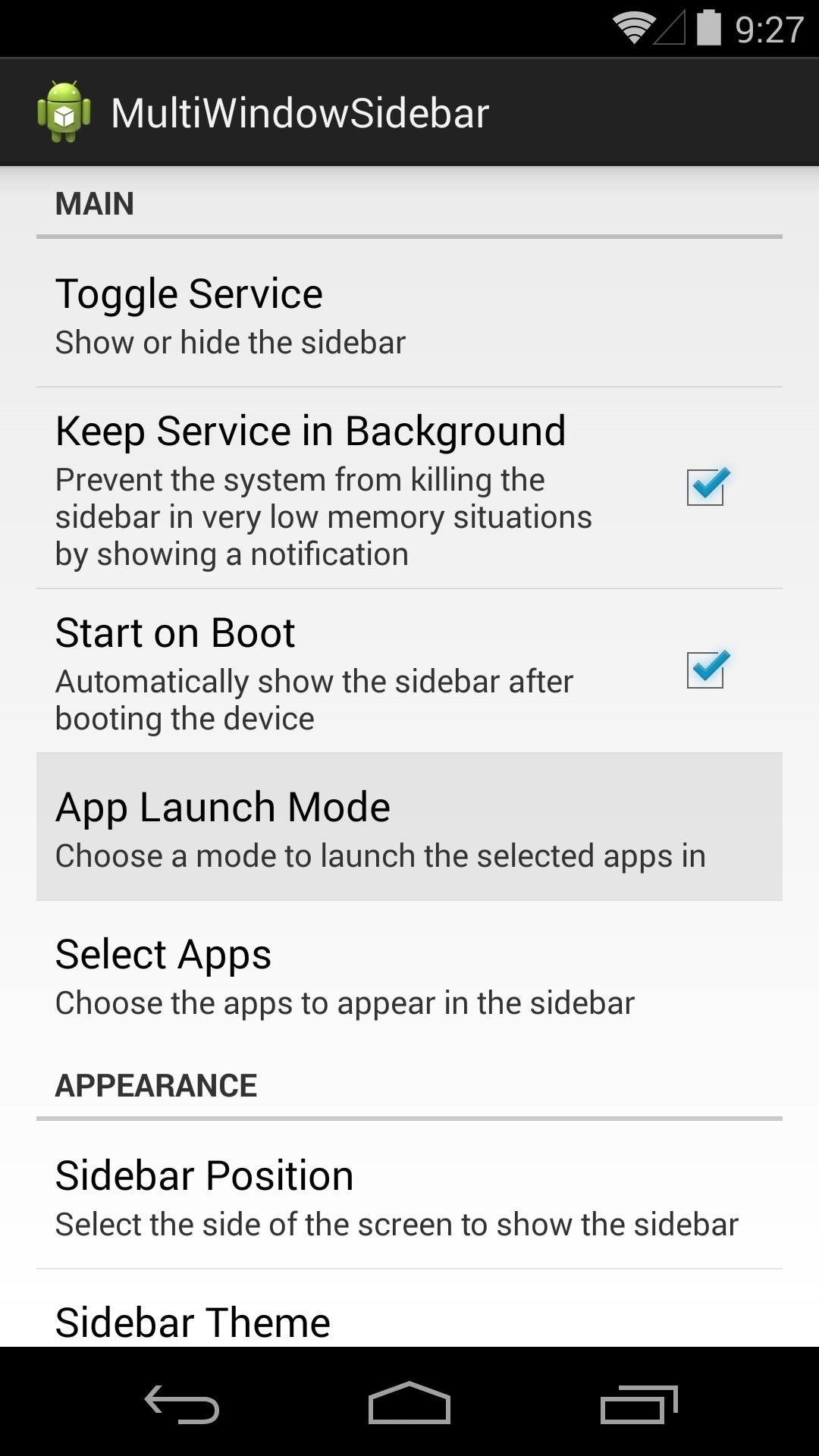
Step 3: Configure MultiWindow SidebarNow that you've got the app installed, a little initial setup is needed. From the app's main screen, tap Toggle Service to get things going.If you plan on using this feature full time, go ahead and tick the box next to Start on Boot so that the service will always run. Then hit App Launch Mode and select XMultiWindow. Next, you'll have to add some apps to the sidebar, so tap Select Apps. From here, hit the Add App button at the top, then choose an app to have in your sidebar, and repeat this process for all the apps you want spilt screen access to. Next, back out to the app's main screen to configure a few more settings. There are options to choose which side of the screen the trigger bubble shows on, themes for the sidebar, and size of the trigger area.
Step 4: Launch Multi-Window ModeNow that you've got everything set up, let's go over some of the new features. The sidebar is accessible from anywhere by tapping the trigger button. You can move this button freely on the side of the screen you selected in the settings.Tap the trigger button, and a mini-drawer of apps appears—this is the sidebar. From here, you can drag an app onto the top or bottom half of your screen, and it will load on top of whatever app you were already using. This is really useful if you're reading or watching a video about something and you'd like to peek into a different app to learn more. When you're ready to exit the split-screen view, just hit your back button and the app you started from the sidebar will close.What apps are in your sidebar? How has this new feature saved you time on your Nexus 5? Let us know in the comments section below.
How to Use the iPhone Maps App to Get Driving Directions iPhone's Maps app gets where you need to go by providing driving directions and giving you the latest traffic info. You can get route maps and driving directions to any location from any other location in a couple of ways.
Using map functions in Google Maps - Apple iPhone 3GS - Optus
How to Make a Flamethrower. Do you want to build a flamethrower to impress your friends? Get a high quality water gun. It should be able to build and maintain
FAQs - How To Make A Flamethrower
With the new "art extension" called the Google Art Project, you'll able to gaze, admire and image of enjoy image of famous works of art curated from galleries and collections from around the globe. It's an "upgrade", you might say; from their Previous Earth View project that's already in use by quite a few netizens.
12 Lesser-Known Google Projects That Are Completely Amazing
Say you're heading out the door but you know you need gas in your car. You can tell Google Home to remind you in 15 minutes to get gas, and the reminder notification will show on your iPhone while you're out so you don't forget. You can even set location-based reminders. For example, if you need to pick up milk at Whole Foods, you can ask
How to Get Google Home Reminders on Your iPhone So You Never
Altoids Sours BBQ Grill: I decided to try my hand at making an Altoids tin grill after reading about the eBq. This one is powered by a standard-sized charcoal briquette and is capable of cooking a full-size hot dog (cut down to size) or smaller hamburger patties with eas
How to: Make a Mini Grill from an Altoids Tin | Man Made DIY
How To: Play Any Nintendo DS Game on Your Samsung Galaxy S3 How To: Connect Your PS3 Controller to Your Samsung Galaxy S3 for Better Mobile Gaming How To: Play Your Favorite Retro Video Games Right on Your Samsung Galaxy Note 2 How To: Get Your Hands on the New SNES Classic Edition
How to Play Classic Nintendo (NES) Games on Your Samsung
Here's how to scan QR codes with an Android phone. What are QR codes? QR is an acronym for Quick Response. It's a smarter version of the ubiquitous barcode, and it was originally developed in
How to scan Windows 10 QR codes with your phone - CNET
And if you don't use that system to send the messages for the next fourteen days, you'll automatically be signed out for security reasons. 3. How To Send Texts Via SMS websites. It may sound somewhat dull, but there are websites that can help you to send text messages from your computer.
How to Send an Email from Yahoo! Emailing Site: 6 Steps
Security: Custom unlock features like enable pin, password and pattern unlock screen to secure your phone News: Read latest news in categories like business, sports, politics, top stories, national news and more, right from the lock screen Sports: Get live Cricket scores on your locker and stay up-to-date
ESPN: Serving fans. Anytime. Anywhere.
If you're standing in a foreign city, surrounded by signage in a language you don't understand, you won't suddenly be able to read it. But with a clever feature in Google's Translate app, your smartphone can. When I first saw Word Lens back in 2010, I couldn't believe it was already possible. You
How To: Use Google Lens to Translate Text from Books
If you play Farmville, you want to have access to it wherever you ware so that your crops never need go unharvested! Unfortunately, the iPad will not allow you to play Flash games out of the box. Well now it can! This video will show you how to use an app called CloudBrowse to play Farmville on the iPad.
Free Download FarmVille App for iPad, iPhone, iPod Touch
How To: This Super Simple Mod Improves & Speeds Up Web Surfing on Your Samsung Galaxy S3 News: Galaxy S9 Preorders Begin Shipping in the US How To: Add Chrome Custom Tabs to Every App on Android How To: Take Still Photos with Subtle Animations on Your Samsung Galaxy Device
How to Run Browser in Safe Mode for Faster Internet Speed
Any ordinary mic will work for recording audio from the parabolic dish, but there are generally two types of microphones used with a parabolic dish. One option is a microphone with a directional cardioid pickup pattern, like a handheld mic, another is to use a small microphone, like a lavalier, with an omnidirectional pickup pattern.
How to Make a Parabolic Microphone - Stealthy Ninjas
0 comments:
Post a Comment