How To: KnockOn Your HTC One (Double-Tap Screen to Wake)
LG's new KnockOn feature for the G2 wakes the phone up just by tapping on the screen twice, in lieu of using the power/lock button.This is something that would be equally as helpful on the HTC One, as it's sometimes a pain to use the power button, especially if it's worn out and buggy. It would be much simpler, and seemingly faster, to just double-tap the display to wake. Luckily, the option to enable this "knock" feature is as easy as flashing a file in recovery.To do all of this, we will be flashing a kernel. A kernel is what allows your apps to "talk" to your phone's hardware, so when you open your phone's camera app, the kernel is what turns your tap into the camera turning on.The kernel that I will be showing you how to install is Bulletproof, which was created by XDA member flar2. Bulletproof is perfect if you want to keep your kernel as close to stock as possible, but want the added unlock features. Plus, it has a ridiculously easy setup interface, allowing you to add unlock features with just a few clicks. Please enable JavaScript to watch this video.
Before You BeginBe sure to have your One rooted with a custom recovery and have a current backup.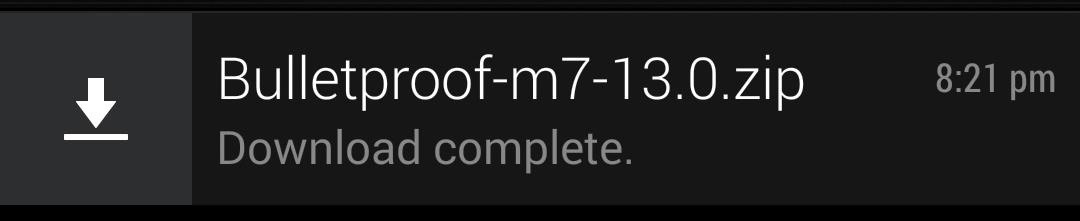
Step 1: Download Bulletproof for Your DeviceGo ahead and download the Bulletproof .zip file onto your One. Stock Sense and Google Play editions need different versions of Bulletproof, so be sure to download the appropriate one for your phone below.Stock Sense Kernel Sprint Stock Sense Kernel Google Play Edition Kernel These links are for devices on the latest version of Android, 4.4.2 KitKat. You can find downloads of older and newer versions on the main Bulletproof thread under the "Download" section.
Step 2: Flash Bulletproof Through RecoveryFirst, put your phone into Bootloader mode by powering off your device by holding both the Power and Volume Down buttons for anywhere from 10 to 20 seconds. When the bootloader screen appears, select Recovery using the Volume Down key, then press the Power button once more.Now from Recovery Mode, select Install and choose the bulletproof .zip file you downloaded earlier. If you download the kernel directly to your device, it will be located in the "Download" folder.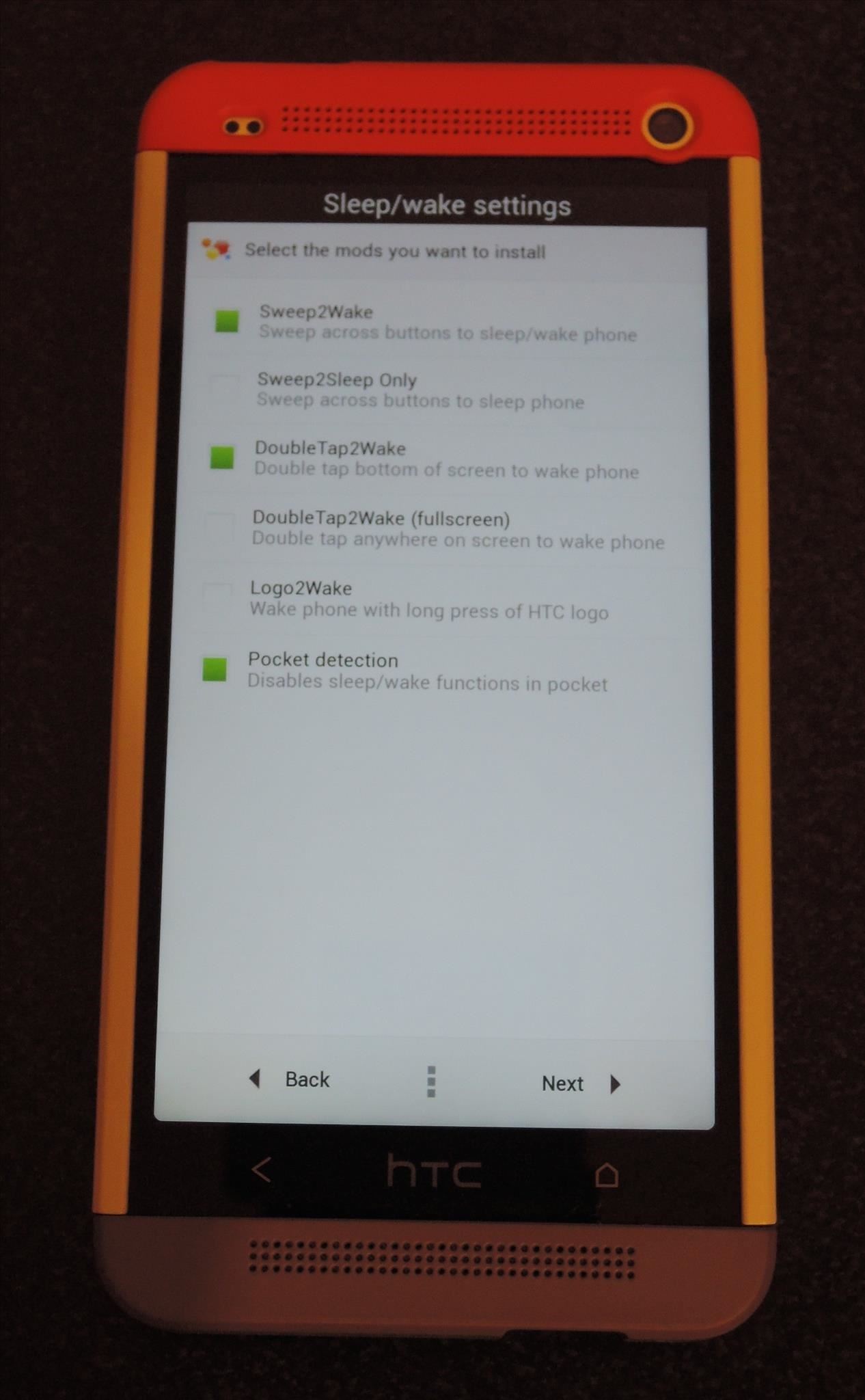
Step 3: Select Custom OptionsSwipe to Install and go through the AROMA installer, selecting whichever mods you want to add to your phone. AROMA is a touch-based interface for your recovery, and it's a great way to pick and choose features at a system level. Select any or all of the unlock options you want enabled on your device:Sweep2Wake: Locks/unlocks your device by sweeping across the bottom buttons of your One. DoubleTap2Wake: Wakes your phone the same way LG's KnockOn feature would. Logo2Wake: Wakes your phone by long-pressing the HTC logo at the bottom of your phone. Pocket Detection: Recognizes when your phone is in your pocket and disables sleep/wake functions. Logo2menu: Turns the HTC logo into a menu button. Button Light Notification: Makes the home and back buttons flash upon receiving a notification. USB fastcharge: Allows for faster charging through USB. After the install completes, your phone will reboot and you'll be all set!Now that you have your new kernel flashed, you can easily wake your device with a few "knocks," then get it to go to sleep just by sliding right across the bottom of screen. For a better look at all of the features included in Bulletproof, check out our video walkthrough above and be sure to keep coming back for more kernel and ROM walkthroughs.
I have noticed that on Android Oreo the battery backup was quite better but after the update, the battery is draining fastly. So, now the users want to move from Android Pie To Android Oreo now to do that simply follow the steps shown below to Downgrade Mi A1 Android Pie To Oreo.
How To Downgrade Zenfone Max Pro M2 Android Pie To Oreo
How To: Get Custom Themes for YouTube on Android — Even a True Black OLED Theme How To: Get New Themes for Your Pixel on Android 10 How To: Change the colors of the iNove 1.4.5 theme for WordPress How To: Get Slack's Sidebar to Work with Dark Mode on Your Phone
How to Install a Dark Theme on Android Oreo without Root
Put simply, SEO = more organic traffic. And more traffic is always good for a web page / website (unless of course, you are an underground drug-dealer selling drugs worldwide via a spooky website whose URLs are as search engine unfriendly as possible, so that no one accidentally discovers your page and informs the police, sending to heaven both an exciting career opportunity and the likely Al
White Hat SEO: How to Rank Without Breaking the Rules
These 10 widgets belong on your iPhone's lock screen. I want more from my weather widget and turned to BeWeather because its widget lets Have you come to embrace iOS 10's lock-screen
iOS 12 Draining Your iPhone Battery Life? Here Are 10 Ways to
HOW TO CONVERT MUSIC FILE TO RINGTONE FROM ITUNES - YouTube
Make Buying Stuff Easier on Instagram with the New Checkout Feature Instagram wants to bridge the gap between advertising and shopping for a more central buying experience.
What You Need to Know About Instagram's New Ecommerce Feature
If your Samsung Galaxy S7 or S7 edge gets unresponsive or is stuck when you are trying to update an app or use some features of the device, here is how to manually restart Galaxy S7 or S7 edge.
How to Force Restart the iPhone X When It's Acting Up « iOS
Learn how to watch local channels on Fire TV with this guide, which covers major networks (ABC, CBS, Fox, and NBC), PBS, regional sports networks, and more.
We compared the Roku Streaming Stick and the Amazon Fire TV
Learn how to utilize the trackpad on a BlackBerry Bold 9650 phone. This clip will show you how it's done. Whether you're the proud owner of a BlackBerry smartphone or are merely considering picking one up, you're sure to be well served by this video guide. For detailed information, including step-by
How to change the trackball or trackpad sensitivity on a
If You Use Snapchat, Don't Jailbreak Your iPhone « iOS
We have observed plenty of Android users complaining about their unresponsive Power button. If your power button is not working properly, then don't worry. There are plenty of ways to restart Android without power button. In this guide, we will provide five different ways to teach you how to restart Android phone without Power button.
How To Turn On An Android Phone With A Broken Power Button
You hand your iPhone to a friend to show them a picture. What happens? They swipe. Left, right, it doesn't matter. You don't remember what lies in either direction of the photo in question, and you don't want anything compromising exposed to the unassuming viewer.
How to Get the Best One-Handed Swiping Keyboard for iPhone
0 comments:
Post a Comment