How To: Play the Largest Pokémon Game in History on Your Android Device
Online gaming is nothing new, and with live YouTube streams becoming ever more popular, there always seems to be a way to watch people play video games. Twitch TV offers the same spectator experience you've come to know and love, but the people over at TwitchPlaysPokémon have gone a step further and made it so that the spectators are the ones playing the game.TwitchPlaysPokémon is a Twitch.tv channel that allows the people watching the stream to collaboratively add commands to the game via chat. The commands come from thousands of viewers, which leads to a lot of redundancy, but so far the channel has successfully beaten two Pokémon games, Red and Crystal. Since there is also a mobile app for Twitch, you can be a part of the chaos right from your Android device! Please enable JavaScript to watch this video.
I'm using it on my HTC One in the video above, but any Android device will work.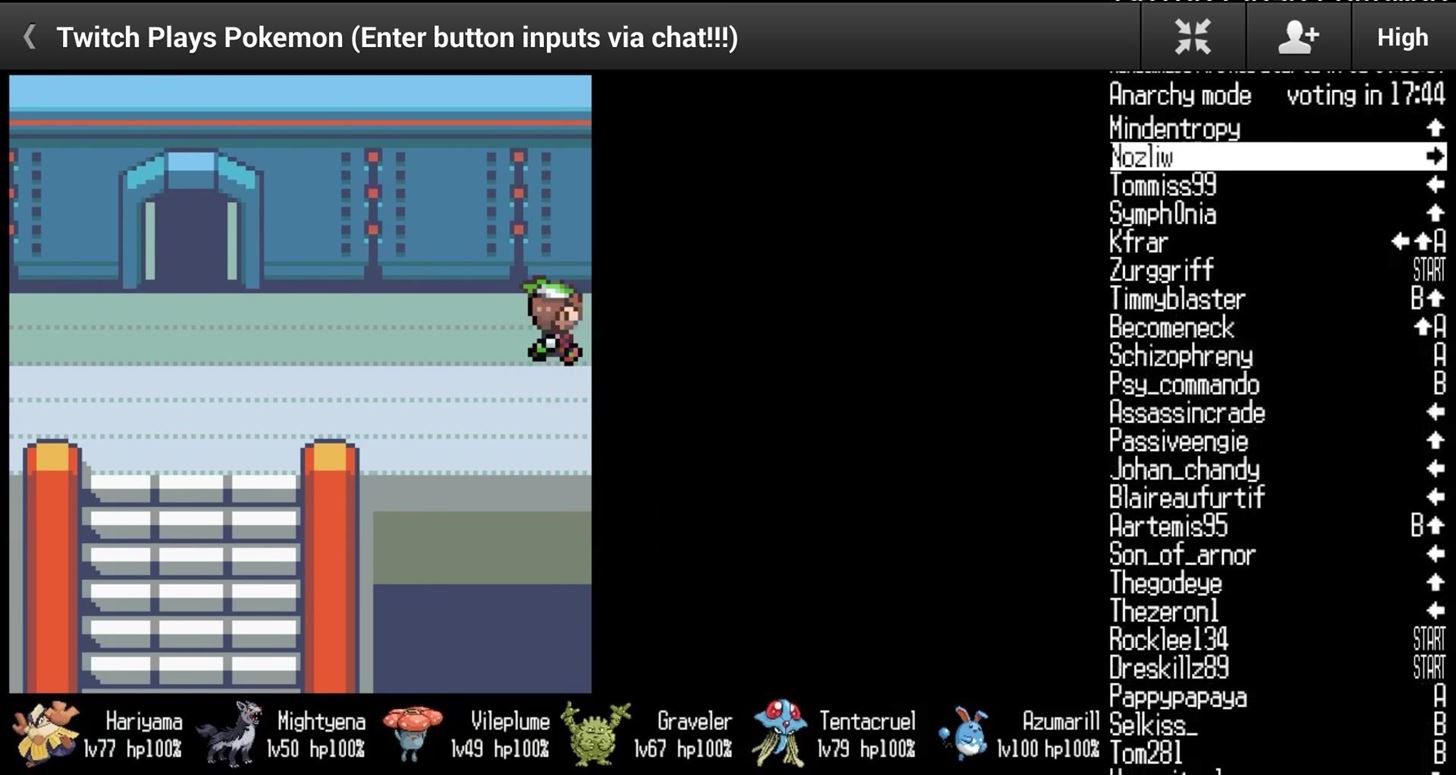
Step 1: The Basics of GameplayWhen you first start up the stream online, there is no setup whatsoever. Be sure that you are logged in and you will be able to start sending in your commands.There isn't a registration date for joining in, so feel free to come and go as you please. Each version takes about a month to beat, so you don't need to constantly be online to play and participate. Since I am not the type of person who is logged in all day, I use a user-generated Google Doc to check in on highlights of what's going on. Emerald was just completed, so the next stream of FireRed will be starting at 7pm PST on April 11th, 2014.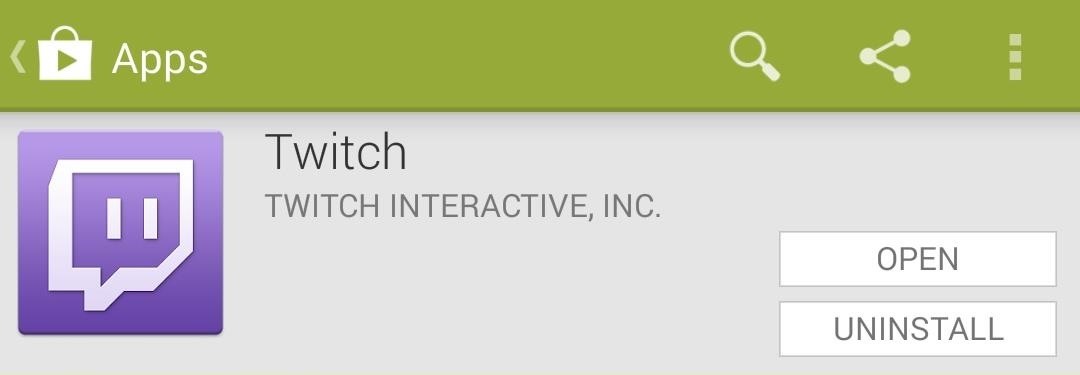
Step 2: Download & InstallThe official Twitch.tv app is free to download and can be used on any device running Android 4.0 and up. After the install completes, you will have to sign in to your Twitch.tv account, so be sure to create one. It only takes a minute and can be done right from within the app.To create an account, tap the silhouette icon in the top right-hand corner from the main menu. If you don't want to go through the entire signup process, you can also sign in with Facebook to speed things along.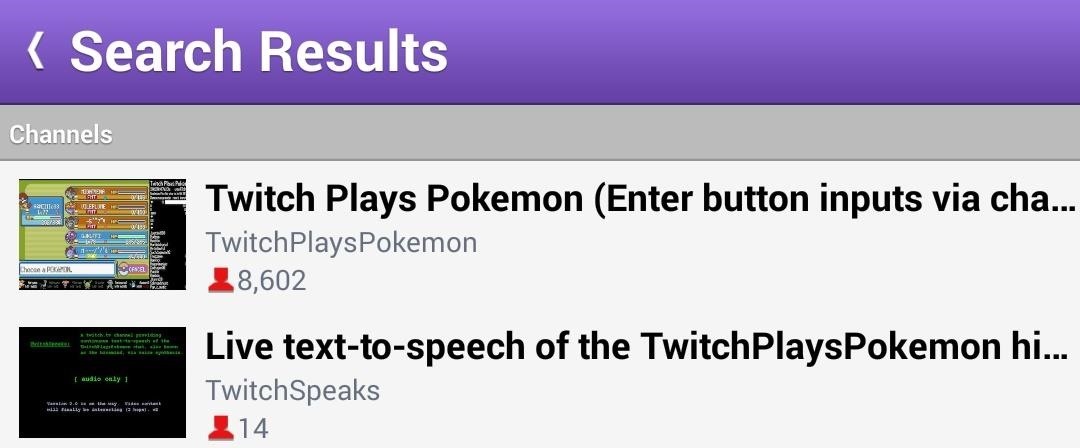
Step 3: Follow & Start ChattingOnce you have the Twitch app up and running, you are going to need to search for TwitchPlaysPokémon and tap on the stream to start it up. To search, tap the magnifying glass on the top bar of the app next to the silhouette. You'll be able to start watching and chatting after sitting through a short ad. You can also choose to follow them so that you don't have to search for the stream every time you open the app. You can follow TwitchPlaysPokémon by tapping the silhouette icon on top of the video. To see who you are following, look under the Following section from the main menu. The Twitch Plays Pokémon team has said that they will continue their series as long as there is interest, so there should be no shortage of battles in the future. If Pokémon isn't your thing, there are many more live-streams out there on Twitch, so go explore!
Here's a guide on how you can install iOS 10 public beta version on your iPhone or iPad. Follow the 4 steps to download iOS 10 public beta on iPhone & iPad
How to Install iOS 13 Beta on iPhone - iphonehacks.com
How To: Make Yosemite Look More Like Classic, Pre-Mac OS X Systems How To: Make your Vista look like a Mac Os X How To: Install, run and use Ubuntu Linux How To: Switch between applications in Windows, Ubuntu & OS X How To: Download and install Zekr (Qur'an Study Tool)
Go Retro with These Classic-Style Start Menus for Windows 10
Change the mood of any user on Facebook who has the Moods application installed all you need is their user id and a few tools.
Hack the Moods Application - YouTube
How to Switch SIM Cards. This wikiHow teaches you how to install a new SIM card in your iPhone or Android. SIM cards allow your phone to work on a specific carrier's network, such as Verizon or AT&T.
Changing An iPhone Sim Card - YouTube
Text expansion shortcuts can also speed up typing, especially typing of the short messages, common phrases, and other repetitive things you type. But this solution can be used to speed up typing your email address in apps and your physical address on online web pages, too.
How To Type Faster Without Looking | HACK MY STUDY
Click in the top right of Facebook and select Settings. Click Blocking in the left column. In the Block apps section, type the name of the app or game you want to block. To unblock an app or game, click Unblock next to its name.
How to Block and unblock Facebook applications « Internet
In the video, a line figure, a basic character frame and fully rendered character moves and does various actions. This is made possible by the Kinect's motion capture feature and the way the program was made enables real-time capture and rendering. Users then can use the Kinect and XNA to develop a stable, refined and affordable animation studio.
News: Air Guitar + Kinect Hack = Pure Awesomeness
Colorado Voters Will Get A Chance To Prevent Preteens From Using Smartphones. from selling phones to preteens, even indirectly. out of them because their Dad wants the state to take away
Dad wants political turncoats punished | The Freeman
See Who's Ignoring Your Emails (And Which Ones You're
Best phones for music lovers (July 2017) - taking your audio experience up a notch. 1.8K. we'll take a closer look at some of the best smartphones for music lovers you can currently purchase.
The Best Bluetooth Speakers Under 50 for Music Lover
Samsung's Galaxy S8, S8+, and Galaxy Note 8, along with Apple iPhone 8, 8 Plus, and iPhone X, are leveraging Bluetooth 5 to deliver the best in wireless connectivity. "It's faster, has longer range, and can transfer more information," said Jon Mundy from Trusted Reviews. "Perhaps most excitingly, Bluetooth 5 has enough bandwidth to
How To Solve Galaxy S6 Bluetooth Issue | Technobezz
0 comments:
Post a Comment