News: 'Messages in iCloud' Finally Available for Macs, Not Just iOS Devices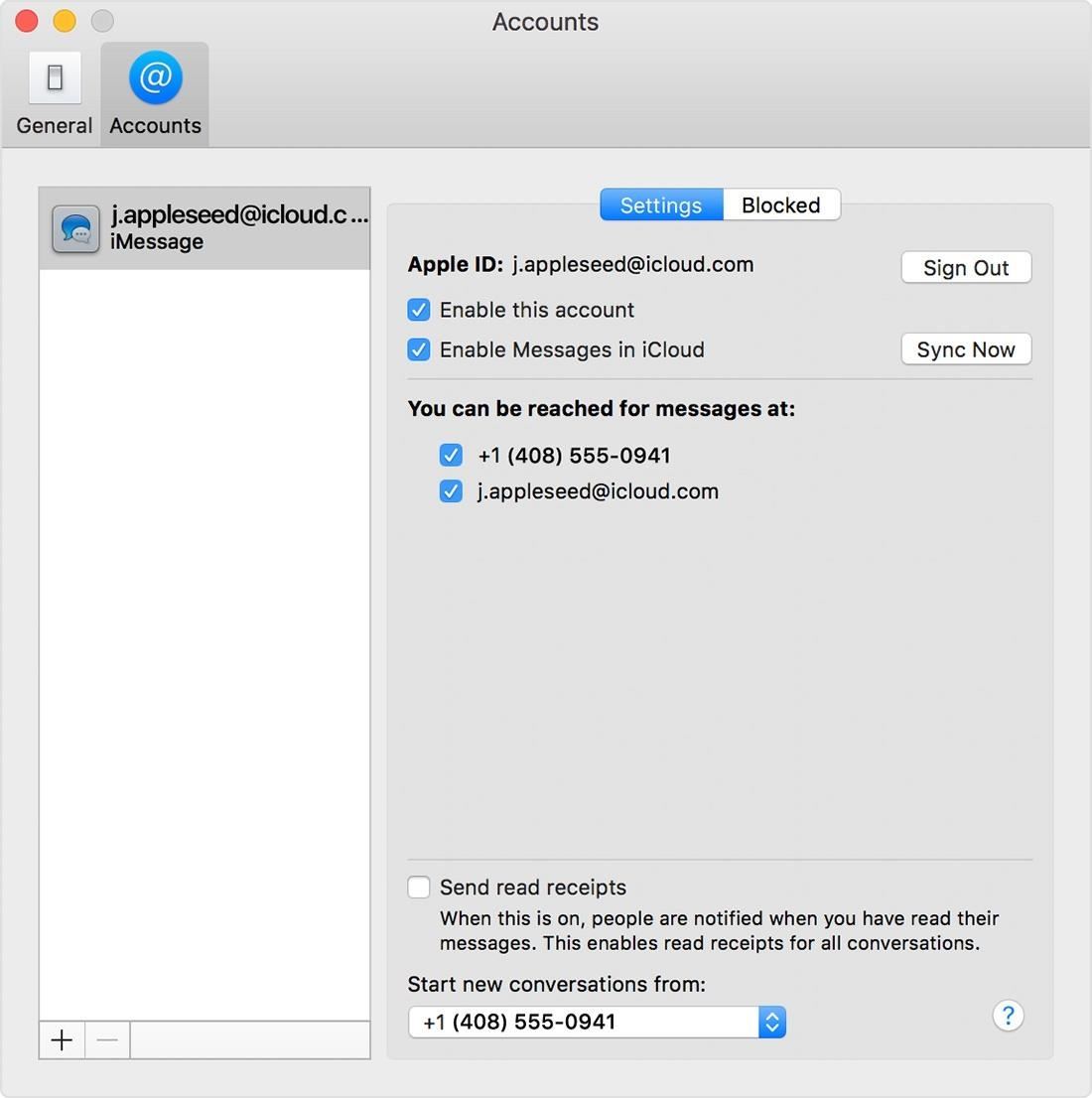
Apple pushed out iOS 11.4 on May 29 to iPads and iPhones, which included the long-awaited Messages in iCloud feature. The company did not release macOS High Sierra 10.13.5 at the same time, limiting the usefulness of being able to sync messages in the cloud since 10.13.4 is not compatible with Messages in iCloud. But three days later, Apple finally released macOS 10.13.5.Apple isn't very consistent when releasing new macOS versions that coordinate with new iOS ones. Sometimes the Mac updates come at the same time, sometimes it's a few hours later, sometimes it's days later. For some examples, iOS 11.0 was released six days before macOS 10.13, the iOS 11.1 and macOS 10.13.1 updates were released at the same time, and macOS 10.13.4 came out about six hours after iOS 11.3.The biggest feature that users have been waiting for since September 2017, aside from AirPlay 2, is Messages in iCloud, which stores all texts and iMessages in iCloud and syncs between iPads, iPhones, iPod touches, and Macs. So it seems odd that Apple waited so long to release macOS High Sierra 10.13.5 when users wouldn't be able to utilize Messages in iCloud to its fullest without its Mac counterpart.Don't Miss: All of Siri's New AirPlay 2 Commands for Your iPhone Oddly enough, Apple did push out an update for iTunes 12.7.5 shortly after iOS 11.4, which includes minor app and performance improvements.To make this point clearer, if you only have one iOS device and a Mac or two, Messages in iCloud wouldn't help you sync conversations across your devices without both iOS 11.4 and macOS 10.13.5. This has been a huge issue for a long time when it comes to permanently deleting messages since deleting them on an iPhone will not delete them from the Messages app in macOS.Even stranger, we discovered that Apple's own help page on the feature, which appeared as soon as iOS 11.4 was released, told users to "Update your iPhone and iPad to the latest iOS and your Mac to the latest macOS." So anyone trying to actually sync messages across iOS and macOS before May 30 wouldn't be able to according to Apple's instructions. The help page was edited a day later to remove all mentions of macOS, but was reverted back on June 1 after macOS 10.13.5's release.In order to enable Messages in iCloud on a Mac, you open Messages, then click "Messages" in the menu bar, followed by "Preferences." There, you select the "Accounts" tab, and if it's available, you'll see "Enable Messages in iCloud" under the Settings option. However, on macOS 10.13.4, the Messages in iCloud option wouldn't show up at all.Don't Miss: How to Sync All Your Messages with iCloud in iOS 11.4 This is what it looks like in macOS 10.13.5, but ""Enable Messages in iCloud" is absent in 10.13.4. Image via Apple To make matters more confusing, before macOS High Sierra 10.13.5 was finally released to everyone on June 1, starting at 1 p.m. ET on May 30, the Apple Developer site listed beta versions for both 10.13.5 and 10.13.6 instead of immediately pushing 10.13.5 from beta 5 to a final release — and it remained this way for three days.While the stable version of macOS 10.13.5 with iMessage in iCloud compatibility is out now for everyone as of 1 p.m. ET on June 1, we hope that Apple will make the process smoother the next time a big update comes out that requires iOS and macOS to work together for full functionality.Editor's note: This post was updated to reflect macOS 10.13.5's release on June 1.Don't Miss: 6 Cool New Features in iOS 11.4 for iPhoneFollow Gadget Hacks on Facebook, Twitter, YouTube, and Flipboard Follow WonderHowTo on Facebook, Twitter, Pinterest, and Flipboard
Cover photo by Justin Meyers/Gadget Hacks
Recently, Adobe has lifted the support of Flash from the Android Jelly to later versions. But there is a way out to install and use Flash Player on Android Jelly Bean as well as KitKat, Lollipop and Oreo. Flash Player is generally used for accessing the flash content such as online TV shows, gaming, videos and other multimedia purposes. So, it
Make Flash Player Work on Android 5.0 Lollipop - groovyPost
What are the features of the LG Cosmos? what i wonder the most is: does the LG Cosmos have threaded text messaging? so, for text messages, do you see the whole conversation? thanks! what else do you know about the phone? like its special features and stuff? thanks!
When Google introduced the Pixel 3 on October 9th, one of new additions they briefly mentioned was the Titan M security chip. While they did talk about how it will improve overall security, they didn't expand on the number of changes it brings to the Pixel 3's security.
Titan M makes Pixel 3 our most secure phone yet - blog.google
Power off your old iPhone. Do so by holding the lock button on the right-top or upper-right side of your phone's housing until "slide to power off" appears on the screen, then swipe "slide to power off" to the right. If your iPhone uses a SIM card, remove the SIM card from the older iPhone, and insert it into the new iPhone.
The Facebook Spy App tips which you can make use of it. You can able to find a lot of spy application that is available from that here are few of the best spy application that can able to help you to hack your information. They are as follows. PhoneSpector it acts as best spy software that is used for monitoring up all the facebook messenger
How to hack Facebook 2019, free, easy online and without programs
How To: Send & Receive Text Messages from Your Nexus 7 by Wirelessly Syncing SMS with Your Phone How To: Lock Your Nexus 7 Directly from the Home Screen with an Invisible Locking Shortcut How To: Keep Others from Replying to Messages on Your iPhone's Lock Screen
How to Extract & Back Up All of Your Text Messages on Android
Nov 29, 2010 · For reasons inexplicable, a "Today I Learned" thread on Reddit has turned into a treatise on how to make Google Translate beatbox for you, among other things. It must have taken some intense
Turn Google Translate into a Beatbox - GTPlanet
The Galaxy S7 Edge has an exclusive feature known as the Edge Apps, which offers quick access to a custom list of apps. All you need to do is swipe in from the edge of the display and this capability has become so popular, third-party apps have appeared to offer it on other Android devices.
How to Enable/Disable and Edit Toolbox on Galaxy S5 | AW Center
How to clear notifications in Notification Center on iPhone and iPad; How to access Lock screen notifications on your iPhone and iPad. The Lock screen is the screen you see when you first wake up your iPhone, whether it's by pressing the Sleep/Wake button or by lifting your iPhone to wake it up. It's also where your notifications pop up.
How to Record a Video of Your Screen on Android. If you have been looking for a video screen recorder for Android, you have come to the right place.In this post we will examine the best options to create a video recording of your screen, without rooting your device.
How to Get Back Lock Screen Customization in Android Lollipop
This App Makes It Easy to Actually Hear the TV at a Loud Bar
Try toggling Contacts in iCloud on and then off again to fix it. Here's how to do that. Step 1: Launch the Settings app on your iPhone and then tap on iCloud. For users who use iOS 11 and later versions (including iOS 12), they can find iCloud by going to Settings > Your User Name > iCloud. Step 2: Find "Contacts" and turn it "ON" if it is "OFF."
Contacts Disappeared from Your iPhone? Here's How to Bring
0 comments:
Post a Comment