How To: Keep Long Texts from Breaking into Separate Messages on Android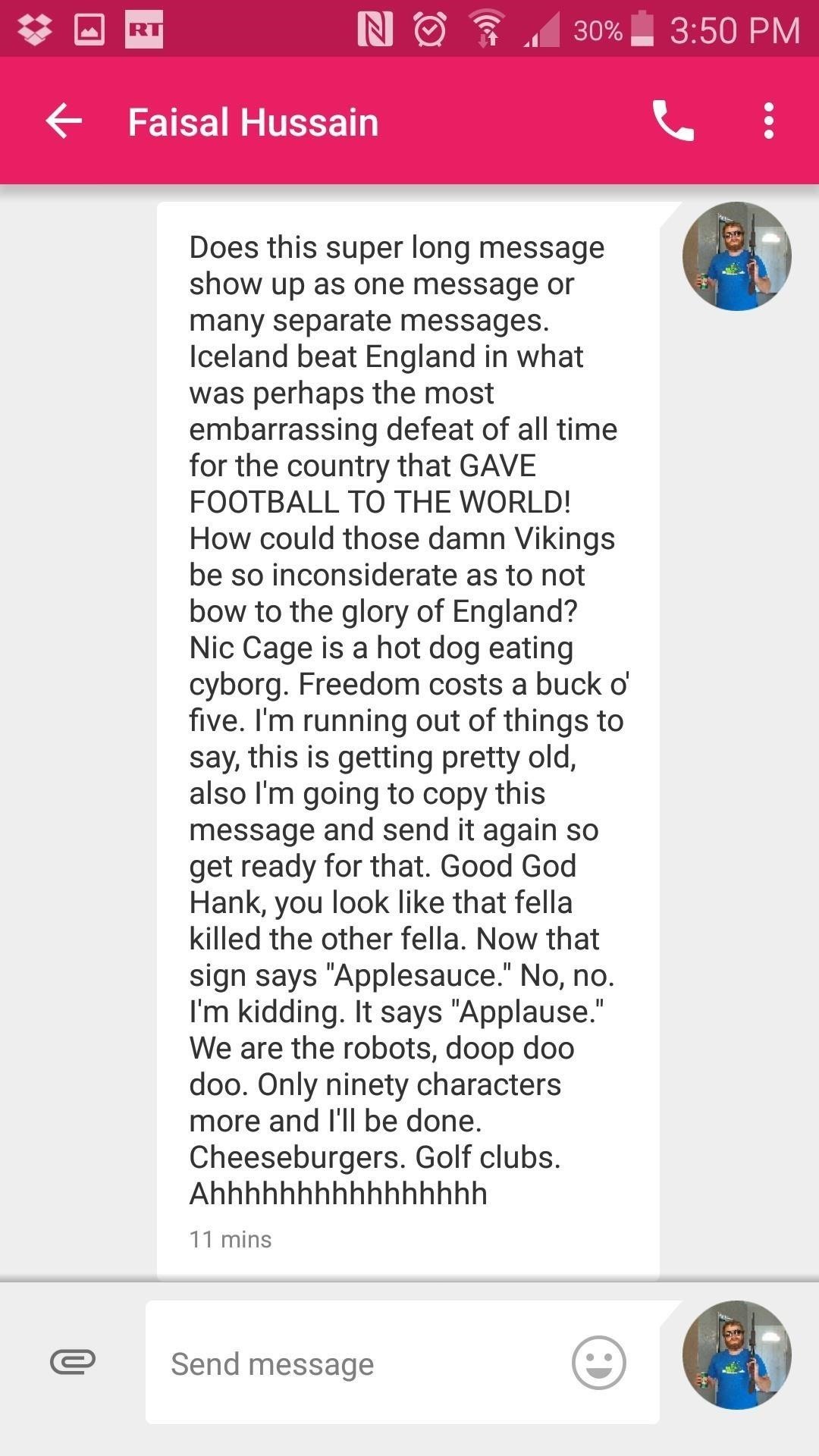
Depending on your carrier and the texting app that you use, sending long SMS messages from an Android phone often results in the recipient being hit with a barrage of fragmented, out of order texts.Even if the messages arrive in order, the glorious, sprawling passage that you sent as the rant to end all rants is now chopped into pieces seemingly at random—and with some words hacked in half—which could make your correspondence think you're even more mentally unstable than you intended. If only there was some way to make sure that your long ramblings were always received as a single message... Oh, wait, there is! 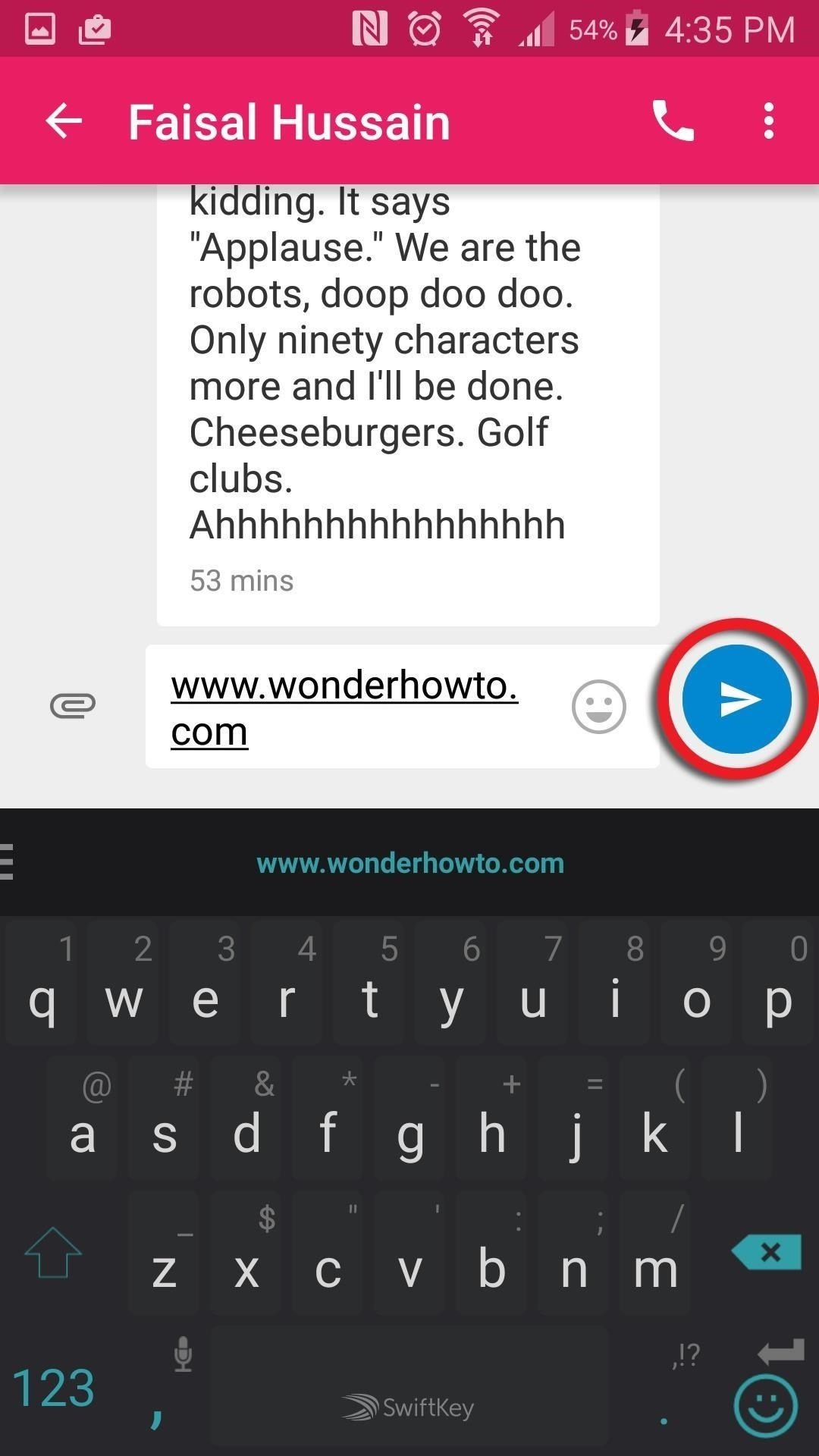
Use Google Messenger to Send Long Texts in FullThanks to a tip from Reddit users facetznysy and ryanmercer, there's a trick you can use in Google Messenger to make sure those long messages you send are always received as a single text.Just convert your SMS message to MMS.Type out the text as you normally would, but instead of tapping on the send button, long-press it, which will bring up a subject box. You need to add something to the subject box to change the message from an SMS to an MMS, but it can be as simple as tapping the space bar once—you just need to put something in the subject line for this to work.Once you've done this, hit send, and your long-winded message will be sent as a full wall of text, since it's been converted to an MMS message. It's probably a good idea to use this feature in moderation though. Constantly sending novella-length texts will probably annoy your friends almost as much as sending them as fragmented, out of order messages.Follow Gadget Hacks on Facebook, Twitter, Google+, and YouTube Follow Apple Hacks on Facebook and Twitter Follow Android Hacks on Facebook and Twitter Follow WonderHowTo on Facebook, Twitter, and Google+
Cover photo by Faisal Hussain/Gadget Hacks; screenshots by Eric Ramsley/Gadget Hacks
I deleted Google from my life, and I can show you how to do it, too. After being a devoted Googler for many years, I realized putting all my data on one platform had its downsides.
How To: Easily Transfer Contacts, Photos & Calendars from iOS
Just be aware that your ISP and email provider can see your true IP address and find your location based on it. But if you want to have the highest level of anonymity, you should get an untraceable email account instead of a regular email service. One of the key things anonymous email does is encrypting your connection. It allows protecting
How to Email files quickly using Quicksilver « Operating
It's not really that much of a secret, but ever since OS X Mavericks, the Mac OS installers have contained a command hidden inside the installer package that takes what used to be a complex process for creating a bootable copy of the installer, and turns it into a single command you enter into Terminal.
How to Create a Bootable Install USB Drive of Mac OS X 10.9
In this episode, see how to program a USB development board for cheap. Building a free voice over IP phone system could never be easier. Matt shows us how to setup a 3CX PBX in under 10 minutes. Ever wanted to program a development board? Darren gets started with a USB based kit for under 20 bucks.
Digispark - The tiny, Arduino enabled, usb dev board! by Erik
This was due, in part, to the fact that Apple shipped a Lightning to 3.5mm headphone jack adapter with every iPhone 7, thus providing users who can't stand Apple's proprietary headphones with
Apple iPhone Xs will come with dual SIM capability - engadget.com
This video shows you a quick and easy way to view your iPhone or iPod Touch screen on your computer. I'm using a Windows Vista Computer for this demonstration. You only need 2 Programs: Ultra VNC
How To Display Your iPhone On A Desktop PC Computer - YouTube
Finding the best Android apps is tricky. That's why we've rounded up 100 of the best ones, each suited for a different occasion. You'll find a wide range of apps divided into various categories here.
Android Apps on Google Play
If your calculator app has disappeared from your iPhone (and the Control Center on your iPhone), don't panic. Beginning with iOS 10, Apple gave users the option to remove Apple stock apps from our Home screens. When the feature first became available, I started deleting every Apple stock app that I didn't use.
Easiest Way To Fix A Stuck Or Dead Pixel On Your iPhone Or
News: How to Try Google's New Fuchsia OS on Your Android Right Now How To: There's a Hidden Feature in Nougat That Gives Your Android Phone or Tablet a Desktop-Like Experience News: Google's ARCore Moves Past Apple's ARKit in the Race for Shared Augmented Reality Experiences
Can you fully remove Google system apps from Android
15 Black Friday deals on accessories for all of your new Apple products All the best Black Friday 2018 It also comes armed with a Qi-certified wireless charger and a 5,000mAh battery which
The best Black Friday phone deals of 2018: iPhone XS, Samsung
How to Turn off Auto-Correction on the Apple iPhone 3G « iOS
How to connect your Mobile Phone to TV for Karaoke connect android phone to tv not wifi enabled How to Connect your iPhone or Android Phone to your TV How To connect your Mobile Phone or Tablet to
How to Use a Cell Phone (with Pictures) - wikiHow
0 comments:
Post a Comment