How To: Root Your AT&T Samsung Galaxy S4 (MF3 Firmware)
Rooting is usually the first thing on the to-do list whenever one of us softModders gets a new Android device. Unfortunately our efforts are sometimes hindered by certain obstacles; a common one is a locked bootloader.
What Is a Bootloader?A bootloader is the lowest level software on your Android device, starting up your phone when you press the power button, initializing everything, then handing control over to the Android operating system. Carriers often lock the bootloaders on their phones, and AT&T has done so with their Samsung Galaxy S4s and thrown away the key.When the AT&T GS4 was first released, developers had found a way around the bootloader. AT&T then pushed out a firmware update (known as MF3), which patched up the exploit.While our bootloader is locked, we can still have root thanks to the work of XDA's jortex. You can check out his original thread here.
What You Should Know Before StartingThis guide is only for AT&T Galaxy S4s with MF3 firmware (see the next section to double-check if you can use this guide). At this time, there are no custom recoveries compatible with GS4s on MF3 firmware. A recovery is a software for your phone that allows you to flash custom ROMs like CyanogenMod, so without one, you won't be able to install ROMs on your phone.
Video Walkthrough Please enable JavaScript to watch this video.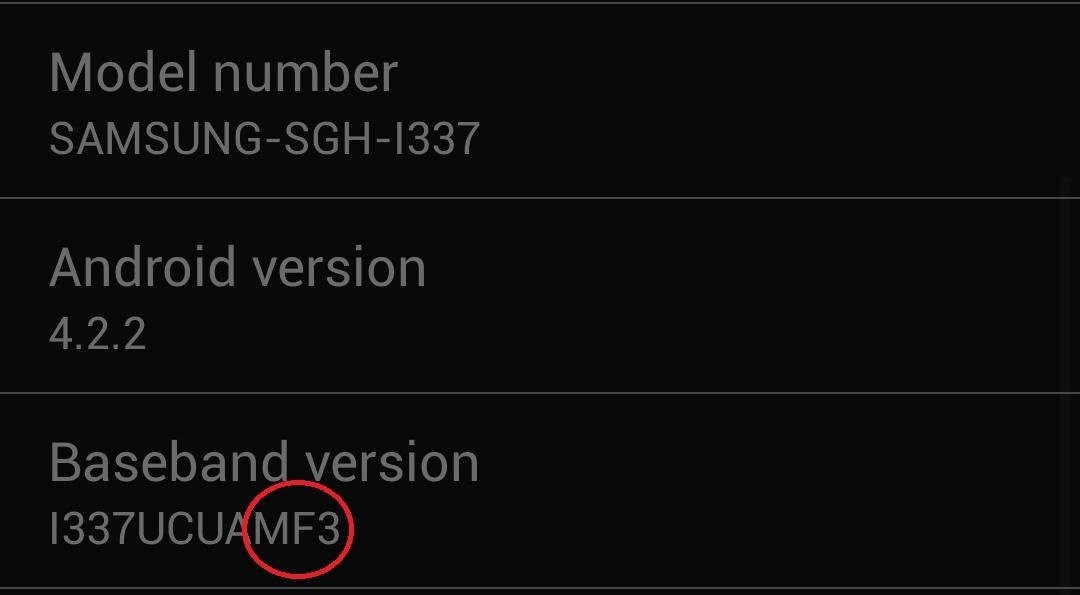
Before You ProceedRemember, this guide is only meant for the AT&T Galaxy S4 with MF3 firmware. To find out your firmware, go to your phone's Settings -> More -> About device, then check Baseband version.If the last three characters of its number are MF3 (for example, I337UCUAMF3), then you can proceed with this rooting guide.
What You'll NeedFor this guide you will need:A microSD card SD card reader Root_for_ATTSG4_FM3.rar file from jortex's XDA thread. A desktop computer. I'll be doing this tutorial with Windows 7, but the steps should be manageable with Mac and Linux as well.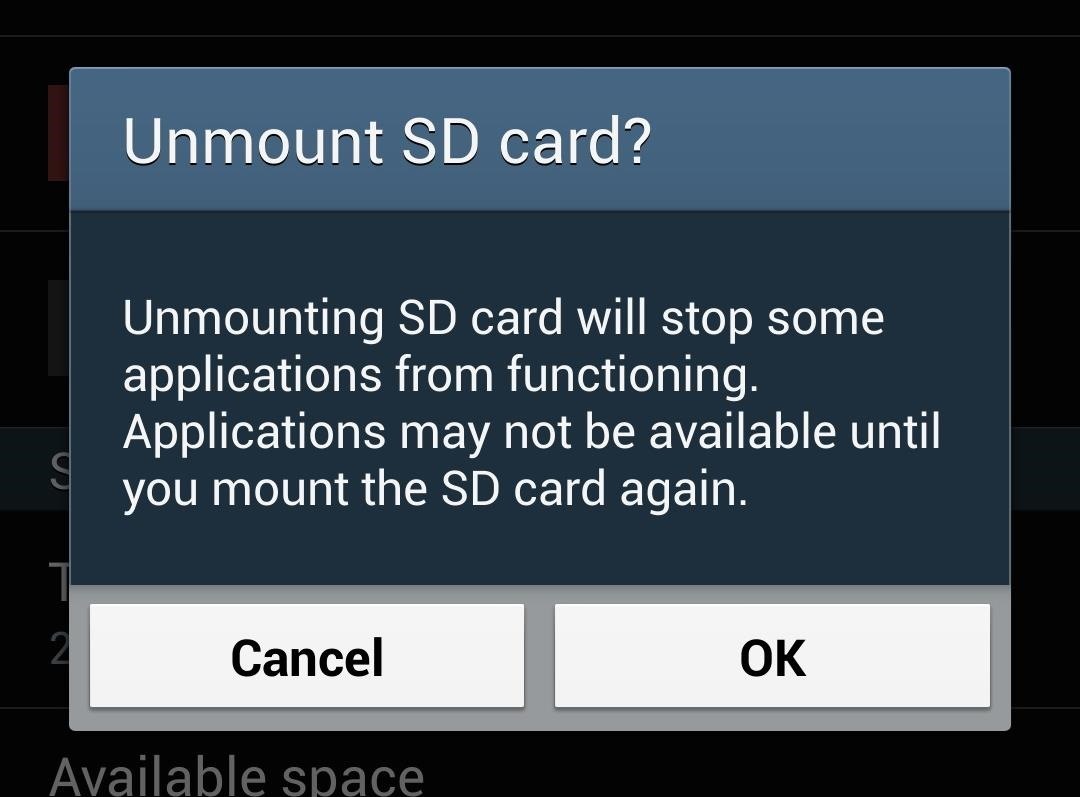
Step 1: Unmount & Remove Your GS4's microSD CardYou'll have to connect your microSD card to your PC via a card reader in the next step (connecting through your phone will not work). Before you remove your microSD card, don't forget to properly unmount it to prevent any data loss.If you don't know how to do that, go to your GS4's Settings -> More -> Storage, select Unmount SD card, then tap OK at the confirmation window.
Step 2: Format Your microSD Card to exFATThis step will delete everything from your SD card, so make a backup of everything on there. Create a folder in your Documents, name it SD Card Backup, then copy and paste all your SD card's contents.Once you've backed up everything, right-click on the drive containing your SD card and select Format. The following window should pop up: Under File system make sure exFAT is selected, and under Format options make sure Quick Format is unchecked. Click the Start button, then OK on the confirmation window.Depending on factors like how big your SD card is, or how fast your PC or card reader are, this step may take some time.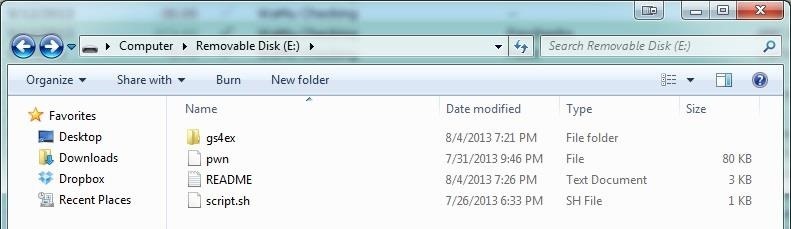
Step 3: Unzip the .Rar File onto Your SD CardIf you don't have any unzipping software on your computer, I recommend this free one called 7-Zip.Make sure you unzip to the root level of the card (e.g. not in a folder). You'll see the following files:A folder titled gs4ex pwn README script.sh
Step 4: Reinsert the Card Back into Your GS4After reinserting, head to your GS4's Settings -> More -> Storage and make sure you can see your SD card.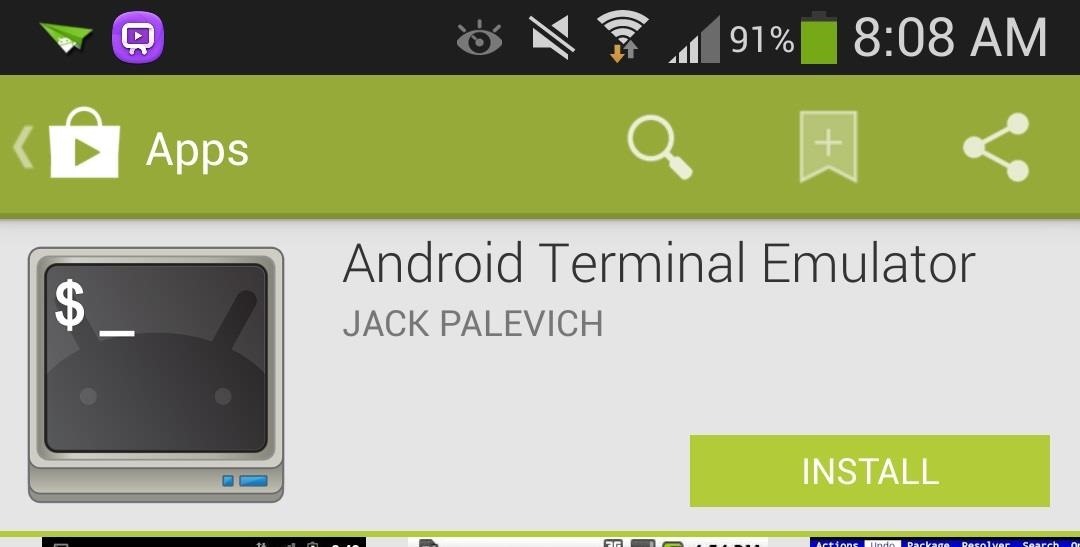
Step 5: Install Android Terminal EmulatorDownload and install Android Terminal Emulator by Jack Palevich, available on the Google Play Store for free. We'll be using this app to input a few commands in the next step, so open it up once you have it installed.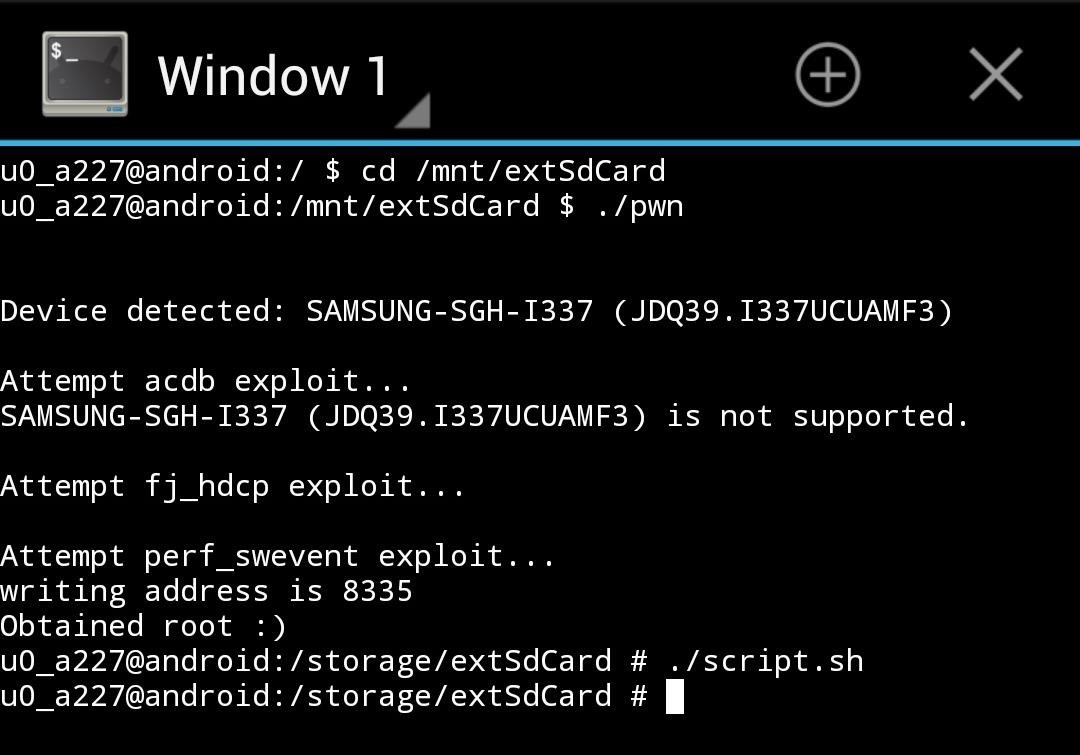
Step 6: Input the Following CommandsIt is very important that you input these commands exactly as shown—they are case sensitive. Enter them one at a time, in order.cd /mnt/extSdCard ./pwn ./script.sh It should look something like this after everything's been entered: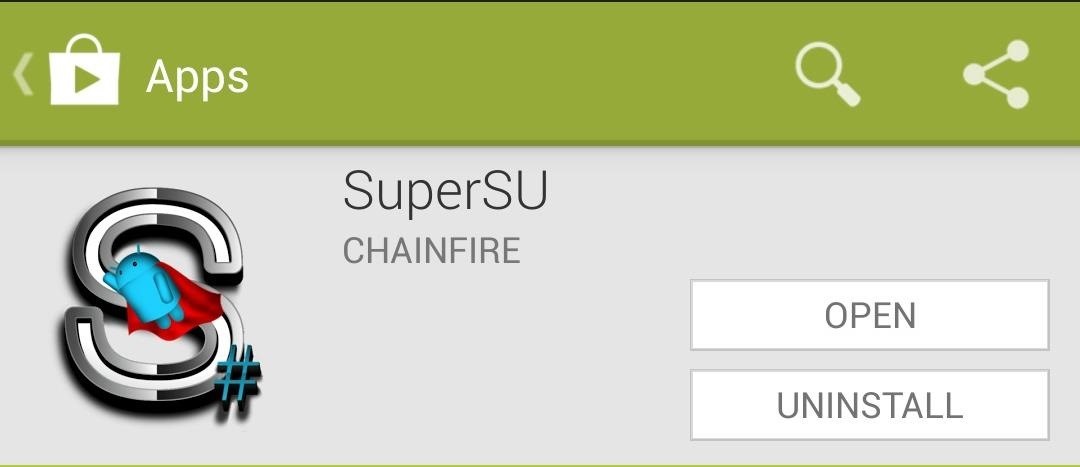
Step 7: Check if SuperSU Was InstalledThat last command that we ran through Android Terminal Emulator, ./script.sh, is supposed to install an app called SuperSU.Developed by chainfire, SuperSU helps you manage root permissions, by displaying a Grant or Deny prompt every time an app attempts to access root.The script is supposed to install it, but some GS4 owners using this root method have had trouble. Check your app drawer, and if it's not there, you can simply download and install it from the Google Play Store.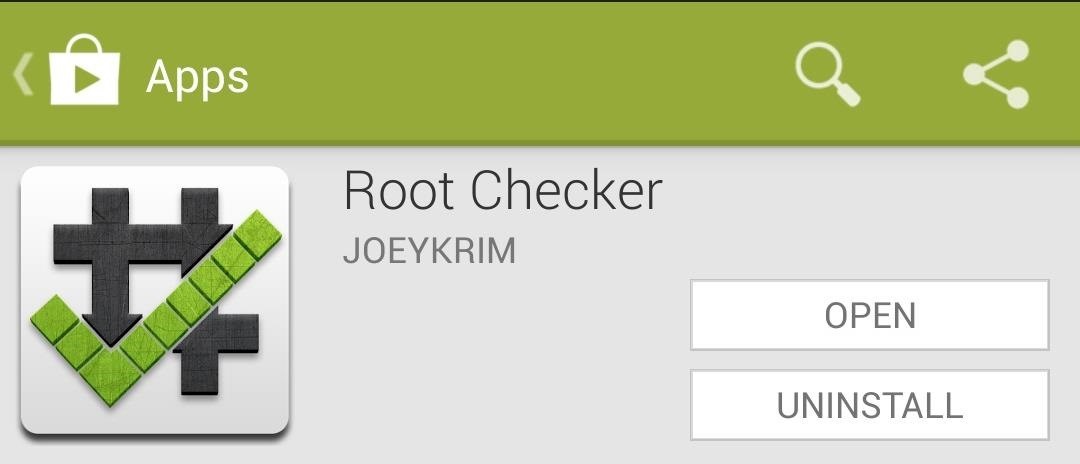
Step 8: Verify Root with Root CheckerDownload joeykrim's very popular Root Checker, which verifies whether your device has root or not. Open up the app then tap on the Verify Root Access button. A Superuser request should pop up, so select Grant. You should now see the words that every softModder yearns to see on their phone:
Step 9: Reboot & Run Root Checker AgainWe're not quite done yet, we just have one quick thing to do. Simply restart your phone, then run Root Checker a second time to make sure you still have root after rebooting.If you run into any issues, feel free to ask questions in the discussion section below.
If your Jedi levitation skills are not working for you lately, well, just get up and get that bag of chips off the counter yourself. But also, maybe turn your phone into a lightsaber, so you can
Turn Your Phone Into a Lightsaber and Battle Stormtroopers
How to Customize a Gmail Signature. Gmail allows you to customize your signatures with the same set of tools you use for email. In order to utilize the feature of Gmail signatures, such as uploading images or customizing the text design,
How To Add an Image to Your Gmail Signature - ccm.net
We've collected 30 brilliant April Fool's pranks that will end in laughter, without making anyone want to cut you out of their life. These are ideas for people who realize that April Fools is just one day, and come April the 2nd, not all jokes will be as funny. And for more hilariously harmless bits to pull on your friends and family, don
Spy on Into a Facebook Profile - ramsgateiftvfest.org
Snapchat On Macbook without Using Emulators: If you are not using an Emulator to run Snapchat on Mac, your options get very limited. But among those, there is a very smooth and useful one, that still involves a third party application called Snappy.
How To Use Snapchat On Mac OS or Windows [2019 working version]
How To Pirate A Vinyl In 15 Seconds Elad Mordechai Mizrahi. The X-Wing And How To Spot It - Duration: 7 Tips to Perfect Sounding Vinyl Records: Handling, Cleaning,
How To Pirate Vinyl Records - gizmodo.com
How to Get Famous People Like Morgan Freeman to Navigate Your
Here's how to find out if you're eligible for a phone upgrade for the big phone carriers in the U.S. Download the free app, and then click on "Upgrade Your iPhone" from the main screen.
How to check your iPhone upgrade eligibility - iPhone Hacks
These sites are for the iOS which will enable you to download paid iOS apps for free. Additionally, you don't need to fill out any surveys or even provide your email address. Therefore, it isn't time-consuming. However, you do need to jailbreak your device to utilize these IPA download sites. Best IPA Download Sites for iPhone and iPad
How To Download An IPA File On Your PC Or Mac
How to remove malware. The best way to get rid of malware is to use a reliable malware removal tool, as found in any good anti-malware software.Avast Free Antivirus and anti-malware can quickly and easily remove any malware from your devices.
How To Manually Remove a Virus From Your Computer | Tom's
Instagram Now Lets You Follow Hashtags in Your Main Feed Tuesday December 12, 2017 8:05 AM PST by Mitchel Broussard Instagram today announced that you can now follow any hashtag the same way you
Instagram's new hashtag feature can supercharge your feed
Create Your Own Custom, Polygon-Shaped Wallpapers for Android
Everyone has sent a message they wish they could take back. How great would it be if you could undo that impulsive email? If you're a Gmail user, you can. Here's how to enable the "unsend" feature
How Can You Unsend an Email in Gmail and Outlook?
0 comments:
Post a Comment