How To: Turn Your Galaxy S10's Camera Cutout into a Battery Indicator
The camera punch hole on the S10 has gotten our creative juices flowing more than any notch ever could. First, we saw wallpapers that served to camouflage the cutout or even accentuate it. Now, if you want to go the opposite direction and highlight your S10's camera hole, there's an app that turns it into a circular battery meter.As its name implies, the Energy Ring app overlays a battery status ring around the front camera cutout on the S10, S10e, and S10+ for a unique and colorful appearance that sure to grab some attention. You can change the indicator's color, width, and animations to better suit your style. It's also worth mentioning that the app is very battery friendly, as its developer explains:Energy Ring sits on the screen silently putting almost 0% load on CPU, if battery level changes, Android wakes up Energy Ring. Once awake, Energy Ring quickly updates itself and goes back to sleep. And to be that extra efficient, the Ring goes on deep sleep when you turn off the screen, meaning it doesn't even read changes in battery level when the screen is off.
— xda-developersBefore you get started, know that the app is still in its beta phases at the time of this writing, though it has recently been updated to feature support for the S10+ and fix some issues related to overall stability. You may still encounter minor issues when you open the app to make adjustments. That said, you don't mind a few minor hiccups, it serves its purpose perfectly already.Don't Miss: Hide the Navigation Bar & Enable Gestures on Your Galaxy S10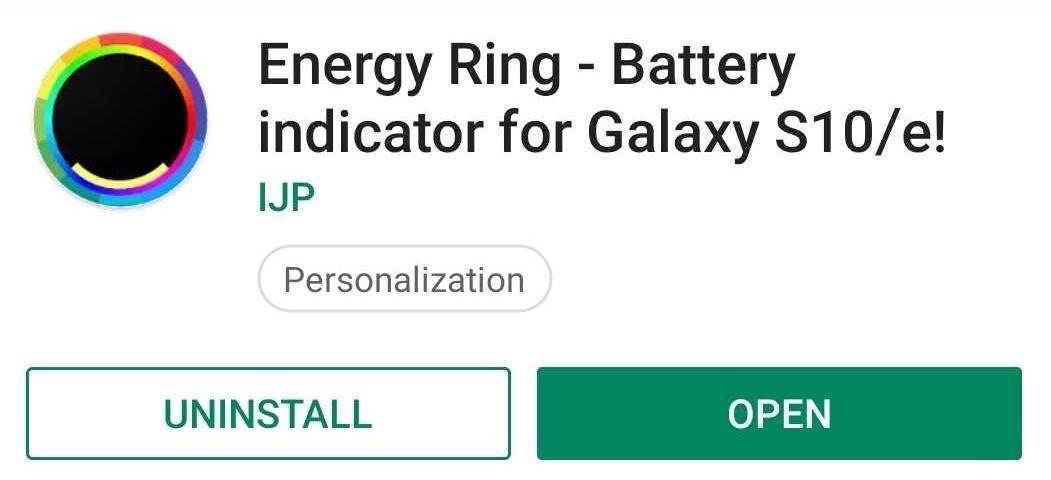
Step 1: Install Energy RingYou'll first need to download the Energy Ring app by IJP. The app is free to install, so either head to to the Play Store or simply tap on the link below to get your hands on it, then tap "Open" once it successfully installs and proceed to the next step.Play Store Link: Energy Ring (free)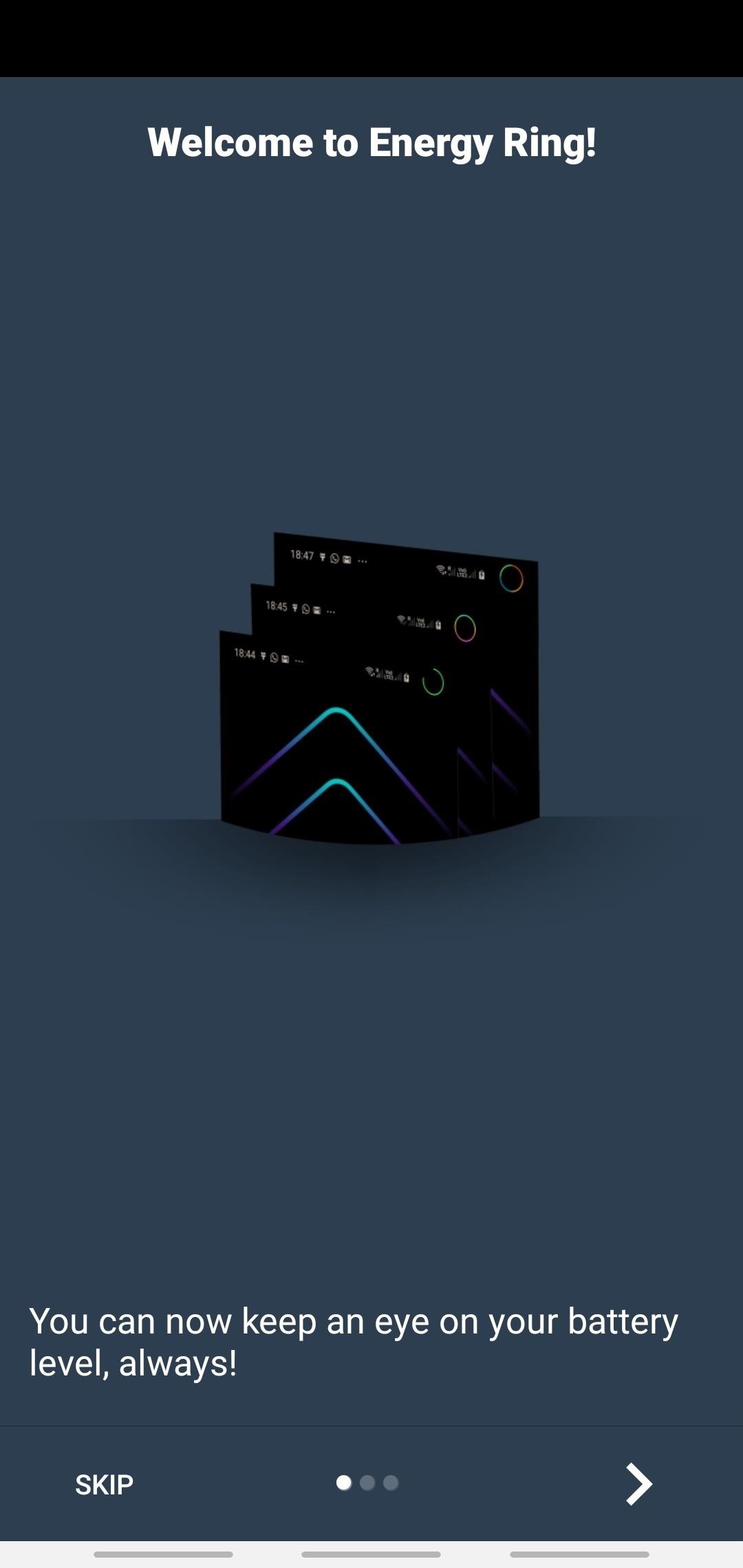
Step 2: Set Up Energy RingUpon opening Energy Ring, you'll be taken through a brief introductory and setup process, so follow the prompts. Be sure to grant it the necessary permissions, namely notification access. After doing so, a colored battery status ring will automatically appear around your S10's camera cutout.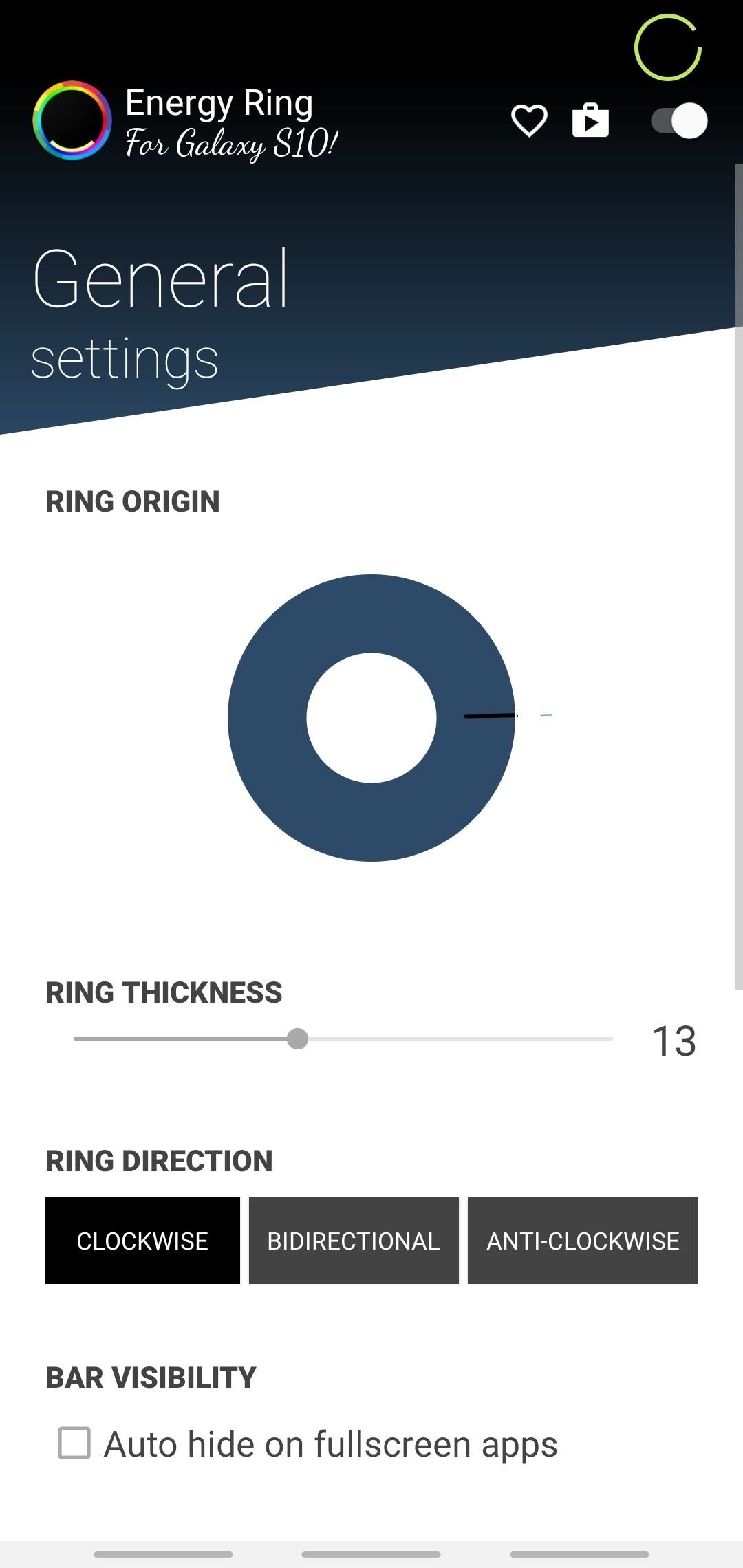
Step 3: Customize Energy RingEnergy Ring features numerous elements that you can tweak for a more personalized appearance. The battery ring's thickness can be adjusted by swiping on the bar right under "Ring Thickness" until you've achieved the desired result.Beyond that, you have the ability to "Auto hide on fullscreen apps," which we recommend enabling to avoid distractions in games and videos. You can even select from numerous available animations, though the default "Linear" is already very nice. You can also customize the battery ring's colors by adjusting the color bars under the "Color Configuration" section, along with the option to choose between varying gradients for a more colorful appearance. Energy Ring works well enough, and will reliably display a battery ring whenever your S10 is awake. And thanks to the latest update, the app no longer crashes when making adjustments to the battery ring, which frees you up to personalize it to your heart's content.Of course, we're still waiting for Energy Ring to make improvements to its battery ring, namely the ability for the ring to show up on the S10's Always-On Display, lock screen, or both. Even without that, however, the app does a wonderful job of overlaying a highly visible battery ring on the phone's camera cutout, and is definitely worth a try.Don't Miss: More Tips & Tricks for Your Galaxy S10Follow Gadget Hacks on Pinterest, Reddit, Twitter, YouTube, and Flipboard Sign up for Gadget Hacks' daily newsletter or weekly Android and iOS updates Follow WonderHowTo on Facebook, Twitter, Pinterest, and Flipboard
Cover image, screenshots, and GIFs by Amboy Manalo/Gadget Hacks
If your haven't registered your iPhone to the Apple Developer Program, you'll need to this first to get the watchOS 2 Beta. To do that, you'll need to get the UDID of the device. Do this by connecting your iOS device to your computer, open iTunes and click on "Serial Number" underneath your phone number.
How to Install watchOS 6 Beta 1 on Apple Watch
Trackpad Sensitivity Settings - BlackBerry® Bold™ 9650 Smartphone. To determine Device Software Version, refer to View Phone Information. Device Software Version 5.x Device Software Version 6.x . Device Software Version 5.x. From the Home screen, press the Menu button. Select Options. Select Screen / Keyboard.
Trackpad, trackball, or keyboard not working on a BlackBerry
TrueCaller is sharing your phone activity by revealing the last time your phone was and allows it to sync their contacts, their "Last Seen" time is visible in the application. This means your status would only update when you use the app. Charge: PSA Peugeot-Citroen to Offer Level 3
Just So You Know, TrueCaller Is Sharing Your Phone's Activity.
We've already shown you how to install the older version of Xposed, but it was actually a complicated process back then for the HTC One.Now, it's super easy. To install the newest Xposed Framework, you will need to root your HTC One and have "Unknown sources" enabled.
How to Install the Xposed Framework on Android 6.0
The Night Vision Goggles work outdoors or indoors in complete darkness and were built for under $150 Special thanks to the Cast: 👥Chandler Lambros (girl in white t-shirt)
DIY: Make your own Night Vision Goggles! - The Outdoor Adventure
Adobe Premiere Clip is a free mobile app that makes it fast and simple to transform clips into beautifully edited videos. Lightweight yet feature-rich, Premiere Clip enables you to make videos where your media is-on your mobile device or iPad. Adobe magic makes your videos look and sound great, bringing Hollywood quality to your fingertips.
How to Edit Videos on Your Smartphone Automatically Using
Smartphone upgrader 2017 is a simple app that adds a notch on top of your device's screen to make it look like the Essential Phone or the new iPhone.
How to Handle Safe Area Insets, Notch & Display Cutout for
In the case of the Google Pixel 2 and Pixel 2 XL, "6" means the phones are entirely dustproof, which is pretty impressive. 7: The second digit is the water resistance rating. A "7" here means that the new Pixel 2 models can be fully submerged in water as deep as 1 meter for a period of up to 30 minutes.
The Galaxy S9 Is IP68 Water-Resistant — Here's What That
Android 5.0 "Lollipop" has only existed for a few months, but a leaked version of Samsung's take on the firmware has already been spotted in the wild. This update came straight from Samsung, and brings with it a plethora of new features, including greatly improved performance and a revamped TouchWiz UI.
How to Use Odin to Flash Samsung Galaxy Stock Firmware
Method on Hacking Android Mobile Phones Via Internet. I'm pretty sure there were many times you wished you could somehow get to know what the other person is hiding from you (happens often in relationships) and how you could hack into their mobile and see the contents of their mobile such as their messages, multimedia files (photos & videos), contacts, delivery reports etc.
Android Hack: How to hack a Android Phones
thetruthspy.com/hack-android-phones/
Just bring out the required credentials and establish your relationship either with the phone, with the user of the phone or anyone else whose device you wish to hack. After completing this, you will have the hold of this power packed app which is completely efficient for any android device hacking.
How to Hack an Android phone: Beginner guide to Advance
This is how to get and install the latest version of adobe flash player for Samsung galaxy S4 , S3 and Note and all android devices which running on Android 4.1 jelly bean or later Download the
How to Get Adobe Flash Player on Samsung Galaxy S4 - youtube.com
0 comments:
Post a Comment