How To: Get That Stock Android Feel on Samsung, LG & Other Phones Without Rooting
Recently, many manufacturers have started offering phones with a clean, stock Android UI. Motorola, Essential, Nokia, and OnePlus are probably the biggest names that have listened to user feedback and shifted more towards AOSP. But if your phone still has a bloated OEM skin, there are a few things you can do about it.In particular, Samsung, LG, Huawei, and Xiaomi use their own custom flavors of Android that are all on the heavy side. The additions they make can lead to a bloatware problem while drastically reducing performance and battery life — all in the name of differentiating themselves from competitors.While many have turned to root and custom ROMs to remove these OEM skins, that's not an option for everyone. So the tips I'll outline below don't require root, but they will give you that snappy and clean stock Android look while even boosting performance a bit. While they're not a perfect solution, they do address the major concerns so that when applied, your OEM skin will become much more bearable.Don't Miss: Why Samsung & Other OEMs Need to Stop Messing with Android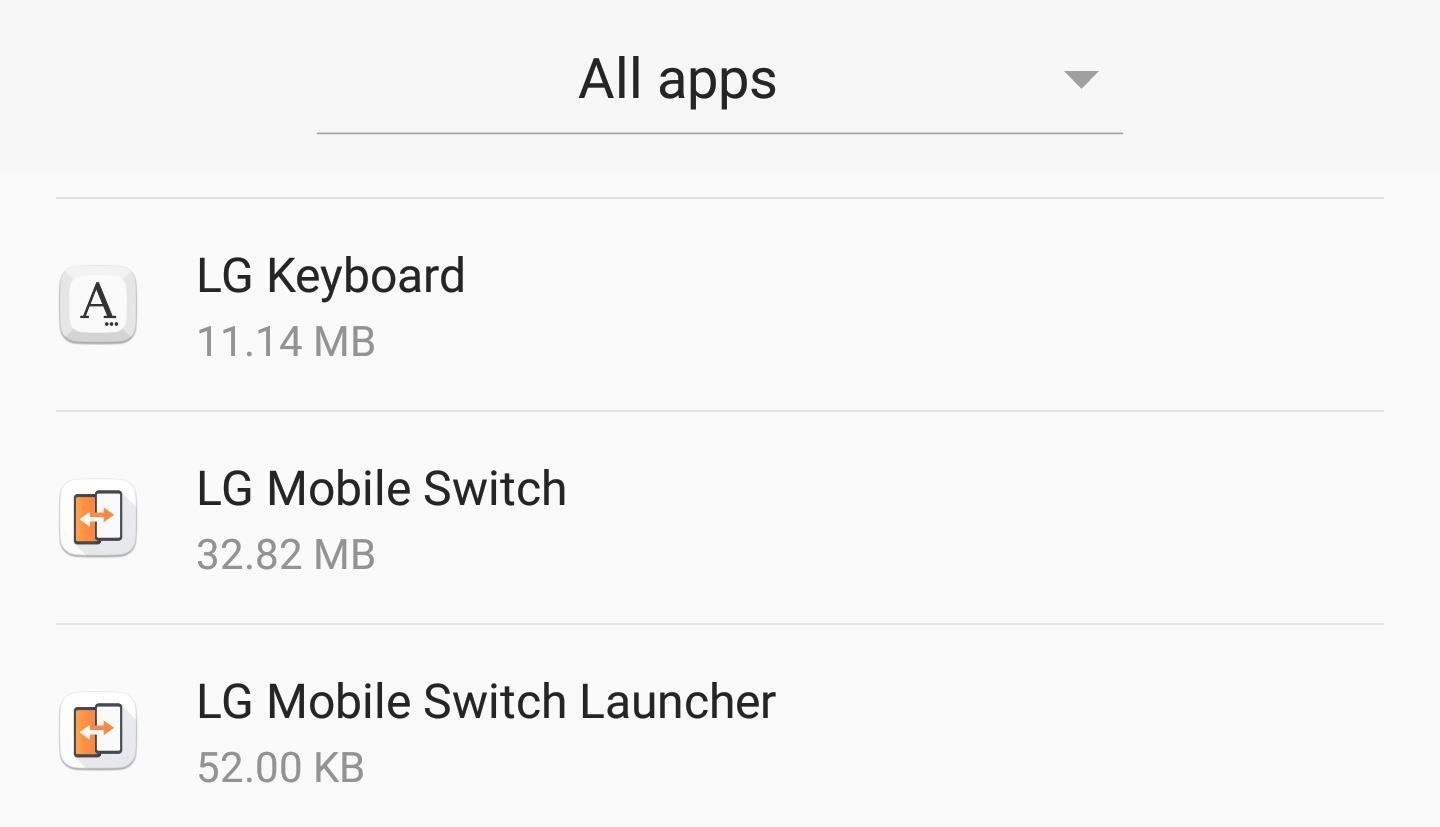
Tip #1: Remove Bloatware with ADB CommandsIf you're like many Americans, you walk into your local carrier store and purchase a phone. When you return home, you turn it on, add your Google account, and transfer the apps from your last device. After a period of time, your device completes the setup process and you head to the app drawer — only to be greeted by dozens of extra apps you didn't personally install.Many OEM skins include apps such as Calendar and Messages that duplicate the functionality of the Google apps that come baked into Android. There are also apps from your carrier such as "My T-Mobile" and "Visual Voicemail." When you try to uninstall them, you then learn the sad truth that because they are system apps, this can't be done. At best, you can maybe disable these "bloatware" apps — however, there is a better solution. Some of the bloatware that comes pre-installed on LG devices. Using ADB commands, you can partially uninstall any bloatware app. When executed, the app won't show up in your app drawer, it won't take up storage space, and it won't run in the background. However, if you ever factory reset your device, they will return, as they are part of the original software. So while not a perfect solution, this is still vastly better than just dealing with it.So to finally remove all your phone's bloatware, follow the step-by-by guide at the link below. While the article focuses on a T-Mobile LG V30, the steps are applicable to any phone. The only difference is Step 2, where you would need to use this link to find your drivers instead. With this one modification, your phone will feel much cleaner and a lot closer to stock.Don't Miss: How to Remove Bloatware from Any Android Device Without Root Access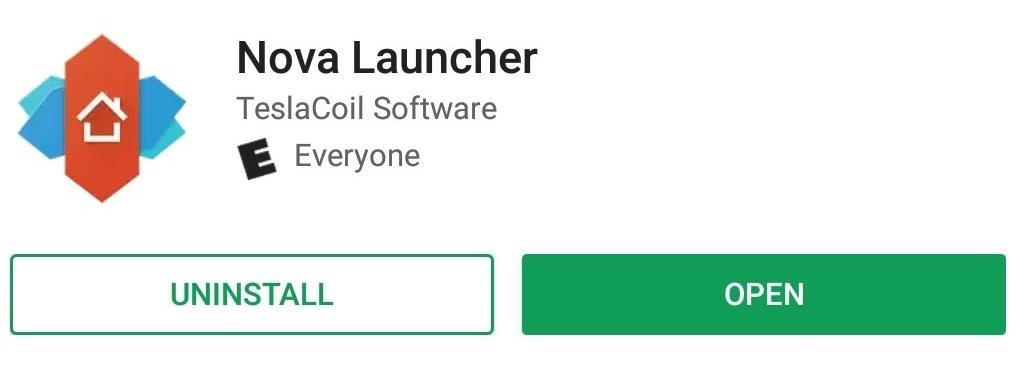
Tip #2: Replace the Default Home ScreenOne of the more noticeable aspects of non-stock devices is the home screen launcher. Typically, this is a common modification by OEMs with varying degrees of success. While replacing it is easy, the decision on what to replace it with can be difficult.Nova Launcher provides a stock-like launcher but with much more customization. With Nova, all the home screen features on the Pixel 2 and 2 XL are available. In addition, you'll have access to an abundance of tweaks to truly personalize your home screen to your liking. If you're new to Nova, check out our collection of Nova Launcher 101 guides which break down how to use some of Nova Launcher's bigger features. Another option is Action Launcher. Similar to Nova, this provides a near-stock experience but with a few tweaks here and there. While Nova is more feature-rich than Action, the latter does offer a few unique additions that aren't available with other third-party launchers nor Android's stock launcher. You can learn more about these features here. Finally, there is Lawnchair Launcher, which is a more barebones option. With Lawnchair, you get all the features and tools available to the default Pixel 2 launcher, plus a few customization options. It doesn't have anywhere near the tools of Nova or Action, but it's also faster to get up and running since there is less to set up. While the choice will be a little difficult (I did warn you), any one of these options will be a significant upgrade over OEM launchers while providing a stock Android experience.
Tip #3: Get Stock Android's Notification ShadePersonally, I think one of the most annoying changes that OEMs make is their modifications to the notification shade. Whether it's something small like changing the size of notification text, or major changes such as using different background colors for Quick Settings, OEM skins can completely ruin one of the most central menus in Android. It was one particular OEM skin that drove me to find a solution, and what I came across is something that even stock Android users should use.Material Notification Shade will return your Quick Settings to the stock look automatically. Whether you want Android Oreo's look, or prefer Android Nougat's previous look, you can easily change your notification shade to your liking. However, unlike stock Android, Material Notification Shade includes customization options. You can enable a permanent dark theme for AMOLED devices, use a custom wallpaper as your background, change the color of enabled toggles, and more. There are quite a bit of options available to create your preferred look. However, the app isn't without its limitations — Material Notification Shade doesn't support Android Oreo. Additionally, EMUI (Huawei and Honor's skin) doesn't work well with the app, often preventing it from enabling. However, for all other skins, this is app provides a complete solution. We are aware that these tips don't address all aspects of stock Android. For example, the Settings menu isn't addressed, and that's a solution I am still searching for. But we'll keep searching for more tips like these and update this guide as we find them, so check back for additional tips.However, with these three tips, your phone should now look and operate a lot more like stock Android, appeasing many Android purists. What do you think about these tips? Do you know of any similar tips that don't require root? Let us know in the comments below.Don't Miss :How to Use Material Notification Shade to Get Stock Android's Quick Settings Panel & MoreFollow Gadget Hacks on Facebook, Twitter, YouTube, and Flipboard Follow WonderHowTo on Facebook, Twitter, Pinterest, and Flipboard
Cover image and screenshots by Jon Knight/Gadget Hacks
Looking for methods to share a link (URL) to your photo album on Google+™ with friends and family , just follow the easy steps shown in this video. Content in this video is provided on an ""as
Google Drive - Share photos with Friends - YouTube
Google Play Books vs Amazon Kindle: Comparing Android eBook Readers. Another noteworthy competition for the Amazon Kindle app is Google's own Play Books. reading books on phones is easier
How to Setup Amazon Kindle on Your Smartphone or Tablet
Why do the police tap your sharp noise from the back of the car can frighten someone attempting to hide drugs or weapons in the front seat. When This Girl Looked At Her Vacation Photos,She
TCash9 Risque Photos : thepapinis - reddit
This handy video tutorial presents instructions for getting an Internet browser on your Xbox 360 game console without any mods. All you'll need to follow along is to configure Xbox Media Center, or XMBC, to use the computer you use to surf the Internet.
How To Play Free Web Browser Games On Xbox One - One Angry Gamer
Apple has just released the iOS 8.3 beta 3 to its community of registered third-party developers and the update is now available for download. iOS 8.3 beta 3 has been made available for all devices that run iOS 8.
Hack Phone App Store iPhone / News: iOS 11.2 Beta 4 Released
If your iPhone is stolen, you can make sure that the thief can't access your data. One of the best and easiest, ways to do that is by turning on your iPhone's built-in Passcode feature. You can set a passcode after your phone is stolen using Find My iPhone (more on that in a minute), but it's better to get in the good-security habit ahead of time.
ios - iPhone - How to set up not requiring passcode if
Theftie is a comprehensive solution for locating and wiping your phone remotely when it goes missing, much more so that Android Device Manager. I have this installed as my only rescue solution on my phones, and I'm sure you'll find its features as useful as I did.
The Best Way to Wipe Data & Completely Delete Your Data on
Essential which is a rather new name in the mobile manufacturing industry has rolled out Android 8.1 Oreo beta update. The company made an announcement last month that it will skip the Android 8.0
Essential Phone will gain double tap to wake, EIS and more
I stumbled on a way to change the note font on the Note app on my iPod Touch. It isn't pretty and only allows a change to a font which looks like this one. As strange as it seems, you need to add a Japanese keyboard (Settings, General, International, Keyboards, Japanese, then turn on both QWERTY and Kana.
How to Change Font on iPhone/iPod Touch - YouTube
Remember that younger generations often change work every few years, and so traditional seniority approaches to time off penalize them and can hasten their exit from your business. When I Work is now FREE for to up 75 employees.
Create your own podcasts, or just voice memos, using the iRecorder app available for iPhones and iPod Touches. This tutorial shows you how to use the app to record your audio, and then an easy way to get it from your device onto your computer for editing and upload later
iRecorder - Recorder for iPhone, iPod touch and iPad
Easter Eggs in software can sometimes be fun. Take for example Google Assistant in which thanks to the folks at ArsTechnica, they have stumbled across a trivia show-like Easter Egg that users can play and participate in with Google Assistant when you launch it and say, "I'm Feeling Lucky".
Google Assistant on the Pixel has a crazy 'I'm feeling lucky
Introduced in 9.3, Night Shift makes the screen easier on your eyes by adjusting brightness and colors depending on the time of day. Low Power Mode is Apple's iOS 9.3.2 lets you use Night Shift
Five ways to deal with night shifts - Medical News Today
This feature is not available right now. Please try again later.
Super Quick Potato Peeling! - Life Hack - YouTube
How to Easily Create Your Own Custom Font from Scratch
0 comments:
Post a Comment