News: Verizon's New 'Brandware' Is Terrible for Consumers, but Even Worse for the Android Platform
Verizon Wireless executives recently cooked up a plan so devious that it could have only come from one of the four major US carriers. Apparently, they aren't satisfied with simply loading every Android device they sell with their own bloatware, so now they're reaching out to big brands to see who would be the highest bidder for a spot on your home screen.Imagine purchasing a brand new $700 smartphone, eagerly unboxing it, then being greeted by apps that only exist to serve as advertisements—things like Coca-Cola Freestyle and Pepsi Pass. No brand participants have been announced yet, but Verizon's hoping big companies will pay them $1 to $2 per phone to have their apps pre-installed on your next device.Don't Miss: Fight Back by Taking Advantage of These Carrier Freebies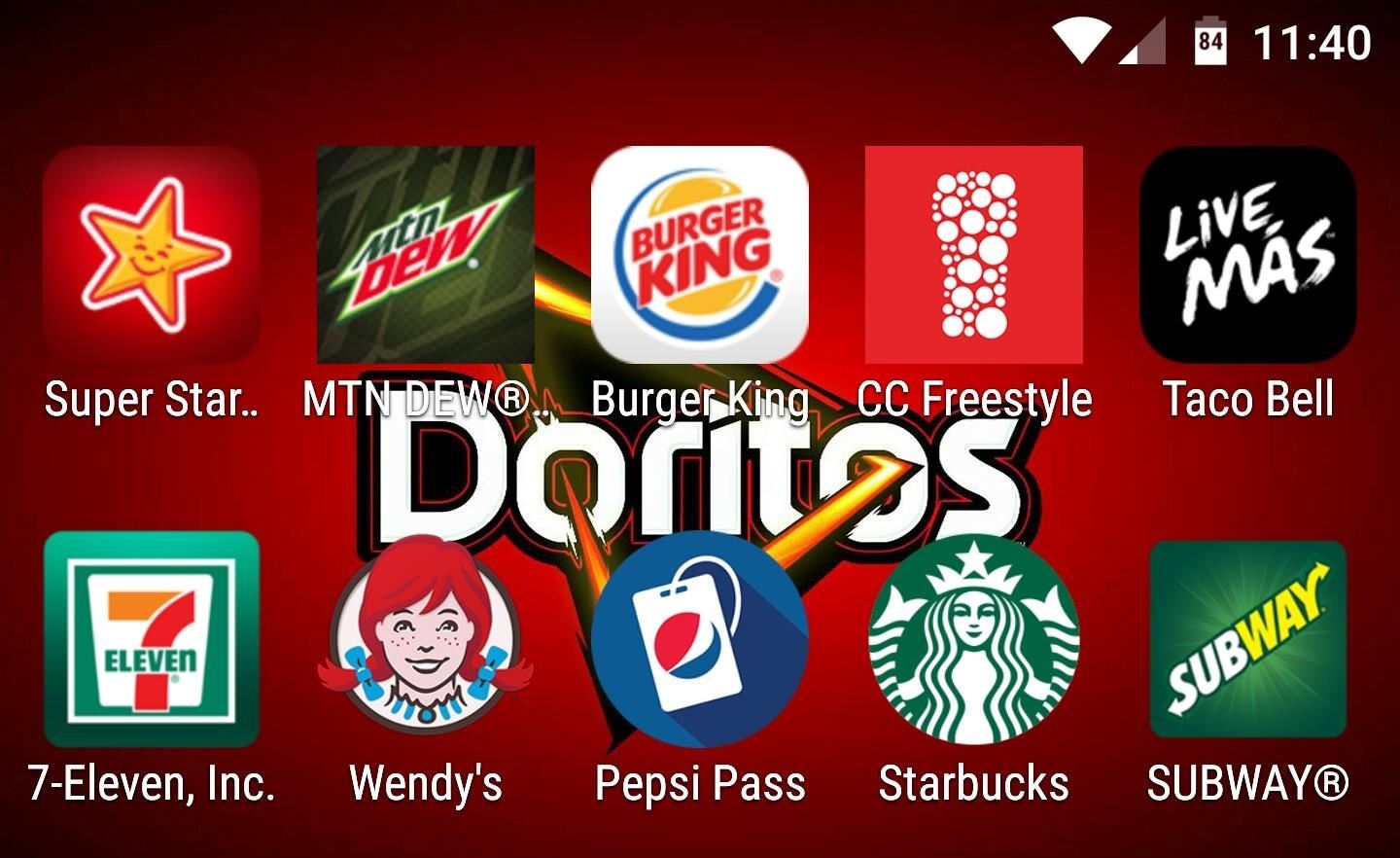
Brandware Made Possible by Android's OpennessYou can't really fault Verizon here—after all, if a conglomerate isn't nickel-and-diming you, what else would they do? If this brandware plan works as intended, they stand to make billions of dollars, and that's the ultimate goal in the game of capitalism.Truth be told, most of the blame lies on Android's open-source code base. Unlike iOS, carriers can freely access and modify the Android operating system, which is how concepts like bloatware and brandware exist in the first place. Conceptual render of the 2017 Verizon Droid SuperMaxx Turbo HD's home screen. Specific brands that are participating in the program haven't been announced yet, so this mock up is pure conjecture at this point. With Android, carriers can simply dump a bunch of apps onto the system partition while they are installing the stock firmware on your device. Once files are on this partition, they can't be removed without Superuser access, so you can't uninstall them unless you go through the risky process of rooting your brand-new phone.On the bright side, Verizon's brandware plan won't dump these apps into the system partition, so you should be able to uninstall them without rooting.Ironically enough, Google's own latest anti-bloatware approach may be to blame for this. With Android Marshmallow, Google introduced a new "vendor" partition as a compromise to allow manufacturer and carrier tinkering but also satisfy the customer. This partition can be used to house all of the bloatware apps that a carrier could dream of, but the end user would at least be able to uninstall them.Don't Miss: Why Manufacturers Need to Stop Messing with AndroidThinking that carriers wouldn't use this new vendor partition if it meant their bloatware apps could be uninstalled, Google came up with a compromise: To install apps here, the carrier wouldn't have to do any tinkering with the phone beforehand, and instead, Android would automatically download the apps for them while the user completed initial setup.Well, this tactic worked, apparently, as Verizon would be using this exact process to install their brandware partner apps. We don't know much else about how the program will work—or which brands will take Verizon up on their offer. It's a pretty nice deal, though, since it would get them millions of additional downloads in the Google Play Store.The true irony of this whole idea is that the very thing that draws people to Android—its openness and customization—simultaneously is what sticks these annoying forced ads and carrier apps onto your phone. With a controlled and restrictive system like Apple's iOS, none of this is possible.But the next time you walk into your local carrier store, don't be surprised if someone tries to fold you up and stick you in their wallet. It's becoming clear that Verizon sees Android users as human-shaped, walking dollar signs.Don't Miss: The Ultimate Guide to Deleting Apps & Bloatware on AndroidFollow Gadget Hacks on Facebook, Twitter, Google+, and YouTube Follow Apple Hacks on Facebook and Twitter Follow Android Hacks on Facebook and Twitter Follow WonderHowTo on Facebook, Twitter, and Google+
Cover image and screenshot by Dallas Thomas/Gadget Hacks
As an avid music fan, Spotify and Pandora only partially satisfy my needs on a day-to-day basis. When there's a certain obscure or underground band that I want to listen to, I'm relegated to using YouTube as my main music player source.
Listen To Audio From YouTube Videos In The Background On Your
News: Google Teases Nexus 6 in Leaked Android Ads How To : View, Share, Highlight & Download Your Archived Instagram Stories How To : Secure Any Android App with Your Fingerprint
How to Stop Android Lag in Its Tracks on Your Nexus 7 for a
If you want to block or block any application from using Internet, then un-check the application which you want to block the application. This means that this application will not by-pass the firewall. If you want to allow the Internet usage to the application, just check the check-box against it, press OK button.
Which Is the Best Antivirus,VPN and Firewall?? « Null Byte
To reduce game lag, start by closing any other programs, like iTunes or Torrent, while you're playing, since they can use a lot of bandwidth and system resources. You can also try turning off any other devices on the same network, such as a video-streaming device or tablet.
Reduce Lag and Enjoy Faster TouchWiz on Your Samsung Galaxy
That may be downloaded online or imported video using iTunes or other software. I found and reviewed some apps in iTunes and that work for me on making a Simple or Normal video into Slow motion using iPhone/ iPad. Yes, but if you are looking for reverse tips on slow-motion video to normal video or Regular Speed Video.
How To Change Slow Motion Video To Normal Video On Iphone
Your friend had created a cool logo and sent you a PSD file, but unfortunately, you are out of town without your work computer. And you want to open a PSD file without Photoshop, maybe even edit the image a little bit.
Apple Photoshop Sold Direct on eBay | Fantastic Prices on Apple Photoshop
AD
Pipe CNC Step 1: Linear Slide Mechanism and Concept November 22, 2007 Happy thanksgiving for those who live in the United States. This is my first post in the Research and Development section of this website. You are probably wondering why I am adding the pipe CNC machine in such an illusive section.
Build Your CNC: Pipe CNC Step 1: Linear Slide Mechanism and
Apply a coating of flux to the stainless steel parts you are connecting. If you are soldering brass or copper parts to the stainless steel, tin them first by heating them and applying a thin coat of solder to the area that connects to the stainless steel.
soldering - How can I solder/braze thin stainless steel wire
How to turn your Android phone into a spy camera. If you own an Android device, there are a ton of apps you can use to accomplish your camera needs. Getting and installing the software on your
How to Turn an Old Android Device into a Security Camera
[MUSIC] Microsoft is taking another stab at the whole web browser thing with Edge. This new browser is built right into Windows 10, and it's designed to be a fast, secure way to get around the web.
Why Microsoft's new Edge browser could be a true Google
To change the default font on your iPhone X/8/76s/6/5s/5/4s without jailbreak, you can use AnyFont app. Though this app doesn't support changing the system-font on your device, it can add fonts to your iPhone/iPad, which can be used by other apps like Word, Excel and PowerPoint, Number, Keynote, Pages and many other apps.
Speed Read Your Way Through Anything with the Right Font
If you're an iPhone 3GS or iPod touch 4G user and have upgraded to iOS 6.1.6, which was released recently to fix a critical SSL bug then the good news is that it is still possible to perform an untethered jailbreak on your iOS device using a combination of Redsn0w and p0sixspwn.
We know that the idea sounds great, so don't hesitate to learn how to enable Kids Mode on Samsung Galaxy S5, how to create a profile and setup Kids mode, how to make an emergency call while in Kids Mode on or how act in case of forgetting your PIN. Let's begin! How to Enable Use Kids Mode on your Galaxy S5:
How To: Enable Kids Mode On A Samsung Galaxy Tab 3 7.0
Learn How to Monitor Data Usage Of Apps On Android and Block Apps with High Usage. Learn How to Monitor Data Usage Of Apps On Android and Block Apps with High Usage. to block your 3G data all
How to Block Apps on Your Child's Android - screentimelabs.com
How to connect your phone to the internet without wifi. If your wifi on your phone is broken, watch this tutorial on how to connect to the internet.Easy voice tutorial. This will only work with
How-to: Tether Sprint Instinct - Cell Phone Forums
0 comments:
Post a Comment