How To: Get Samsung's Exclusive "Milk Music" App on Your Nexus 7 or Other Android Device
Samsung's exclusive music streaming service, Milk Music, has been making waves across the web thanks to its peculiar name and ad-free stations.Only problem is, not everyone has a Samsung device. If you want to get in on the action, we've got a way to get Milk Radio on your rooted, non-Samsung device, and I'll be demonstrating this hack on my Nexus 7. Please enable JavaScript to watch this video.
Working with only rooted Android devices (check out our Nexus 7 root guides if you're not already rooted), all you need for this to work is a file manager (with root permission) and to change a few lines of code, which Milk Music uses to recognize what kind of device it is.
Step 1: Back Up Your Build.prop FileIn your file manager (I used Root Browser Free), head over to /system and long-press on the build.prop file. Select "Copy", then navigate out of that folder. Go to SD Card, and paste the file. This will serve as a backup in case anything goes wrong.As we've learned from Raj, when editing your device information in build.prop, it will change how other apps see your device. For example, if using Android Device Manager, your Nexus will now show as a Samsung device. In Raj's case, he thought it was his old Samsung and hit the "Erase" button, accidentally erasing the contents of his Nexus. Your device will also show as a Samsung device when installing apps from Google Play.
Step 2: Tweak Your Device Brand & ModelNow go back to the /system directory, but this time tap on build.prop, don't long-press. Choose RB Text Editor to edit the file, then look for the model, brand, and manufacturer lines (highlighted below). Your original ones will show:ro.product.model=Nexus 7ro.product.brand=googlero.product.manufacturer=asusSimply change them to match a Samsung device. I used a Galaxy S4.ro.product.model=Galaxy S4ro.product.brand=Samsungro.product.manufacturer=Samsung
Step 3: Save the Build.prop FileAfter making the changes, save the build.prop file by tapping "Save" in the top right corner. If you're using a device other than the Nexus 7, the process will be the same, only the lines you see initially will be different as they'll reflect whatever device you're using.
Step 4: Side-Load Milk Music on Your DeviceJust because you made your Nexus 7 a Galaxy S4 doesn't mean you'll be able to download the Milk Music app from Google Play—it's not as easily fooled as Samsung is.Make sure you have "Unknown sources" enabled on your device, then download the Milk Music APK (mirror) file. Once the download is complete, install the app like normal and reboot your device.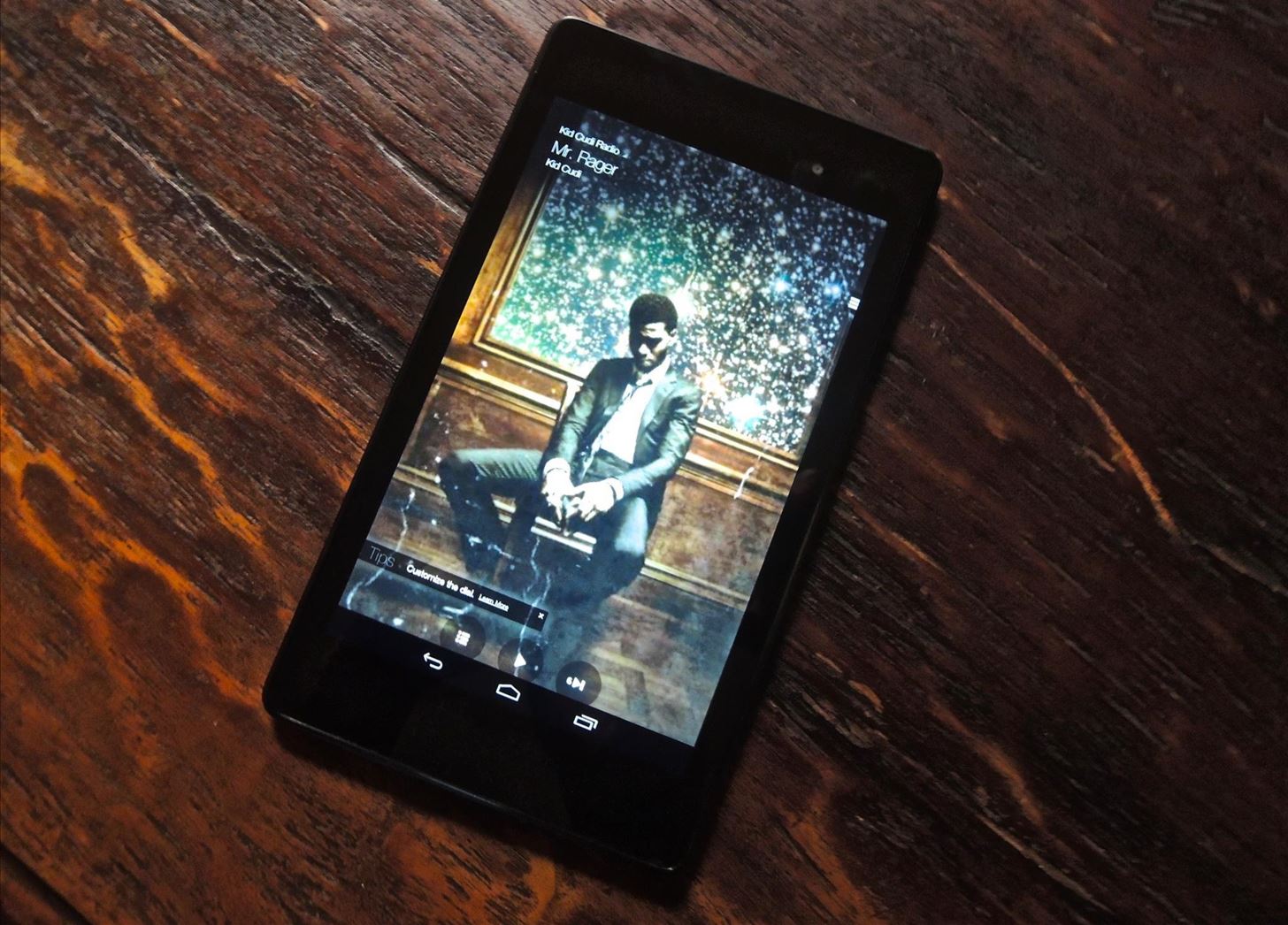
Step 5: Enjoy!Milk Music will now work with most of the functionality that it would on a native Samsung device, except that you won't be able to log into a Samsung account for syncing stations or enable explicit content from the settings. An update by Samsung will probably fix this loophole, but since the app is side-loaded, it shouldn't automatically update, so you'll have it for as long as you choose to keep it.Check out our guide to using Milk Music on the Note 2, and enjoy the fact that with just a little bit of hacking, you bucked the system.
If you're the proud owner of a Canon EOS DSLR, then you'll be glad to know that you no longer have to use EOS Utility on your computer to enable remote live view shooting with your camera. Now, all you need is your Android equipped smartphone (sorry iPhone users) and a new mobile app called DSLR Controller from Chainfire.
DSLR Controller Allows Users To Remotely Control Canon DSLR
Learn why, and how you can continue to make video calls. Make sure you allow Hangouts to use your microphone. Make a phone call. If you use Hangouts to make a phone call with a Google Voice account, it will show your Google Voice number. On your computer, go to Hangouts at hangouts.google.com or in Gmail. Click the Call tab .
Make calls on Google Home - Android - Google Home Help
Facebook sees 1.5 billion searches every day, but before now, the search results were kind of a mess. Facebook's new search tool is far more useful, displaying relevant posts in top-down order
Facebook now lets you search everyone's old posts - here's
DIY Customized Circuit Board (PCB Making): Today I'm going to show you how to make your very own customized PCB (printed circuit board). All you need are some materials and tools like a: PCB board, A bottle of Ferric Chloride, A mini drill, A small container, A bottle of thinner and Some p
How to Create Printed Circuit Boards (with Pictures) - wikiHow
I assure you, Siri, it's nothing personal. Mobile Leer en español Get rid of Siri App Suggestions on your iPhone's lock screen. I assure you, Siri, it's nothing personal.
How to Disable Lock Screen Security While in Trusted
Not everybody has a full blown commercial web server at their disposal for development, experimenting, and testing their site. You may think that it is both expensive and complicated to have your
How to install and configure XAMPP server | Ace Blog
How to Download IPA Files for the iOS Apps on Your iPhone
How do I Quit IRB from the command line? (Using terminal on mac) tagged ruby-on-rails terminal irb or ask new Terminal Tab from command line (Mac OS X) 660.
Apr 08, 2014 · A new app that lets users shed virtual weight so their faces look skinnier on "selfie" photos is raising concerns about health and body-image issues. SkinneePix, for iPhone and Android devices
New app sheds virtual weight so faces look slimmer on 'selfies'
News: Google's New App Fixes Everything Annoying About Apple's Live Photos News: Thanks to Google, iPhone Users Can Finally Pick a New Frame for Their Live Photos How To: 3 Ways to Try the Pixel 2's New 'Motion Photos' on Any Android
How to Bring Apple's 'Live Photos' Feature to Your Android
How To: Protect a touchscreen device against rain (cheaply) How To: Protect your blog by trademarking your domain name How To: Secure a new Microsoft Windows PC to protect it against malware How To: Protect your iPhone or iPod Touch from theft with the Cylay app
How to Seal and waterproof the belt - ATV :: WonderHowTo
0 comments:
Post a Comment