How To: Install the Xposed Framework on Your Samsung Galaxy S6 or S6 Edge
Everyone's favorite Android modding tool is finally available for the Galaxy S6 and S6 Edge. Thanks to some hard work by Wanam and a few other developers, we can now install the Xposed Framework on Samsung's latest mid-sized flagship phones.But there are a few stipulations—most notably, this new version of Xposed only works with deodexed firmware. To put it simply, this means that you cannot install Xposed on top of the stock firmware for the Galaxy S6 or S6 Edge, and really, your easiest option would be to install a custom ROM first. But I'll get into all of that in more detail below, so let's go ahead and get started, shall we?
RequirementsRooted Galaxy S6 or S6 Edge running Android 5.1.1 Custom recovery or Flashfire installed Deodexed firmware
Before You BeginOkay, so about that "deodexed firmware" requirement. Basically, the stock firmware on all variants of the Galaxy S6 contains a set of odex files that help speed up the launching of apps on your phone. Since Xposed modifies the Android Runtime libraries that these odex files rely on, the two simply cannot coexist.What this all boils down to, essentially, is that you'll need to be running a deodexed custom ROM to use the Xposed Framework on your Galaxy S6. So if that means you're now in the market for a new custom ROM, I'd suggest trying the XstreStoLite ROM. It's available for most variants of the Galaxy S6 and S6 Edge, plus it's basically a deodexed, slimmed down, highly-customizeable version of the stock firmware.But before you do any of this, know that installing either a custom ROM or the Xposed Framework will trip the KNOX counter on your device. So don't bother if you're trying to hold onto your manufacturer's warranty or want to use the soon-to-be-launched Samsung Pay service.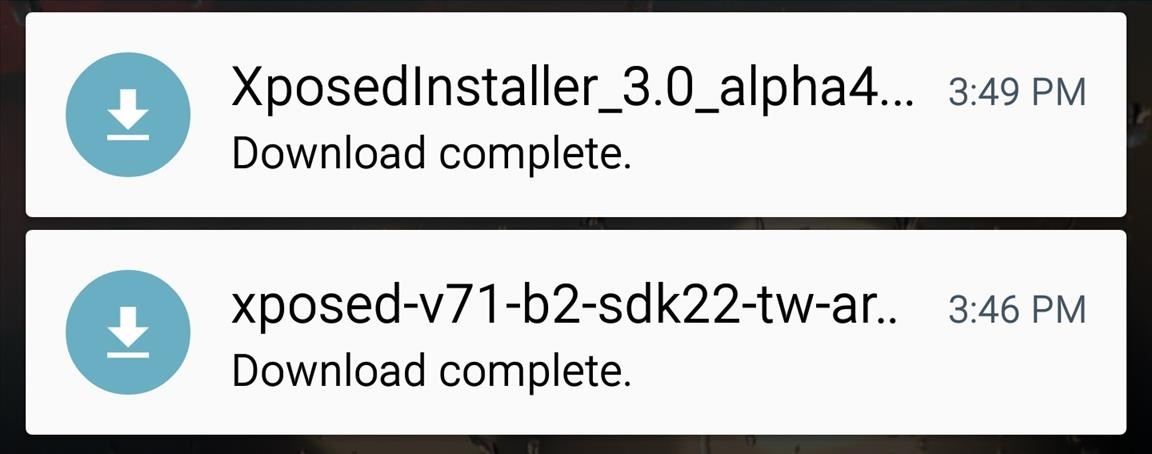
Step 1: Download the Xposed Framework & Installer FilesFirst up, there are two files that you'll need to download when installing Xposed. One is the Xposed Framework, which is a flashable ZIP that modifies your system, and the other is the Xposed Installer, which is an app that allows you to download and manage Xposed modules. So point your device's web browser to each of the following links to begin.Xposed Framework for Galaxy S6 devices Xposed Installer Once the downloads have finished, tap the Download Complete notification for the XposedInstaller_3.0_alpha4.apk file. From the next screen, press "Install," then you'll be just about ready to flash the Xposed Framework.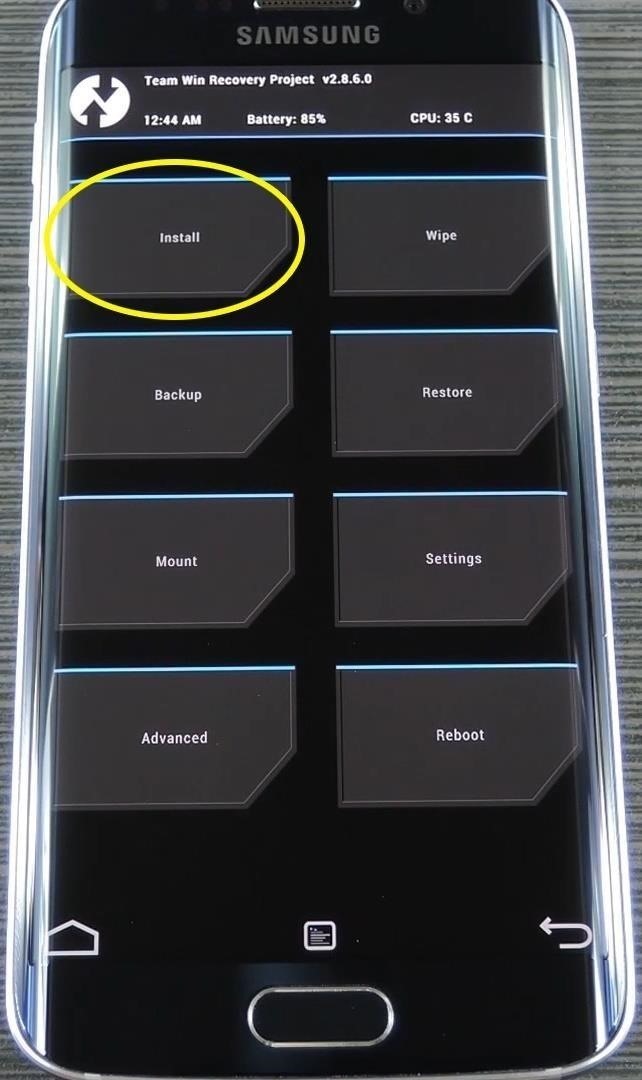
Step 2: Flash the Xposed FrameworkNext, either boot your device into custom recovery, or open your Flashfire app. If you're using custom recovery for this part, simply tap the "Install" button, then navigate to your device's Download folder. From here, select the Xposed-v71-b2-sdk22-tw-arm64.zip file, then swipe the slider at the bottom of the screen. When the process has finished, tap the "Reboot System" button to wrap things up. If you're using Flashfire instead, tap the + button at the bottom of the screen, then select the "Flash ZIP or OTA" option. From here, navigate to your Download folder and select the Xposed-v71-b2-sdk22-tw-arm64.zip file, then tap the "Flash" button in Flashfire's main menu. Either way you went about flashing the Xposed Framework, your phone will take longer than normal to finish rebooting, but this is nothing to worry about. When you get back up, open the Xposed Installer app and head to the Framework section, then look for green text at the top of the screen that says "version 71 is active" to verify that everything went off without a hitch. For the time being, most modules that alter the system UI are not working, but almost all modules that target a specific app are functioning properly. For instance, YouTube AdAway works like a charm, but Wanam Xposed still needs an update before it will be fully functional on the Galaxy S6.What modules have you found to be working so far? Let us know in the comment section below, or drop us a line on Android Hacks' Facebook or Twitter, or Gadget Hacks' Facebook, Google+, or Twitter.
News: The Best Black Friday 2017 Deals on iPhone Accessories Black Friday Deals: Smart HDTVs from $125, Tablets from $35, Speakers 55% Off, & More News: The Best Black Friday 2017 Deals on Wireless Chargers for Your Smartphone News: The Best Black Friday 2018 Deals on Android Phones
The Best Black Friday 2017 Deals on iPhone Accessories
Google GPS surprise. Also announced here, during a joint Verizon and Motorola press event, is Google's 3D Maps Navigation application which will be available first on the Android 2.0 OS. The mobile application is a hybrid GPS and Internet-based system. When using the GPS system it has the ability to do some slick tricks.
Google Navigation/Maps App = poop - Motorola Droid | Android
Apple is removing the Do Not Track toggle from Safari, but for a good reason is part of the upcoming iOS 12.2 and macOS 10.1.4—Apple will be removing the toggle Apple will add options as
Safari's now the only major browser supporting Do Not Track
Manufacturer chicken coupons are rare, but that doesn't mean there aren't other ways to save! Look for store coupons and store sale prices on chicken breasts at Kroger, Target, Walmart, Whole Foods and other grocery stores.
MasterCook 15 (Recipe Software) Review - Pros, Cons and Verdict
Samsung reintroduced its well regarded Good Lock app, so now you can tweak parts of your Galaxy's interface without the need for root or other labor-intensive mods. Thanks to an awesome add-on, you can even tidy up you phone's status bar — so if you've always wanted to get rid of that pesky NFC "N
4 Ways to Clean Up the Status Bar on Your Galaxy S6 (Without
1. Yes, you can leave your phone plugged in overnight. It is not the end of the world if you don't unplug your phone the second that it is charged. That charger is smarter than you give it credit for.
Your iPhone 8 or iPhone X battery could wear out in 18 months
How to Enable/Disable Read Receipts Individually. Turning Read Receipts on or off completely has worked the same ever since iOS 5, but iOS 10 brought a new option that lets you turn Read Receipts on or off on a case-by-case basis.
How To: Disable App Icon Badges & Unread Counts on Your
So for all the excited souls out there willing to take secret screenshot for Snapchat, below mentioned is the list of 5 best apps in the market today. Keep reading to take Snapchat screenshot without notification.
How to Play Your Favorite N64 - Samsung Galaxy Note 2
How To: The Galaxy S9's 'Adapt Sound' Feature Makes Your AKG Earbuds Sound Even Better News: Magic Leap Patent Details Spatial Audio That Changes Based on Users' Head Movements How To: The Easiest Way to Increase Audio Quality on Any Android Device
[HowTO] Tune Up your Headphine Sound | Samsung Galaxy S9
Social networking analyst Laurel Papworth says there are hidden messages behind the overt displays of self-promotion on websites like Facebook or MySpace. Status updates can show if someone is an
The Samsung Galaxy S7 edge (left) and the Galaxy S7 are finally here. Killer Displays. The only differences between the two handsets spec-wise are the display size—S7 edge has a 5.5" curved display, compared to the S7's 5.1" display—and the battery size—3,600 mAh for the S7 edge; 3,000 mAh for the S7.
Galaxy S7 and Galaxy S7 edge home button scratching too
Steps to Turn Off Address Bar Suggestion in Firefox 55 1. Through Firefox Preferences. Step 1 - Open Mozilla Firefox and type in about:preferences in its address bar as shown in the given screenshot. Step 2 - Then click on the Search option on the left panel. This shows a new window related to the search section of the browser.
How to Turn Auto-Suggestion Off in Mozilla | Chron.com
0 comments:
Post a Comment