How To: 4 Ways to Hide All Traces of Your Messages Using Signal Private Messenger
Messaging apps can be a double-edged sword. Not only do they let you interact with other people, but they also let you go back and reminisce on past exchanges. However, that same archive can be used against you in certain situations. Luckily, Signal can be manipulated to remove any record of past messages.Like most messengers, Signal archives your previous messages and makes them accessible to both parties indefinitely. While many messaging apps let you delete records on your side of the conversation, the other party will still be able to see and share any messages you sent them. However, Signal users can combine these four tips to hide their messaging activity, and even add a buffer between themselves and those messages in case the other methods are compromised.Install Signal Private Messenger: Android | iOS
1. Use Google Voice to Make a Burner Phone NumberGoogle Voice is a VOIP app that lets you create a second phone number, which you can then use as a "burner" phone. Signal lets you sign up using a Google Voice number, which creates two benefits. First, you can have two numbers to text from on one device. Second, you can use your burner number as an extra layer of privacy.With this number, even if the user isn't a Signal user (which is required for another one of the tips here), texting them isn't associated with you. By using a "burner" number, any attempts to retrace the number would lead to your dummy account. In addition, the Google Voice number can be quickly deleted if needed.It's a little tricky to get Signal to accept a Google Voice number during registration, but it's doable. We've outlined the process with a separate guide that you can check out at the following link:Don't Miss: How to Register for Signal Using a Google Voice Number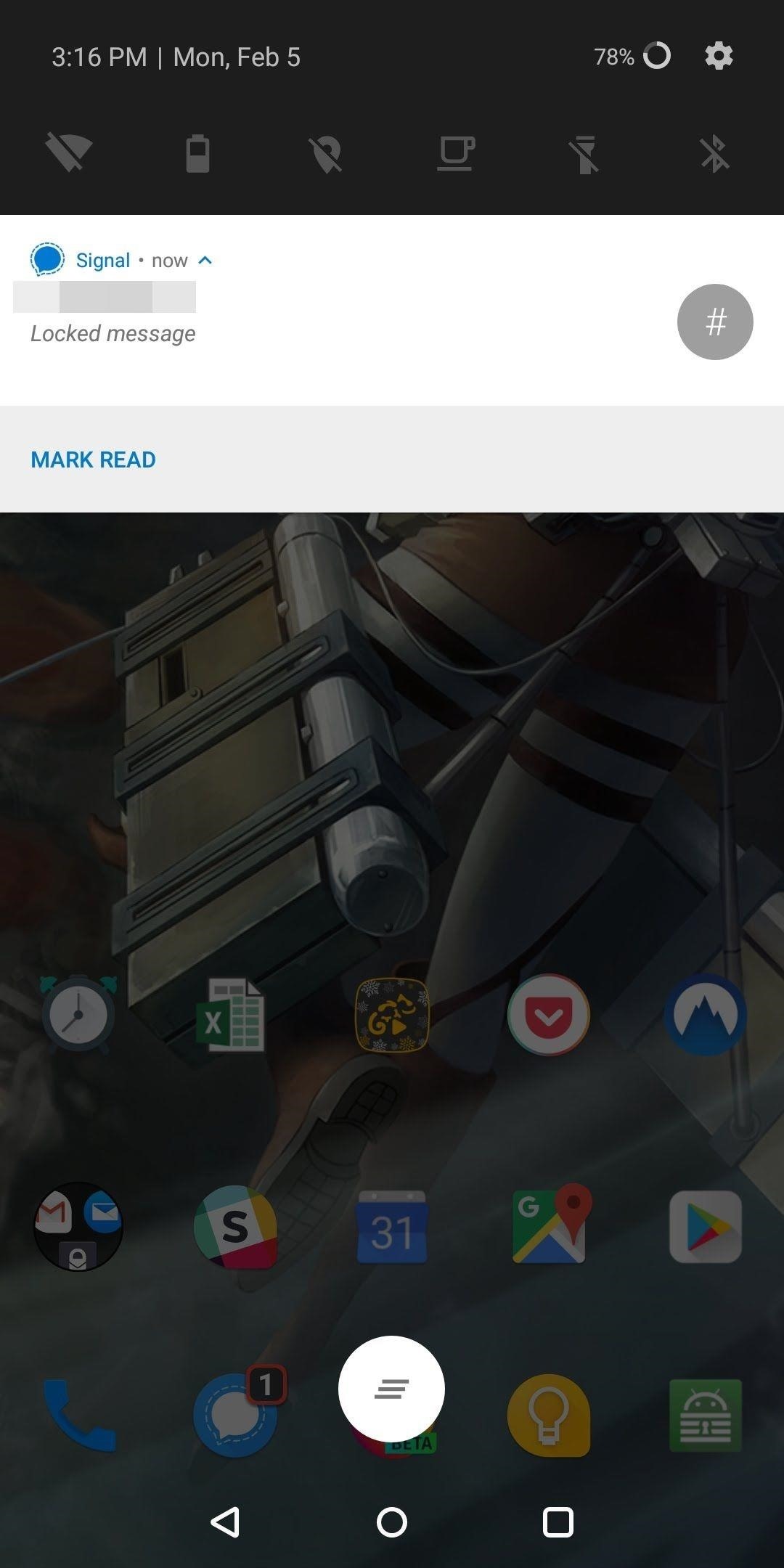
2. Password-Protect Your NotificationsWhen you receive a notification, the contents of the message are visible on your lock screen by default. This means someone could easily grab your phone while you're in the other room, press the wake button, and read any messages you've received recently.With the Android version of Signal, you can protect yourself from this situation — simply enable a passphrase that is required to unlock Signal. While Signal is locked, all incoming notifications from Signal are blocked from view and the app itself is blocked unless you type in your passphrase. For an extensive guide on how to utilize this feature, check out the link below.Don't Miss: How to Password-Protect Signal & Incoming Messages For iOS users, the Signal app is lacking this feature, but Apple has included a workaround. Starting with iOS 11, you can block notification previews for specific apps permanently, or simply require the device to be unlocked first. For more information on how to enable this feature, check out the link below.Don't Miss: How to Disable Notification Previews for Specific Apps in iOS 11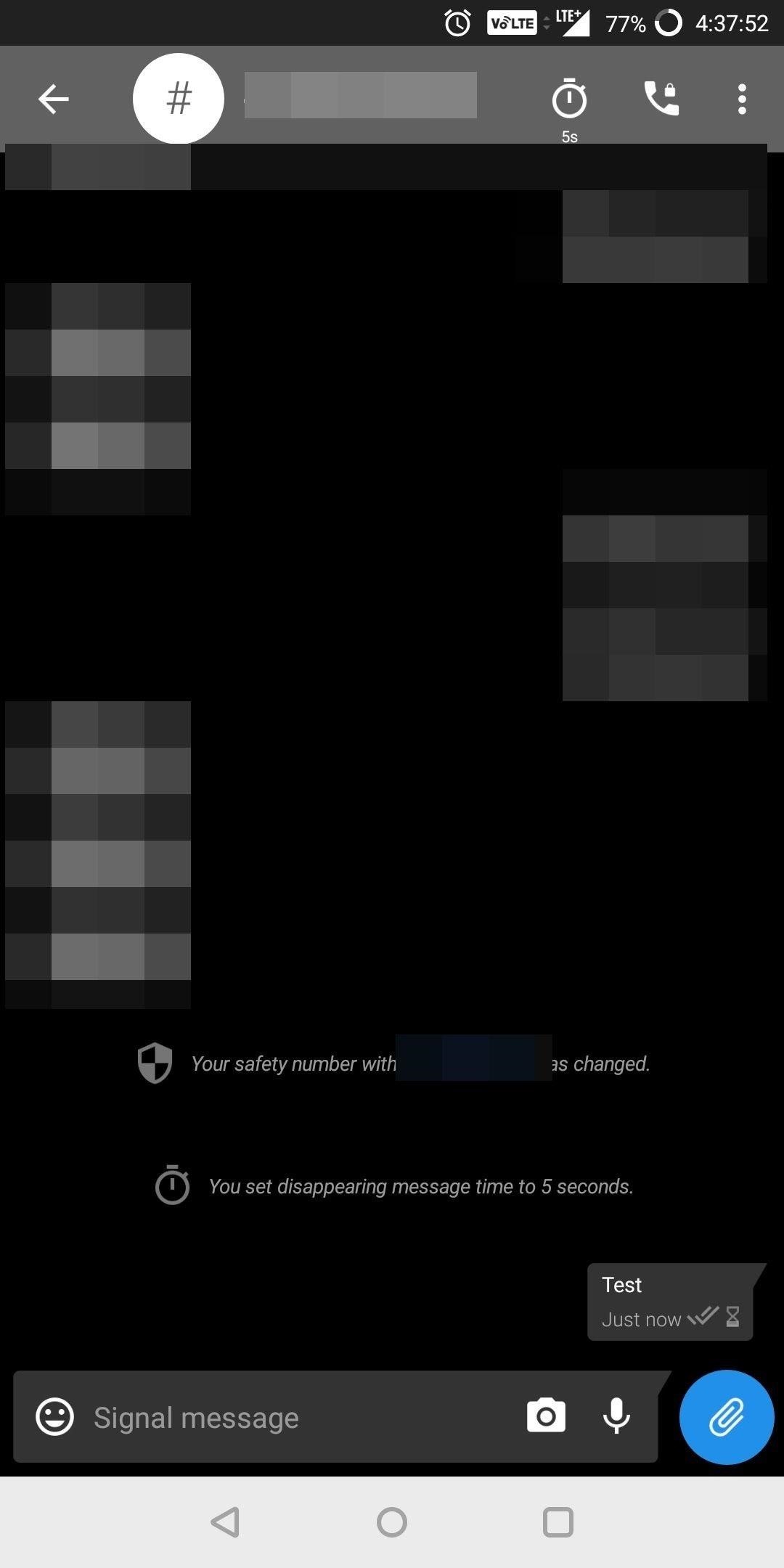
3. Send Disappearing MessagesSo you've locked your Signal notifications and used a "burner" number — are your text messages safe? They're certainly more secure now, but messages are still vulnerable to unauthorized access as long as a copy of them exists somewhere.When you text someone, a copy of the message exists on your phone and the recipient's phone. As long as their copy exists, that message is viewable by other individuals. While it would be nice to be able to trust individuals to delete their copy of messages, this isn't an intelligent method, nor your only choice.Signal can solve this problem with a feature they call Disappearing Messaging. Once enabled, you can set a timer for each message sent to a certain recipient. When the timer expires, all copies of the message are deleted — including the copy on the recipient's end. The only trace of the message is the automatic notification (sent by Signal to the receiver) that the message will expire after the set time. Check out the link below for a tutorial on how to enable this feature.Don't Miss: How to Send Disappearing Signal Messages for Ultimate Privacy Before (left) and after (right) enabling Disappearing Messaging.
4. Learn How to Delete All Your Messages QuicklyEven with all the above tips, you still need a contingency plan if something goes wrong. For total security, we can't depend on any feature to work 100% of the time. The only fool-proof way to protect any traces of your messages is to delete them.With Signal, you can delete multiple conversations a few quick taps. While the method on iOS and Android is slightly different, both are easy to engage in a pinch if you need to get rid of some unsavory conversations quickly.Don't Miss: How to Quickly Delete All Your Signal Messages at Once With Signal, you can be sure that your messages are only read by you and the recipient. While these steps won't guarantee protection against law enforcement, they can protect you from a suspecting significant other or loved one. Combined with Signal's industry-leading protection, you no longer have to worry about your messages falling into the wrong hands.Don't Miss: How to Secure Your Communications & Messages on AndroidFollow Gadget Hacks on Facebook, Twitter, YouTube, and Flipboard Follow WonderHowTo on Facebook, Twitter, Pinterest, and Flipboard
Cover image and screenshots by Jon Knight/Gadget Hacks
Hidden deep in WhatsApp's emoji database is a middle finger emoji, and there's a really easy way to use it. Much like Spock's "live long and proper" Vulcan salute, this one can be used simply by copying and pasting the emoji from our tweet.
How to Make an AR Emoji with the Galaxy S9 « Android
How To: Format text on your YouTube posts How To: Type Faster Emails with Predictive Text for Gmail in Chrome How To: Alter text on MySpace using HTML codes How To: Make Texts & iMessages Stand Out on Your iPhone with Bold Subject Lines How To: Pimp Out Your Tweets with Rich Text Formatting on Twitter
Send Tweetstorms and Rich-Text Tweets with TallTweets
Need to disassemble your iPhone 4S instead? Check out our mega-professional tutorial!:
If this procedure didn't work for you, make sure that you are not using some custom icon pack. To make an Adaptive Icons feature functional, Nova Launcher requires you to set the system icon pack. Wrap Up. Try this easy way to get Android Oreo Adaptive Icons on your smartphone and enjoy the Android Oreo UI with Nova Launcher.
Here's why you can't disable Adaptive Icons in Android Oreo
Microsoft allows you to control your account your way with customizable privacy settings. Manage your Xbox, Windows, and other privacy settings on this page.
Fix "Site Is Using Outdated Security Settings" in Browser
We added a tin can, with both ends cut off, around the detector. This narrowed its range so that only a warm animal at the bait would trigger the light to turn on. The computer records 5 seconds of video when the webcam sees the light go on or off.
Installing a Remote Motion Detector for Lighting
Burst Mode made it possible to shoot the whole event and then save out the one shot that captured the tree at its most vivid during its brief illumination. Here's how to view your burst photos
Take and edit photos with your iPhone, iPad, and iPod touch
Dear Viewers,This instructional video is actually quite well-researched and may come indeed useful if, and I am not promoting this, you decide to do this at your filtered computer.Overall, the instructor was fairly funny and an all-around good video.
How to Unblock websites at school with the Cmd prompt
Hi, I have a problem with my HP DV7 laptop. I keep getting a black screen and I am having trouble fixing it. The beep code I am gettin
HP Pavilion tx 2000 Boot/Black Screen Solution - Deelip.com
deelip.com/hp-pavillion-tx-2000-bootblack-screen-solution
An hour ago, it died again. I went on my wife's laptop, typed "HP tx 2000 black screen" into Google and got pages and pages of rich and colorful content. By colorful I am referring to the language used with respect to HP. I even found an online petition called "Dead Hp tx 1000 / tx 2000 tablet pcs" that had a total of 1623 signatures
HP Notebook PCs - Troubleshooting Black Screen Displays with
5 Tools That Help to Keep Work Email From Taking Over Your Life it's another if you just can't stop yourself from checking your phone every time a notification pops up. Try risk free for
8 Ways to Keep Email Communications Professional in Your Home
Post your comments on the BlackBerry Pearl 8100 Smartphone review. I actually CAN use Cingular/AT&T's MEdia net service on my Blackberry Pearl. I like the phone, but didn't like being
BlackBerry device user input and navigation - Java SDK for BB
When creating roofs in SketchUp, you can use Intersect Faces to combine a whole bunch of gables, hips, dormers, sheds, and so on into a single roof. Doing so is no cakewalk, and it requires a fair amount of planning, but it works great when nothing else will. The figure shows a complicated roof with
SketchUp's Intersect Faces Tool - dummies
Full Guide: TapeACall Lets You Record Phone Calls on Your iPhone Like a Pro; The service uses a local access number to record calls, so you will always have to merge the call you want to be recorded with the TapeACall local access number.
TapeACall Pro: Call Recorder on the App Store
ElementalX: The Only Custom Kernel You Need on Your Nexus 5 Calibrate the Colors of Your Pixel 2's Display with Brighten Your Google Pixel's Display by Up to
Why doesn't Google calibrate the Pixel's display better
0 comments:
Post a Comment