How To: Fix Delayed iMessages & Text Messages After Upgrading to iOS 7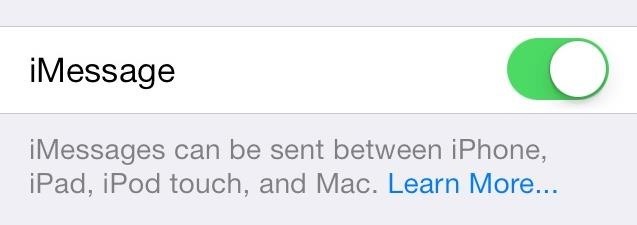
If you're an iPhone user, iMessage is great for cutting down on SMS costs from your carrier, but it doesn't always work right away.If there are no available Wi-Fi networks around to use, iMessage will attempt to send it over your cellular data, but if you're also in a bad service area or if Apple's servers are down, it will either wait to send it until it can, or just send it as an SMS instead. In cases where you're in a bad service area, sometimes sending the text as a standard SMS to iMessage users is more reliable—depending on your carrier—and will get there in a more timely manner.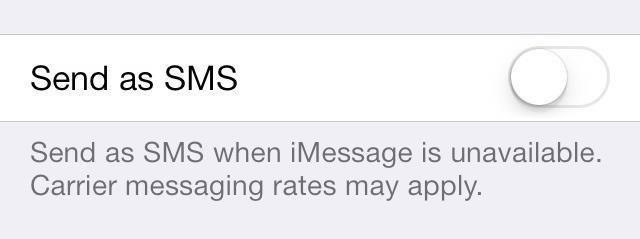
"Send as SMS" Is Automatically Turned Off After Updating to iOS 7When you updated to iOS 7, Apple automatically disabled "Send as SMS" on your device—even if you had it turned on before. Image via wonderhowto.com I've verified this on three separate devices so far, each of which had "Send as SMS" turned on before updating.
To Turn It Back On...Simply go to your Settings, scroll down and click on Messaging, and then make sure Send as SMS is turned ON (i.e. shows a green label).
"Send as SMS" Only Applies to Apple UsersNow, this is only an issue in regards to sending text messages to other iDevice or Mac OS X Mountain Lion users who have iMessage enabled.If you're sending a text to someone who has iMessage disabled or doesn't have any Apple devices, it will still automatically send as an SMS through your carrier's plan.
Why You Should Turn On "Send as SMS"If you're sending a text to someone who has iMessage, and iMessage is down temporarily for some reason, sending it as an SMS could be faster, which is important if you need a quick answer on something.Though, then the recipient would also have to have "Send as SMS" turned to make sure they give you a speedy response.
Further IssuesSome have reported that messages still hang and that they still don't send as SMS right away when iMessage fails, because it seems to take some time before iMessages realizes it can't send it. Eventually, they might not ever get delivered, or sometimes days later.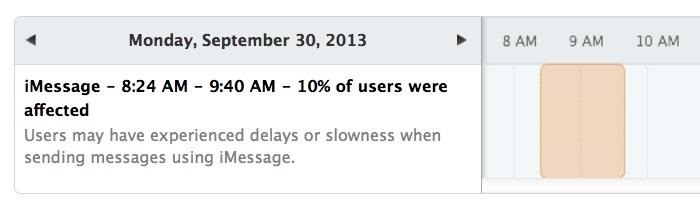
If That Didn't Work for You...Then there's some serious problems with Apple's iMessage system. On Monday, September 30th, Apple acknowledged that 10% of users may have experienced delays or slowness when using iMessages, but I believe it's far worse than that and not limited to just one day. If you're still experience problems, try restarting your device. That has worked for me on occasion, and something I have to do on a regular basis anyway to prevent my GPS from stalling. Some others have reported success with this, but if you haven't...Turn off iMessage (Settings -> Messages) Reset Networking Settings (Settings -> General -> Reset) Enable iMessage (Settings -> Messages) This will cause your device to forget previously remembered Wi-Fi passwords, so you'll have to make sure to reenter them before trying iMessage again.As a last resort, you can try restoring from a backup in iTunes.
UPDATE: Make Sure You Install iOS 7.0.3Apple released a new iOS 7.0.3 update on October 22nd that supposedly fixes issues with delayed or unsent iMessages, so make sure you update to improve iMessage functionality. To update, just head to Settings -> General -> Software Update.If you have questions, feel free to ask away below, and please report what did or didn't work for you.
More iOS 7 Tips!There's a lot to learn about the new iOS 7 for iPad, iPhone, and iPod touch, so make sure to visit our iOS 7 tips section to explore all of the new features and hidden tricks. Also make sure to check out the 15 most annoying things, 18 coolest new features, and 18 sneaky privacy-betraying settings in iOS 7 that every iPhone user should know about.
Edge Sense 2. HTC will bring back an innovation they introduced last year with the HTC U11, Edge Sense. Updated for the new flagship, Edge Sense 2 will help separate itself from the competition with new tools unique to the device, which improve phone navigation.
Yahoo
Where can i find free ringtones for boost mobile samsung seek? My fiancee is looking to download free ringtones to his boost mobile phone, the samsung seek, however, he cant find anything through his online app, so Im trying to look on the computer internet
music ringtones boost mobile free download
music.afreecodec.com/music-ringtones-boost-mobile/
4Media Ringtone Maker for Mac allows you to convert almost any video and audio formats to ringtones in MP3, WAV, M4R, AMR, M4A, or OGG format for your iPhone, BlackBerry, Google phones, Windows Mobile devices, and other mobile phone brands (including Nokia, Motorola, Sony Ericsson, LG, HTC). Category:mac - Audio
How to Activate Call Tones to Boost Mobile | It Still Works
Hearthstone Database, Deck Builder, News, and more! The 207th Brawl Spectacular! Rise of Shadows Pack Reward. This week's Tavern Brawl is much like the 100th brawl.
It's never been easier to play classic games, with an influx of revamped retro consoles and ports for 80s and 90s titles on iOS and Android. If you're looking to get a fix of video-game nostalgia,
Free Space Invaders
Google announced Android Auto at Google I/O in 2014, but it took another year before you could actually get it in a car. Android Auto is now supported by various auto manufacturers and makers of third-party multimedia head units. The screens come in different shapes and sizes, and the hardware buttons vary.
Google Rolls Out Wireless Android Auto, but Almost No One Can
10 best news apps for Android! (Updated 2019 - Android
Check out Large Text File Viewer, it's great for things like this. Most archivers and splitters will separate the file into pieces which cannot be used to read each piece of data independently and properly, you need to extract them all to get the file back. Large Text File Viewer is free and portable.
Block Apps from Logging Your Data on Android - Gadget Hacks
In this softModder tutorial, I'll be showing you how to customize the background of your Android settings, pull-down Notification tray, and other apps on your Samsung Galaxy Note 2. From your
How to Customize App, Menu - Samsung Galaxy Note 2
Which Stores Accept Apple Pay The Always Up To Date List. Which Stores Accept Apple Pay The Always Up To Date List - You're seeking articles on our blog within the headline Which Stores Accept Apple Pay The Always Up To Date List of choices of articles that we got.
iPhone Camera Hack Zoom - How To: Which Stores Accept Apple
You Can Finally Swipe Up to Close Apps on the iPhone X Again
0 comments:
Post a Comment