How To: Skip Lock Screen Security on Your Samsung Galaxy Note 3 When Using Trusted Networks
Whether it's because you have nosy family and friends or you're just cautious about losing your device, having a passcode on your Android smartphone is essential for protection. However, you don't always need or want a passcode, especially when you're home alone or in your car on the way to work.In this softModder guide, I'm going to show you how to keep your protected lock screen security, but bypass it whenever connected to certain trusted networks, like your personal Wi-Fi network at home or your Bluetooth in your car.We can do this by using an app called SkipLock on Google Pay by developer Ben Hirashima, which is a beefed up version of his previous app, Unlock with WiFi. This app is a trial of the full version, and last for 4 days, at which point you'll be asked to upgrade via an in-app purchase. If you don't like it, simply uninstall. Please enable JavaScript to watch this video.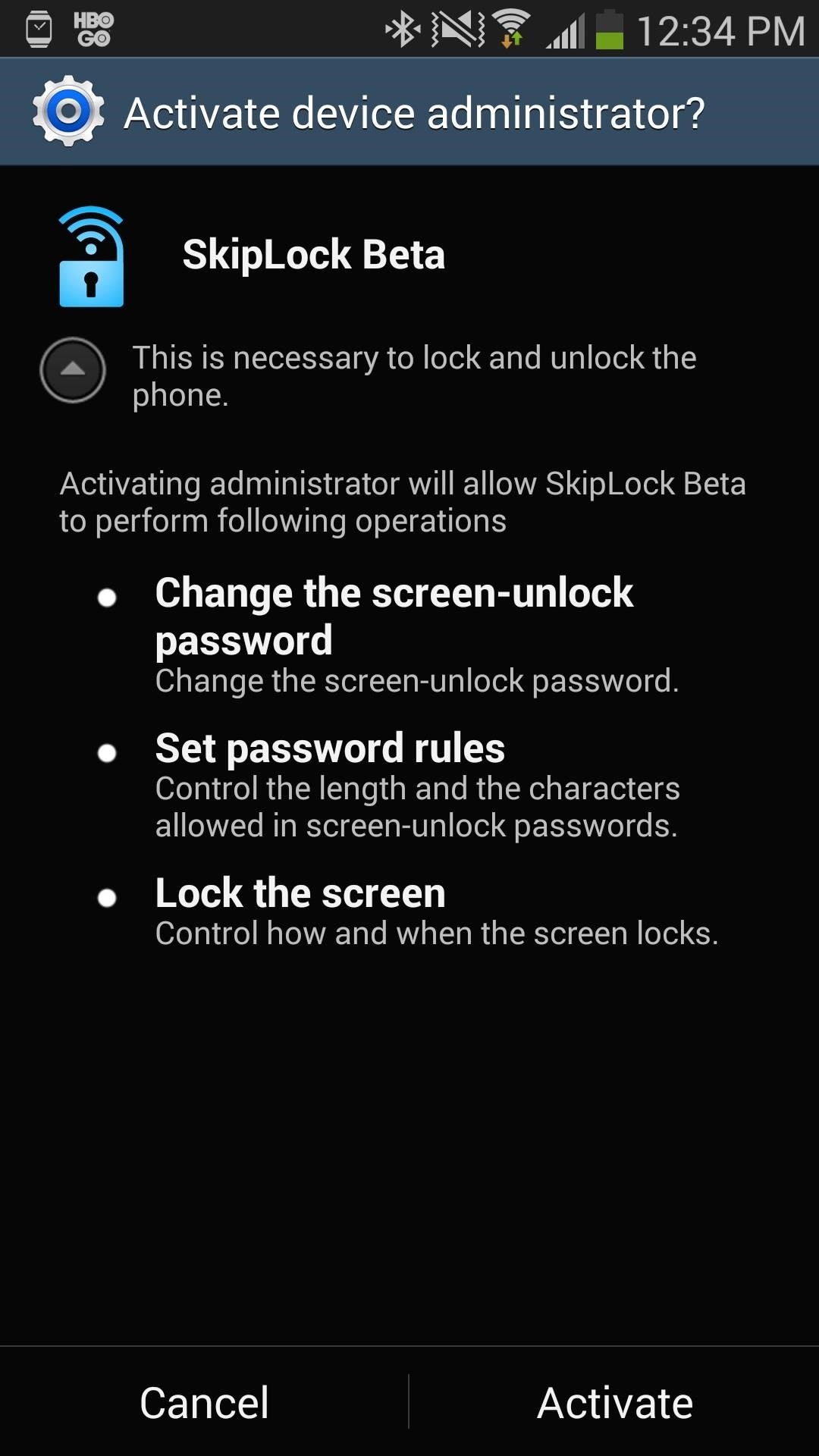
Setting Up SkipLock as AdminAfter you install SkipLock, you'll need to enable SkipLock as a device administrator, due to the fact that it needs to be able to control your password and lock screen. After you activate that, you can enter a password or PIN that will now become your lock screen passcode. Note: If you want to use a pattern or face unlock with SkipLock, you'll need to be rooted.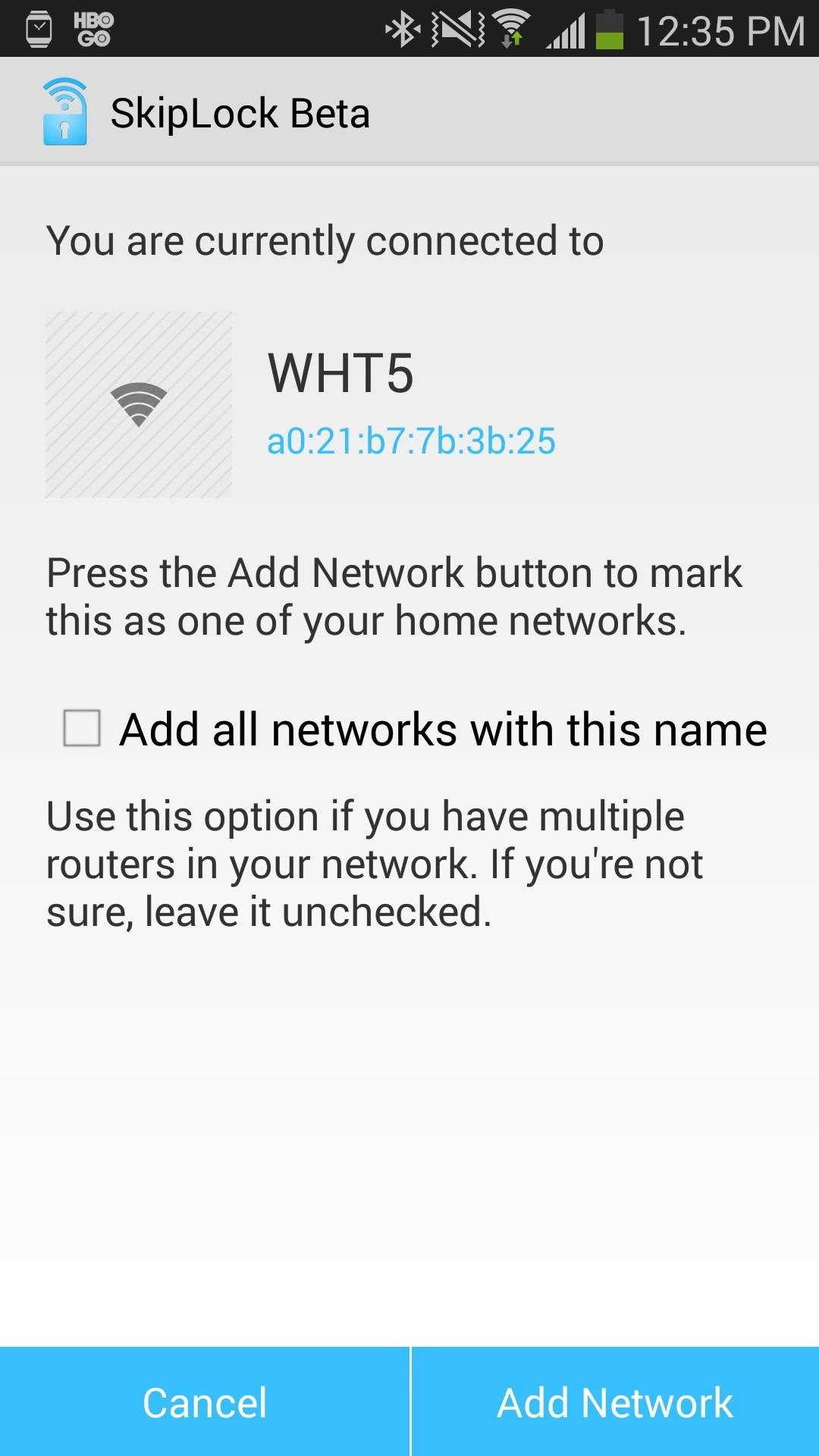
Connecting to Wi-Fi or Bluetooth NetworksIn order to setup the lock screen bypass, you'll need to connect to either a personal Wi-Fi or Bluetooth network. You can do this by tapping the plus icon at the top of the application, where you can then pick Wi-Fi or Bluetooth. Once you pick a network for one those two (or both), you'll see the selections in the app's main page (middle screenshot). Anytime you're in the vicinity of either of the two networks, you'll be able to bypass the password-protected lock screen. If your device isn't connected, you'll have to enter the password. If you want to lock the device but you're connected to your personal network, you can slide down the notification menu and tap on SkipLock under Ongoing, which will lock your device for one time. Note: It should be known that you'll have to enter your password the first time you try and unlock your device when connected to your personal network, in the case that someone steals your device and goes to your house to try and unlock it.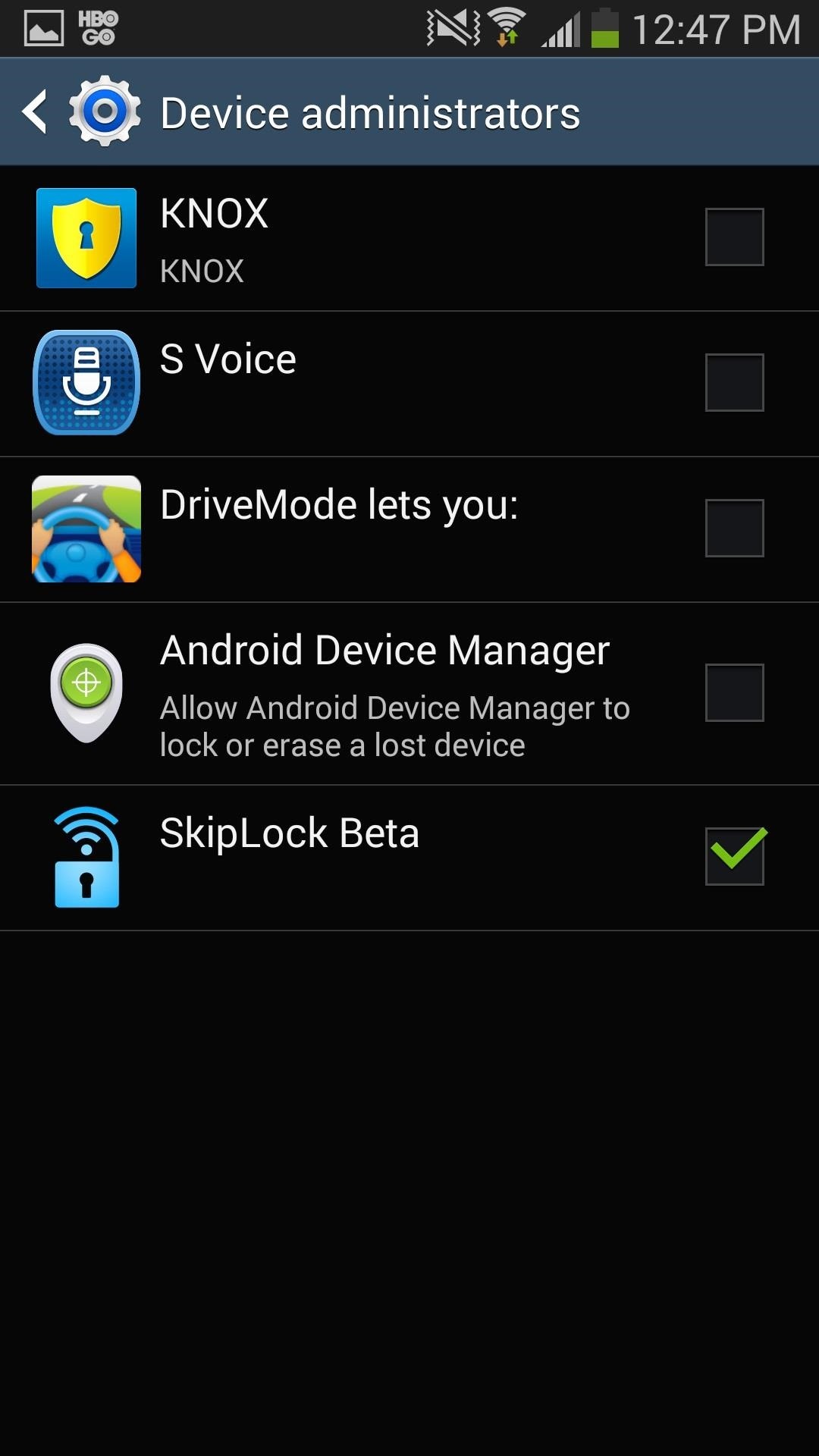
Uninstalling SkipLockIf you don't like SkipLock, and you're having problems uninstalling the application, you'll need to do the following.Head over to Settings -> General -> Application Manager -> SkipLock and tap on Force Stop. Go to Settings -> Security -> Device administrators and make sure SkipLock is not checked. Go to Settings -> General -> Application Manager -> SkipLock and tap on Uninstall. This should allow you to uninstall the application like normal.
4 Ways to Unlock Samsung Phones - wikiHow
Up until now, you had to copy text from one app to another in order to translate it, but with the introduction of Inapp Translator by MedCV, you can now translate within any app. Inapp Translator can translate any text that is in your Android device's clipboard, so any app that supports text copying will be able to be translated.
Translate Foreign Text Live in Real Time Using Your
Blogger Harry Andreou of 88bytes has put together a step by step simple tutorial to make a pen to hold your itsy-bitsy PDA stylus. All it takes is a bit of deconstruction and you've got a useful
【ibisPaint】How to make your own stylus pen - YouTube
How to Set the time in the Alarm Clock on the Samsung Galaxy Tab
How to Make a Windows Computer Look Like a Mac. If you're in love the OS X interface, but prefer the customizability of your Windows PC, you can modify your Windows environment to mimic that of Mac OS X.
How to Make Your iOS Device Feel More Like Android (and Vice
How to Back Up an Android Phone on the Google Cloud. To ensure your phone data's safety, you should back up your phone to the Google Cloud--Android's online file storage--every couple of weeks.
How to manage your Google Account on your Android phone
How to Use Quick Reply Messaging on iOS 8. Tired of having to exit your app and open Messages just to reply to a text? iOS 8 allows you to quick reply to your texts without having to open the Messages app or leave the current app you're
iPhone Messages: 12 texting tips you didn't know the iPhone
How to Trace any IP address in the world and see location
#How to make #Pistol #Pen #Powerful #Simple #Toy Gun @ About GearMan Channel : This channel is all about DIY, How To, Home Made, Great Ideas, simple, funny and entertainment. @ WARNING : My videos are provided only for entertainment and watching purposes only. Please don't try to do what I did in my videos.
How To Make a simple & powerful Pen Gun - Pinterest
This is a quick tutorial of how to download music from soundcloud on android. Its a very simple process it is very handy if you are going to an area without an internet connection and you still
How To Download Soundcloud Songs On Your Android Device
How to Block and Unblock Facebook Applications. How to stop an application from getting your, info, sending you gifts, inviting you to join, etc. (i.e. FarmVille, mafiawars, yoville, etc).
How to Unblock Someone on Facebook - wikiHow
Set a baseline volume level for all songs for a more consistent listening experience, or disable it to hear the songs at the level they were originally recorded. Desktop. Click the arrow in the top-right corner and select Settings. Under Music Quality, switch Normalize volume on, or off .
Despite being the third most popular one-click file-hoster after Rapidshare and MediaFire Megaupload does not have many file-search engines meant to search files hosted on their network, compared to the vast amount of dedicated third-party Rapidshare Search Engines there exist only a few meant for Megaupload, most of these file search-engines work on similar scripts which
How To Search For Files On MegaUpload com & Other File
0 comments:
Post a Comment