How To: Get a Boot Animation That Shows Donald Trump Flipping Off the Whole World
There are two things you're not supposed to talk about in a social setting: religion and politics. When it comes to the latter, though, a certain orange-hued reality TV star has made it all but impossible to stay mum about the goings-on in DC.For a minimum of four years, we'll all be talking about Donald Trump for one reason or another. As developer CZ Eddie put it, "I think everyone loves to hate Trump just a little, even Republicans like myself. He invites the hate, don't you think?"CZ Eddie took this lighthearted approach to politics, and applied it to a whimsical GIF he found on Bhoot that depicts the Donald walking atop the globe while giving everyone the bird. As a result of his work, you can now make a very tongue-in-cheek political statement every time you restart your Android device.Don't Miss: How to Get the Pixel's New Boot Animation on Any Android
Requirementsrooted Android device root-enabled file browser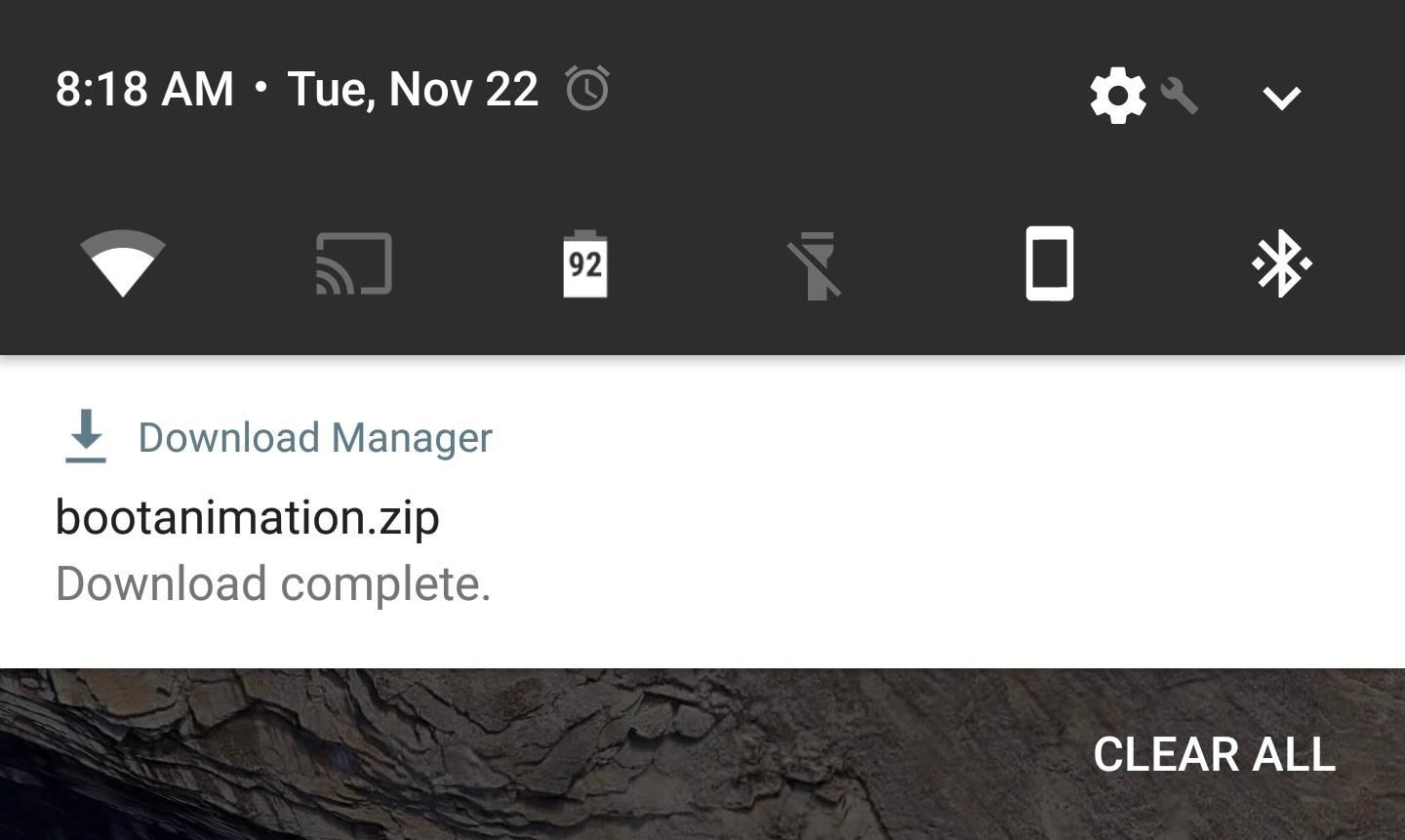
Step 1: Download the Boot AnimationIf you're bold enough to try this one out, start by downloading the Donald Trump boot animation at the following link.Download the Donald Trump boot animation (.zip)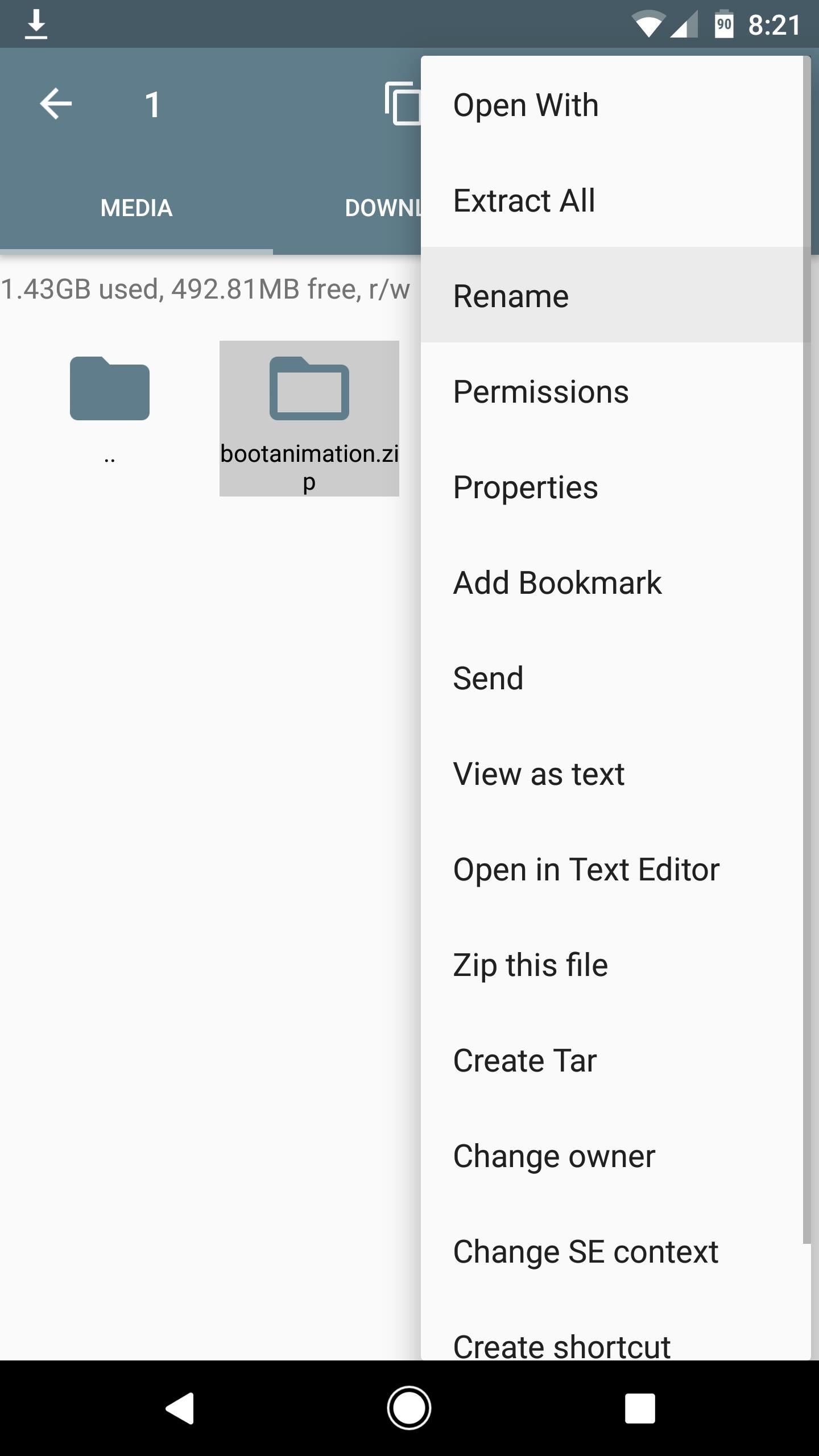
Step 2: Rename Your Old Boot Animation FileNext, open your favorite root-enabled file browser and navigate to the /system/media folder. From here, long-press your existing bootanimation.zip file, then choose "Rename" from the context menu. After that, simply add a ".bak" to the end of the file name.Note that some Samsung phones will not have a bootanimation.zip file in this folder. If this is the case, the device is not compatible with this mod.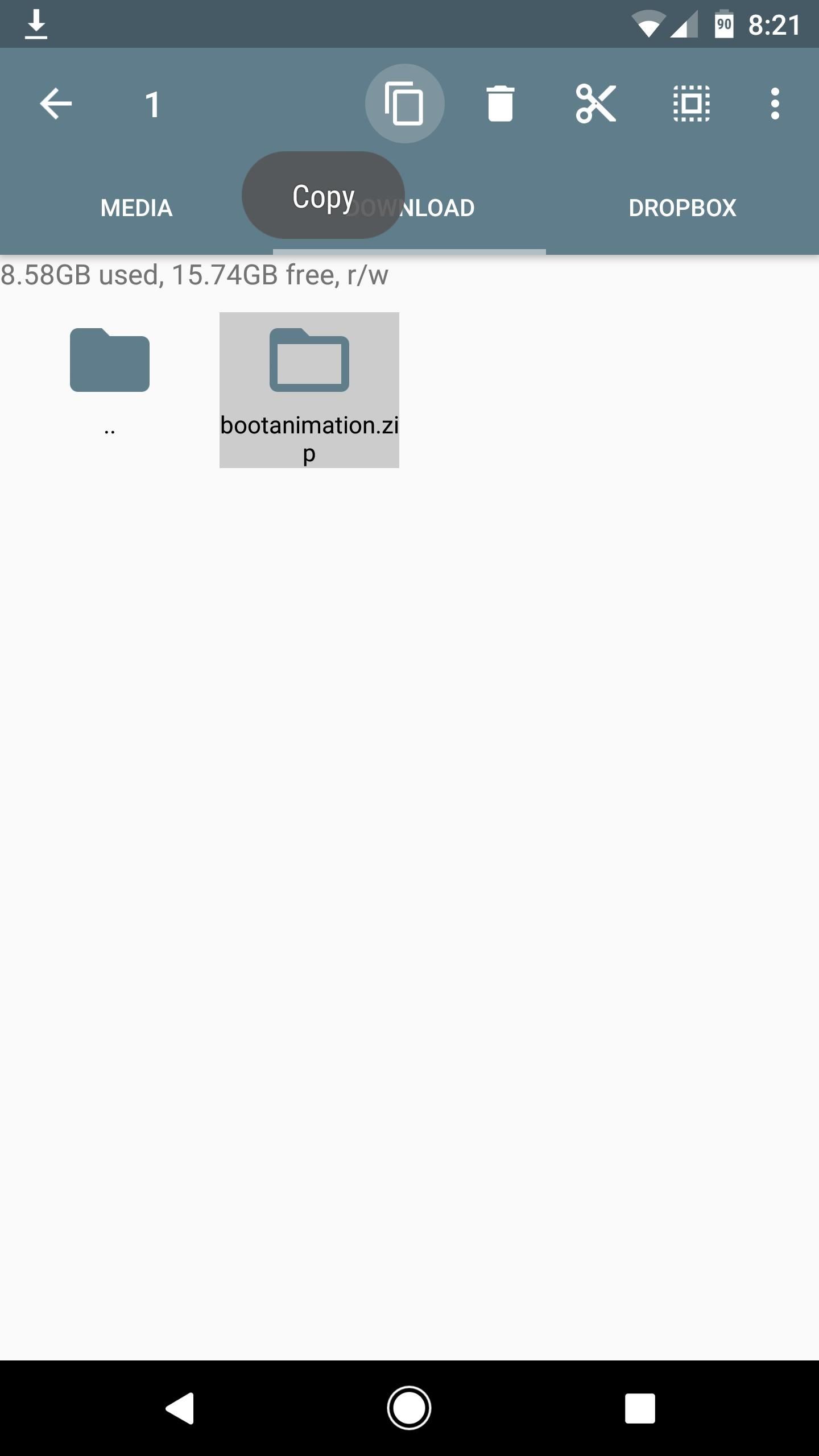
Step 3: Copy the New Boot Animation & Set PermissionsHead to the Download folder on your SD card or internal storage, then copy the new bootanimation.zip file that you downloaded from Step 1. After that, head back to the /system/app folder, then paste the new boot animation file in this directory. Next, long-press the newly-copied bootanimation.zip file, then choose "Permissions" from the context menu. From here, make sure that the Owner category is set to "Read/Write," while all other categories are set to just "Read." Once you're done there, you'll be ready to check out the new animation.
Step 4: Reboot & Have a LaughFrom now on, whenever you restart your phone, you'll be greeted by Mr. Trump as he boisterously bumbles about the globe, flipping off any and everybody beneath him. It's a fun little animation that surely won't be representative of things to come, right? Your lovely new boot animation. Image via Bhoot Keep in mind that the developer created this mod just for laughs. In fact, the "CZ" in CZ Eddie stands for "Canal Zone" in reference to the Republic of Panama where he was born, so he's a neutral observer in a way. In other words, there's nothing mean-spirited going on here, so try to keep the discussion lighthearted in the comment section below.Follow Gadget Hacks on Facebook, Twitter, Google+, and YouTube Follow Android Hacks on Facebook, Twitter, and Pinterest Follow WonderHowTo on Facebook, Twitter, Pinterest, and Google+
Screenshots by Dallas Thomas/Gadget Hacks
Millionendollarboy and I spent over 3 months creating this awesome domino trick screenlink
Detta mjuklanserade spel låter dig skapa och dela Pac-Man
How To: Download device drivers and Froyo 2.2 ROM when rooting a Motorola Droid How To: Flash the SBF file with RSD Lite when rooting a Motorola Droid cell phone How To: Easily access Google Maps from the Motorola DROID How To: Use Verizon Wireless's new Motorola Droid X cell phone
How to Root Moto X and Motorola Android Devices
How To: Disable App Icon Badges & Unread Counts on Your Galaxy S10 How To: Remove Any Status Bar Icon on Your Galaxy S10 — No Root Needed How To: Turn Your Galaxy Note 9 into a Google Pixel How To: Get Android Oreo's Notification Shade on Any Phone — No Root Needed
How to Add a Second Status Bar Clock on Your Samsung Galaxy
I agree the Google Voice Dialer is horrible! I was able to restore the Android Voice Commands on my Droid Razr Maxx by doing the following: Go to Manage Apps, then swipe over to All apps. Look for Google Search then Disable it. This is probably all you need to do, but I went about it probably the wrong way by also doing the following.
How to Use Google Voice as a 'Burner' Number - Smartphones
Some of the first images taken with Google's upcoming Night Sight camera mode have been posted online and the results are impressive. At the Made by Google 2018 event on October 9th, Google
Google Pixel's new Night Sight mode in Google Camera app is
A Guide on How to Find Your Phone's Screen Density Value (320 DPI, 480 DPI, 640 DPI, Etc.) By Pearl Sahni updated November 9, 2017 The Android devices are increasing their population all over the world at a very fast speed.
How to Find Your Phone Screen Density Value (320 DPI, 480 DPI
News: Nexus 6P Bootloop Nightmare Turns Your Phone into a Fancy Paperweight News: Today Only—Huge Deals on the Nexus 6P, Honor 5X, & Moto X Pure from Amazon News: The 12 Best Smartphone Deals on Amazon Prime Day News: Huawei Flexes Their AR Muscles with AI-Infused Kirin 970
How to Swap the 'Back' & 'Recent Apps' Buttons on Your Nexus
Fliqlo Flip Clock. A flip clock screensaver for Windows and Mac OS X that tells the time against a black background in either a 12-hour or 24-hour format. Along with the format, the size of the old-fashioned flip clock can also be customized, from 25% to 125% of the original size.
UCSC Genome Browser Tutorial Video 1 An introduction to the UCSC Genome Browser, a tool used by researchers around the world. Here I discuss: --genomes and assemblies --chromosome coordinates
How to Use the UCSC Genome Browser - Gadget Hacks
As you may have heard, Verizon has jumped on the "giving up users' data to whomever will pay" bandwagon with its new AppFlash spyware app that's all set to be pre-installed on at least one of the Android phones they sell. Currently, AppFlash is only being tested on the LG K20 V, and Verizon has
How To: Use AirDrop to Share Photos, Contacts, & Other Files in iOS 7 News: Apple Just Released iOS 12.1.2 for iPhones with Fix for eSIM Activation Issues News: iOS 12 Public Beta 3 Released for iPhone Software Testers How To: The 10 Best New Features in iOS 12's Photos App for iPhone
This new iOS 9 exploit exposes your photos and contacts, here
Lollipop API for controlling the Alarm icon in status bar I would like to know how to turn on / off the system Alarm icon in the status bar as shown in this image: From what I understand about the system, and what I've read in the past, it is controlled by the built in system alarm clock app.
How To: Safely Manage All Your Two-Factor Authentications in Just One Android App How To: Add 2-Step Verification to Uber for Stronger Overall Account Security How To: Set Up Instagram Recovery Codes So You Can Always Access Your Account with 2FA Enabled
How to Set Up Two-Factor Authentication for Your Accounts
Record stealthily, in the dark. This hack is simple and will turn any LED flashlight into an infrared night vision light you can use with any video camera. Infrared light is invisible to the human eye, but it will illuminate any area you are shooting.
Infrared Detectors
AD
10 Best Flashlights 2019 (Bright + Durable) | TekChamps
0 comments:
Post a Comment