How To: Remove Restrictions from Car Mode on the HTC One
Chances are that you're living in a city and/or state that's banned using your phone while driving, and because of that, many manufactures have added a "car mode" to their devices. In most instances, this mode is simply an app that simplifies your phone to its basic parts so you can navigate, make calls, and play music, limiting the amount of smartphone distractions.This is great for most people, but sometimes when you're driving you need a little more than that. By default, when you start up "Car Mode" on your HTC One, you will be locked in until you exit the app. That means no access to your notification shade or multitasking until you tap exit, and that could be pretty annoying.Luckily, developer Elad Avron was sick of the restrictions and created an Xposed module to lift them called HTC Care Mode Xposed. While the name may be a mouthful, the module itself is quite simple. It brings back multitasking and the notification shade, along with a few other features.To get started with this Car Mode mod, be sure to have Sense 6 on your rooted HTC One, along with the Xposed Installer. Please enable JavaScript to watch this video.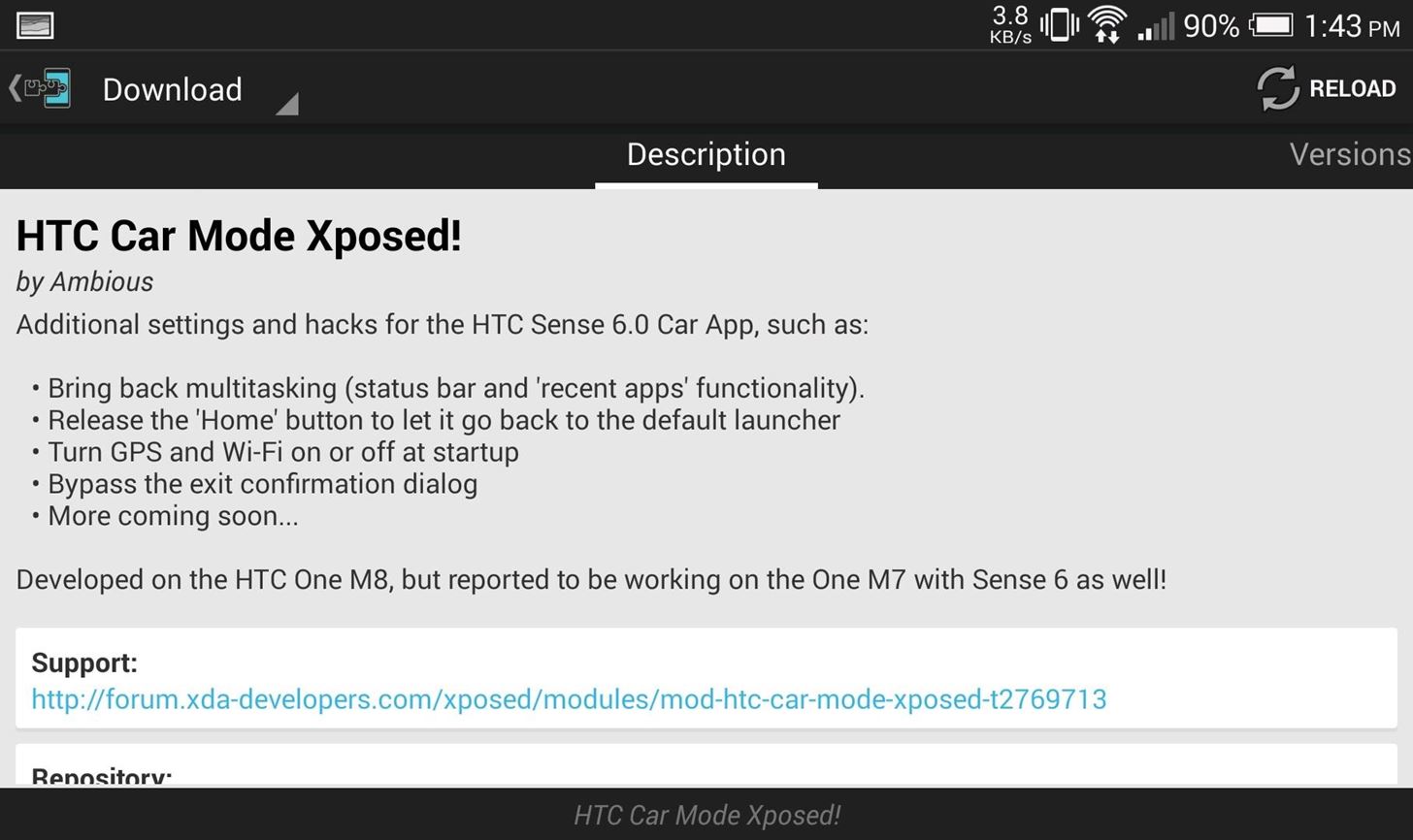
Step 1: Install the ModuleInstall HTC Car Mode Xposed from the Download section of Xposed Installer and, when prompted, tap Activate and Reboot from the notification shade. Alternatively, you can grab the APK directly from the Xposed Repository online.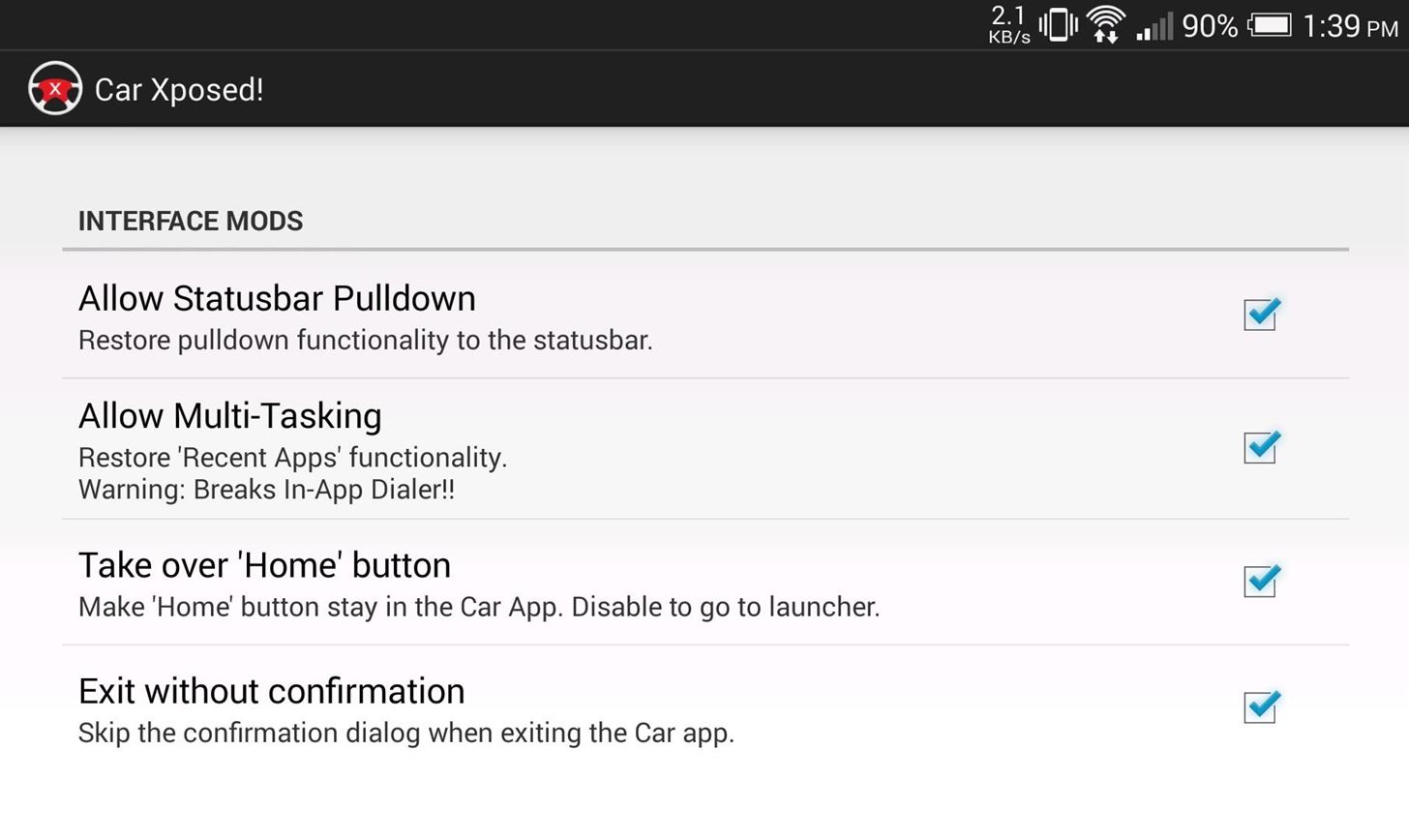
Step 2: Customize Car ModeNow that you're rebooted, you can get to customizing. From the main screen of Car Xposed you will see the option so to re-enable the statusbar pulldown, along with multitasking. Some users have reported this as being buggy, but I haven't had any issues with it on my M8. You also have the option to change the default behavior of the Home button. This means that rather than being brought back to the Car Mode default screen, you'll be taken back to your home screen. To make it even easier to get out of Car Mode, you should also enable Exit without confirmation so that you no longer have a popup every time you exit. There are also options to startup or shutdown GPS and Wi-Fi when entering Car Mode, so if you use navigation often, be sure to enable those. The developer plans to add more features in the future, so don't forget to keep checking for updates!Let us know what you think of Car Mode Xposed in the comments below, or via Facebook and Twitter.
This time around, he's added support for Sony's latest offering—the much-hyped Dual Shock 4 controller for the PlayStation 4. The awesome thing about using the Dual Shock 4 controller is that you no longer need to use any outside apps, like sixpair, to pair the device with your iPhone or iPad.
How to use Game Controllers with FORTNITE MOBILE iOS
How to start a group message on iPhone or iPad; How to rename a group message; How to mute or leave a group message; How to start a group message on iPhone or iPad. Launch the Messages app from your Home screen. Tap on the compose new message button (looks like a pencil and paper). Type in your first contact's name (I chose my friend Drew).
iPhone: Leave This Conversation Grayed Out or Missing? The Fix!
Got an itchy nose? You could be about to hear bad news. AN itchy right elbow signifies exciting news, but if the left one itches, If your thighs need a scratch, then you'll soon be
I've got itchy skin that I cannot stop scratching. There are
Part 2: Recording Screen on iPhone without Jailbreak Screen recording of your device has many different uses which vary from user to user. Basically, if someone wants others to know about how to do a thing, or how to use a software, how to play a game and stuff like that, the person uses screen recording for that.
How to Record Audio on iPhone (with Pictures) - wikiHow
The Titan M is Google's second generation security module, this time designed for lower power applications like phones. The first generation Titan chip was designed for Google Cloud data centers.
The Titan M Chip Powers Up Pixel 3 Security | WIRED
iPhone Dev Team has released the latest version of its jailbreaking tool, Pwnage Tool 4.2. If you ask us, there is want to jailbreak iPhone or any iOS device, then there is not better tool than Pwnage as it offers you with a chance to restore back the iOS. Here is a complete tutorial to jailbreak iPhone 4 iOS 4.2.1 using PwnageTool 4.2 on Mac.
Jailbreak iPhone 3GS on iOS 4.1 with PwnageTool [How to Guide
You see them all over your Instagram Stories feed — post after post, video after video of dramatic, silly, or otherwise fun zooms. Your friends are showing off their lives through the lens of a Hollywood blockbuster, and you can do the same. Luckily, it's quite easy to accomplish, whether you're running iOS or Android.
How All Your Friends Are Adding Fun & Dramatic Zooms to Their
How To: Get Unique Face Filters by Following AR Creators on Instagram How To: How All Your Friends Are Adding Fun & Dramatic Zooms to Their Instagram Stories How To: 15 Hidden Instagram Features You Don't Want to Miss Instagram 101: What to Do if You Accidentally Liked a Photo
A computer running Windows, macOS or Linux; Ad-hoc Wifi network created by your computer/laptop or a portable router; Enable Hotspot tethering on iPhone without your carrier knowing Installation. Step 1 Connect your iPhone to your computer or laptop. Step 2 Open Cydia Impactor and ensure it recognizes your device.
De-Bloating Your Samsung Galaxy Note 2: How to Delete
Learn why, and how you can continue to make video calls. Make sure you allow Hangouts to use your microphone. Make a phone call. If you use Hangouts to make a phone call with a Google Voice account, it will show your Google Voice number. On your computer, go to Hangouts at hangouts.google.com or in Gmail. Click the Call tab .
Make calls on Google Home - Android - Google Home Help
Culture How to set up and use Google Docs offline. Google Drive now lets you access and edit documents when not connected to the Internet. See how to set up and use this new and useful feature.
0 comments:
Post a Comment