How To: Access & Organize Your Contacts from Any Screen on Android
Contacts on your phone can be messy. Keeping all of those numbers, emails, and addresses organized takes time and, even then, they still may not be be as accessible as you want them to be.Drupe, an application currently in beta for Android, drastically improves the native way of going through your contacts. Use Drupe to access contacts from anywhere on your device, organized neatly and ready for you to interact with, not only through phone calls and text messages, but also for Facebook, Skype, WhatsApp, and other apps. Please enable JavaScript to watch this video.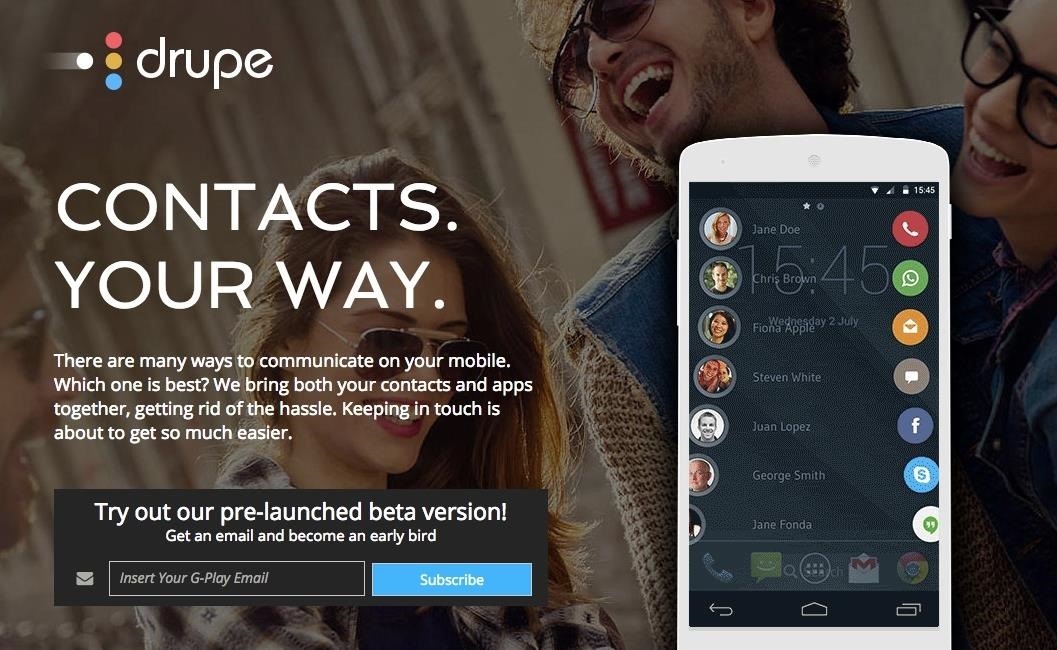
Step 1: Get Early Access to DrupeUsing the Google account that's attached to your Android device, sign up to get early access to the beta version of Drupe directly from their website. I received an email the next day, granting me access to the app. Through the email, you'll see a link where you can log in as a tester and download Drupe onto your device.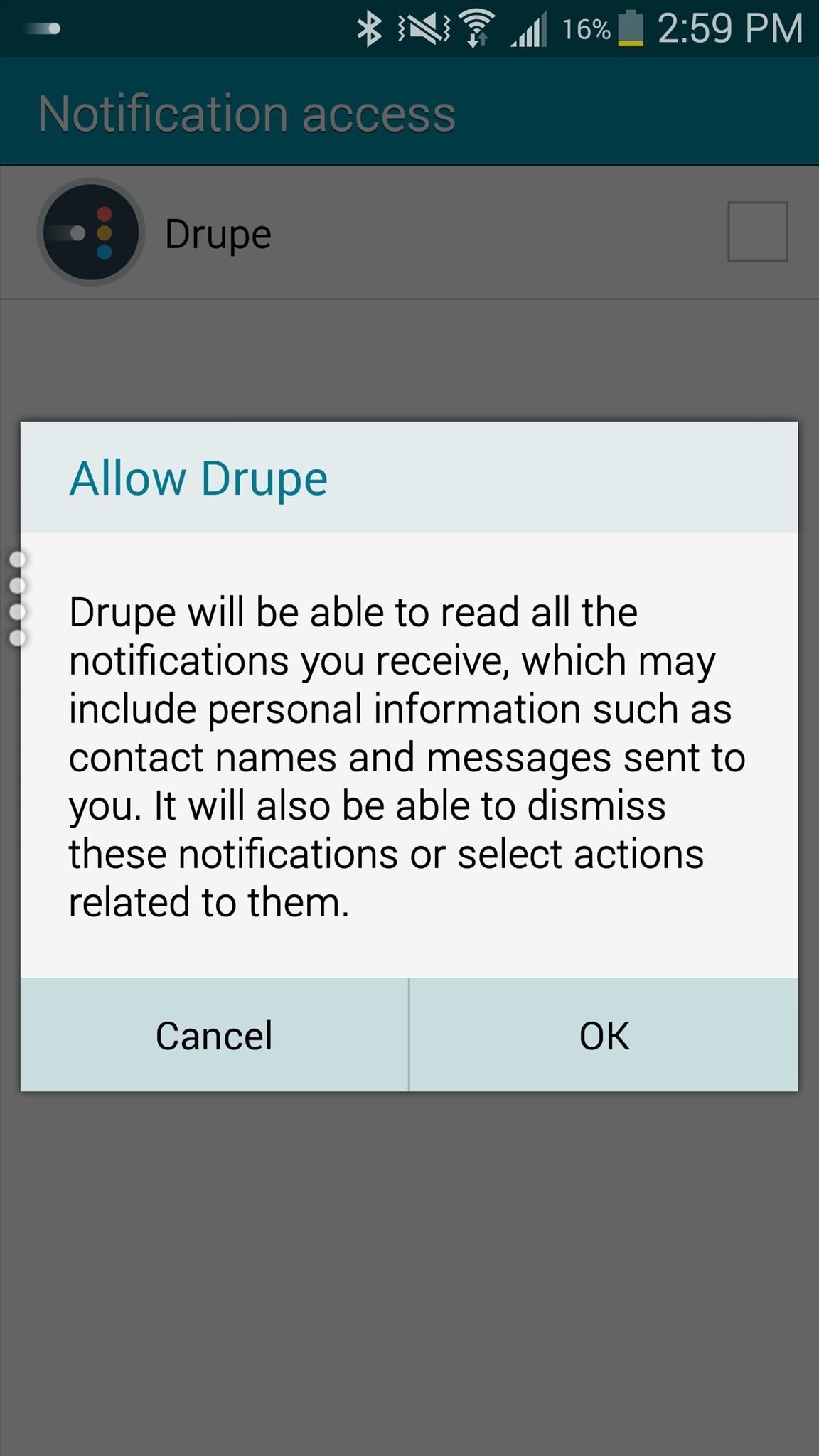
Step 2: Use Drupe to Access ContactsWhen you open Drupe, you'll be taken through a short tutorial and asked to grant notification access, which you'll need to do so that the app can properly access your contacts and associated apps. On the side of the screen, towards the middle, is where you'll find the "Drupe trickle," a set of four points that you swipe to access Drupe.Perform a swipe from the left and you'll see your Favorite contacts on the left side, with some of your communication apps on the right, including Phone, Messages, Email, Facebook Messenger, Maps, and more.Drupe will then pick a few of the contacts you interact with the most and place them against the left side of the screen. If your address book is messy, this will help to organize it by allowing you to look through your contacts without any duplicates to deal with. Drag a contact icon over to the app which you want to communicate with. If you drag the contact over the Phone icon, it will call them. Drag a contact over the Messages icon and it will text them. Additionally, you can place a contact over something like the Maps icon and you will be taken to your map application of choice, with directions to your contact's address. Swipe right inside of Drupe to access recent contacts. Use the search bar at the bottom of the screen to look through all of your contacts. You can also add Drupe on your lock screen, as either the "Drupe trickle," small contact icons, or large icons.
Step 3: Adjust SettingsIn the settings page, you can change the default label that shows up when you open Drupe (Favorites or Recent), how you want the "Drupe trickle" to show up on your lock screen, and you can also check out a couple of experimental features, including one that makes it easier to use Drupe with one hand. After using Drupe for a while now, I can say with certainty that it vastly improved the way I access my contacts. Instead of having to go to a handful of applications to get things done, I can instead quickly text a friend, schedule a meeting for work, get directions to a family member's house, and call my girlfriend, all through Drupe.Does Drupe enhance the way you use your contacts? Let us know in the comments below, and check out more Android tips and tricks over on our Facebook, Google+, and Twitter.
Now that it's known NSA and GCHQ stole encryption keys for millions of phones, Signal offers a secure way to call and text — one that's easier to understand than many alternatives.
How to Check for Identity Theft | Sapling.com
To share your own or discover even more tips and tricks, be sure to check out Android Forums. We have dedicated forums for both the Nexus Player and Android TV.
How to show photos on Nexus Player (Android - XDA Forums
How To Create A Facebook Landing Page In 3 Easy Steps Here's how to create a Facebook landing page and quickly boost your fan base in three easy steps.
We own 2 pairs of the same headsets and wish to pair them simultaneously to watch tv on the iPad. Only one at a time seems to work. They have the same name which may be the issue, but I can't find an answer online. Is it possible to send audio to two Bluetooth headsets simultaneously? If so, how?
How to connect to Bluetooth devices with your iPhone or iPad
Don't Miss: How to Boot Your Galaxy S9 or S9+ into Safe Mode; Performing a Hard Reboot. This function is known by several different names — hard reboot, hard reset, and force restart, to name a few — but they all mean the same thing. Doing so will force your phone to restart, regardless of whether or not the software is working properly.
How To Force Restart Your Galaxy S9 or S9+ When It's Acting Up
Unfortunately, Apple's built-in power menu only includes a "Power Off" option, and there's a tricky manual way to enter "Safe Mode" on jailbroken devices, but today I'll show you how to add an advanced power menu to your iPhone that will give you easy access to quick "Reboot," "Power Off," "Respring," and "Safe Mode" options.
Safe Mode Explained: How to Troubleshoot Problematic
How to Customize LED Alerts for Specific Notifications on
In this video, i will show you how to set up and play your favorite retro games on the Nvidia shield android tv using RetroArch. RetroArch Web Page - https:/
[Guide+Video] How to Play PC Games on Android - XDA Forums
Can You Respond to an Email With a Phone Call? What About a Text Message? By The longer you take to reply, the more you feel like you need to justify the lag time, and the higher the pressure
How to make and answer calls in WhatsApp for iPhone | iMore
Not Getting the Jelly Bean Update Yet? Here's How to Flash
Measure Distance / Area on Google Maps. Select a location by clicking on the map or by using the the search box. This will set the first marker. Click on the map again or enter another search to set the second marker.
Measure Distance Google Maps Plus Measure - estekhdamsho.me
10 tips to improve Android battery life. To remove any app just tap it and then choose "Uninstall" (note you can also "Force stop" here): You may be able to save battery life by
How to extend your Android's phone battery life - Android
How to Use your Android Device as a Microphone to your PC
In this softModder tutorial, I'll be showing you how you can keep Samsung's light flare or ripple effect AND have a secure lock screen at the same time. With a stock Galaxy S4, you can only have
Customize Your Android Lock Screen with New Unlock Effects
0 comments:
Post a Comment