News: The Good, the Bad, & the Ugly of Facebook Home on Your Samsung Galaxy S3
Facebook just released its new "home on Android" last Friday, appropriately called Facebook Home. Taking a cue from Amazon's Kindle, Home serves as an "operating system" that runs over Android.While the HTC First will be the first smartphone to ship with Home out of the box, Facebook did release the launcher for a select few Android devices, and the Samsung Galaxy S3 is one of those to take part in the launch. Image via ggpht.com NOTE: Smartphones and tablets that are not officially supported (like the Google Nexus 7 by ASUS) can still get Facebook Home by installing the modded app files directly.At its core, Home is an Android launcher that integrates SMS and MMS into its Facebook Messenger application. The combination of the regular Facebook app, Messenger, and Home all provide the "full" experience of the new experiment.The question is, do we want this?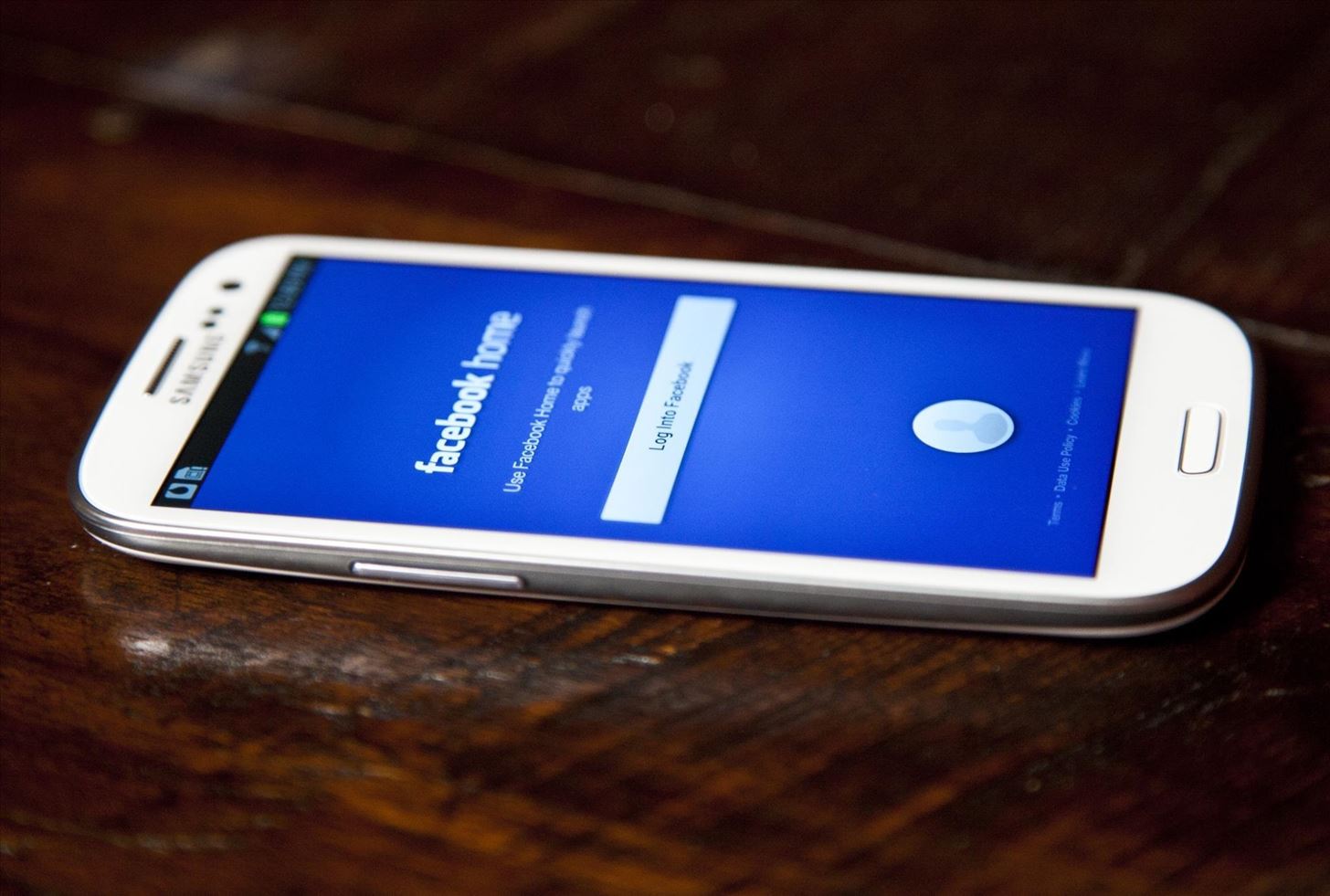
InstallationGetting Facebook Home up and running is easy enough. Simply install the three apps onto your GS3.• Facebook• Facebook Home• Facebook Messenger When you first open the Facebook Home app, select Home as your "Always" default launcher. Now, let's breakdown this new Facebook experience.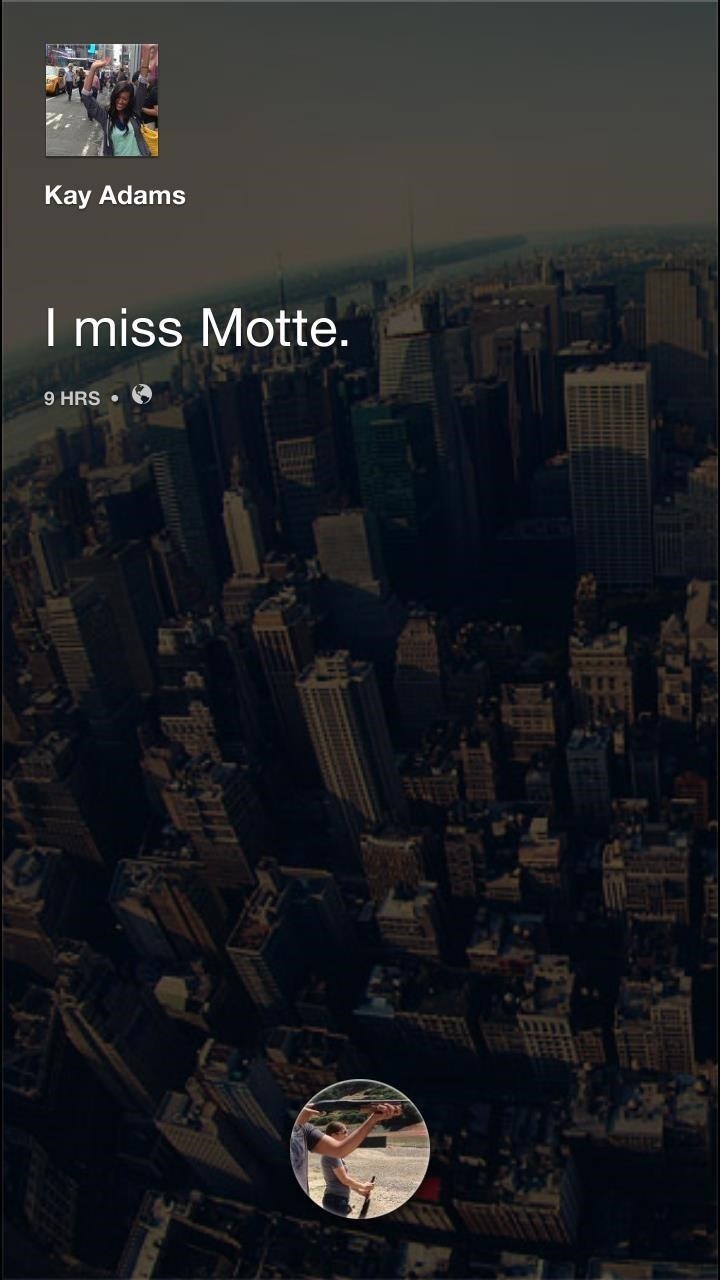
The GoodThere are definitely some cool aspects to FB Home, so let's take a look at some of them.Cover Feed Upon installation (and signing in), you start with FB Home's main screen. It's your news feed presented with scrolling pictures and statuses. On the bottom center, you see your profile picture bubble. This acts as a sort of lockscreen navigator; press and move to the right for the last used app, to the left for Messenger, and up for Apps (you can also tap the Home key for apps). You cycle through your News Feed by flicking left and right. Tap the screen once, and you'll notice your profile picture goes away, and you can "like" and comment right from the post. You can also press and hold down to see full photos.Unified Messaging and Chat Heads FB Home uses its Messenger app to direct not only FB messages, but also all SMS and MMS messages. When you receive a message, it will pop up in the middle of your screen. Tap the message to go to the reply screen. Once there, you'll notice your sender has now become a Chat Head. Chat Heads will accumulate as people message you and will stay persistent on your screen. You can move them around as you wish and flick them to the bottom to remove them.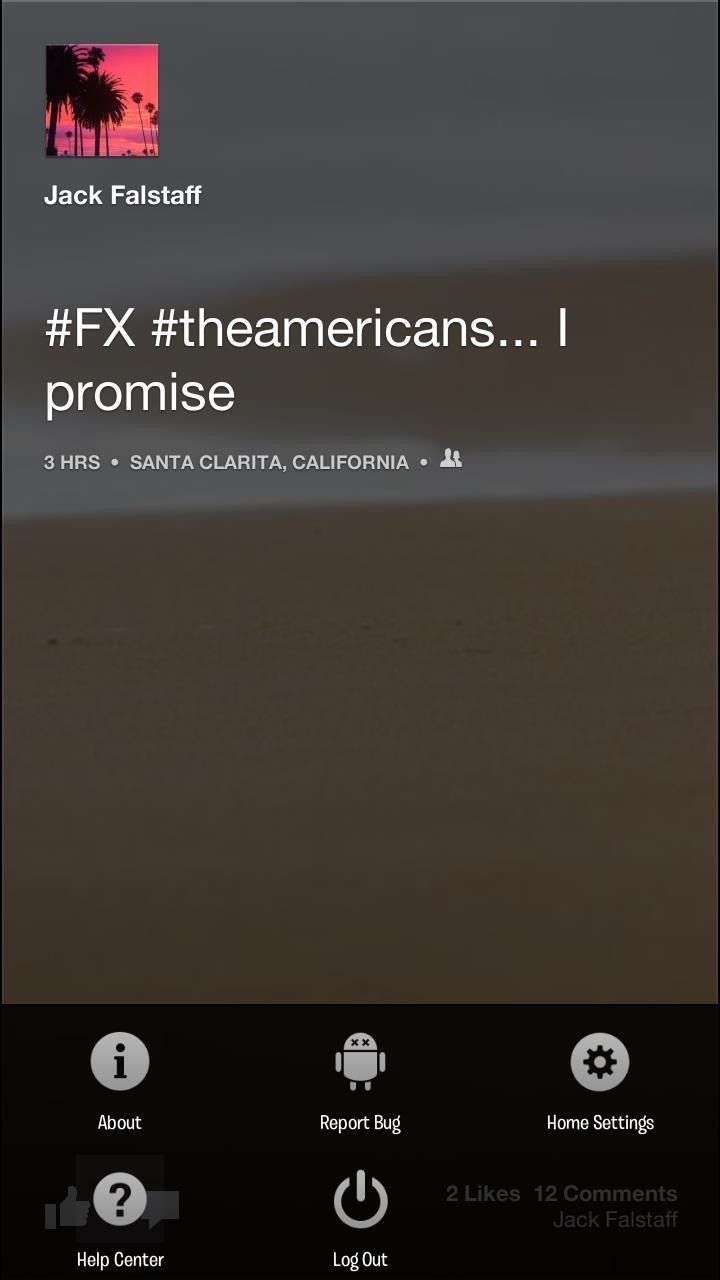
The BadUnified Messaging and Chat Heads No, you didn't accidentally scroll back up to the "good" section. While many will like both these features, many will be bothered by them or slow to adapt. True unified messaging would be great, but this isn't that.FB messenger is great, but it isn't the only form of messaging most of us use. Along with SMS/MMS (which again, are incorporated), there are several other very popular messaging apps in play these days, like WhatsApp, Kik, Google Voice, and more.For me, unless they are all incorporated, I'd prefer to keep them separate. Plus, combining standard and FB messages in one makes it harder to distinguish what type of message is being sent. What if you meant to send a text, but instead sent a FB message to someone that maybe has never installed the Facebook app on their device. They never get your message, and you think that they're ignoring you.Awkkkkward!In a similar vein, Chat Heads may be cool to some, but to others are nothing more than a gimmick. Personally, I prefer a simple icon on my status bar to a small circle hanging out in the corner of my screen, persisting through whatever I'm doing.Security You will notice that after installing FB Home, pressing the Power or Home button takes you directly to the Cover Feed. This is great when you have your phone, but what if a friend or colleague picks it up to check the time and is now staring at your buddy's post about "getting wasted", accompanied with a picture of said buddy making inappropriate gestures with a Subway sandwich.Or worse, your device is stolen and now some stranger has access to not only your Facebook, but your messages, pictures, everything.Luckily, a quick trip to Settings will fix this; hit Menu and select "Home Settings". Simply uncheck "See Home When Screen Turns On", and you will go back to having your lockscreen activate when hitting the Power or Home keys.Data Now that Facebook will be front and center of your Galaxy S3, it's going to be constantly using data to keep your Cover Feed updated. This is not only a drain on your battery, but also your providers data plan. Another trip to FB Home settings can resolve this issue. Select "Data Use", and you can choose from three settings. The higher the setting, the more data is used for updates and picture quality.
The UglySome good, some bad, lots of ugly.Where Did Android Go? One glaring area that FB Home will need to address is its complete dumbing down on years of Android innovation. The beauty and functionality of Jelly Bean is all but invisible while using FB Home.Say goodbye to your beautiful home screens. Gone are widgets and folders, replaced by a boring app drawer and four screens for customizing your apps, with quick buttons for "Status", "Photo", and "Check In". Privacy What would a Facebook app be without concerns for our privacy?The FB Home app itself does not require any permissions from our device, but the main app is a privacy nightmare. The difference now is, Facebook will always be on. It will always be tracking your location, monitoring what apps you are downloading and using. It'll know that is you spend 8 hours a day in one location, you are either at school, work, or home. It'll know that you run every other day because it knows you use your running app on alternating days.Facebook CEO Mark Zuckerberg has already stated that ads will be incorporated into FB Home. Does that mean that you'll see ads for running shoes before you hit the track? You may be an ad for a bar or restaurant when you get off work or are sitting in traffic. No one can know for sure yet, but we do know that access to our data is out there.But here's the thing:Yes, Facebook will have a greater look into our phone habits, and through that, our lives. But doesn't Google and Apple do the same thing? Maybe we trust those companies more, so when they take and use our information, it bothers us less (or not at all). This may be a case where Facebook's reputation paints them in a dirty light, but it's too early to assume maliciousness.
ConclusionUnless you are an extremely heavy Facebook user, take a hard pass on FB Home for now. You can use the messaging app and still have chat heads and unified messaging, if you like that sort of stuff.Look for some major updates from Facebook on their Home app. Remember that they sold HTC on shipping a phone with FB Home, and if they don't want it to be the last phone they ship their software with, Facebook will be hard at work for the next iteration of their launcher.
If you think somebody may know your password or you want a new one, you should change it for your safety. To keep your account secure, you should change your password at least every six months. If you've been locked out of your account due to a forgotten password, you can fill out a survey to prove your account ownership.
How to change Google Account password - YouTube
Its really easy to access your favorite and most recent contacts in iOS 8. You just need to double click the home button tap on the contact, and select how you want to contact them. How to add speed dial to your iPhone's Notification Center in iOS 8? This will help you to add the speed dial
Quick Tip: Add Speed Dial to Notification Center [iOS 8/8.1.1]
How to Import Your Health Records onto Your iPhone « iOS
Snapchat users love to put the filters and lenses in the app to good use when sending their friends and followers photos and videos in the app, but sometimes an occasion calls for something
How to Use Snapchat: A Guide for Beginners
Related: 12 Best Vehicle Simulator Games for Android & iOS. Word Cookies. Isn't it mouthwatering to taste cookies? Yes, but control your taste buds and sharpen your eyes, master your mind to taste the cookies. The interface developed gives you a view of cookies being served into the plate. Word Cookies is one of the top word games for kids.
Best Word Games for Android and iPhone (2018)
bestappsguru.com/best-word-games-android-iphone/
Word Cookies is one of the best word games for Android and iPhone. Although the game has no connection with food, people who love eating or cooking will love it. Word Cookies is a kitchen-themed single player game that displays letters scattered in a pan.
10 Best Word Games on Android & iOS (iPhone & iPad
Conclusion. We hope that you liked this article and that you were successful in the making of your TV antenna or Outdoor TV antenna.If you did like it, do share the article with others, those who might want to know how to make a TV antenna.
How to Make a Homemade TV Antenna | Techwalla.com
Android Basics: How to Find Your Phone's Screen Density Value (320 DPI, 480 DPI, 640 DPI, Etc.) How To: Change the App Launched with the Shortcut Key on LG Devices News: Meet the LG V35 ThinQ — the V30's Exterior with the G7's Internals
How to Change DPI Density on Android Devices [Tutorial]
Download you favorite music and video from any website in just one click. Video Downloader Pro is a magic tool helping you download any media content from any website all over the Net. It's absolutely free!
Video Downloader professional - Chrome Web Store
Sent an email by mistake? Find out How To Recall an Email in Gmail. Unsend the message you sent by mistake in a few easy steps.
How To "Unsend" An Email in Gmail - YouTube
Whether you travel on business or on vacation, these 18 travel apps help you plan your trip abroad and make the most of it once you reach your destination.
15+ Free Movie Apps For Android (Working Apps 2019
Instagram's live video feature is now a bit less ephemeral, thanks to the Facebook-owned social media company's announcement on Monday that its users can now save any live videos they broadcast
Instagram now lets you save live videos: Here's how to do it
How To: Automatically Hibernate Apps for Better Battery Life—No Root Required How To: Preserve Battery Life on Android in Just One Tap How To: Preserve Battery Life on Your Jelly Bean-Powered Samsung Galaxy S III How To: Fix Delayed Notifications on Your Galaxy S8 or S8+
Finally, an Easy Way to Share Large Video Files from Android
Here's how you can download watchOS 5 Beta on your supported Apple Watch and install it right now without a developer account. Get the watchOS 5 Beta Profile and Install Apple's Latest OS on
Download watchOS 6 Beta 1 for Apple Watch [How to]
How To: Get Game Center on your iPhone or iPod Touch without having to jailbreak How To: Jailbreak an iPod Touch or iPhone firmware Beta 3 How To: Use OpenAppMkt to get more apps for your iPhone or iPod Touch no jailbreaking How To: Install iTheme to get themes on your iPhone or iPod touch without
How to Turn iPhone into iPod Touch - AppleToolBox
Powered by the Tampa Bay Times, tampabay.com is your home for breaking news you can trust. Set us as your home page and never miss the news that matters to you. Sources: ComScore, Nielsen
Why Police Touch Your Taillight, It's Extremely Important
0 comments:
Post a Comment