How To: Speed Dial Securely from Your iPhone's Lock Screen with Custom Passcode Contacts
Locking up your iPhone with a passcode prevents mischievous friends from looking at your pics and emails, and makes it harder for thieves to access your data before you get around to wiping it. For even more security, there's the password option, which gives you more than just 4 lonely digits.As great as passcodes and passwords can be, they're fairly annoying when you just want to make a phone call. To place a call, you have to slide to unlock, enter your code, open the dialer, and select or dial your contact. This process can be sped up by asking Siri to place calls for you from the lock screen, but if you value security, you'll have Siri disabled when locked.There are plenty of jailbreak tweaks out there for adding speed dial options to your lock screen, but one of the fastest and most secure mods is PassDial, which allows you to create secret passcodes, aside from the one that unlocks your phone, and attach a contact number to them in order to use your lock screen as the dialer. Please enable JavaScript to watch this video.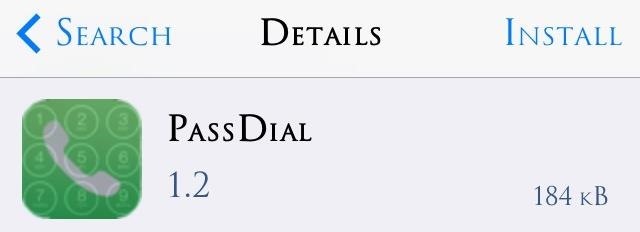
Installing PassDial on Your iPhoneAll we need for this is a jailbroken iPhone running iOS 7 and the free PassDial tweak available through Cydia.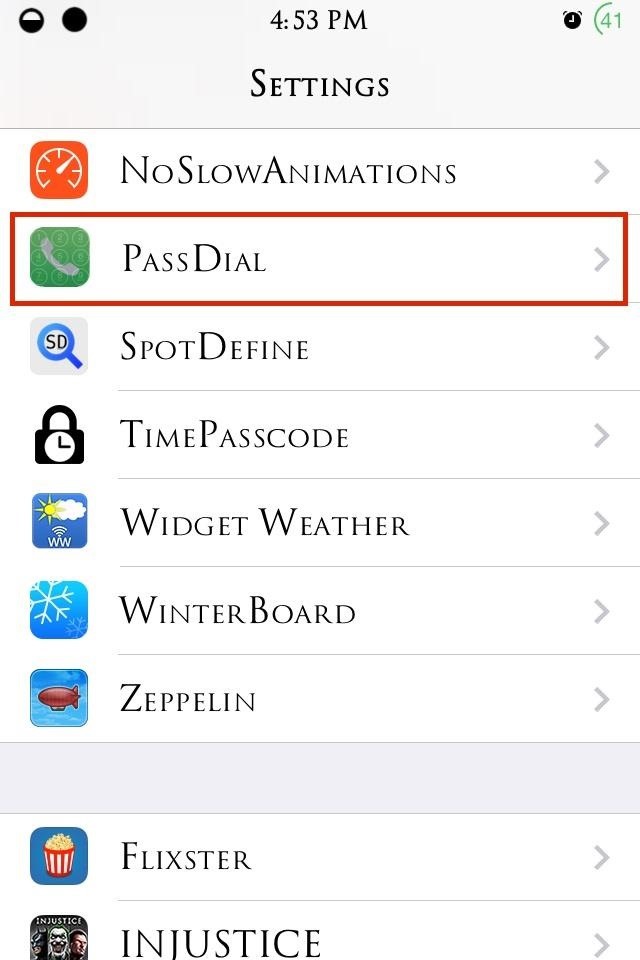
Setting Up Your Speed Dial Lock Screen ContactsOpen your system Settings application, locate PassDial, and make sure to toggle Enable. Add up to three phone numbers, then just enter the four digit passcode you want to associate with them on the lock screen. Remember, numbers only—spaces and special characters such as dashes and parentheses will not be recognized.
Speed Dialing Your New Lock Screen ContactsWhen you enter the secret code on your lock screen for one of your speed dial contacts, your iPhone will vibrate as if you entered an incorrect passcode, but then it will send the call. After the call has ended, you'll be returned to your lock screen.This may be the easiest and most efficient way to quickly call a best friend, girlfriend, or whoever. It's hard to not like a tweak that shaves off time from something you do constantly throughout the day, while maintaining security (shame on your, Siri).
Any Video Converter Free is one of the greatest all-in-one video converting tool that work as a video downloader & converter as well as video editor. Besides, It can also extract audio tracks, sound or background music from videos and rip audio tracks from CDs. With Any Video Converter (AVC), most of the video formats can be converted into
Extract Audio From YouTube Video. Easily! - Driver Easy
Finding the right mix of custom ROM, kernel, and tweaks for my OnePlus One has left me flashing every new release I come across. This has led to many hours going through thread after thread trying to find the latest and best software out there for my phone.
4 Ways the OnePlus 6T Makes Rooting Easy
If you suffer from low output volumes on your Nexus 5, you can use this app to create a .zip that will fix this, which you can in turn flash in custom recovery.
How to Boost Headset & Speaker Volumes on Your Nexus 5
How to watch YouTube offline video Note that saved video will be available only inside the YouTube app. To locate the file, go to the home page of YouTube. Samsung Galaxy M40. Xiaomi Redmi K20
How to watch YouTube videos in Offline mode. (Without
The news arrives via XDA Developers, which noted that both Xposed Framework and the Xposed Installer have been upgraded with support for Android 7.0 and Android 7.1.1.This means that, if you have
How to Update to the New Gmail Look (And See What's Changed
How to enable/disable download progress on notification bar..Android Lollipop - Duration: 1:41. Piyush Dhaked Center the Status Bar Clock in Android 5.0 Lollipop [How-To] - Duration
Get Lollipop-Style Status Bar Icons on Android Jelly Bean or
How to Use voice commands with BMW Bluetooth and navigation
I read a ton of articles online and I am always looking for a way to make the experience a little better. Reading long articles can be tiresome, and if an article has multiple pages, I will most likely skip it.
Article « Wonder How To
It's your 24/7 library at your fingertips — anytime and anywhere. Read with your Kindle, Kindle Paperwhite, Kindle Voyage or Kindle Oasis, or access Prime Reading on other devices. Just download the free Kindle app for use on your iOS or Android smartphone or tablet. With Amazon's Whispersync technology, you'll be able to pick up where you
How to use Spotify in offline mode on Android devices - CNET
How do I remove my carrier name from the notification bar? That Carrier Name thing did come in handy while I was traveling though. and in the status bar on
How to change carriers « Samsung GS4 :: Gadget Hacks
Most smartphone cameras can detect the infrared impulses used by the majority of TV remotes, so you can diagnose problems without getting up off your couch. Follow Gadget Hacks on: Facebook: https
how to revive a dead phone battery | GearBest Blog
With these simple tips and tricks, you can free up plenty of space on your Android device, and keep your phone's storage neat and tidy a bit longer. Step 1: Delete Unwanted Downloaded Files Android devices running 4.0 or higher come with a handy storage management interface.
15 Tips to Free up Storage Space to Install iOS 11 on Your
Apple today seeded the fifth beta of an upcoming iOS 12.2 update to developers for testing purposes, one week after seeding the fourth beta of iOS 12.2 and more than a month after the release of
iOS 13: Every new feature iPhone you need to know about now
The process of "ripping" your albums into the proper format and copying them onto your iPhone/iPod is relatively easy. But if you've never done it before, there are steps in the process that are not all that obvious. This step-by-step guide will help you get your beloved collection of music CDs onto your device.
0 comments:
Post a Comment