How To: Boost Your HTC One's Audio Quality with SnapDragon Audio+
The HTC One has proven to be the industry standard in mobile audio performance. With BoomSound and Harman/Kardon technology backing its front-facing speakers, there is no doubt that every other flagship out there pales in comparison. Despite this, HTC didn't include a decent equalizer on the One. The M7 had Beats but the M8 doesn't have anything.All that power, and no decent software to compliment it. Tsk, tsk.Most other smartphones come with some kind of equalizer preloaded, most notably the LG G3 and its SnapDragon Audio+ equalizer. Since the equalizer ties in directly with the Qualcomm chip powering the G3, developer Red Imitation came up with a way to port it to every other phone using a similar processor.The app will work with any SnapDragon-running rooted Android device, including the HTC One M7 and M8. Additionally, make sure to have installation from "Unknown sources" enabled on your device, since the app we'll be using isn't available through the Google Play Store. Please enable JavaScript to watch this video.
Step 1: Download MusixFXDownload the MusicFX.apk file, but do not install it just yet—this app needs to be installed to your System folder in order to work properly.In order to install it as a system app, you'll need a root-capable file manager, like ES File Explorer, which is what I use.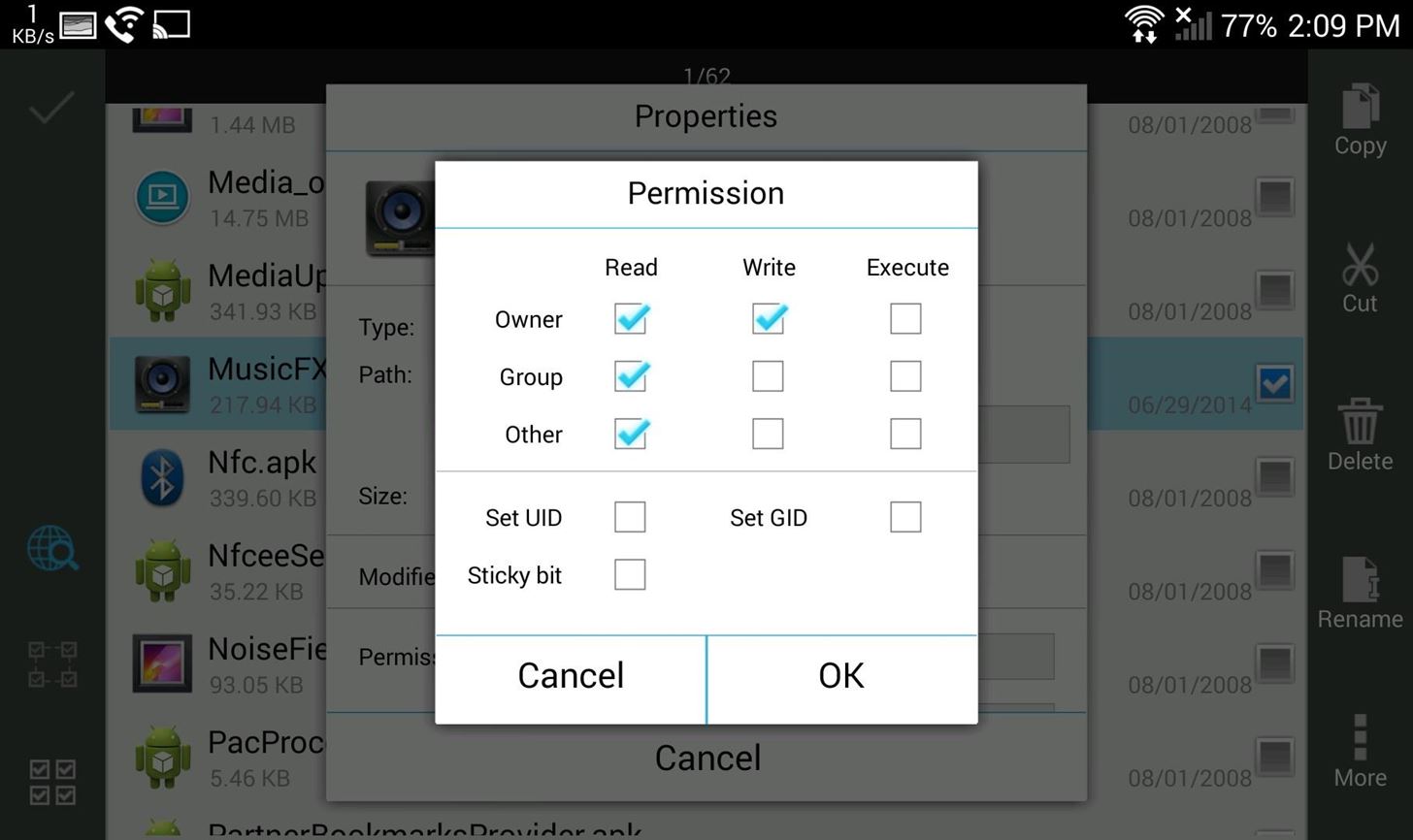
Step 2: Install Music FX as a System AppAfter the download has finished, open ES File Explorer and copy the MusicFX.apk file, then head to the /system/app/ folder and paste it there. After it's been moved over, long-press the file, hit the three-dot menu button, and change its permissions to RW-R-R (as shown below). Now reboot your device and set MusicFX as your default equalizer. To do that, open up any music app, like Google Play Music, find the Equalizer option from the Settings, and select MusicFX.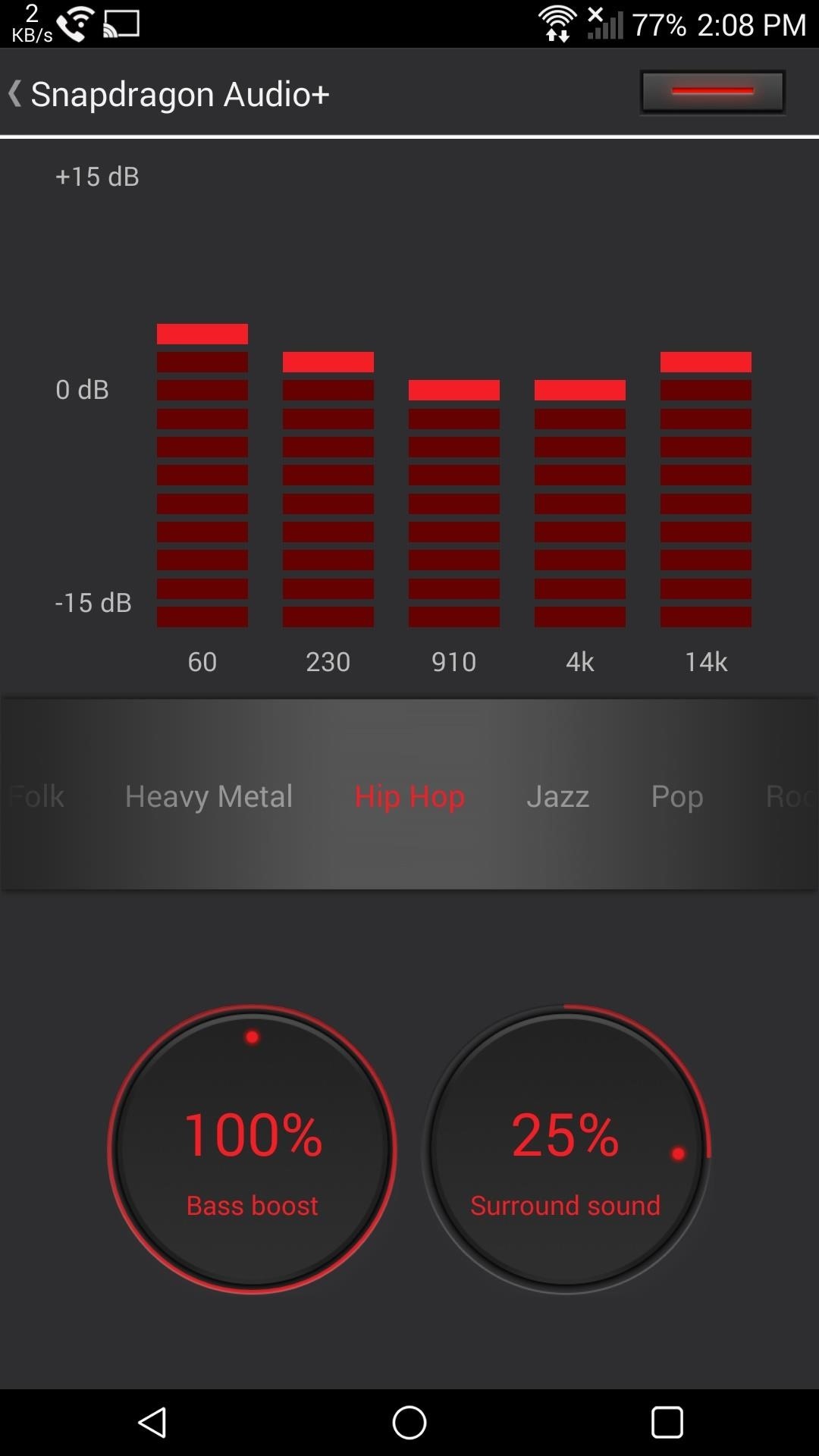
Step 3: Customize Sound SettingsSnapDragon Audio+ comes with a few pre-made options, but just like any other equalizer, you can create your own custom levels.I noticed deeper bass right after activating the equalizer, and coupled with the Harman/Kardon audio effects, it completely changed the way I listen to music on my phone. When you have headphones plugged in, you'll see additional options for changing your bass and surround sound levels, making those cheap earbuds that came with your One sound like they weren't just a last-ditch throw in.Let me know what you think in the comments below.
Go to Settings, and then tap Personalize. Under Sound, choose different sounds for your ringtone, system notification, and alarm. Go to the Messages, Mail, and Calendar apps to choose sounds for new messages, email, and event reminders respectively.
Guide on how to fix iPhone not downloading Apps, they stuck on Waiting, Updating or Loading on your iOS device
The notifications from other the apps will still be received. Suggested Read: How to Shuffle songs in Music App on iOS 10. We hope that you can choose one option of the three according to your specific requirements. Do you know of any other simpler way to stop notifications from interrupting music playback on iOS? Let us know in the comments.
Shop for books — Easily shop for eBooks, including new releases and Amazon Best Reads, and pay via Amazon Pay, credit or debit cards, and net banking. Read books in 5 Indian languages - Choose from thousands of eBooks in Hindi, Tamil, Gujarati, Marathi and Malayalam. Works on most Android phones - Supported on phones with Android 4.4 and
How to Get Custom Themes for YouTube on Android — Even a True
Buy a DSLR just for the video? You're not alone. In this video tutorial from renowned DSLR cinematographer Philip Bloom and the staff of Vimeo, we receive some tips on how to set up a DSLR like the Canon 7D, T2i (550D) or 5D Mark II for shooting video.
Top Apps to Control Canon, Nikon dSLR with Android Tablet, Phone
geeknizer.com/control-canon-nikon-dslr-with-android/
dSLR Controller Apps for Canon 5. DSLR Controller (Canon) Full control of your Canon EOS DSLR from your phone or tablet through USB ! DSLR Controller is the first and only app that allows you to fully control your Canon EOS DSLR from your Android device with only a USB cable.
Fujifilm Camera Remote app for iOS gets new UI, additional
xda-developers Nexus 6 Nexus 6 General [HOW-TO] The Nexus 6 All-In-One Beginner's Guide by xBeerdroiDx XDA Developers was founded by developers, for developers. It is now a valuable resource for people who want to make the most of their mobile devices, from customizing the look and feel to adding new functionality.
How to Flash the TWRP Recovery Environment to Your Android Phone
The Official Star Trek Website and gateway to the final The Original Series; Watch as we dust off props from the Star Trek Archive and unbox one heck of a
Star Trek | Netflix
Improve Bluetooth Audio on Your Galaxy S9 with Custom Codecs
BlackBerry 10 makes it easy to add speed dials for contacts and leaves them just a tap away for making quick calls. You can add as many as you want (although it gets messy after a while) and they'll appear in the phone app with their contact picture. Keep reading to see just how easy it is to add a speed dial for a contact on BlackBerry 10.
BlackBerry 101 - Using Speed Dial on a BlackBerry Smartphone
Stop sharing your location. You can stop sharing your location with Google by changing your settings, but Google may still suggest a location based on your IP address, recent locations, or Location History. If you don't want any location history shared, learn how to view or edit your timeline.
Are you ready? This is all the data Facebook and Google have
How to Send an SMS "text" Message From Yahoo! to a Cell Phone.: This will show you how to send a short message from a computer via the Yahoo!™ website to a cell phone, including how to reply and accept replies which are received in chat format.
How to Send text messages from a computer using Yahoo
How to Pair a Bluetooth earpiece with a Palm Centro. Skip navigation Sign in. Palm Centro Bluetooth setup Matt Dallas. 12 Mistakes You Make While Charging Your Phone - Duration:
How can I access wifi with my centro? - webOS Nation Forums
Once the Developer Options is turned on, you can now proceed to enable the USB debugging mode. How to Enable USB Debugging Mode in Android. Open up the Android device's Settings app or via tapping the Menu button while on the home screen and select System settings or Settings.
How To: Activate Developer Options on Your Galaxy S9
0 comments:
Post a Comment