News: 8 Tips for Creating Strong, Unbreakable Passwords
This weekend, hackers broke into the servers of the popular shoe shopping site Zappos, giving them access to the personal information of 24 million Zappos customers. The user data taken included names, email addresses, billing and shipping addresses, phone numbers, the last four digits of credit card numbers, and encrypted passwords. However, full credit card data was not lifted, and passwords were cryptographically scrambled. But users are warned that they will fall victim to phishing scams via email. So, as always, make sure any links you click on in emails are legit. But the best practice is to never click on any!All of the customers were required to reset their passwords, but this isn't the first time, and certainly won't be the last, that a website gets breached. So, this is the perfect time to remind everyone on the importance of strong passwords. Whether you're joining a site or resetting a password, make sure you always consider the following eight steps.
Step 1: Make Sure Your Password Is UniqueMeaning, do NOT reuse passwords on other sites or applications. If one of the sites gets hacked, that means an attacker has your login information for other sites, as well. And they can reset your passwords anywhere and take control of your data.However, this can be a really tough task if you've created hundreds of accounts online, which is becoming the norm these days. If you just can't help yourself from reusing passwords, make sure you at least create unique ones for the important ones, i.e. email accounts, social networking sites (like Facebook), bank accounts, and any sites that have your address, credit card information, social security, etc. stored.But you still should use unique ones for every site. If you need help remembering your logins, try creating a file that contains them and securing it with a TrueCrypt container. That way you only have one password to remember.
Step 2: Use Long PasswordsThe shorter your passwords are, the shorter time and effort it takes to crack them. Don't use anything less than 12 characters if you can help it. Again, if you're using a different password for multiple sites, that's where something like TrueCrypt comes in handy. Because then you can only memorize one password (which should be extremely long!) to gain access to your other passwords.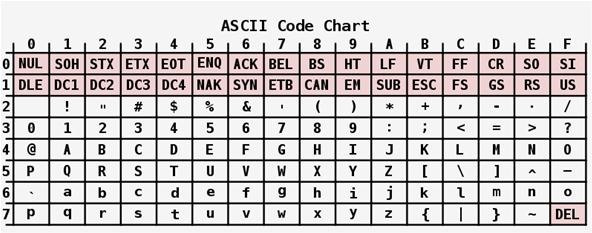
Step 3: Use Cryptic CombinationsDo not simply type in a word or phrase. Do not spell your mother's name backwards or use your birthday digits. Do not make a password that is anything easy. Make use of the full ASCII encoding scheme to make your passwords tough.
Step 4: Lie on Password Recovery QuestionsPassword recoveries via email are easy ways for hackers to get into your accounts. And more than likely, if they know your name, they can find out what your mother's maiden name is, or what city your high school was in, possibly even your dead pet's name. Some sites won't allow you to skip this step, so what do you do? Lie. Fake information makes it harder for hackers to reset your passwords.
Step 5: Avoid LeetspeakOr.... 1337-5p34k. If you commonly replace letters with lookalike numbers, then you may want to stop. If you creating really long passwords, you might be okay, but leetspeakers tend to stick to short ones, thinking it's safe. But there are leetspeak dictionaries out there, as Null Byte has pointed out, making it an easy task for hackers to decrypt.
Step 6: Change Them FrequentlyDon't keep the same password for very long. Eventually, it could become compromised. The best tactic to use is changing your passwords regularly. Make a habit of doing it every other time you visit a website or at least once a month.
Step 7: Keep Them to YourselfIt's an obvious step, but don't tell anyone your passwords, even your spouse. You can only fully trust yourself, and that's it. Also, avoid storing passwords in your web browser's cache, because those can become compromised. And avoid using applications that store your passwords. The best solution is creating a document and protecting in an encrypted container, as mentioned in the first step above. Also, avoid any password suggestion software, or sites that tell you how secure your password is, because then you're not the only one who has the password now, right?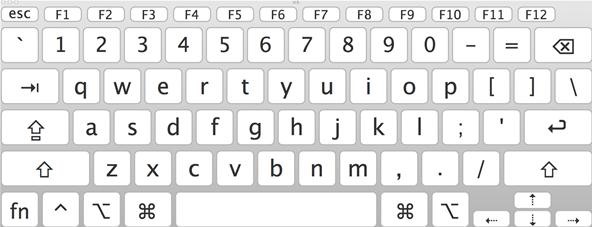
Step 8: Use On-Screen KeyboardsUsing on-screen keyboards for entering your passwords can help protect keyloggers from stealing your passwords. Mac computers have the handy Keyboard Viewer that you can use. You can also defend from keyloggers using browser plugins for keystroke encryption (here's one for Firefox).
More InformationTo see how hackers can actually hack your encrypted passwords, check out Null Byte's article on bruteforcing hashes. And for even stronger (and more technical) practices to use when dealing with passwords, check out Alex Long's exhaustive article on creating strong passwords.
Photo by netwrix, fox, mxmcreation
Finally, Real Proof That the iPhone 7 Will Come with a
I used it in a rural area, checked for other freqs with my frequency spectrum analyzer to make sure I didn't "step" on anyone or get in trouble. I would love to be able to patent it and have a legal way to build and test it, but like many other inventions of mine, it will go in my bunker on the shelves to be covered with dust.
Bygg och använd en handhållen automatiserad warspying-enhet
How-to: Tether your Motorola Droid and use it as a modem
Rapidshare Search Shared Files | Megaupload Alternatives Servers
Change Navigation bar to black in Samsung Galaxy S9 !! Recently the Samsung launched their flagships the Samsung Galaxy S9 and S9+ at MWC 2018. No Doubt the Phones have and best and high end features , and some noticeable things like the Ultra Slow motion videos at insane 960fps(How does it works) and AR Emojis(How to use them).
Change the Galaxy S8, S8+, or Note 8 Navigation Bar Color
The easiest and cheapest way to make a TV smarter is to buy a media streamer, and two of the best options are Amazon's Fire TV Stick and Roku's Streaming Stick. Both are fine choices, and have
To reset your iPhone to factory default settings, go to Settings -> General -> Reset -> Reset All Settings. 4. Stronger Measures: Fix The Frozen iPhone Problem For Good. If a hard reset didn't work, or if you've tried all the software fixes I describe above and your iPhone is still frozen, we need to hit the frozen iPhone problem with The
How to Fix a Frozen or Malfunctioning Apple Watch by
If you have a Samsung phone, you can also unlock your phone using your Samsung account. Forgot your Android lock screen pattern, PIN or password? Here's what to do. I tested the following methods using a lock screen pattern, PIN and password and was able to unlock my LG G2 with Android 4.4.2 successfully.
Unlock Samsung Phones | giffgaff
Oznium in a nutshell. Oznium sells LEDs and related accessories that light up your life. Whether it's a specific wavelength of green LED to help you catch fish at night, or a color changing effect that makes your house stand out, our products are designed to make your world a brighter place.
How to Produce and Write Dance Music - wikiHow
Use a motor to make a fan and a speaker. People often take for granted the common items and devices they use in everyday life. Looks can be deceiving. It's not what things appear to be, it's what they can become.
DIY Motor Speaker - YouTube
Launch Internet Sharing, found in the Start menu on your AT&T Samsung cell phone. Open the application. Configure Internet Sharing. The status menu should read "Disconnected." Under the PC Connection setting, select the method you will use to connect your cell phone to the computer--USB and Bluetooth PAN are the choices.
Can I connect my sprint internet connection to my
You can make a security device with an old phone How To Make Thermite Out Of Batteries - Duration: How To Turn Your Phones Into WiFi Security Cameras - Duration:
RotaryX: How to Hack a Rotary Phone: 9 Steps
In firefox, ad block plus logs all the data of your activity so you can monitor and change each and everything that you can view or want to block. To make changes, click on the icon and move to
How to Remove Facebook ads in Firefox - Gadget Hacks
There's the obvious gift of a great pair of headphones, but also a number of accessories which improve the quality of the audio so that your friend or family member gets the best possible sound when they jam out. Here are a few must-have gifts for anyone who loves to listen to music.
2019 Gift Guides « Smartphones :: Gadget Hacks
A list of territories and regions where Spotify is available. Where is Spotify available? We love playing music in headphones and speakers around the world.
Musical Map: Cities of the World | Insights
0 comments:
Post a Comment