How To: Shoot 4K Video with Manual Focus & More on Your Nexus 5 (Lollipop)
One of the biggest under-the-hood changes in Android 5.0 is a new, robust Camera API. When Lollipop makes its official debut, this API will allow developers to hook into your phone's camera sensor like never before.Developer Chih-Mao Chen has already started taking advantage of this new API with his app, L Camera. It uses previously unavailable resources to allow for manual control of focus, exposure, and ISO sensitivity, and even offers a burst mode.But the killer feature here is an ability to record in nearly 4K video quality on the Nexus 5, a device that has been limited to 1080p recording in the past. And, even at a much higher resolution, L Camera still shoots video at a rate of 30 frames per second—so there's absolutely no downside here. Please enable JavaScript to watch this video.
RequirementsNexus 5 with the latest Android 5.0 preview installed Unknown Sources enabled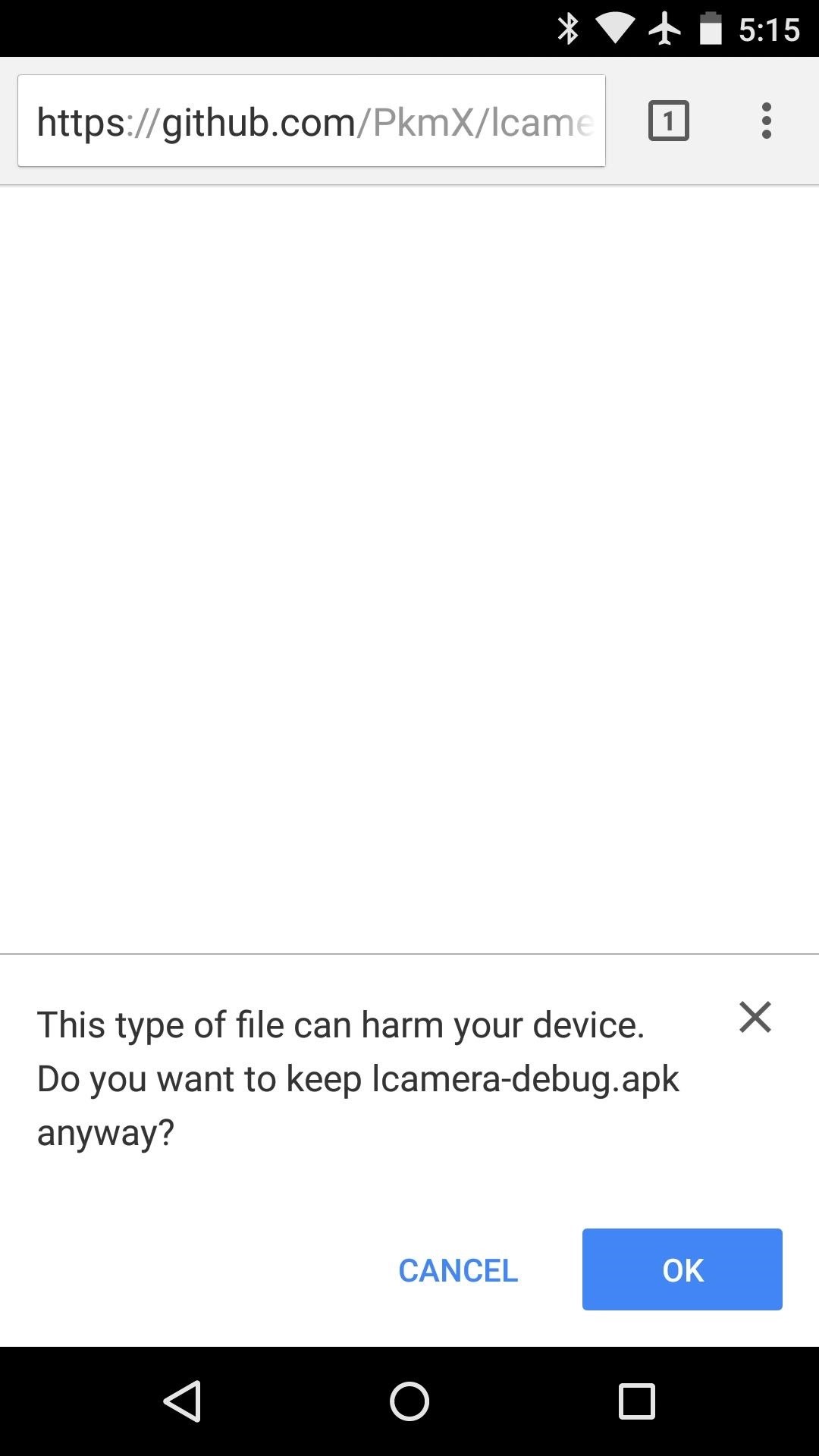
Installing "L Camera"L Camera is not on the Play Store just yet, so you'll have to download it separately. Point your Nexus 5's web browser to this link, then press OK on any file type warning messages—the installer file should begin downloading automatically. When that's finished, tap the Download Complete notification, then press Install on the next menu.
Still Camera FeaturesL Camera has plenty to offer for still image capture. Tap the 3-dot menu button in the bottom-left corner to see the various features. There are 4 options here—Focus, Exposure, Burst, and Camera Mode. I'll go over each of these in detail below.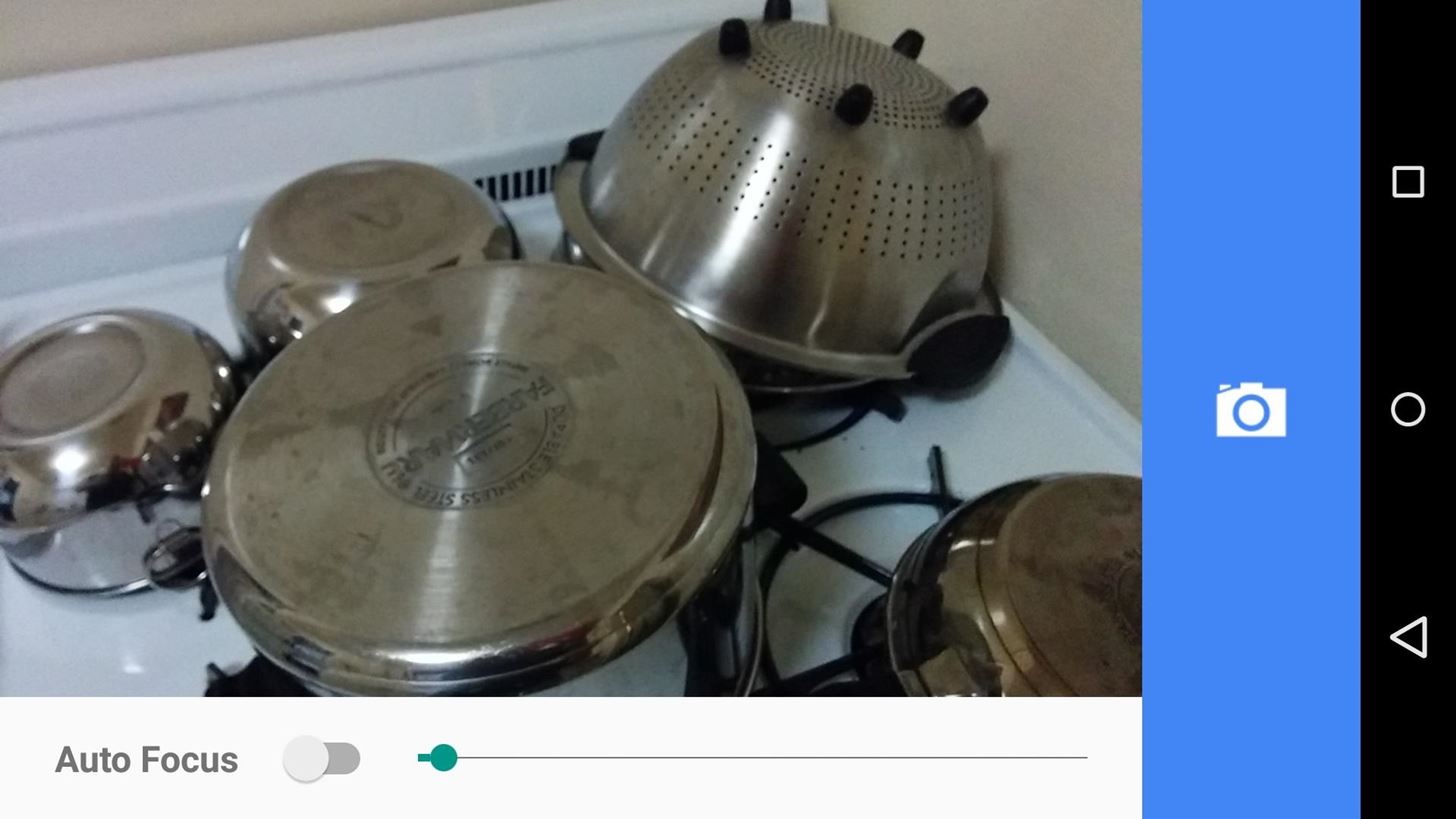
1. FocusFirst is the Focus menu—by toggling the Auto switch off, you'll be able to adjust focus manually. Use the slider at the bottom to move your camera's focus point closer or further away.
2. ExposureThe Exposure setting offers options for both ISO sensitivity and exposure. Turn Auto Exposure off to enable manual adjustment.
3. BurstBurst mode will capture still images at a rate of 30 frames per second, and offers options for Focus Stacking and Exposure Bracketing if you're up for a little post-processing. All photos taken with L Camera are stored as both a processed JPEG and a raw DNG file. The latter is useful if you would like to make adjustments with software like Photoshop before compressing the file into a JPEG.
4. Camera ModeFrom L Camera's main settings menu, tap the camera icon to switch over to video capture mode and get.
Increased Video ResolutionManual exposure and focus options are still available in video mode, and both can be adjusted while you're recording. After recording a video, open your Gallery app to view the clip. From here, tap the three-dot menu button and select Details. As you can see, video is now being recorded at a resolution of 3264 by 2448, which is much higher than the Nexus 5's previous max resolution of 1920 by 1080. This new camera API obviously has a lot to offer, almost magically increasing the hardware capabilities of the Nexus 5 here. Chen's L Camera is exactly what Google had in mind when they opened up our camera sensors to developers, and while it's still in its testing phases, it already brings a lot of features to the table.What is your favorite L Camera feature? Let us know in the comments section below, or drop us a line on Facebook and Twitter.
Disable Notification Preview on iOS 10 Lock Screen. At first, open Settings and go to Notifications. Here, you can find all the apps those can have push notification feature. Now, you have to select a particular app that you want to disable notification preview for. You will get two different options including Show on Lock Screen and Show Previews.
How to Hide Text Previews for Every App Notification on iOS
Hi everyone, This video will show you a very simple method to download videos from any site using Firefox browser. ****Subscribe To Me On YouTube***** https:
Question about Netvideohunter | Firefox Support Forum
How to Watch This Sunday's 2013 Pro Bowl Football Game Online
News: Vuzix Blade Adds Google Assistant Beta to Extend Its Voice Assistant Capabilities Google Assistant 101: How to Set Up Voice Command Shortcuts News: So Long, Siri! The Superior Google Assistant Is Coming to iOS News: Google Assistant Now on iPhone — Without Key Features
News: Vuzix Blade Adds Google Assistant Beta to Extend Its
Fast-forwarding and rewinding and skipping between music tracks and video chapters only works if the app you are using supports it. (For example, you can't skip back to a previous song in Apple Music Radio, so you can't do it with your EarPods either.
15 Best Volume Control And Booster Apps | TechUntold
Vox video producer Carlos Maza. (Vox / YouTube)(Carlos Maza / YouTube) Carlos Maza, a video producer for the news site Vox, said the harassment began about two years ago. Steven Crowder, a right-wing commentator and comedian, had begun to call out Maza's sexuality and his race — Maza is gay and Latino — in some of his videos on YouTube.
Set up your Android Auto app - Google Support
News: iOS 11.2 Beta 5 Released with Only More Under-the-Hood Improvements News: Apple Just Pushed Out iOS 12 Beta 10 for iPhone to Developers News: iOS 12 Public Beta 4 Released for iPhone Software Testers News: Apple Released iOS 12.1.3 Public Beta 3 for iPhones — See What's New
Neurable Releases Limited Beta SDK for Brain Control
How To: Get Your Regular Dock Icons Back on Android Pie's Multitasking Screen How To: 3 Easy Steps Clean Up Your Home Screen with Nova Launcher How To: Open ANY App Instantly & More Securely from the Lock Screen on a Samsung Galaxy Note 2
Add Floating, Resizable Widgets for Instant Multitasking on
[DIY] Empty Wallet Cash Indicator indicator for your wallet you will need one CR2016 lithium battery,one small magnet and led diode. How it works,when there is no money in wallet the led is on
How to Replenish the adrenals « Alternative Healing
How to solder a quarter-inch connector to an instrument cable; get expert tips and advice from an expert on how to solder electronic equipment in this free instructional video. Expert: Jeff Naylor
How to Solder : Soldering with Instrument Cable Wire | Weller
Follow these steps to turn on your Galaxy Tab for the first time and activate your cellular service: Press the Power Lock button. You may have to press it longer than you think; when you see the text Samsung Galaxy Tab 10.1 appear on the screen, the Tab has started.
Samsung Galaxy Tab A - setting it up - Team Knowhow
While screenshotting a received Snapchat has never been a hard thing to do, saving one without being noticed is a completely different story. Previously, you would have to have either a rooted Android or jailbroken iOS device to save one of those self-destructing messages undetected, but one particular app has opened this trick up to the masses.
How to Save Snapchats on Android Undetected (No Root Needed
0 comments:
Post a Comment