News: Google Introduces AI for Its Android Services That Learns from You Without Compromising Privacy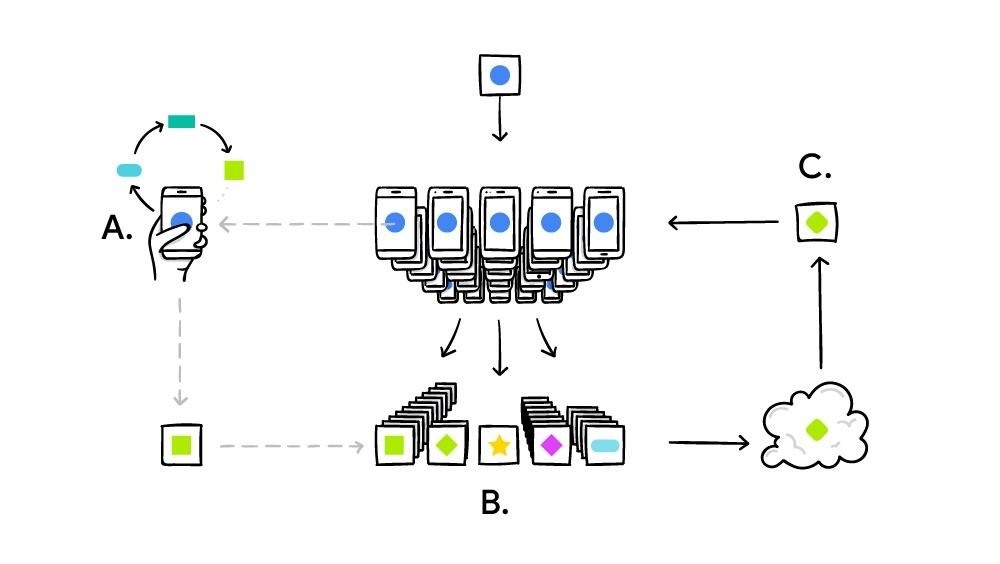
Google, the company that rules the internet, is now testing a method to leverage its machine learning with its ubiquitous presence on mobile devices. The new model they're employing is called Federated Learning, and it hopes to apply artificial intelligence to Google's services on Android without compromising user privacy.The Federated Learning model would be downloaded directly onto a mobile device. It would then learn from data gathered by Google's apps and services, and apply this knowledge as an update to improve the experience on your phone.Fairly straightforward so far, right? But the trick would be gathering and using this data without compromising the user's privacy. To accomplish that, the information is encrypted, anonymized, and aggregated with other users' data before being analyzed in the cloud. The combined user data is then used to improve the base model of Google's ecosystem.If you're still a little fuzzy on that, here's a chart featuring Google's explanation: "Your phone personalizes the model locally, based on your usage (A). Many users' updates are aggregated (B) to form a consensus change (C) to the shared model, after which the procedure is repeated," as explained by Google. Image via Google But before the aggregated data is used to improve Google services on the whole, a bit of machine learning is applied locally to enhance your personal experience. This act takes place strictly on your phone, and is not shared with Google's cloud-based AI until after it's been anonymized and combined with other users' data.The improvements made by the local AI will happen immediately, "powering experiences personalized by the way you use your phone."On that front, the research currently being done involves the Gboard virtual keyboard app on Android. Following the Federated learning model previously described, Venture Beat explains:Google's system starts with the current model for making suggestions, then learns over time from locally stored data, and then summarizes the changes with what Google calls an 'update.'To sum it up, research scientists Brendan McMahan and Daniel Ramage stated in a blog post that "Federated Learning allows for smarter models, lower latency, and less power consumption, all while ensuring privacy."As someone who relies on autocorrect heavily to text a coherent sentence, I'm curious as to how well this system will work out. What about you? Share your thoughts on Federated Learning in the comment section below.Don't Miss: The 4 Best Phones for Privacy & SecurityFollow Gadget Hacks on Facebook, Twitter, Google+, and YouTube Follow Android Hacks on Facebook, Twitter, and Pinterest Follow WonderHowTo on Facebook, Twitter, Pinterest, and Google+
Cover image via Edgarodriguezmunoz/Wikimedia Commons
Because of Android's new SafetyNet system, certain apps can now block rooted users or prevent you from accessing them altogether — but at least for now, there are still ways around these restrictions. You can pass most of SafetyNet's checks with Magisk and systemless root, but Google's Compatibility Test Suite (CTS) remains a hurdle in some
Root Exploit: Memodipper Gets You Root Access to Systems
The same report shows that if you sideload apps, you're almost seven times more likely to be infected than if you stick to Google Play as your app source. All of the data provided in the report is quite interesting, but there's a clear pattern among malware-infected users.
Google's Security Report Shows A Clear Pattern Among Malware
How to Search Gmail & Compose New Emails Straight from Chrome's Address Bar Step 1: Sync Gmail to Chrome. Don't you hate when email links open Microsoft Outlook or the Mail application on your Mac? I do, so I put an end to it with this trick. In order for this to work, you'll need to "sync" Chrome with your Gmail account.
How to Search Gmail & Compose New Emails Straight from Chrome
LG Cosmos™ / LG Cosmos™ 2 / LG Cosmos™ 3 - Create and Send a Text Message From the main screen, select MENU . Utilize the 5-way navigation pad to highlight and the OK button to select.
How do I copy text messages from LG Cosmos 2 to PC. I seem to
Apple has released iOS 4.0.2 to patch the PDF exploit, JailbreakMe which was previously used to jailbreak iOS 4.0.1 on iPhone 4, 3GS, 3G, iPod touch 3G / 2G and iPad is now incompatible with iOS 4
Unlock & Jailbreak iphone 3g & ipod touch 2nd generation
Hiding Folder Labels on your iOS Device without Jailbreak Sep 22, 2015 You will always want to keep things simple on your iOS device especially when you are a minimalist and attentive to detail, and that is why you should consider some simple tricks of hiding folder labels on your device.
Remove Or Change iOS 11 App Icon Label On Home Screen Without
News: In Just a Clik, Turn Your Smartphone into a YouTube Remote for Any Web Display News : DIY Smartphone Macro Lens How To : 6 DIY Gift-Wrapping Ideas for the Holidays
With Clik, Your Smartphone Can Control Screens Everywhere
Google Earth Pro used to cost a staggering $400 a year, but in case you haven't heard, the intuitive mapping program is now free. Google announced the change back in 2015, but the company's
Google Earth - Wikipedia
News: Air Guitar + Kinect Hack = Pure Awesomeness Friday Fresh: Hack Angry Birds & More News: The Revolution of the Hacked Kinect, Part 1: Teaching Robots & the Blind to See News: Geomagic and Cubify Make 3D-Printing Yourself Easy with Kinect-to-3D
Meklējot pareizo ROM, kodola un tweaks kombināciju manam OnePlus One, man ir palicis mirgojošs katrs jaunais izlaidums, ar kuru es sastapos. Tas ir novedis pie daudzām stundām, kas iet caur pavedienu pēc tam, kad pavediens mēģināja atrast jaunāko un labāko programmatūru, kas tur bija paredzēta manam tālrunim.
OxygenOS Update Finally Brings Face Unlock to All OnePlus 5
How to Install a Custom Recovery on Your Bootloader-Locked
0 comments:
Post a Comment