How To: Unlock the Bootloader & Root Your HTC One Running Android 4.4.2 KitKat
As softModders, the first thing we do after updating to the newest version of Android is to root, install a custom recovery, and install a superuser app. By doing this you open up your HTC One to a vast quantity of new apps and tweaks you can use to truly make your phone One of a kind. Please enable JavaScript to watch this video.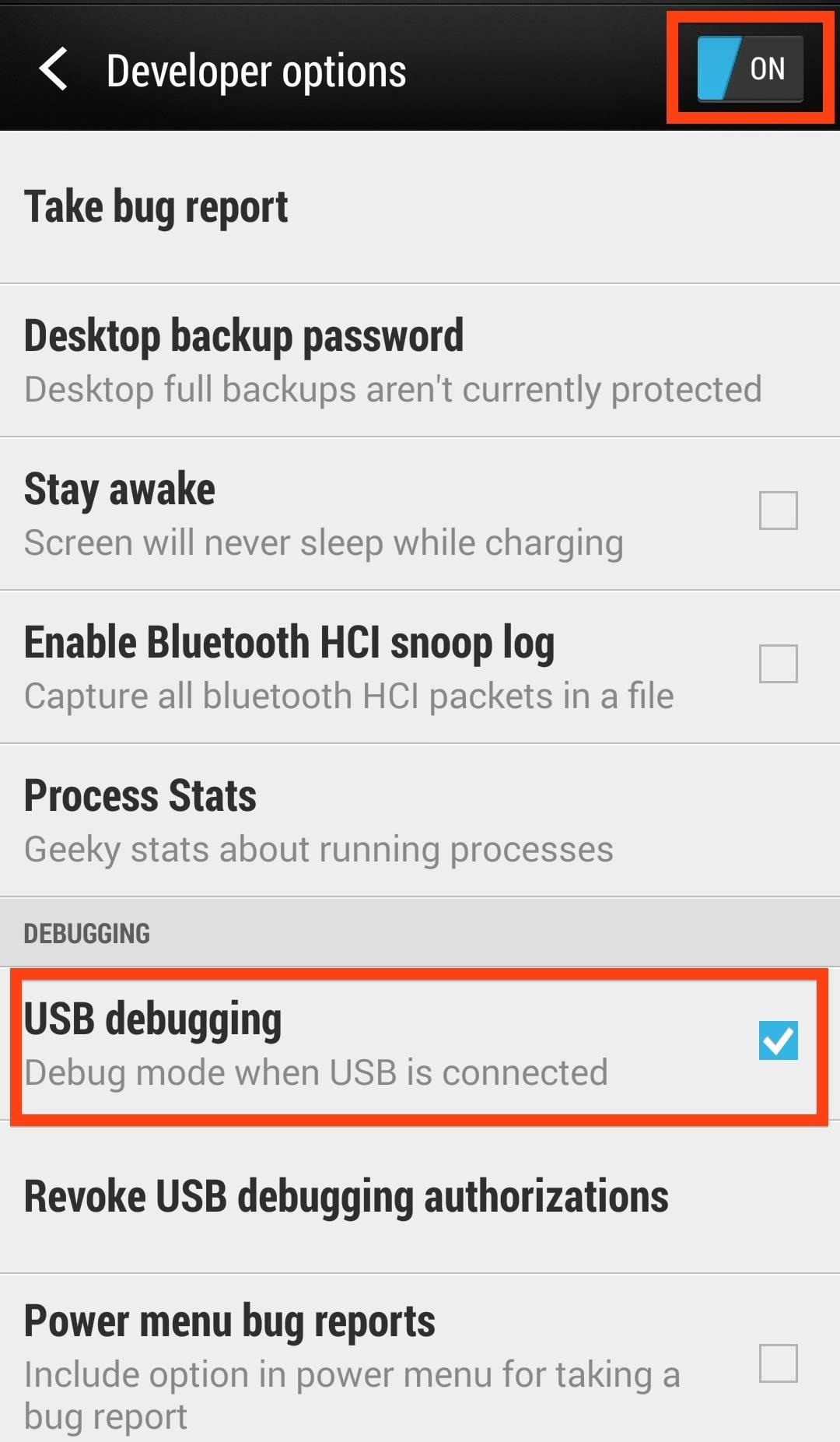
PrerequisitesWe'll need to get a few basic out of the way before we begin.Make sure your phone is fully charged. Register for an account over at HTCdev. Enable USB debugging in Developer options. Disable "Fast boot" in your power settings by going to Settings -> Battery Manager -> uncheck Fast boot. Have ADB and Fastboot installed on your computer. Back up all of your app data using ADB. Also, be sure to back up anything in the internal storage of your device to your Mac because this process wipes all data from your device, including pictures, music, videos, etc. Make sure you have the HTC One drivers installed. If you installed HTC Sync, they are already on your Mac. Unfortunately, Big Red (Verizon) thought it best to remove the ability to unlock your bootloader through HTC Dev. Because of this added security measure, any One running KitKat cannot be unlocked or S-Off'd. If you are one of the lucky few to still be using JellyBean, than you are in luck, as long as you S-Off your device you can unlock your bootloader.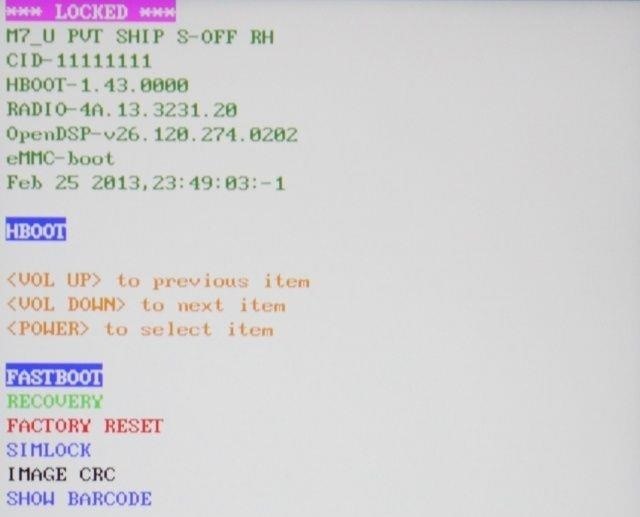
Unlocking Your BootloaderThe first step to rooting is having an unlocked bootloader.Basically, a bootloader is what starts your Android operating system kernel. Every bootloader is device specific, which means there are different ways to unlock them depending on what phone you are using.The beauty of unlocking your bootloader is that you can install custom firmwares, recoveries, and ROMs without the need for HTC to officially push them out.Place your device into fastboot mode by shutting off your phone, then powering it on again by pressing both the Power and Volume down buttons until you see the screen below. Highlight fastboot by using the Volume down button and confirm by pressing the Power button. Connect your phone to your Mac and open Terminal. In terminal, type fastboot oem get_identifier_token. Now copy the identifier code (excluding the '(bootloader)' portion) and hold onto it. Go to HTCDev.com and login to your account. Select Unlock Bootloader and then Get Started. Select All Supported Models and then Begin Unlock Bootloader. Choose Yes, then Proceed to Unlock on the next 2 pop-ups. On the following screen, scroll all the way to bottom and select Proceed to Step 5. Paste in that identifier token into the bottom field of the next screen and click Submit. Go to your email and download the Unlock_code.bin that HTC emailed to you, then place it on your Desktop. Now, back in terminal, type cd Desktop. Then, fastboot flash unlock token Unlock_code.bin. Now go to your phone and, using the Volume Up button, select Yes to unlock bootloader and confirm using your Power button. Wait a few seconds and allow your HTC One to reboot. Congratulations! Your bootloader is now unlocked and your phone is basically back to stock, so you are going to need to go through the set up process as if it were a new device.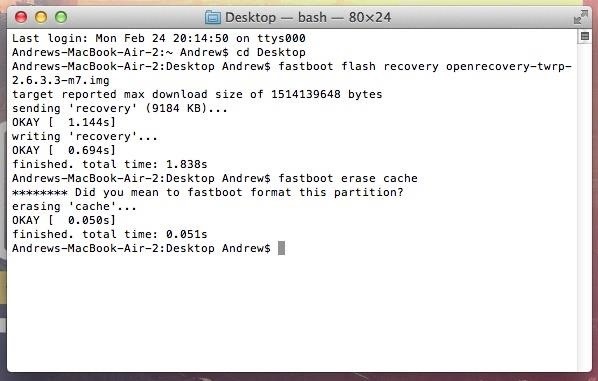
Installing TWRP Recovery & SuperSUNow that the bootloader has been unlocked, it's time to root!Once you are rebooted, go to Chainfire's download page on your Mac and download the UPDATE-SuperSU .zip file (Chainfire will always update the download page to the latest version). Once downloaded, copy it to the internal storage of your phone. Just like we did in Step 1 for unlocking the bootloader, put your phone into fastboot mode. Download the appropriate TWRP recovery .img file. If you have an AT&T, T-Mobile, International, or Developer Edition HTC One, go to this page to download the TWRP recovery.img file. If you have a Sprint HTC One, go to this page to download the TWRP recovery.img file. To install the recovery, type one of the following into Terminal. For the AT&T, T-Mobile, International, and Developer editions, type fastboot flash recovery openrecovery-twrp-2.6.3.3-m7.img. For the Sprint HTC Once, type fastboot flash recovery openrecovery-twrp-2.6.3.0-m7wls.img. Then type fastboot erase cache. Now on your phone, go highlight Bootloader (using the volume keys) and hit the Power button to confirm. Using the volume keys, select Recovery, then hit the Power button again to boot your HTC One into recovery mode. Once in TWRP, select Install, then select the SuperSU zip file you copied over earlier. Slide to install and then select Reboot System. That's it, you're rooted!
Now What?Once rebooted, you will have a SuperSU icon in your app drawer and be able to use it to grant apps root access, like the renowned Xposed Installer.After this is all done, you will be able to restore your data using the same guide you used to back up your data. Just be sure to re-enable USB debugging.
Mac Remote for Android allows you to remotely control your Mac with your Android device. It uses Wi-Fi connectivity and is extremely easy to use, only requiring that you know your Mac's IP addres which logs you into the app.
How To: Fix Bootloops Caused by Magisk Modules Without
Here are five of our favorite hidden features that we've discovered over the course of the last year, and why you might want to start using of them. 5 Hidden Windows 10 Features You Should
8 Cool Windows 10 Tricks and Hidden Features You Should Know 2017
Barnes & Noble Update Disables Root Access for Nook Tab; Here's a Fix. The latest firmware update from Barnes and Noble for the Nook Tablet (version 1.4.1) disables the ability to sideload apps
How to Use the Barnes Basal thyroid test - WonderHowTo
All the Apps You Need to Make That Perfect Story
Short Message Service is the technical term behind what's more commonly known as text messaging: sending a short message from one cell phone to another. However, it's also possible to send an SMS
How to Send SMS/Text Messages from Gmail Account
How to Customize Grouped Notifications in iOS 12 to turn off grouped notifications entirely or to force your iOS device to sort all incoming notifications by app, regardless of whether or not
How to stop annoying notifications on your iPhone - komando.com
Android Oreo Adaptive Icons on Any Marshmallow phone. Following these simple steps, you can get Adaptive Icons on any Android smartphone. All you have to do is choose your preferred type of adaptive icon and you are good to go.
How To Get Android 8.0 Oreo Adaptive Icons Feature On Any Android
How to Make Anything demonstrates how to use a three prong XLR mic with your camcorder. The XLR plug on the mic is not going to fit into the 1/8 inch plug on your camcorder so you will need an adapter.
Connecting "pro" XLR mics to consumer camcorders / DSLRs
Download BIAS AMP 2 - for iPhone and enjoy it on your iPhone, iPad, and iPod touch. BIAS AMP 2 Mobile is a professional virtual amp designer that offers replications of 36 of the best vintage, modern and boutique amps in rock.
iPhone Hacks | #1 iPhone, iPad, iOS Blog
How to Build Antennas. Installing a radio or TV antenna can eliminate the need for cable or satellite television service. Many old antennas do not receive the new digital signals, but you can build one that can.
Lollipop Leak Available for the Sprint Galaxy S5 Since the Android 5.0 Lollipop's official release not too long ago, we've seen numerous unofficial ports make their way to quite a few devices.
Installera den Läckta Lollipop Firmware på din Sprint Galaxy
How to Enable Dark Mode on iPhone via Control Center. To use Dark Mode on your iPhone in iOS 13, open up the Control Center. Next, long-press the display brightness control, and you'll see a new "Appearance Light" button. Tap that to enable Dark Mode, which will turn the button into "Appearance Dark."
Enable Grayscale Mode on Your iPhone, iPad, or iPod - YouTube
Learn how to watch local channels on Fire TV with this guide, which covers major networks (ABC, CBS, Fox, and NBC), PBS, regional sports networks, and more.
We compared the Roku Streaming Stick and the Amazon Fire TV
0 comments:
Post a Comment