How To: 'Rick & Morty' Returns This November Here's How to Catch Up or Rewatch Your Favorites
The last third season episode of Rick and Morty aired Oct. 1, 2017. Over a year and a half later, we finally have confirmation that everyone's favorite morally ambiguous, universe-traveling duo will make their return in November. While six months is still quite a wait, you can make it go faster by catching up on some classic episodes.Whether you're brand new to the show entirely or you want a refresh on the critically acclaimed comedy, it's worth your time to watch Rick and Morty seasons 1–3. We've compiled the best ways for you to do so below, so you can easily pick up your phone and get watching.Don't Miss: Collect All Your Purchased Digital Movies in One Place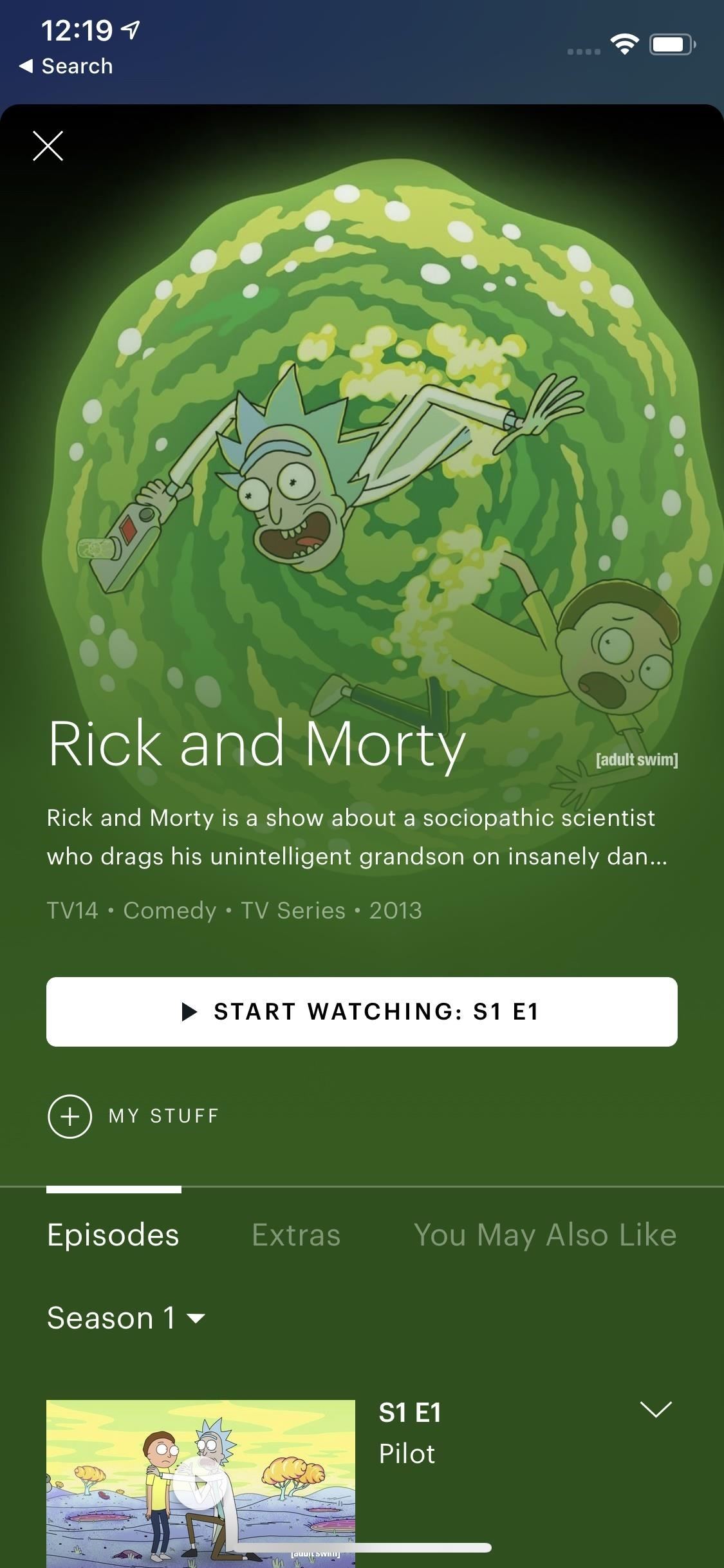
1. Watch on HuluThere's no easier way to watch Rick and Morty on the cheap than to fire up good ol' Hulu, which has every episode available to stream so you can make sure you know every side-splitting and tear-jerking moment before going into Season 4.Don't have Hulu? You can sign up for a one-month free trial, more than enough time to watch three seasons of cartoons. If you don't finish in time, it will be $5.99 per month for Hulu with ads or $11.99 per month for Hulu without ads. You can also opt to go for the student plan that gets you Hulu, Showtime, and Spotify all for $4.99 per month.Start a Free Hulu Trial
2. Sign into Adultswim.comRick and Morty is an Adult Swim show, so it makes sense that the series would be available to stream on adultswim.com. That's great news for anyone with a cable subscription since you can head over to the show's home page, sign in with your credentials, and binge all episodes free-of-charge (aside from your cable bill).Unfortunately, if you're a cord-cutter, this will do you no good. Without a valid cable ID, you won't have access to the Rick and Morty episodes on Adult Swim's site. And seeing as traditional cable plans are almost prohibitively expensive, you'd be much better off signing up for Hulu if you're looking to watch some Rick and Morty adventures.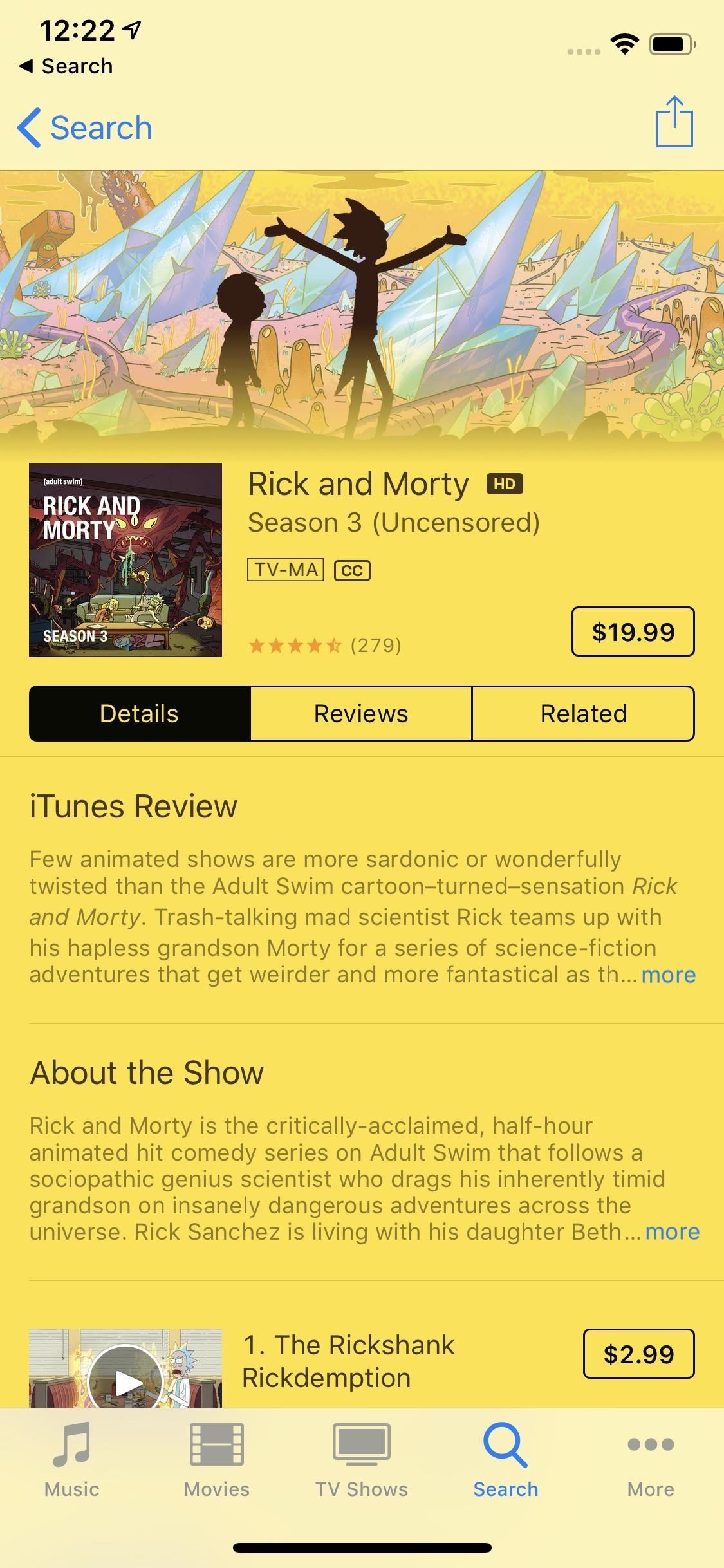
3. Buy 'Rick & Morty' on Your Favorite PlatformNot everyone's into streaming. We get it. That's why buying shows still exists, for those of us who enjoy owning our content. Rick and Morty is available from outlets like iTunes, Google Play, Amazon, and Vudu, so no matter your preferred phone or platform, you can find a seller that works for you. Just make sure to brush up on each outlet and its compatibility with your smartphone. For example, if on Android, you aren't going to want to buy Rick and Morty from iTunes, but iOS user can feel free to buy from either outlet. Check out the guide below to compare options, so your Rick and Morty purchase fits your needs.More Info: The Best Apps for Downloading 'Rick & Morty' to Your Phone
4. Pick the Best Phone for Binging 'Rick & Morty'If you're not in the market for a new phone, this step might not be an option for you. However, six months is a long time. Whether or not you need a new iPhone or Android device now, you might find yourself looking sometime before November.Why not pick a phone with the best aptitude for binging TV then? That way, you can maximize your Rick and Morty enjoyment before the new season airs. Check out our guide for help with your next big phone purchase.More Info: The 4 Best Phones for Binge Watching Netflix & HuluFollow Gadget Hacks on Pinterest, Reddit, Twitter, YouTube, and Flipboard Sign up for Gadget Hacks' daily newsletter or weekly Android and iOS updates Follow WonderHowTo on Facebook, Twitter, Pinterest, and Flipboard
Cover image and screenshots by Jake Peterson/Gadget Hacks
Learn how to utilize the trackpad on a BlackBerry Bold 9650 phone. This clip will show you how it's done. Whether you're the proud owner of a BlackBerry smartphone or are merely considering picking one up, you're sure to be well served by this video guide. For detailed information, including step-by
How to change the trackball or trackpad sensitivity on a
How to Add Custom Words & Phrases to Your Status Bar on the
Facebook Lite App Download. We provide the latest Facebook Lite App that could be downloaded and installed on your devices. No matter you own an Android, iOS (iPhone, iPad) or a Windows PC, MAC OS
How to Download the Facebook Application for the iPhone
See Which Apps Are Using Your Network Connection Right from
What does finsta mean?. Finsta is short for Finstagram, or "fake Instagram," referring to an account made so that a user can post images and interact with other accounts in a more private way, usually reserving the account's followers to close friends.
What Does finsta Mean? | Slang by Dictionary.com
While the iPhone XS and XS Max come equipped with 4 GB of random access memory, and the iPhone XR with 3 GB of RAM, Apple's latest flagships are still susceptible to occasional slowdowns in performance in iOS 12. This can be fixed by clearing RAM, but the process is now a little trickier compared to
How to Clear RAM on iPhone X, Xs, Xs Max, and XR
How to turn your road trip into the ultimate scavenger hunt Selfie stick and other tech gadgets you should pack for your next vacation. Road trip scavenger hunt items: Footwear News BGR
Solitaire Treasure Hunt - Home | Facebook
While some camera modes come installed by default, Samsung offers extras through the Galaxy Apps store. Here's how to add more of them to your Note 4 or S5: The Mode button is on the right.
How To: Make Your HTC One Feel Like a Nexus 5 with Android 4.4 KitKat How To : Enable "OK, Google" Hotword Detection on Any Screen in Android KitKat How To : De-Bloat Your HTC One to Get a Familiar Stock Android UI—Without Rooting
Nexus One - Wikipedia
If you're like me, just the idea of skydiving triggers nearly-pee-in-the-pants petrification. But with a little imagination, plus Google Image Search and a projector, and all of us ninnies out there can pretend to do the real thing: "All it takes to skydive on Google Earth is a projector, some blue tarps with clouds spray painted on, a suspension system, and a bunch of nutballs with giant fans
Skydiving Mishap « Jackass 3D Contest :: WonderHowTo
Make use of your Old Smart Phones! If you have ever wanted a WiFi enabled Home Security System here is the quickest and easiest way to do it and it's free
How the RED Hydrogen One's 4V 'Holographic' Display Works
The app is potentially non dangerous as it simply changes the carrier name which is taken from your phone's SIM Card. Here is how you can use this Carrier Name Android App to change the carrier name of your Android device: Please note that this app won't work if you don't have root privileges on your Android phone.
How the new lock screen works on Android 5.0 Lollipop - CNET
0 comments:
Post a Comment