How To: Fix Deep Sleep Issues Caused by Rooting Your Galaxy S6
As the developer behind the most popular root methods for hundreds of Android devices, Chainfire knows the ins and outs of Android root procedures. But this doesn't mean he's infallible—occasionally, some of his root utilities can cause minor bugs.Many users have reported that their Galaxy S6 or S6 Edge has not been able to enter deep sleep ever since they've rooted using Chainfire's CF Auto Root method. You'd know if you're suffering from this issue if your battery life has been absolutely terrible ever since you rooted your phone, because without deep sleep, the device just keeps chewing through its battery indefinitely.But Chainfire got together with fellow developer HomerSp and came up with an easy fix for this issue. It's a flashable ZIP, so that means you'll need to have a custom recovery installed, but the process is incredibly simple. Please enable JavaScript to watch this video.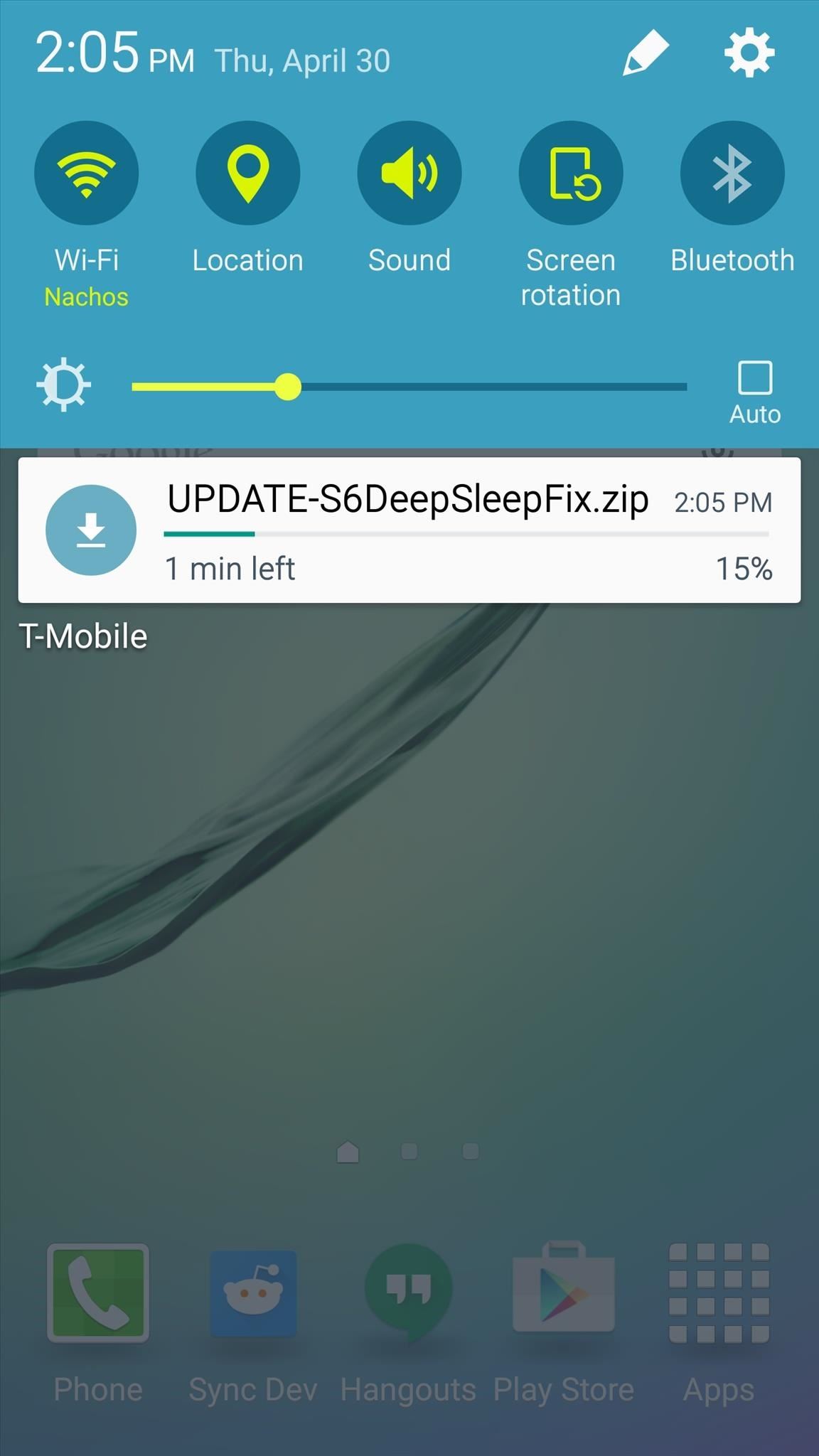
Step 1: Download the Flashable ZIPTo begin, point your phone's web browser to this link to download a copy of the flashable ZIP that should cure your deep sleep woes. Wait until the download has finished before moving on to the next step.
Step 2: Boot into Recovery ModeNext, you'll need to boot your phone into custom recovery mode to flash the ZIP. From a powered-off state, press and hold your device's volume up, home, and power buttons simultaneously, then let go when you see the splash screen.
Step 3: Create a NANDroid Backup (Optional)Before you flash anything in custom recovery, it's always a good idea to make a full NANDroid backup. If anything goes wrong, or if you end up wanting to undo this mod, the easiest way to get things back to normal would be to restore that backup.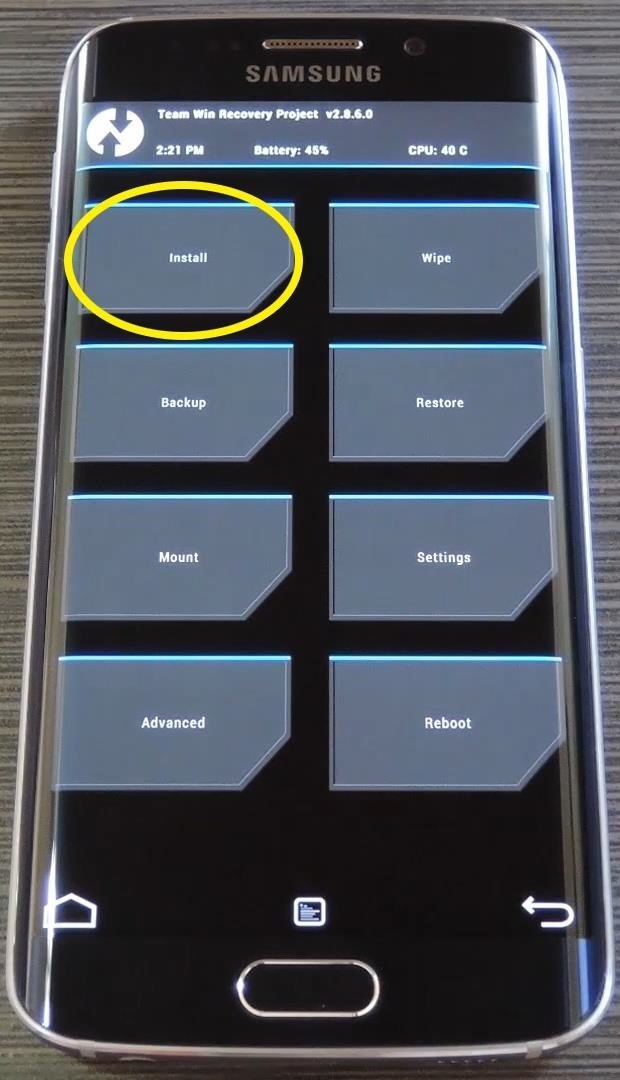
Step 4: Flash the ZIP in Custom RecoveryWhen you're ready to flash the deep sleep update, tap the "Install" button to begin. From here, navigate to your device's Download folder, then select the "UPDATE-S6DeepSleepFix.zip" file. From here, just swipe the slider at the bottom of the screen to install the mod, and when that's finished, tap "Reboot System."
Step 5: Verify That Your Phone Is Now Entering Deep Sleep ModeWhen you get back up, your root-related deep sleep issues should be a thing of the past. If you'd like to verify this, head to the Google Play Store and download an app called CPU Spy Reborn. After installing the app, give it at least a day to accumulate enough data about your phone's deep sleep patterns. You'll know that your phone has been entering deep sleep mode if you have anything registered in the "Deep Sleep" category at the bottom of this app's main menu. Did this ZIP fix your root-related deep sleep issues? Let us know in the comment section below, or drop us a line on Android Hacks' Facebook or Twitter, or Gadget Hacks' Facebook, Google+, or Twitter.
This wikiHow teaches you how to set up the LonelyScreen app on your computer to mirror your iPhone's screen on your desktop display, using a Windows PC. LonelyScreen allows you to use your iPhone's native screen mirroring feature to view your screen on your computer.
How to Mirror Your iPhone or iPad's Screen on Your Windows PC
Chicago style formating; APA Formatting: a Guide to Formatting Your Essay Using APA Style. APA is the largest scientific professional formatting style, which most colleges and universities endorse. Using APA, as your favorite format style can be a good decision if you understand the basic elements required in the same.
When you block someone, you also won't be able to do things like start a conversation with them or add them as a friend. Keep in mind that blocking someone may not prevent all communications or interactions (example: in apps or groups) and only affects your interactions with that person on Facebook.
How to Delete Friends on Facebook? - Techspirited
Report Ad
Smart Ultra HD Day/Night Rifle Scope w/Ballistic Calc, 18+hrs Battery, WiFi, GPS. We specialize in precision Night Vision and Thermal Imaging Optics
Gear & Gadgets. News: iOS 13 Developer Beta 1 Available for iPhone with a Lot of Kinks to Work Out. gadgethacks.com - Justin Meyers. The first developer beta for iOS 13 is available to install on iPhone models, but the process for doing so may be a bumpy ride.
iOS Beta News « iOS & iPhone :: Gadget Hacks
Explore the world. Base-jump off a mountain into the desert, where you'll battle the local military to control a town. The game world in the first-person shooter, Far Cry 3, New Vegas will
iPhone 6 Plus Spying Free Online: Best Spying iPhone App
reubenreviews.com/iphone-6-plus-spying-free-online
Thanks to your unlock Im happily using TMobile and have full signal strength at home! Explore New Worlds on Your iPhone with This SoftLaunched SciFi RPG Shooter. 211 The iPhone will automatically choose the strongest network, connecting to WiFi instead of EDGE when it is available. Must be at least 18.
To set up and use Visual Voicemail, you'll have to: Have a smartphone and data plan that includes Visual Voicemail 1 (included on most wireless and PREPAID smartphone data plans) Use your own smartphone - you can't set up voicemail from another phone; Connect to the 4G LTE data network
How to Set Up Carrier Voicemail on an Android Phone - dummies
News: In Just a Clik, Turn Your Smartphone into a YouTube Remote for Any Web Display How To: Control iTunes via Your Android Device Using the Retune Remote App News: The $25 USB Stick Computer Minecraft: Pocket Edition App Now Available in the Android Market
How to Turn a Cardboard Box into a Cheap DIY Smartphone
Mobile Apps; How-To. Type in style: How to change your Android keyboard By Sarah You may have never thought to change the keyboard on your Android device. Why would you? The one that came with
How to Get Emoji Suggestions with Any Android Keyboard
Bloatware remains one of the biggest problems with Android, especially when tied to a carrier. Removing bloatware usually requires you to take extreme measures like rooting. Unfortunately, the Galaxy S10 falls under this annoying umbrella, but there's an easy workaround.Package disablers designed for Samsung phones are all over the Google
The Safest Way to Disable ALL Bloatware on Your Galaxy S10
How To: Remove the Navigation & Status Bars on Your Nexus 7 Tablet to Make the Screen Feel Bigger How To: Customize the Crap Out of Your Samsung Galaxy Note 2's Status Bar How To: Customize Your Navigation Bar on Android Nougat — No Root Needed
How to Unlock the Hidden "Notification History" Feature on
Read the latest research on everything from new longer life batteries and batteries with viruses to a nano-size battery. grid and longer-lasting news with ScienceDaily's free email
Sony is developing smartphone batteries that will last 40
I was able to make a macOS Sierra external USB boot disk in a few minutes, and the installation worked without a hitch. Also works with older versions of OS X. Diskmaker X is a popular app.
0 comments:
Post a Comment