How To: This App Makes Finding Material Design Apps on Google Play Super Easy
More often than not, when you find an app that offers a particular functionality, there are ten other apps on the Google Play Store that offer virtually the same features. But the reason we choose one app over the alternatives is mainly due to one thing—a preference for the user interface of the app we ultimately install.When it comes to Android apps, the best user interfaces out there are all based on Material Design. It's Google's vision for the way Android apps should look and feel, and it's the way Android itself looks and feels, so Material Design apps blend right in.But with all of the options on the Google Play Store, it can sometimes be hard to find good Material Design apps. So developer Alberto Abruzzo created an app that showcases entries from a very active Material Design Google+ community, so from now on, you shouldn't have any problems finding gorgeous apps in every category.Don't Miss: 34 Material Design Apps to Replace Your Ugly Old Ones 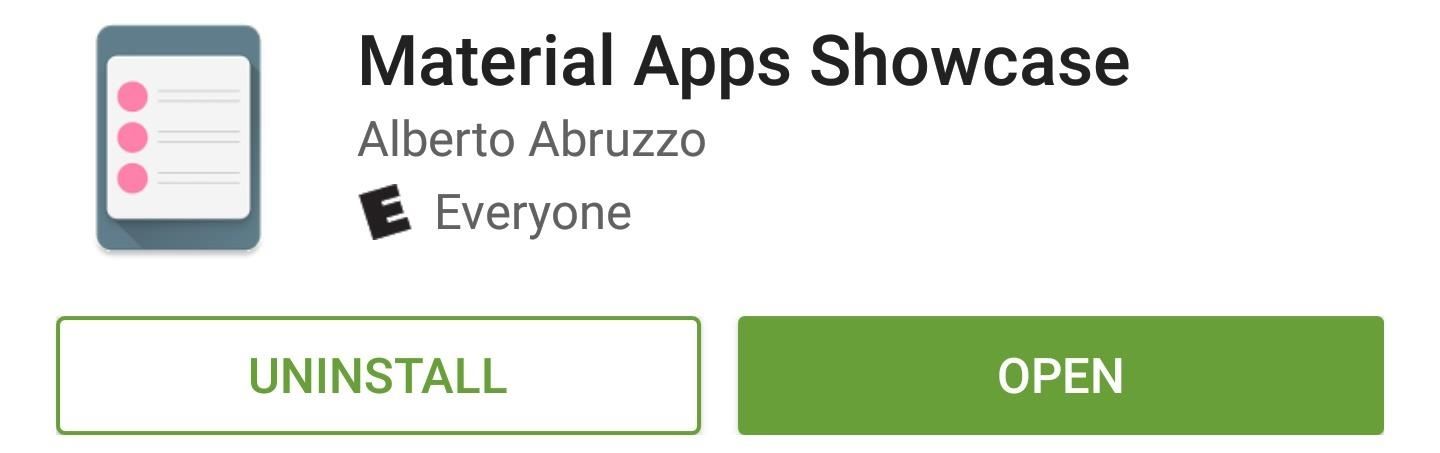
Step 1: Install Material Apps ShowcaseThe app that will help you find awesome Material Design apps is appropriately named Material Apps Showcase, and it's available for free on the Google Play Store. To begin, search for the app by name and get it installed, or head directly to the install page using the following link:Install Material Apps Showcase for free from the Google Play Store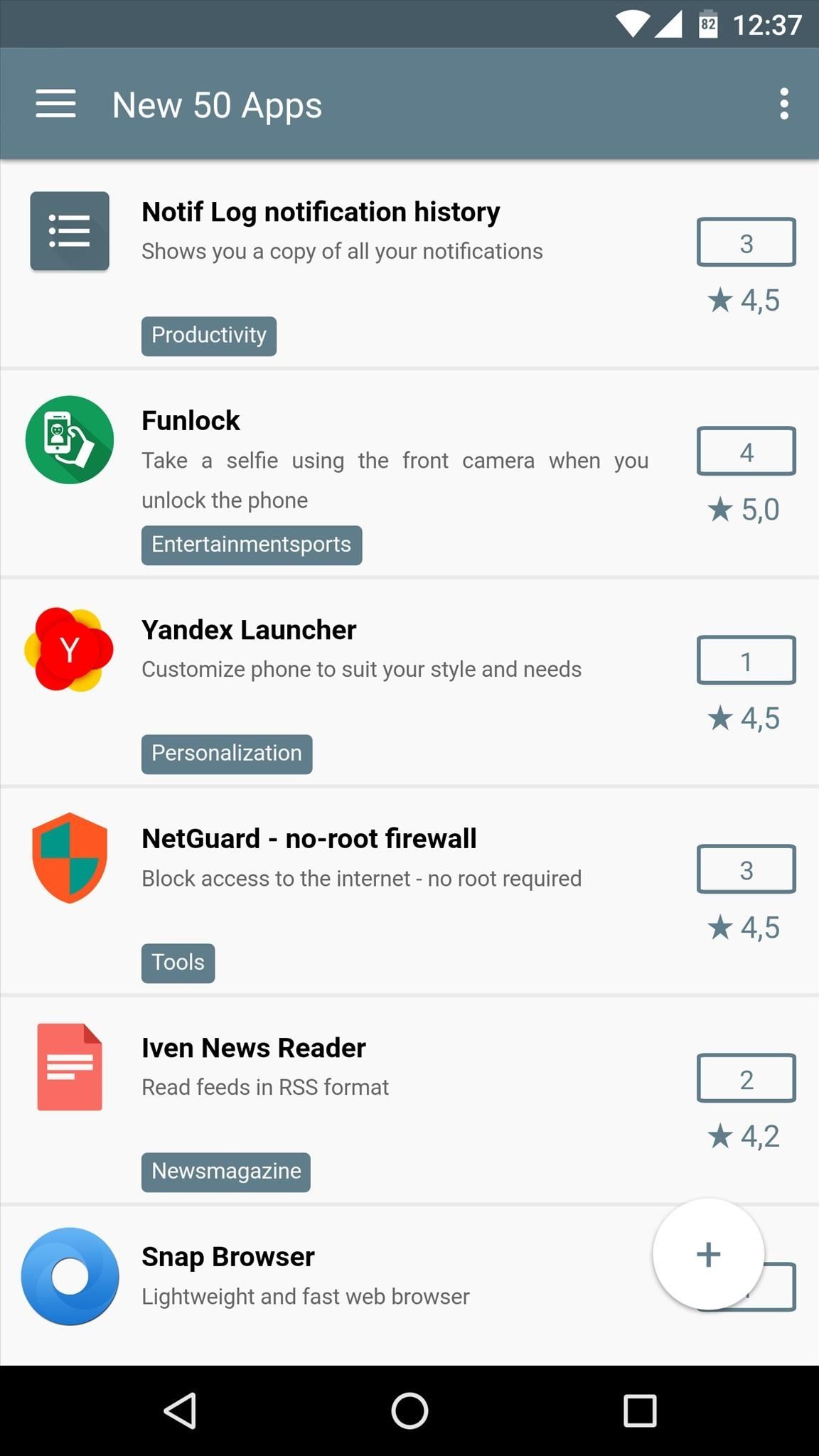
Step 2: Browse Material Design Apps by CategoryWhen you first launch Material Apps Showcase, you'll be taken directly to a list of the 50 newest Material Design app submissions in the Google+ community I mentioned above. However, if you'd like to browse and discover more apps, open the side navigation menu, where you'll find lots of app categories—all filled with nothing but Material Design apps.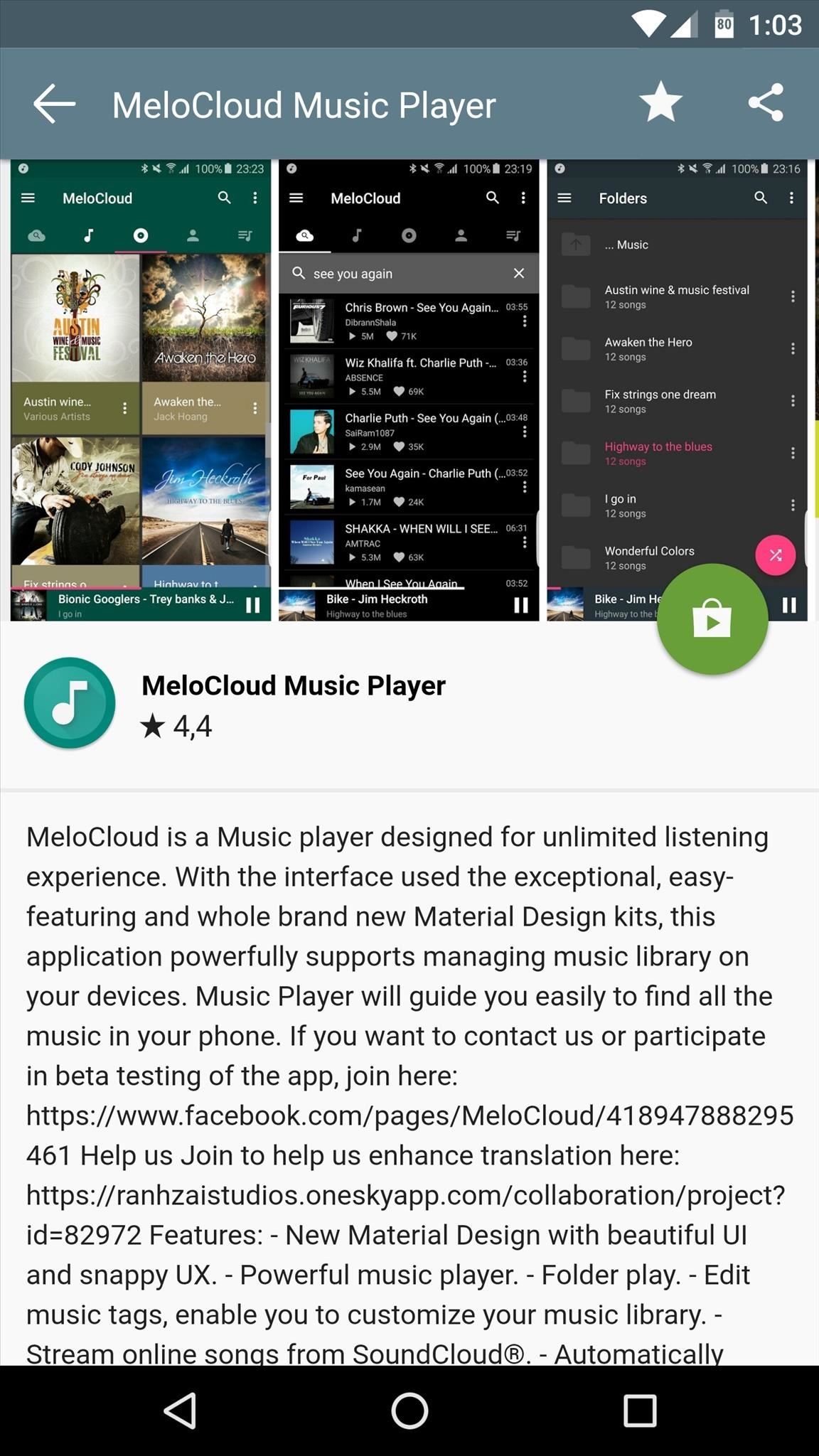
Step 3: Install Apps from the Play StoreWhen you find an app that piques your interest, just tap the listing, and you'll see screenshots with a brief description of the app. From here, if you'd like to install the app, just tap the Play Store icon in the middle of the screen, and you'll be taken directly to the app's install page—pretty awesome, right? Follow Gadget Hacks on YouTube, Facebook, Google+, and Twitter Follow Apple Hacks on Facebook and Twitter Follow Android Hacks on Facebook and Twitter
Newly public Spotify is now bigger than Twitter, Snap and Dropbox because more people are now talking about streaming." President Trump has proposed tariffs starting at 5% on Mexico unless
Where is Spotify available? - Spotify
Part 1: Download MySpace Music Videos. The first step you need to take in downloading music from MySpace is to download the music videos from myspace.com to your computer. The free tool you will need in this part is EaseUS MobiMover Free, the freeware for video download, data transfer, and file management.
Grab That File! - Download MySpace MP3s (free!)
How to put your iPhone or iPad into DFU mode | iMore
Night Shift is arguably the biggest feature found in iOS 9.3, but if your phone is in Low Power Mode, you can't use it. Some users have also reported that Night Shift causes battery drain, so using Low Power mode when you don't have access to a charger could be necessary when you're nearly out of juice.
How to Turn On Night Shift Mode in iOS 11 on Your iPhone
How to Enable Chromecast's Screen Mirroring on Any Rooted
How to remove HTC Thunderbolt bloatware. Robert Nazarian head over to the Android Central forums to see how to get rid of those apps and save some space. The tutorial utilizes Root Explorer
How to Get Rid of Preinstalled Bloatware Apps on Your HTC One
The Galaxy S5 and Galaxy S4 have already received their fair share of Lollipop love courtesy of some leaked videos. However, the firmware for the devices have not leaked for the flashing pleasure of Galaxy S5 or Galaxy S4 owners. Luckily for Galaxy S5 owners on Sprint, an Android 5.0 Lollipop
Lollipop Leak Available for the Sprint Galaxy S5
Now that the watchOS 6 beta is out too, you have the ability to test out the next-gen software for the Apple Watch. If you want the newest features for the Apple Watch, here's how you can download
Download watchOS 6 Beta 1 for Apple Watch [How to] - TT
How To: Change the font on an iPod Touch/iPhone How To: Customize Your iPhone with a New Default Font from Disney, the Simpsons, & Many More News: How-to Design Amazing Web Pages Using Basic HTML How To: Easily Create Your Own Custom Font from Scratch How To: Change fonts on your BlackBerry
When your phone gets a major update like Android Nougat, you may not think of the Settings as the first thing to run off and check. But don't underestimate the value in some of the changes to
How to Edit the Settings Menu on Your Android Device
How to Change Your Boot Animation - Android Basics 101 - XDA Developer TV. The great thing about Android is the vast possibilities when it comes to customization.
How to add a custom boot animation to any Samsung ROM
If your iPhone is acting up, frozen on a screen, and/or won't respond to you, force-restarting it is a surefire way to whip it back into shape. And the process is easy on older devices just hold down a two-button combo until the Apple logo appears. That's no longer the case with the iPhone 8 and
4 Ways to Reset a Galaxy S - wikiHow
Don't let yourself get lost again. Your smartphone can help you find your parking spot — or any other location, for that matter. All you need is the mapping app you're probably already using for navigation. Open up Google Maps on your iOS or Android device, and get ready to find your way to smarter location saving. On the iPhone
How to save your parking spot in Google Maps | Greenbot
Google's latest Android version 8.0 Oreo has been causing battery drain in many major devices. We took a serious look at the issue and here are our workarounds to help you fix the high battery drain on Android Oreo and extend battery life.
0 comments:
Post a Comment