How To: Keep Wandering Eyes & Smudged Fingers from Revealing Your Galaxy Note 2's Password
Figuring out someone's password, pattern, or PIN isn't very difficult—simply watching over their shoulder or following the oil marks left across their screen is enough to figure them out and bypass whatever lock screen security they have.Sure, you can enter your code in faster, but it'll still be visible, or set your passcode to change every minute, but if someone figures out your strategy, you're screwed.A better way to keep your device secure is with Cyclic Lock from Android dev elesbb, which cycles between three of your passwords, patterns, or PINs every time you unlock your device. This means you'll unlock using one code, then your second the next time, and your third choice after that, until it comes back around to the first code. Please enable JavaScript to watch this video.
Before you start, check out our guides on rooting your Galaxy Note 2, installing Xposed Framework, and enabling "Unknown sources" on your device—three prerequisites you'll need to use this app.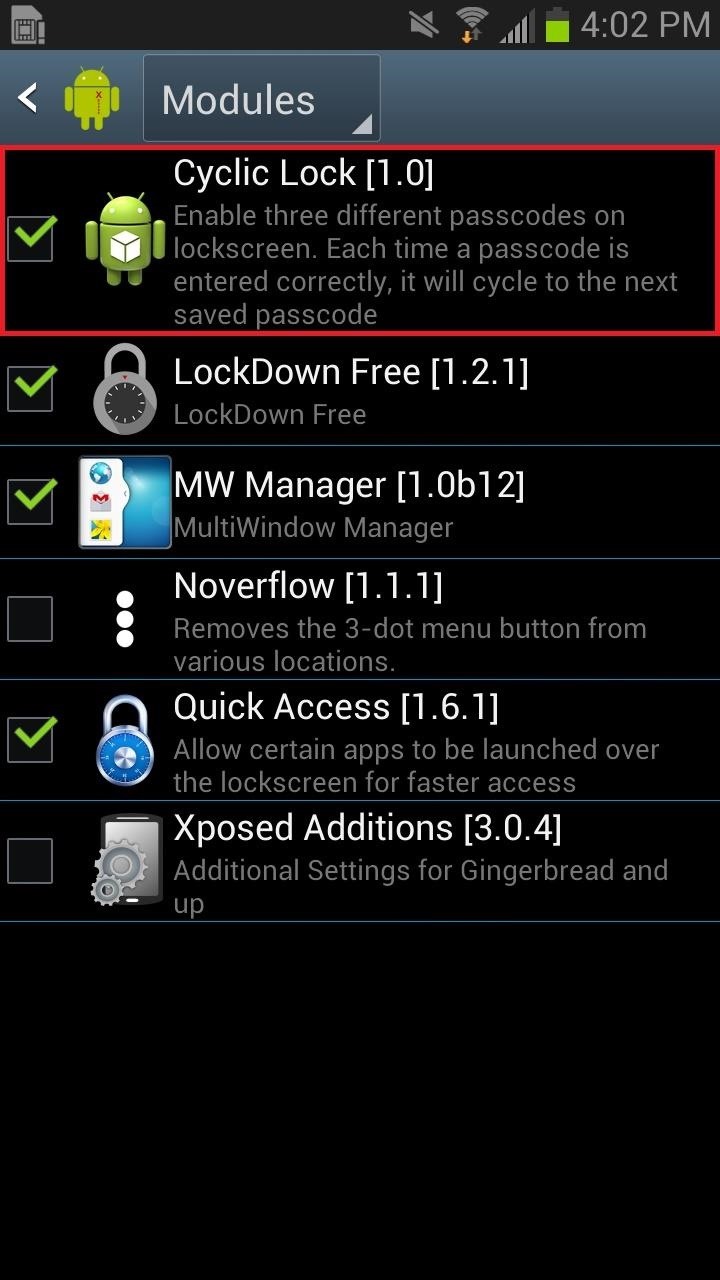
Step 1: Install Cyclic LockIn order to install Cyclic Lock, you'll need to download it directly to your device using this link from the dev's post on XDA. This mod is not yet included in the Xposed Module Repository. Image via wonderhowto.com After the app has been installed, you'll need to activate it before you can use it. Check out our full guide on activating Xposed modules for help if you don't know how.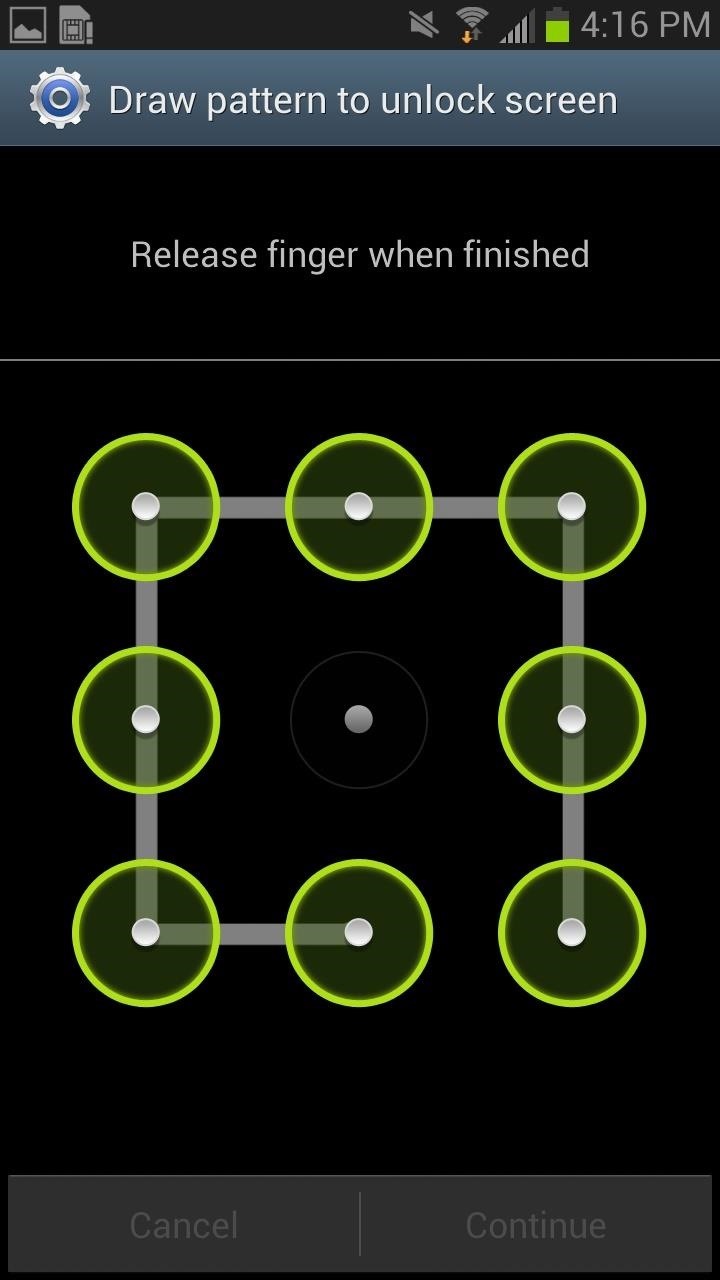
Step 2: Set Your PasscodesCyclic Lock doesn't have an app or a UI, it's simply accessible from your device's stock Settings app. From Settings -> Lock Screen -> Screen Lock, you can choose whether you want to cycle password, pattern, or PIN locks.I chose Pattern. Below you can see the process of entering a pattern and then creating the next one, until you have set up three. The process will be the same for passwords and PINs.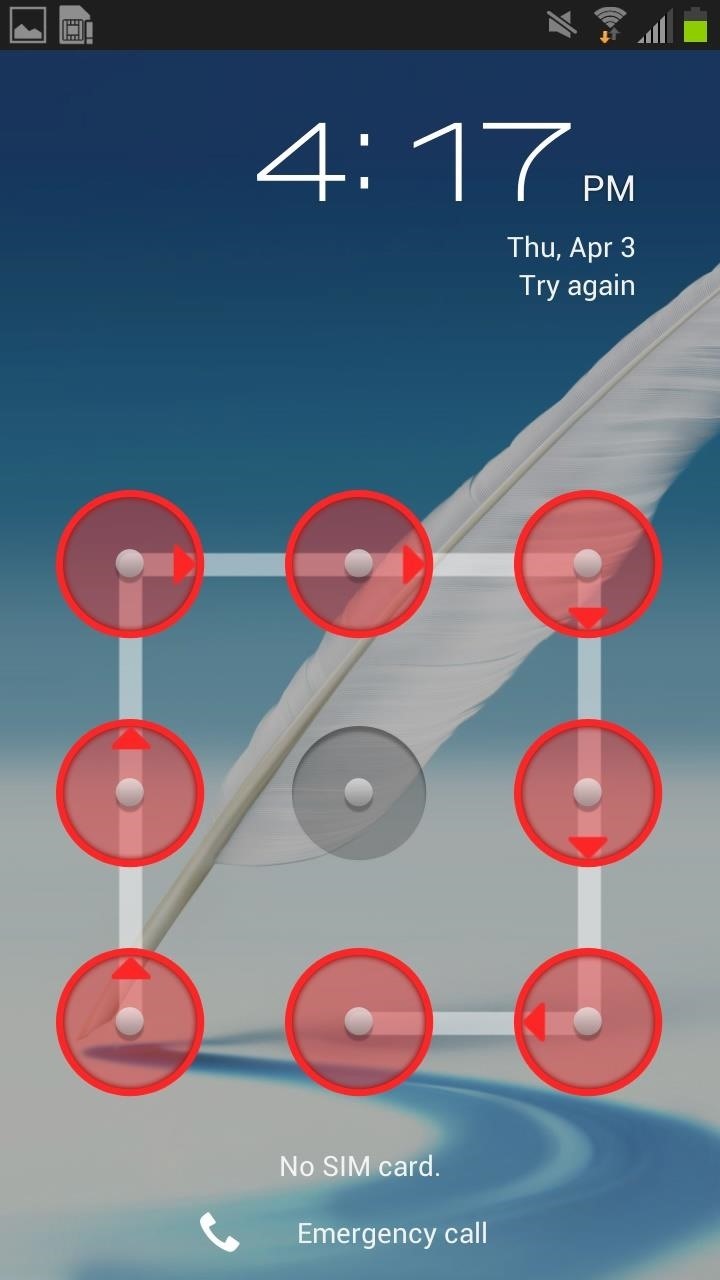
Step 3: Unlock Your DeviceAfter you've set three patterns, lock your device and enter the first of your patterns. They will go sequentially, then change to the next one each time you input your pattern. Note that even if you incorrectly enter a pattern, it'll cycle to the next one. As confirmation that Cyclic Lock is working, you'll receive a toast notification at the bottom of your device every time you unlock your device. If you're looking for a unique security feature for your Samsung Galaxy Note 2, Cyclic Lock might just be it.
Free electricity with a magnet( best and easiest electric meter hack) and electric bill saving Here is the way to save electricity bills with the simple method including uses of the magnet.
How to lower your electricity bill: Hack your smart meter
How To: Easily SSH into your iPhone without Wifi How To: SSH into your iPhone or iPod Touch with ease How To: Connect to an iPhone or iPod Touch from a PC via SSH How To: SSH on iPhone, iPhone 3G, and iPod Touch How To: SSH into a jailbroken iPod Touch or iPhone How To: Controll your computer from your iPhone/iPod Touch
How to Use WinSCP to SSH into your iPod Touch or iPhone
Get the Google Pixel 2's Product Sans Font from Android Oreo 8.1. This week Google released the first developer preview of their upcoming Android Oreo 8.1 update and with it came a new font they
[flashable]Google Pixel Experience (Launcher… | Android
By default, when you download something using Firefox, that download gets saved to the main Downloads folder for your user account (just like Chrome and Internet Explorer). If you'd rather Firefox save your download files somewhere else, it's really easy to change the default save folder location. Here's how to do it.
Change Firefox Default Download Folder [How-To]
It has 3 pictures of a thin, blonde woman in lingerie with a gun, and half naked with jeans. You can't see the face at all but I believe it's very possible these could be pics of sp. I did a Google search for each of the photos to the best of my knowledge on how to do that on mobile and nothing came up meaning these aren't stock photos.
Gooby (2009) - Gooby (2009) - User Reviews - IMDb
If you're running iOS 10 or lower, there is no built-in way to make a screen recording on an iPad, iPhone, or iPod touch directly from the device, but that doesn't mean there isn't a way to record your screen at all. Occasionally, there will be an app in the iOS App Store that offers screen
How to Record Screen on iPhone without Jailbreak- dr.fone
Facebook CEO Mark Zuckerberg has announced plans to combine the functionality across the company's three massively popular messaging apps - Facebook Messenger, WhatsApp, and Instagram. It's
Facebook to merge Instagram, WhatsApp and Messenger
The iPad's got some stiff competition these days, especially from Android, who plans to invade the tablet market with their high-end mobile operating system. And they're off to a good start with the Samsung Galaxy Tab, available from AT&T, T-Mobile, Vodafone and Verizon Wireless, along with other carriers.
How to Use Your Samsung Galaxy Tab As a Phone: 6 Steps
once you have all the ringtones you want set, go back into your contacts, select "options" and then ringtone, your list will pull up and you can select them from there and it works 100% I had used a couple different ringtone apps and for some reason when I "set as ringtone" in the app, it just does not apply correctly to the phone..
Change Windows 10 title bar color. The good thing is that you can change the title bar color without the help of any third-party software. You just need to edit a file. Follow the given below instructions to change title bar color in Windows 10. Step 1: Open up File Explorer (Windows Explorer) and navigate to the following location.
Everything New in Windows 10's May 2019 Update, Available Now
How To: Boot Your Nexus 7 into Safe Mode to Disable All Third-Party Apps at Once How To: Nexus 7 Feeling Slow? Here's How You Overclock It for Insane Speeds & Increased Performance How To: Fix the Yellow Tint on Your Nexus 5's Display
How to Boot Your Galaxy S9 or S9+ into Safe Mode « Android
How to Automatically Add Bing's Daily Background Images to
Photomath is the #1 app for math learning; it can read and solve problems ranging from arithmetic to calculus instantly by using the camera on your mobile device. With Photomath, learn how to approach math problems through animated steps and detailed instructions or check your homework for any printed or handwritten problem.
Genius app instantly solves math problems by using a phone's
0 comments:
Post a Comment