How To: Get S-Off on Your HTC One M8 to Install Custom Firmware & Mods
Once you unlock your bootloader and root, you're left with one more hurdle to overcome, and that's getting S-Off.By default, HTC has included security measures into the HTC One's bootloader, which prevents you from installing custom firmwares or other tweaks. By obtaining S-Off, you can completely ignore those rules and do basically whatever you want with your device. Please enable JavaScript to watch this video.
If you're looking for gaining S-Off on your older HTC One M7, check out my guide on gaining S-Off on the HTC One M7. Though the process is somewhat the same, you will need a different ROM/kernel than the M8 one we're using here.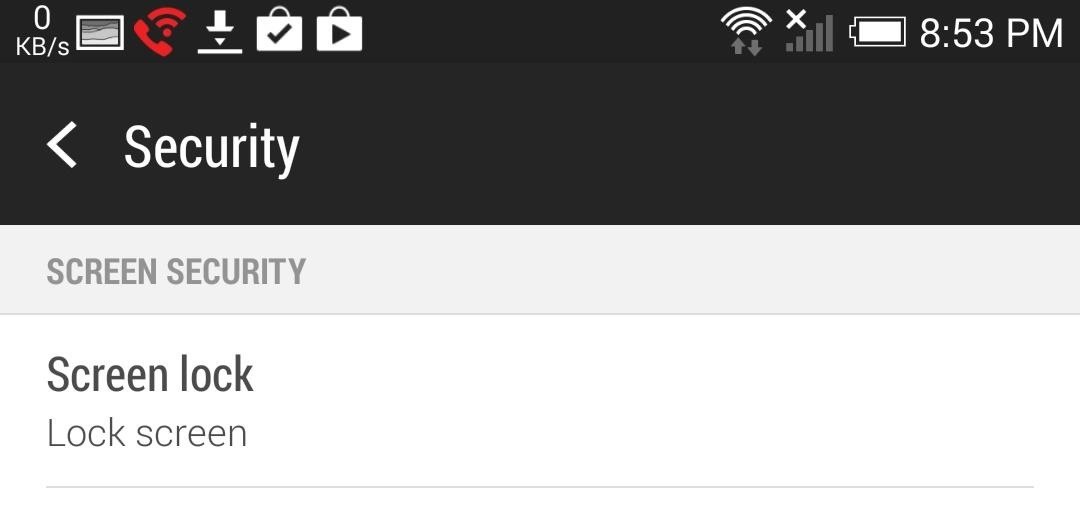
Before Getting Started: Things You Need to HaveThere are a few basics you need to get out of the way before you can start this process:This method will only work for a device that already has an unlocked bootloader with a custom recovery, so be sure that you have that before going forward. Uninstall HTC Sync. The program is great way to get the HTC One M8 drivers installed, which you will need for this process, but it will interfere with the tool we will be using to S-Off your M8. Enable USB debugging. Turn off all security settings from Settings -> Security. Disable Fast boot mode from Settings -> Power/Battery Manager. You'll also want to make sure that you are using a USB 2.0 (not USB 3.0) port for this for compatibility reasons. Backing up your data is also necessary, just in case anything goes wrong.
Preparing Your Framework & Kernel (Optional)This process works best with a Sense-based ROM with an insecure kernel, and you can flash InsertCoin in order to have both of those bases covered.This section (Steps 1 through 6) will show you how to to get InsertCoin ready on your HTC One, but if you're already running a kernel with an insecure kernel, you can skip this section and proceed directly to the Preparing Your Device & Downloading Firewater section below.
Step 1: Download InsertCoin ROM to Your DeviceWe will be flashing the InsertCoin ROM so that we have a Sense framework and kernel that fits all the needs of the S-Off tool we are going to use. The InsertCoin ROM can be downloaded directly from the InsertCoin Team's website onto your device.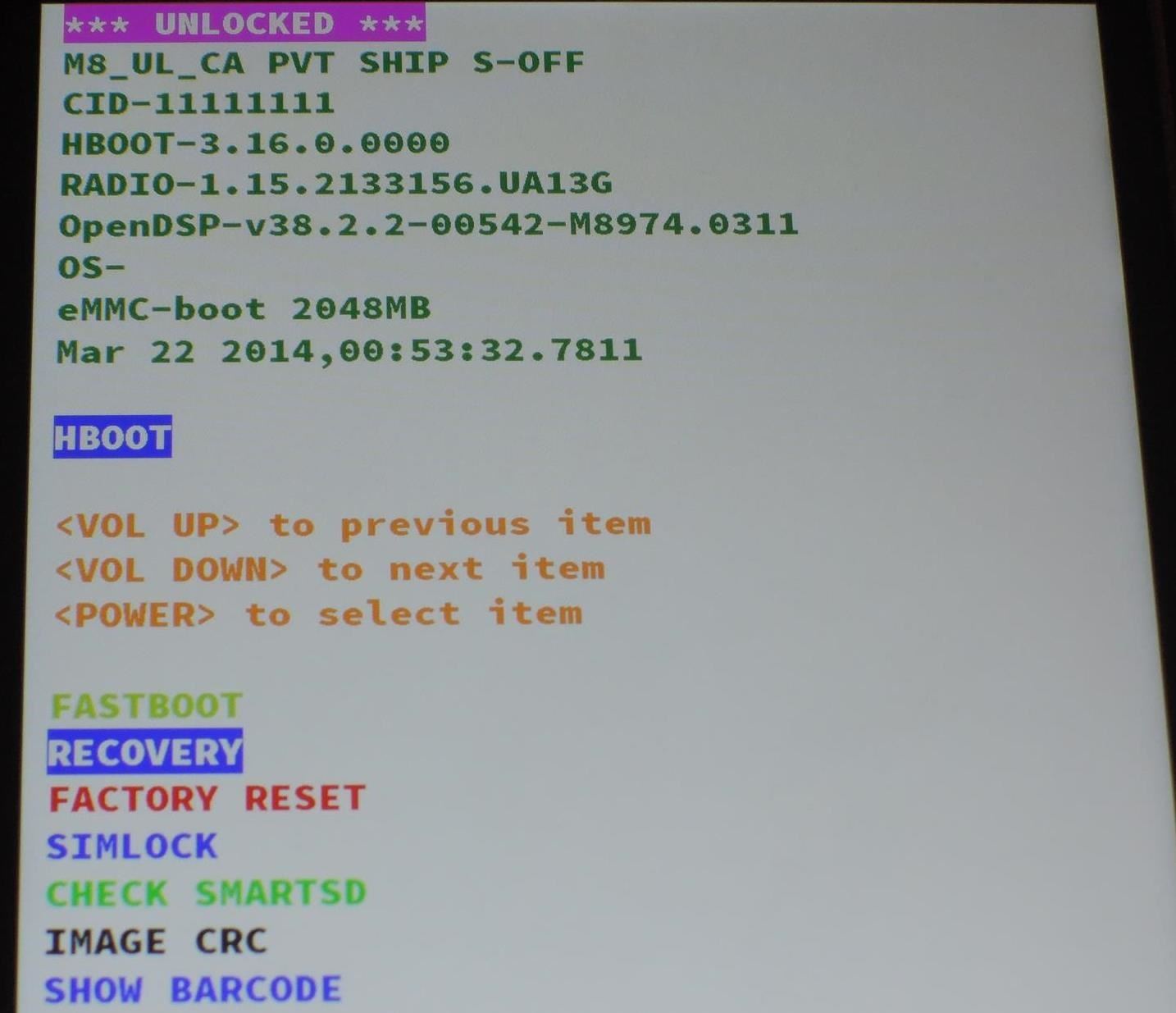
Step 2: Enter Recovery ModeWith the ROM downloaded, place your device into Recovery mode by holding the Power and Volume Down buttons at the same time, which will take you to the following Bootloader screen: Once in Bootloader mode, use the Volume Down key to highlight Recovery and hit the Power button to boot into TWRP.
Step 3: Create a BackupBefore going any further, you should make sure to have a backup of your existing setup since we'll be performing a full data wipe in the next step.You can do this directly from TWRP using the Backup option. After going through the S-Off process, you can restore this backup to get all your apps, messages, and settings back as they were before.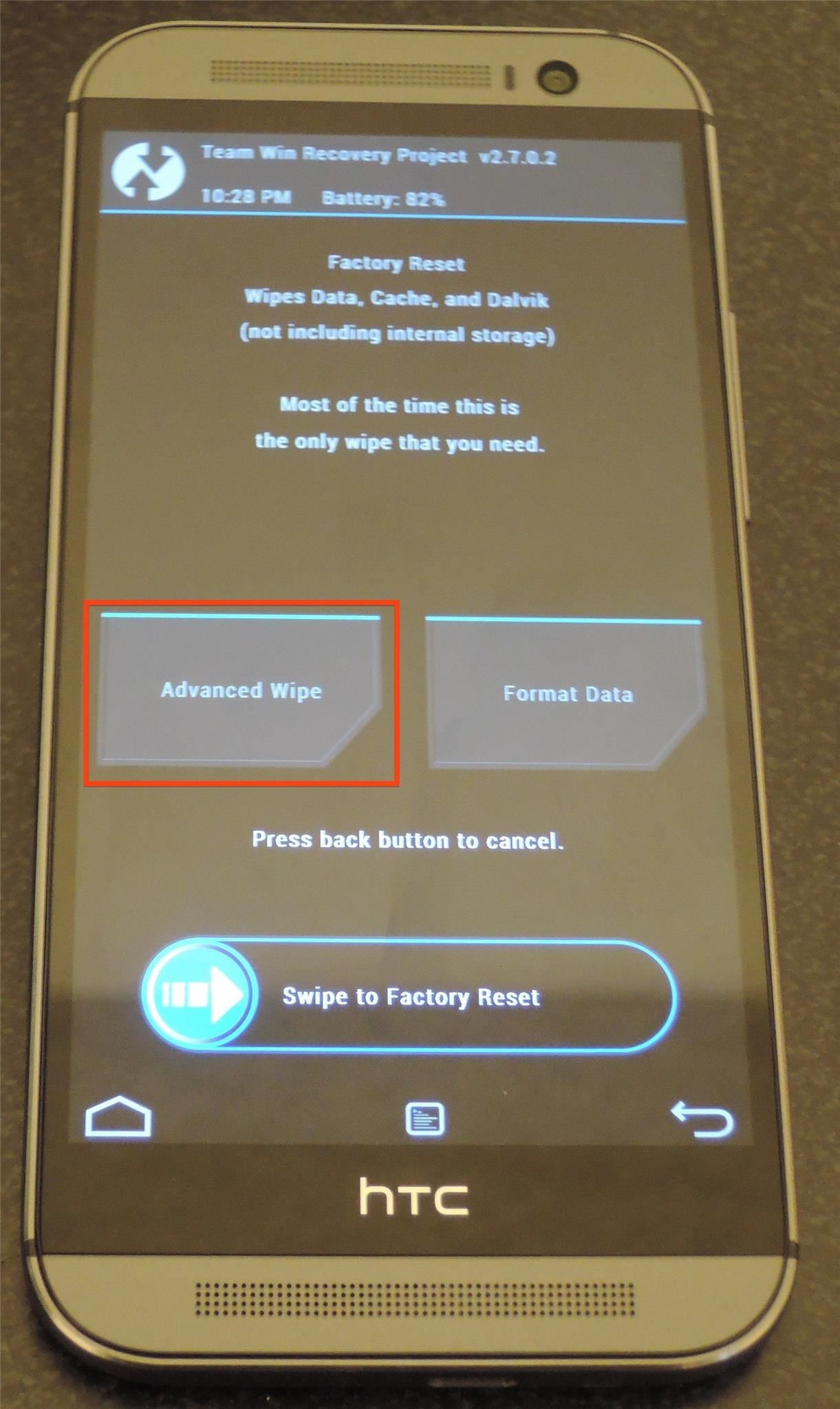
Step 4: Wipe DataFrom the main TWRP menu, select Wipe, then Advanced Wipe and check the Dalvik Cache, Cache, Data, and System boxes, then Swipe To Wipe.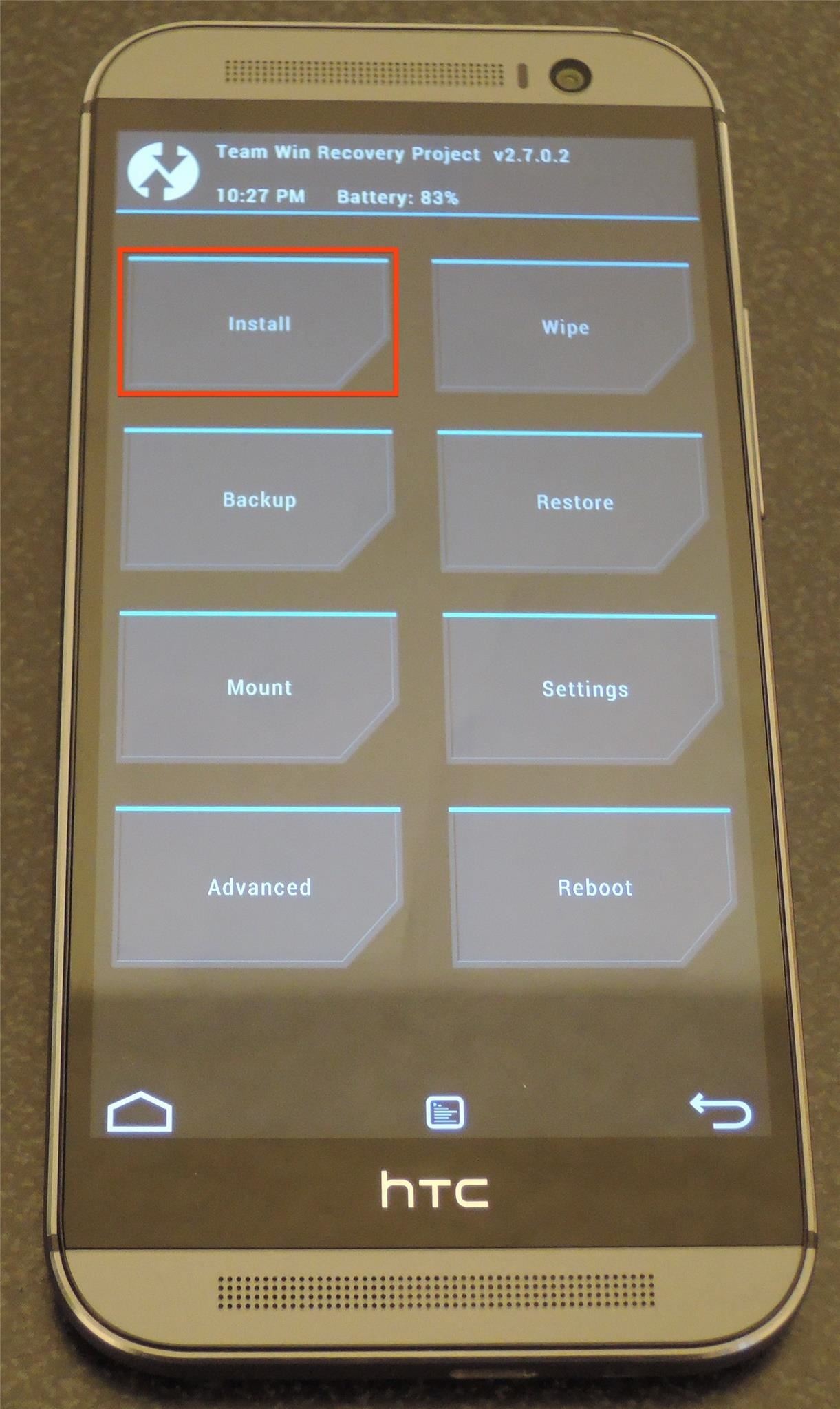
Step 5: Flash InsertCoin ROMNow tap the Home button to get back to the main TWRP menu and tap the Install option. Select the ROM you downloaded, then Swipe to Confirm Flash. After swiping you will need to go through the AROMA installer to finish the flash. The installer will have extra options and tweaks that you can choose to add to your device, but those are only needed if you plan on keeping this ROM after flashing. Once the process completes, select the Reboot option.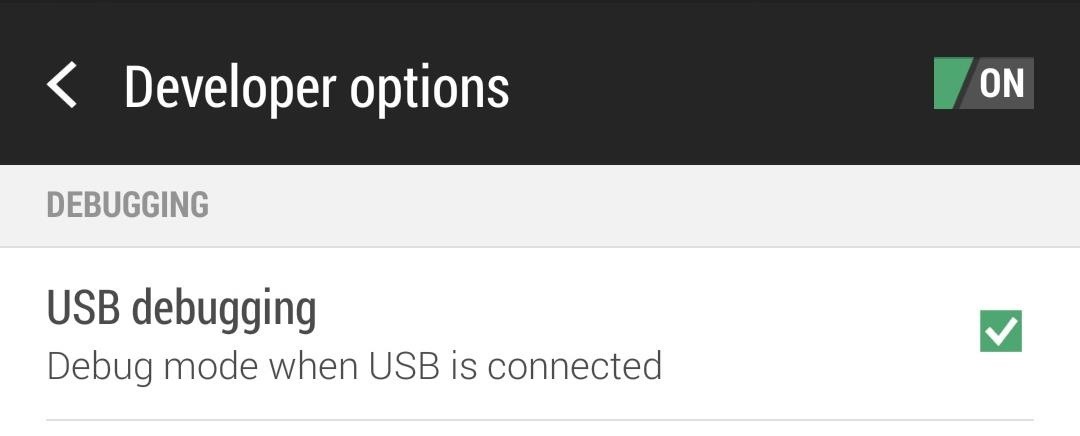
Step 6: Set Up Your ROM & Reenable USB DebuggingIf your device doesn't boot as quickly as usually, don't panic, that is expected. Once it boots back up, go through the initial setup process one more time, as you did when first got your phone. Once your phone is set up you will need to reenable USB Debugging.
Preparing Your Device & Downloading FirewaterPlug your M8 to your computer and open up terminal. You'll also want to download the S-Off tool Firewater and place it on your Desktop.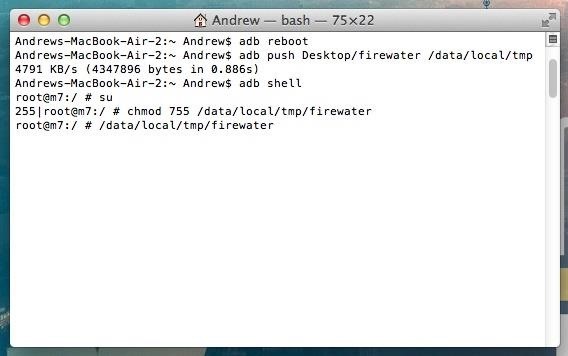
Step 7: Run Firewater on Your DeviceReboot your device using ADB. adb reboot Once rebooted, push Firewater to your device. adb push Desktop/firewater /data/local/tmp If you didn't put Firewater on your Desktop, you are going to need to change it to the appropriate directory.You'll now need to change the permissions of Firewater so that it can run on your device. abd shell su chmod 755 /data/local/tmp/firewater After typing su, check your device to see if your Superuser app asks for your approval. Run Firewater, and do not touch your device after the process starts. /data/local/tmp/firewater Now simply agree to the terms and conditions when prompted by typing "yes", then let firewater start chugging. You're all set, your M8 is now S-Off!Now you are all set to flash custom firmwares, radios, hboots, and lock/unlock your bootloader at will. This will also come in hand when you run into boot issues or just need to return your One to factory settings. Be sure to leave me a comment below if you run into and issues.
Change or reset your password - Computer - Google Account Help
Puzzle games have challenged human beings for centuries, which is a whole lot longer than the iPhone and iPad have been around. The first tablets that puzzles were played on were actual tablets.
The best Android puzzle games | Greenbot
Samsung's quick settings toggles are insanely useful for accessing settings that you would normally need to dig into menus for. Definitely a case of function over form, though. TouchWiz's bright green on dark blue has to be one of the fugliest color combinations I have ever seen.
How to Customize Quick Settings Toggles with Colors, Photos
There are two ways you can send a text message from your Yahoo email account: The first option: Click the down-arrow on the side of the New button. Click Text Message (SMS). This opens a box at the bottom of the page for you to write your message. Please note: that this box can contain a maximum of 152 characters (including spaces).
How to send free text messages from your PC - finance.yahoo.com
How to Access Your Computer from Your iPhone. There are several methods for accessing your computer with an iPhone. Most options can be costly, charging a one-time fee or monthly/annual subscriptions.
Easy Ways to Display iPhone Screen on Computer - AirMore
We've described easy ways to free up space on your iPhone or iPad but that may not be enough for those who store a lot of data on their iOS devices. It's why we recommend that you pay a little
How to Free Up Space on iPhone (& Never Worry About - YouTube
motion detectors require just a PIR sensor and a few components around the sensor to make them work. Motion detectors containing one PIR sensor, a Fresnel lens with a cone-type beam, and a binary output are very efficient for detecting any type of motion, including a human or pet. However, imagine a customer
Cheap Motion Detection Wildlife Camera - instructables.com
best trick to download youtube videos in phone. HOW TO SAVE YOUTUBE VIDEOS FOR OFFLINE VIEWING USING YOUTUBE OFFLINE | FREE ONLY IN SELECT COUNTRIES - Duration: 3:48. Make Knowledge Free 2,059,714
YouTube Offline: What Is It; How to Save and Watch a Video
News: Android's Best Build.Prop Tweaks for Better Speed, Battery Life, & Customization By Dallas Thomas; Android Gadget Hacks; Android has a single text file named build.prop that determines tons of various system-wide settings on your device.
How to Increase your Android Phone Performance | Android and
How to add install a custom Live Wallpaper onto your Android phone. One option is to use a launcher designed to look like Windows 10 Mobile, but if you want complete customization and the ability
Make your Android Device look like a Windows Phone - 7labs
While the iPhone XS and XS Max come equipped with 4 GB of random access memory, and the iPhone XR with 3 GB of RAM, Apple's latest flagships are still susceptible to occasional slowdowns in performance in iOS 12. This can be fixed by clearing RAM, but the process is now a little trickier compared to
How to Clear RAM on iPhone X, Xs, Xs Max, and XR
Here's a solid reason for upgrading your old iPhone to iOS 11 before you sell it or pass it down to a family member. iOS 11 has a new Automatic Setup feature where you can set up a new iPhone simply by bringing it near your old iPhone. You scan the new iPhone using your old iPhone's camera, authenticate and Apple will transfer your data
15 Things You Didn't Know Your iPhone Could Do - BuzzFeed
Here's how to delete or deactivate your Facebook account, or delete a group or page you've created. If you're sure you're ready to leave the world's most popular social media network, it's a simple process.
How to Unfriend on Facebook: 9 Steps (with Pictures) - wikiHow
How-to: Tether your Motorola Droid and use it as a modem
Your video will be saved in Offline option that you can find under your youtube account. Swipe left on the youtube screen (For Android users), Click on the icon of man, that you find when you swipe left upto the last option (For IOS users).
How to Download Videos on Samsung Galaxy Note 8 for Free
0 comments:
Post a Comment