How To: Get CyanogenMod's "Theme Engine" Themes on Your Nexus 5
Surely you've heard of the wildly-popular custom ROM CyanogenMod, right? As the longest-tenured third-party firmware for Android devices, CM has been able to maintain its popularity by supporting a wide array of devices and offering many customization options.One such customization option is its "Theme Engine" functionality. It offers the ability to install themes in the form of simple apps, then apply the theme from CyanogenMod's settings interface. These themes are very far-reaching, too. They can change the look of almost everything on your phone—from system menus to app icons.Usually, in order to get this functionality on your device, you'd have to go through the process of installing CyanogenMod (or one of the other custom ROMs that have since ported this feature), and end up losing your existing settings configurations, among other data. But developer Hai Duong Nguyen has brought CyanogenMod's Theme Engine functionality to the stock firmware on our Nexus devices by way of the Xposed Framework. Please enable JavaScript to watch this video.
PrerequisitiesRooted Nexus device Xposed Framework installed Unknown Sources enabled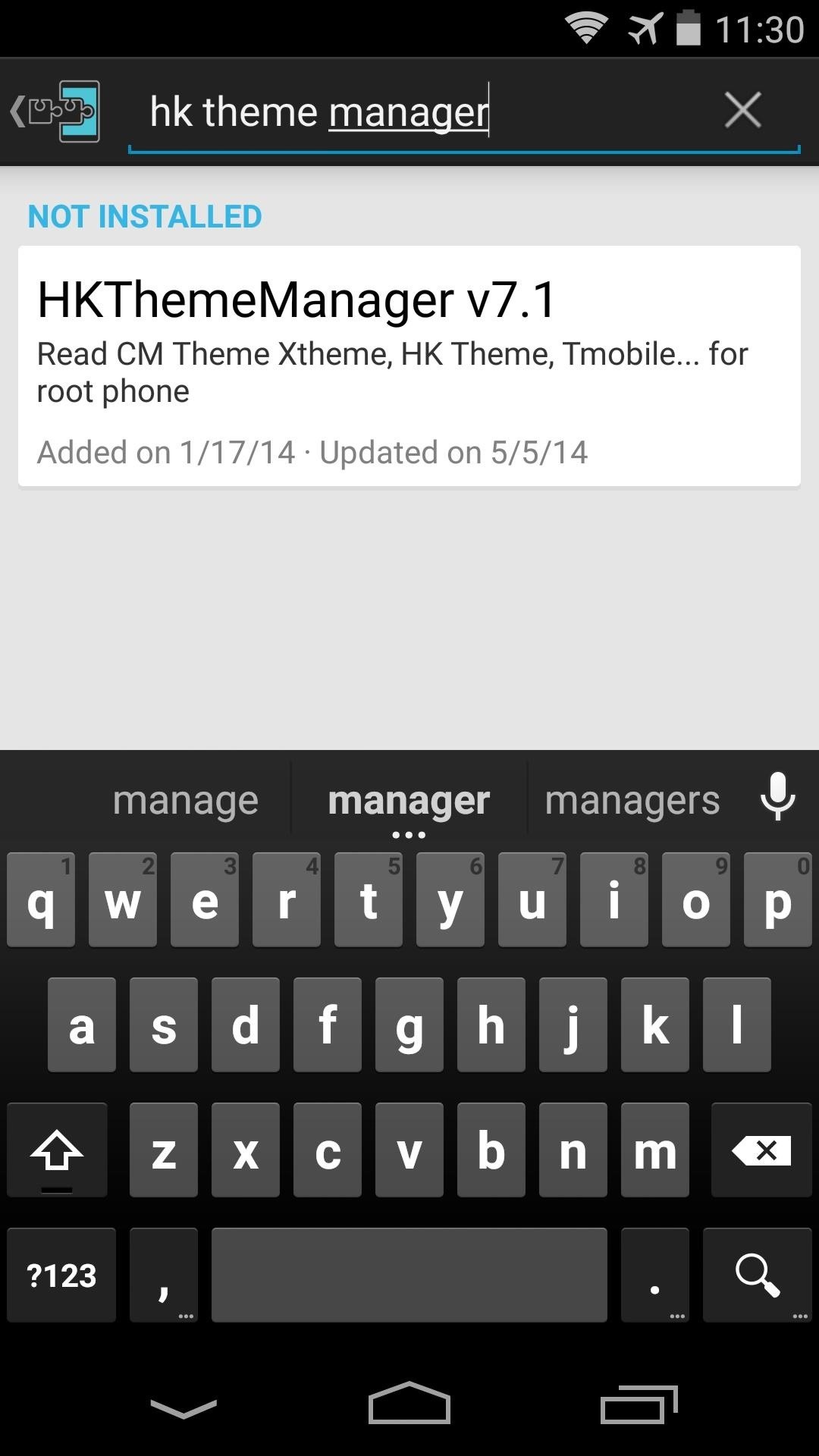
Step 1: Install HKThemeManagerThe module that lays the groundwork for you to use in applying CyanogenMod themes on your stock ROM is called HKThemeManager. Head to the Download section of your Xposed Installer app to search it by name, then tap the top result and swipe over to the Versions tab. From here, hit the Download button for the most recent entry. You can also download the module directly through this link. The installer will automatically launch, so press Install on the next screen. After that, you'll see a notification from Xposed letting you know that the module isn't activated yet and a reboot is needed. Tap the Activate and reboot button on this notification, and Xposed will handle the rest for you.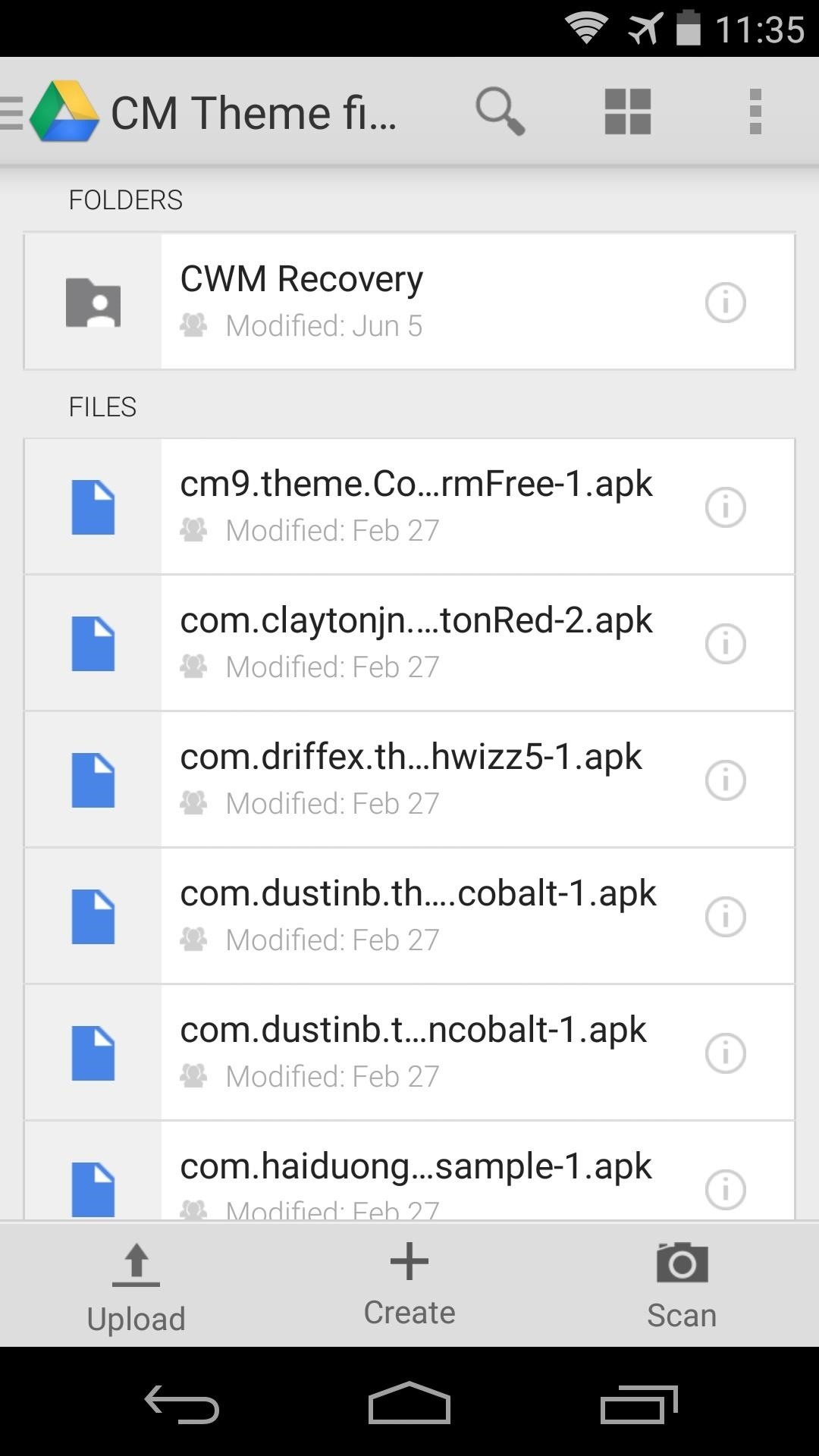
Step 2: Install a CyanogenMod ThemeThere are many CyanogenMod-compatible themes available on the Play Store. Search "CM Theme" to have a look at some of the options.Unfortunately, some of these themes use an XML file to theme Android, and the Xposed Framework itself is not capable of applying these files. As a result, some CyanogenMod themes you download from the Play Store may or may not work with HKThemeManager.But the developer has been kind enough to "fix" a decent selection of these themes to make them compatible with his module. He's hosted the installer files for these fixed themes on Google Drive. Just tap this link from your Nexus device to view the complete list. If asked, open the link with your Google Drive app. From here, the process of installing a theme is simple. Just tap one of the APK files listed, then Android's installer interface will launch automatically. Tap Install on that screen, then when finished, hit Done. You can repeat this process with as many themes as you'd like. You'll be able to view the theme's overall look when it comes time to apply it.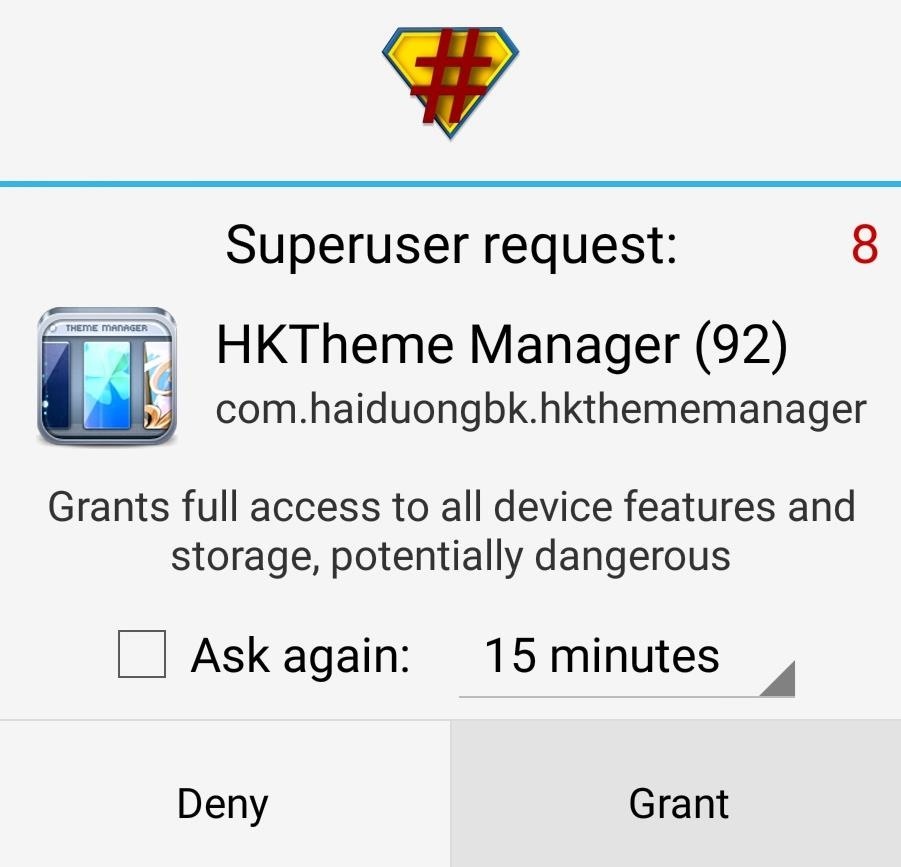
Step 3: Apply a ThemeTo apply a theme, just open up the HKThemeManager app from your app drawer. It will ask for Superuser privileges the first time you run it, so grant it those. Next, you'll be shown a menu with all of the compatible CyanogenMod themes you've installed on your device. You can swipe to either side to view the different themes, and when you've found one that you'd like to apply, just hit the Apply button. After that, simply hit Set Theme, and you'll be taken into an interface where you can adjust the various elements that the theme is capable of theming. Here, all of the theme's various elements are enabled by default. If you find something that you'd rather not have themed, you can simply untick the corresponding box. When you're ready, just hit Set Theme. A reboot is needed for the changes to become active, so hit Update Now to take care of that part. As soon as you get back up, your theme will be active. As I said earlier, these themes are very far-reaching. Everything from app icons to system menus has been themed. Which theme do you like the best? Let us know in the comments section below.
While a locked bootloader usually means no custom ROMs, Safestrap Recovery bypasses the locked bootloader and installs a custom recovery on your AT&T or Verizon Note 3.
Install Safestrap Recovery & Custom ROMs on Your Bootloader
You could easily get a replacement if your iPhone is still under warranty. If it's not; getting a third party service provider to repair a ring/silent toggle button wouldn't cost much. And if you don't want to repair the hardware button for ring/silent toggle switch, there's a software enhanced button on iPhone which could help you out.
How to Turn Off the iPhone Ringer - Lifewire
How To: Make the world's brightest LED flashlight: 3rd torch How To: Make 9 volt LED flashlights using household items How To: Make a cheap, bright police grade flashlight How To: Build your own burning blue laser torch How To: Turn a flashlight into a laser
Thin Blue Line.. 9 Best Police Flashlights 2019 [Off-Duty
How to Create Your Own Font (In 6 Simple Steps) If you're a little more serious about creating a unique font, and want more customization options, there are several free tools to choose from. However, before we get to the software itself, there are a couple of introductory steps we need to take.
How to Create WordPress Theme from Scratch : Beginners Guide
How To: Hack Your Nexus 7 into a Hybrid Android Tablet That Looks & Feels Like Both iOS & TouchWiz How To: Easily Root Your Nexus 7 Tablet Running Android 4.3 Jelly Bean (Windows Guide) How To: Improve Battery Life on Your Nexus 7 Tablet with This Easy Power-Saving Tweak
How to Add On-Screen Buttons to Your TouchWiz ROM (Root Required)
Great questions, Alistair—and yes, there's an easy way to rearrange your iPhone favorites in any order you want. Here's how… Go to your Favorites (tap Phone, then tap the Favorites tab at the bottom of the screen), then tap the Edit button in the upper-left corner.
Basics of Bookmarks on Your iPhone - dummies
There is no way to change the resolution of your photos, and that's okay. Huawei's cameras, for instance, offer an option to take full resolution photos, but the result is softer images with much
How to Boot Your OnePlus 5 or 5T into Recovery & Fastboot
It's a complete text adventure game that's hidden in the developer console. Here is a look at how to find the adventure game and start playing it. Google Text Adventure Easter Egg. Unlike some of the other Google easter eggs, you will want to use Chrome for the best experience.
How to Play Google's New Secret Easter Egg: a Text Adventure Game
It seems obvious that the two services should work together — at least, that appears to be the frame of thought behind Netflix Rate: a Chrome extension which adds IMDB and Rotten Tomato ratings
What Is On Netflix? Uses Rotten Tomatoes and IMDB to Help
Mobile 10 ways to make your smartphone's battery last longer in an emergency. Hurricane Florence is expected to devastate the East Coast. Here's how to stretch your phone's battery life in an
The past, present and future of smartphone batteries | TechRadar
How to make a homemade anti gravity toy. Markita Nielson. 4 years ago | 72 views. How to make a homemade anti gravity toy. Report. Browse more videos. Playing next. 2:01.
Homemade Antigravity Device - Metacafe
Our free Samsung unlock codes work by remote code (no software required) and are not only FREE, but they are easy and safe. Once your Samsung is unlocked, you may use any SIM card in your phone from any network worldwide!
How To Unlock a Samsung Galaxy - It works for any Samsung
Now that the watchOS 6 beta is out too, you have the ability to test out the next-gen software for the Apple Watch. If you want the newest features for the Apple Watch, here's how you can download
Download watchOS 6 Beta 1 for Apple Watch [How to] - TT
0 comments:
Post a Comment