How To: Add a Dancing Music Visualizer to Your Nav Bar
CyanogenMod, the popular custom ROM available for many Android devices, has a nice little feature that displays a music visualizer beneath your on-screen navigation keys while you're listening to your favorite songs. It's a subtle touch, but it makes for a more immersive experience when you're jamming out while using your phone or tablet.Don't Miss:Get a Dancing Music Visualizer in Your Android's Status BarBut not everybody is willing to install a custom ROM just to get a feature like this, so developer Sergio Sanchez took the open-source bits of this functionality, then bundled them together as an Xposed module. As a result, we can now get CM13's navigation bar music visualizer on almost any device, and I'll show you how to set it up below.
RequirementsAndroid device with on-screen navigation keys and Lollipop or higher Xposed Framework installed "Unknown sources" enabled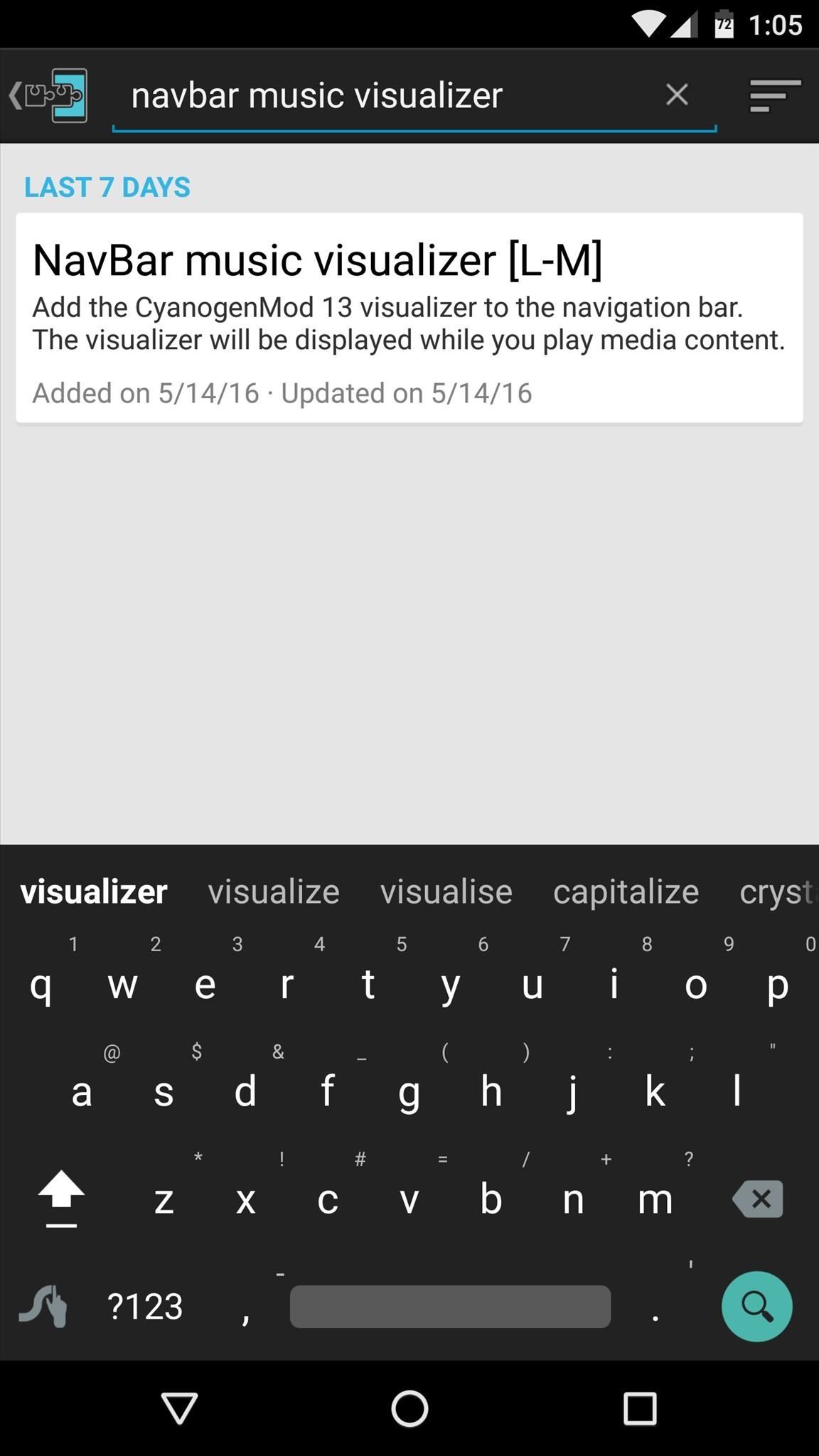
Step 1: Install NavBar Music VisualizerTo get started, head to the Download section in your Xposed Installer app, then search for NavBar music visualizer. From here, tap the top result, then swipe over to the Versions tab and hit the "Download" button next to the most recent entry. Within a few seconds, Android's installer interface should come up, so tap "Install" when prompted. When that's finished, you'll get a notification from Xposed telling you that the module hasn't been activated yet and that a reboot is needed. So make sure to activate and reboot, then you'll be ready to try it out.
Step 2: Configure the VisualizerWhen you get back up, go ahead and open the NavBar music visualizer app that you'll now find in your app drawer. From here, the interface may look a little strange at first, but all you need to do is swipe left or right to flip between the various menus. The module's default settings should work for most people, but you may want to poke around to see what you can adjust. Really, the only setting I'd recommend changing is the "Current mode" option on the Dynamic color tab—set this one to "Dynamic. Album art," then your music visualizer will be color-matched to the album you're currently listening to. When you're done here, make to tap the check mark at the bottom of the screen to save your work. Aside from that, if music is already playing on your device, you'll need to skip to the next track before you'll see any changes.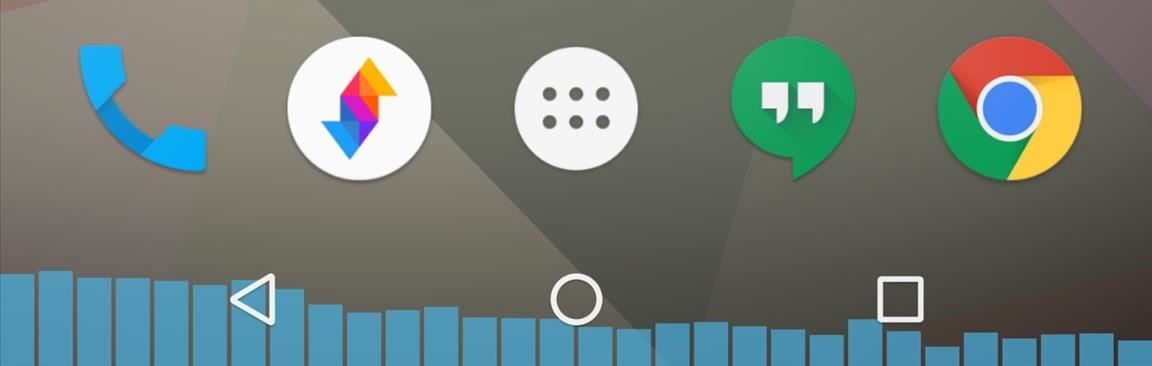
Step 3: Play Music to See Your VisualizerWith everything set up now, all you have to do is play some music to trigger the new feature. The vast majority of music players are compatible, so no matter what screen you're on, you'll see the visualizer overlaid neatly behind your navigation keys, dancing away to the beat. Don't Miss: Use NavBar Music Visualizer in Your Status Bar, TooFollow Gadget Hacks on Facebook, Twitter, Google+, and YouTube Follow Apple Hacks on Facebook and Twitter Follow Android Hacks on Facebook and Twitter Follow WonderHowTo on Facebook, Twitter, and Google+
Cover photo and screenshots by Dallas Thomas/Gadget Hacks
Recently when i was surfing on the net i went over an intriguing script kiddy tool named Facebook Freezer. Actually this instrument is not utilized for hacking Facebook but rather it is basically used to keep clients from signing into Facebook sounds fun
How to Freeze a Facebook Profile | Chron.com
How to make a simple but powerful Pen Gun! *this was not Bic Advertising* You can make this pen gun pretty much anywhere you want in no time ! you can even make one in class when you're at school
How to Make a Simple, But Powerful Pen Gun - Gadget Hacks
Install Android KitKat 4.4 Home Launcher to Samsung Galaxy S3. Enable "Unknown Sources": These files doesn't available on Google's Play Store, so you need to allow the installation of these files to your device, so navigate through Settings > Security > Device Admin followed by check of the Unknown Sources. Now Install KitKat Launcher:
How to install Android 4.4 KitKat launcher on any Android Phone
Okay, okay, so maybe the ab selfie isn't exactly a thing. But since people love to take photos of their abs and post them on Instagram, this term should totally exist. You should honestly never post a photo of your abs on your feed. Sure, you might have the most beautiful abs ever and people might love seeing them.
Instagram 101: How to Add More Than 30 Hashtags to Your Posts
Download samsung_unlock_n4-2 script → samsung_unlock_n4-2; Download TWRP for Verizon Note 4 (Use .tar file) → Download; How to Unlock Bootloader on Verizon Galaxy Note 4. Download the samsung_unlock_n4-2 script and place it in the same folder where you have the ADB tools installed.
How to unlock the bootloader, install and update - /jdrch
How To: Fix the Broken iOS 11 Calculator on Your iPhone
For now, your iPhone supports a very limited drag and drop. Basically, your iPhone's iOS only allows you to move objects around inside an app (and it only work with apps that support D&D.) For the iPhone, iOS11's Files App appears to support drag and drop fully. And we're able to drag & drop images files between My Albums in Photos.
How to Use Drag and Drop on an iPad and iPhone - MacRumors
Former Google employee Tristan Harris claims there's an easy way to combat phone addiction without installing any new software. By enabling grayscale on your phone, checking your apps and notifications will be less appealing and thus stop you from obsessively checking your phone.
Samsung Galaxy S5: How to Set Power Saving Mode - Gadget Hacks
You Can Search Facebook by Phone Number. then you can use the about tab to see their Facebook ID. then use their Facebook wall to gather any interest of their and use whats-app again with the phone number to pretend to be a sales man or any charity gathering some shit about her interest and you can ask for email if you are handy enough go for a phone CALL instead
How to Get a Refund from Apple in iTunes or the Mac App Store
We got a whiff of MAKE's Daisy a while back, but now we've finally managed to get our hands on one of these open source MP3 player kits. Today we'll whip out our soldering iron and show you how
Despite of above all factors, you can still find the way to block and unblock Facebook apps or game as easy as before. Removing these app invitations, alerts from your account can be tedious and annoying, but there is an easy way to selectively block them altogether.
How to unblock someone on Facebook - Android Authority
They will help you avoid pitfalls and get your project up and running fast. In this DIY episode, see how to build and use a handheld automated warspying device. To demonstrate the dangers of unencrypted wireless cameras, Kevin Rose and Dan Huard reveal how to build and use the first ever handheld auto-switching warspying device.
How to Use a handheld grinder - WonderHowTo
Click in the top right of Facebook and select Settings. Click Blocking in the left column. In the Block apps section, type the name of the app or game you want to block. To unblock an app or game, click Unblock next to its name.
How to Block and unblock Facebook applications « Internet
8 Best Apps to Download Music on iPhone Free - Freemake
Creating an Indoor Wind Chill. When using fans with air conditioning to boost the cooling effect in your home, you have multiple, powerful options to choose from. The classic pedestal fan or box fan are trusted favorites when it comes to keeping cool in homes with central air conditioning. Place your fan beside or under the vent where the AC
4 Ways to Make a Laptop Cooling Pad - wikiHow
0 comments:
Post a Comment