How To: Theme Your Lock Screen on Android Lollipop
If you're like me, you probably encounter the lock screen on your Android device more than any other screen. Every time you check for new notifications out of habit, or simply pull your phone out to see the time, the lock screen is front and center.For being such an important part of Android, the lock screen often goes under-appreciated. Recognizing this, developer SergioSanchezR created an Xposed module that will allow you to theme many different aspects of the lock screen's interface. Please enable JavaScript to watch this video.
RequirementsRooted device running Android 5.0 or higher Xposed Framework installed Unknown Sources enabled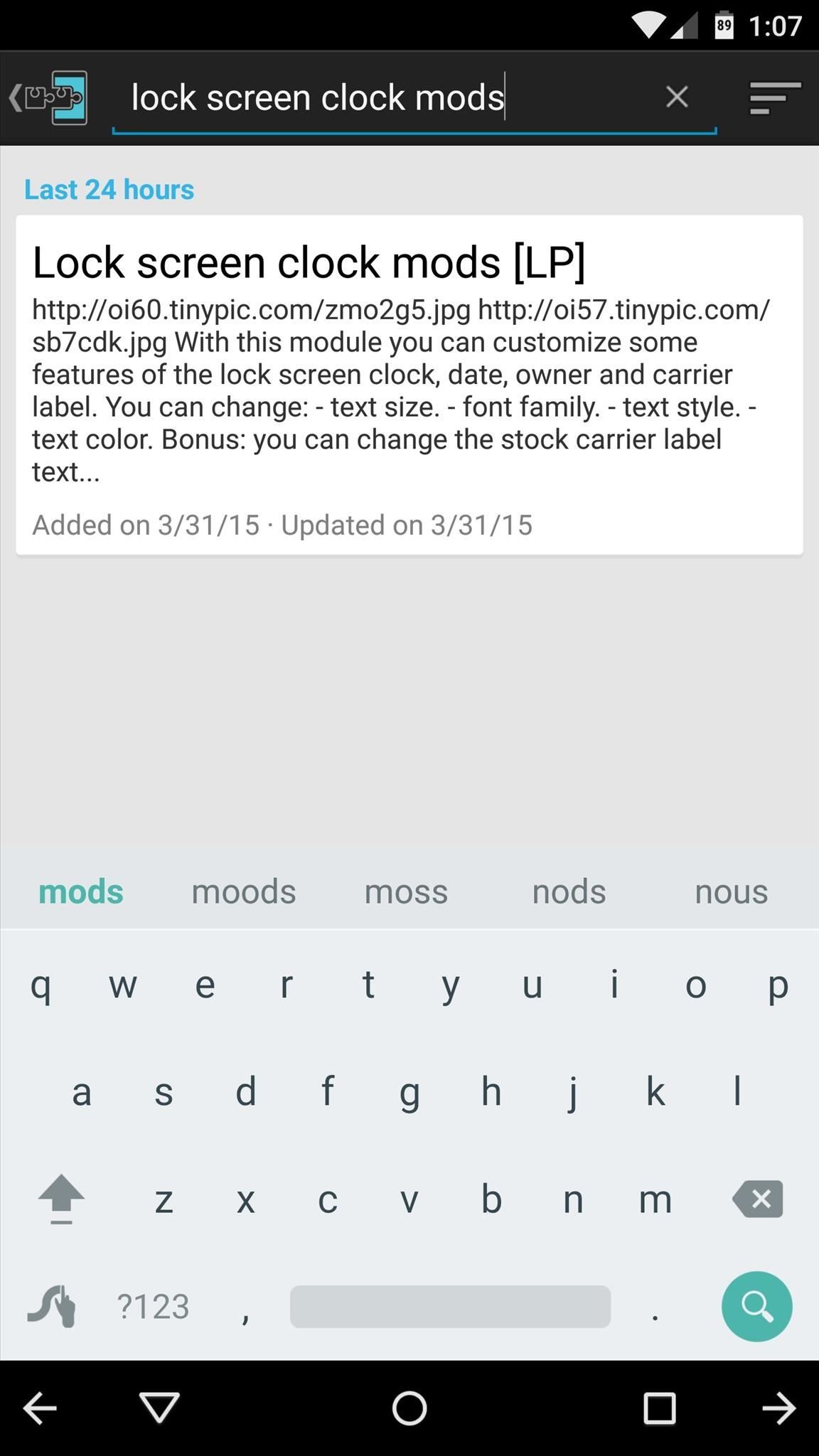
Step 1: Install "Lock Screen Clock Mods"If you're ready to give your lock screen a well-deserved facelift, head to the Download section of your Xposed Installer app and search for Lock screen clock mods [LP], then tap the top result. From here, swipe over to the Versions tab, then hit the "Download" button next to the most recent entry. Within a few seconds, Android's installer interface should come right up, so tap "Install" on this screen. When that's finished, you'll get a notification from Xposed telling you that the module hasn't been activated yet and that a reboot is needed. Just tap the "Activate and reboot" button on this notification, and Xposed will take care of the rest for you.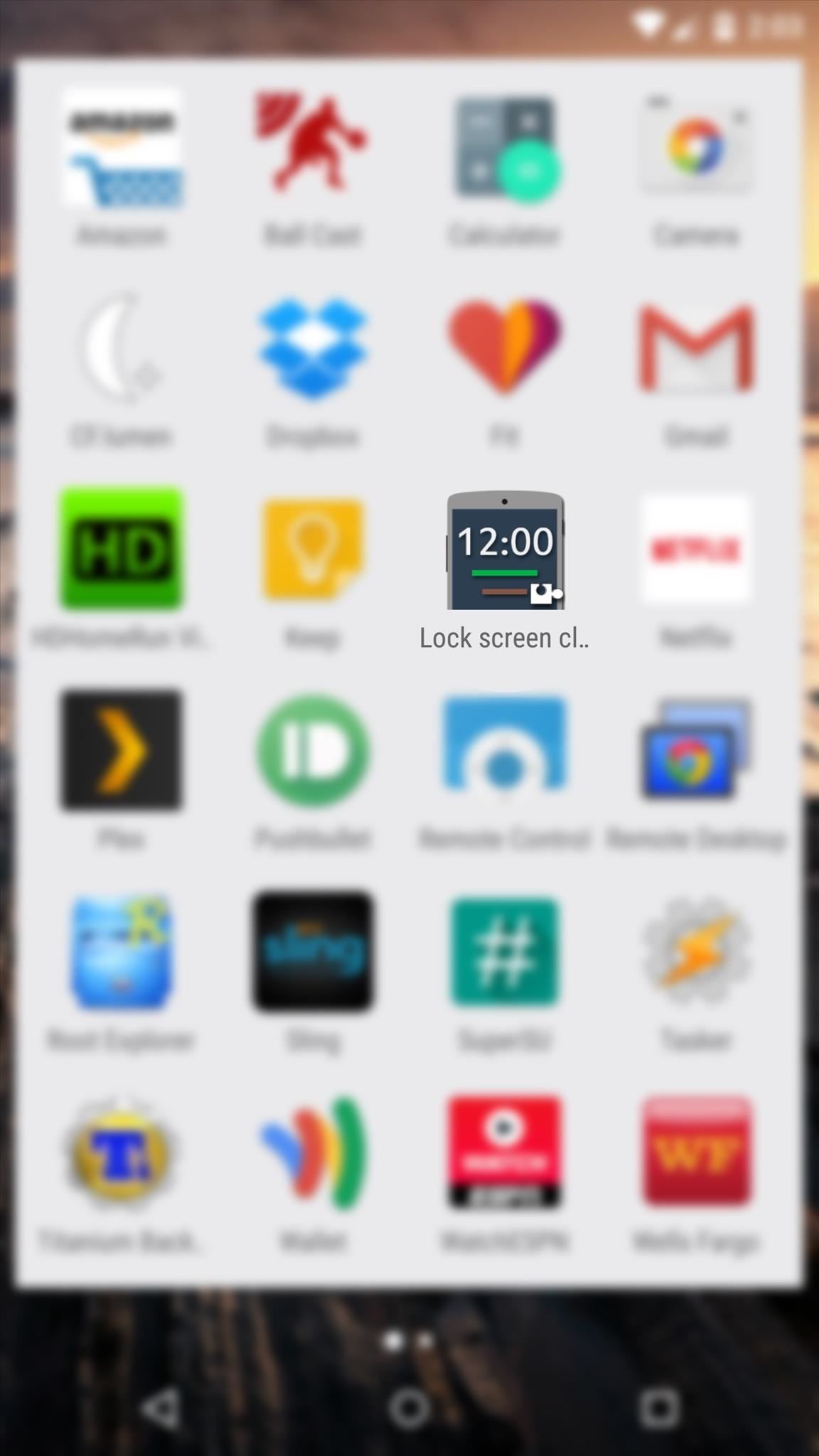
Step 2: Theme Your Lock ScreenWhen you get back up, open the "Lock Screen Clock Mods" app that you'll now find in your app drawer. From here, there are three main aspects of the lock screen interface that you can theme—the clock, the date, and the "Owner Info" section.For any of these categories, use the slider at the top to adjust the text size. From here, you can adjust the font family with options like thin, regular, and medium. Beneath that, you can even change the text style to bold, italic, or bold-italic. Next, tap the "Color" option to change the color of any lock screen element. The following menu is simple—just select your favorite color from the list. Beneath the three main theming options, there's a "Bonus" section that allows you to change the carrier label text on your lock screen. I haven't had much success with this option, but try it out on your phone to see if you have any luck and let us know if it worked.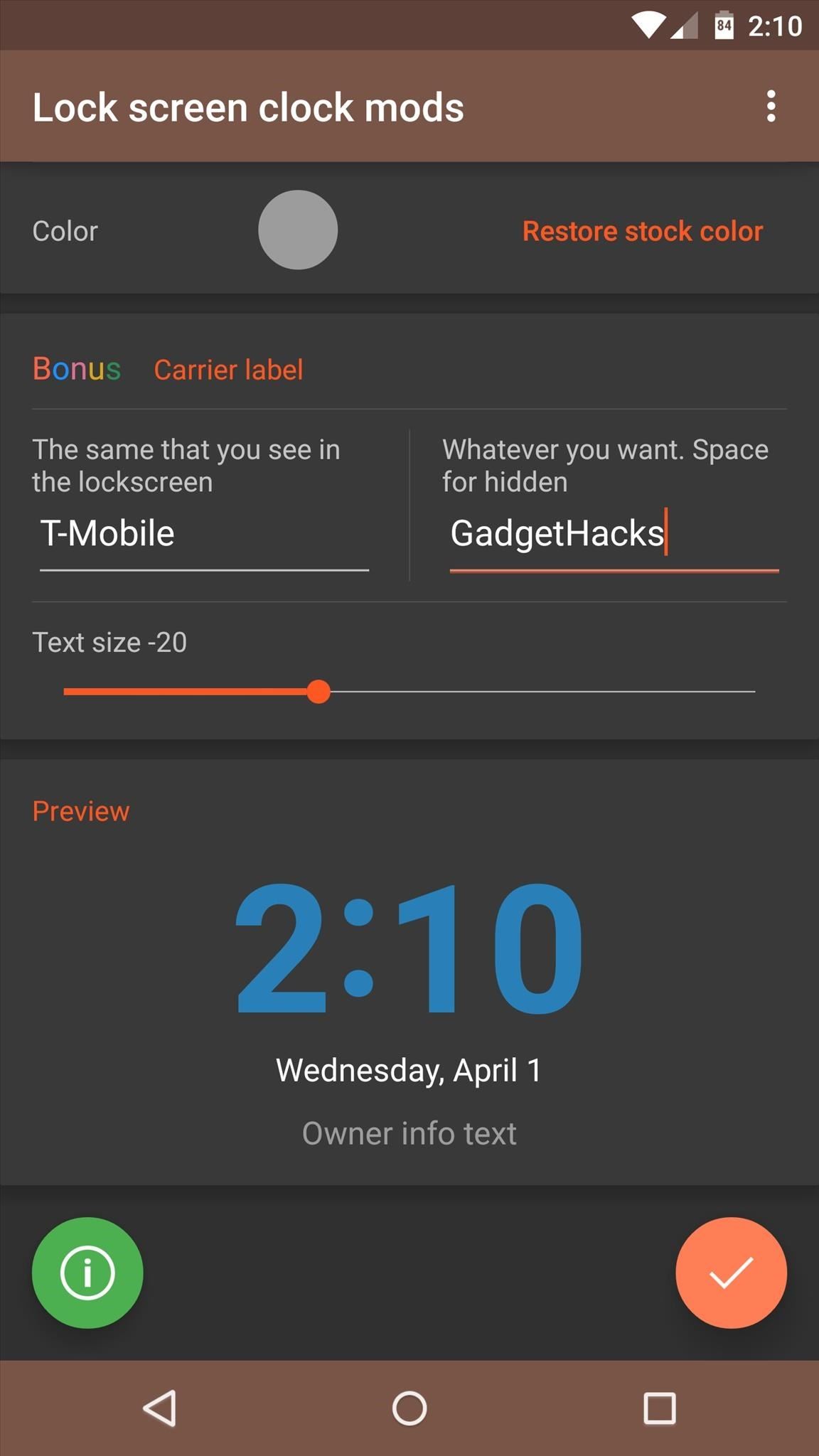
Step 3: Save Your Theme & RebootWhen you've got everything set up, scroll down to the bottom of the app and you'll see a preview of how your lock screen theme will look. If it looks good, tap the checkmark icon in the bottom-right corner to save your work. The app will inform you that a reboot is needed before your changes will become active. So take care of that, and when you get back up, your new lock screen theme will be in effect. What settings did you choose for your lock screen theme?Make sure to follow Android Hacks over on Facebook and Twitter, or Gadget Hacks over on Facebook, Google+, and Twitter, for more Android tips.
Today, we are going to help you, to unlock the bootloader, Install TWRP, and Root Nextbit Robin. Nextbit is a new Android device manufacturer in the market, which is believed to bring uniqueness to the platform. Nextbit's first and latest piece of goodness - Robin, is all about storage and space. The phone is designed to never run out of
Nextbit Robin phone will be no more as new owner Razer - CNET
It's integrated into every aspect of the Galaxy S8 and S8+, so it's able to handle the tasks you normally do on your phone and it's constantly learning your ways so it can get better and better. *Bixby recognizes selected languages. Others to be supported. Bixby voice controls will soon be integrated into some of your favorite native apps.
Radio making runs in my family. My Grandpa Charlie made his own radios in the 30s and during the war as well. In fact, in a recent email, he mentioned that they were encouraged to make radios and Òlearn by doing.Ó Radios were the hottest technology of the time and after the exhilaration of getting this radio work, I can understand!
How to Make a Foxhole Radio - YouTube
I decided that I'd try to build my own show as I'm not willing to shell out a huge amount of money for something that I may be able to make on my own. So, I'll show you how I made my very own laser light show that will project either a really cool spider-webby hexagon effect or a crisp triangle effect using a few very common and cheap materials.
Easy Laser Light Show: 12 Steps - instructables.com
It's your 24/7 library at your fingertips — anytime and anywhere. Read with your Kindle, Kindle Paperwhite, Kindle Voyage or Kindle Oasis, or access Prime Reading on other devices. Just download the free Kindle app for use on your iOS or Android smartphone or tablet. With Amazon's Whispersync technology, you'll be able to pick up where you
How to use Spotify in offline mode on Android devices - CNET
It's probably a good idea to check Disable Settings button so that people can't access them through the lock screen, but again, this is all about choice.. Other preferences are mainly for non-Nexus devices, such AOSP Style Pulldown, which is the swipe down left or right action we discussed earlier—these won't apply for us as we are already running AOSP.
How to Add Custom Widgets to the Lock Screen on Android
The Swype keyboard for Android replaces pecking at letters with gliding your fingers over them. Swype automatically interprets your gesture and figures out the word you meant to type. Swype is possible thanks to Android's flexibility — third-party developers can replace your system's keyboard, offering new text-entry experiences. iPhone
SwiftKey Vs. Swype - Techspirited
Use Snapchat's Hidden Filter to Add Color Overlays to Your
Sekarang, Netflix ini tidak menggantikan yang baru. Anda masih dapat beralih ke yang baru, dan Anda dapat dengan bebas berpindah-pindah antara tampilan baru dan lama tanpa harus melakukan langkah-langkah di atas lagi. Kapan pun Anda ingin memeriksa antarmuka Netflix baru, buka saja Aplikasi dari dasbor Xbox dan klik Netflix.
Vraťte se k staré aplikaci Netflix na nové aktualizaci Xbox
Due to the sheer amount of -nix systems, including Apple's OSX Operating System, that utilize some version of the Bash shell, this vulnerability is highly-regarded as one of the biggest security vulnerabilities in history. What exactly is a "Bash"?
Security Update: Bash "Shellshock" Vulnerability - Jamf
Custom ROM users: what do you use and why? (also known as the HTC EVO V or HTC EVO V 4G depending upon carrier) did, however. either to get away from OEM
The Easiest Way to Unlock the Bootloader on Your HTC EVO 4G
0 comments:
Post a Comment