News: Google Maps Update Eliminates Annoying Voice Directions During Phone Calls & More
We've all been there. You're driving along with Google Maps pointing the way when you get a call from your friend asking you how much longer it'll be until you show up. You try to offer some lame excuse about how something came up last-minute, but you're interrupted, quite rudely, by Maps's voice guidance. The voice butts in again, and again, and again, to the point that you consider having Maps navigate you to the nearest cliff so that you can drive off it.This seems like a problem that should have been fixed ages ago, but I guess better late than never. And yes, some people probably find it useful, but having the option to toggle it is nice. To that end, Google is rolling out an update for Maps that finally gets the navigation voice to shut the hell up while you're making a phone call, if you so choose.It might be a few days before you receive the update over the air, but you can download version 9.20.0 from APKMirror, provided you've got a 64-bit device with at least 400 dpi display. Hopefully the update will be made available to older devices in the next day or two from the Google Play Store.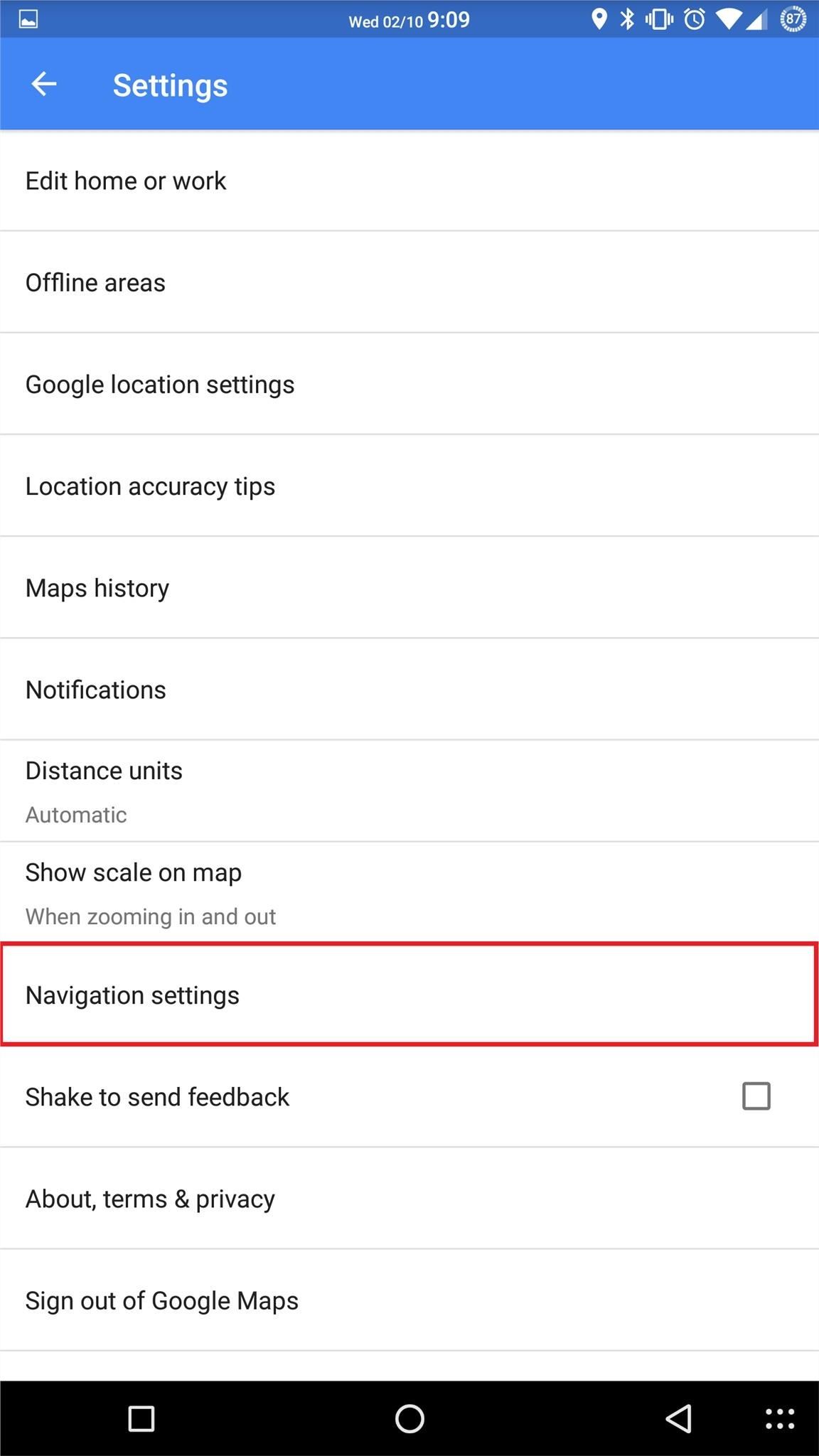
How to Turn of Voice Guidance on Phone CallsTurning off voice guidance during calls is an option in the settings menu, so you can leave it on if you're trying to dodge a call from your mother-in-law or parole officer, or if you're just a sick bastard with little regard for humanity. Just head to Settings -> Navigation settings to adjust.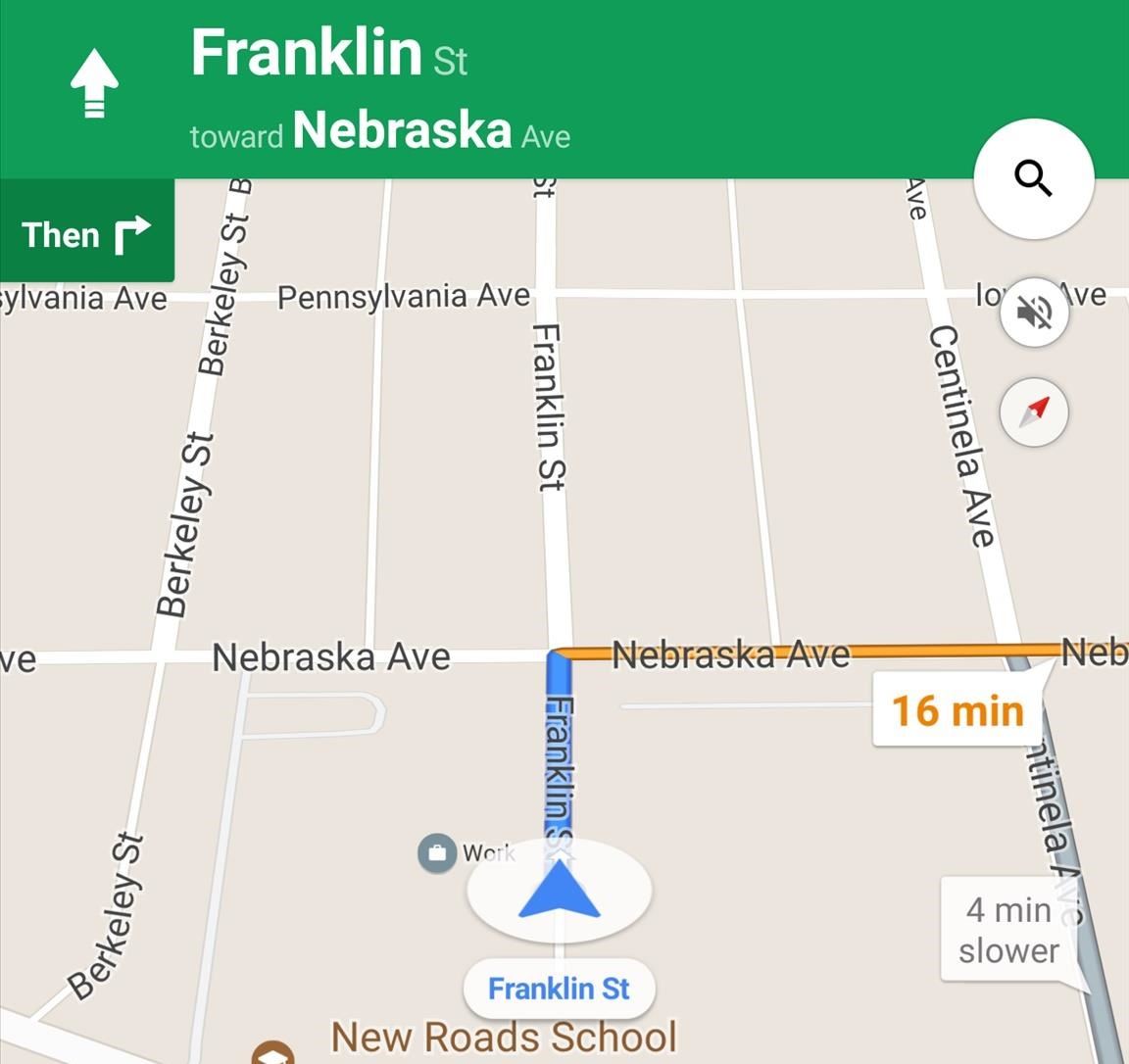
Pop Up Street Names, Timeline Additions, & Review PhotosThe update also adds a nice touch to on-screen navigation. Maps now has street names pop up on your route, rather than just showing the blue line, so that you don't have to look away to see the name of the road you're supposed to turn onto, exit number, etc. This can be extra handy considering the voice navigation is often vague. "In 800 feet, turn left." Uh, sure? You'll also be able to add photos your reviews, to further help you remember what it was you liked or didn't like about whatever it is you're reviewing. The update also adds a new wrinkle to Maps's Timeline which allows you to add a stop to your trip. You'll have to open up your Timeline to record the stop, but it's easy. From the Timeline page, click the options pull-down menu, and then tap "Add a Place." This update should make Google Maps easier and more intuitive to use. Download and try it out if your phone meets the minimum requirements. If not, hopefully the update will be available to you in the next few days. Unfortunately, no word yet on when it'll hit iOS devices.Share your thoughts with us in the comment section below, or drop us a line on Android Hacks' Facebook or Twitter, or on Gadget Hacks' Facebook, Google+, or Twitter.
You Can Finally Swipe Up to Close Apps on the iPhone X Again
If you experience a problem with music, movies, TV shows, books, or apps you purchase from iTunes or the App Store, you can request a refund directly from Apple. You'll need to have a valid reason for the request—it's not meant to be a way to get free trials or short-term use— but if you buy
Apple presents the best of 2018 - Apple
In this tutorial, I'll be showing you how to add custom unlock effects and other personalization options to your lock screen by applying the LG Optimus' lock screen to your Android. You will need a rooted Android device for this, but we've got you covered there in…
Hack Samsung Galaxy S8 Remotely | How To: Customize Your
For everyone who wants to auto play YouTube video's in their PowerPoint Presentations. I was able to insert the video in my PowerPoint but I was not able to do it as an auto play. So during th presentation I had to find the mouse button and play the video I found the solution and it was quite easy.
Set the 'Play' options for a video in your presentation
Digital Trends recently spoke with Adobe's director of Experience Design, Matthew Richmond, about how to print digital photos at home that look great every time. From file type to color
How to transfer all your stuff from one Android phone to
Feeling Down? Get Back on the Right Track with 'What's Up
With over 500 million users worldwide, LINE can be one of the best Android video chat apps for you. It lets you enjoy high quality calls with no charge, and you can even add effects and filters
How To: Auto-Change Keyboards on Your Samsung Galaxy Note 2 Based on the S Pen's Position How To: Secretly Save Snapchat Photos on Your Samsung Galaxy Note 2 Without Notifying the Sender News: Samsung Galaxy Note 8 Gets Update from T-Mobile, Includes December Security Patch
Automatically Save Snapchat Images & Videos Without a
News: The Latest Razer Phone 2 Leaks Suggest Project Linda Might Actually Happen News: HoloLens Can Help Travelers Fly the Laptop-Unfriendly Skies How To: Use Skype global communication software How To: Install and use Skype as a free Internet phone News: Americans Are Media Consumption Machines—And It's Only Getting Worse
Razer Phone « Wonder How To
I decided that I'd try to build my own show as I'm not willing to shell out a huge amount of money for something that I may be able to make on my own. So, I'll show you how I made my very own laser light show that will project either a really cool spider-webby hexagon effect or a crisp triangle effect using a few very common and cheap materials.
Easy Laser Light Show: 12 Steps - instructables.com
How To: Upgrade Your Dock to Six App Icons on the iPhone 6 or 6 Plus How To: Get Around the Nonexistent iPhone 5 Dock Four Isn't Enough: How to Add an Extra Application to Your iPhone or iPad Dock How To: Mod Your Old iPod 30-Pin Dock into a Bluetooth Speaker for Your iPhone 5
cardboard iphone docking station | MP3 DOCKING STATIONS
Making a Vinegar Battery Vinegar also makes a good electrolyte, because it contains acetic acid. You can use copper for the anode, but zinc makes a better cathode than aluminum; if you don't have a zinc strip, use a galvanized nail, which is coated with zinc.
How to Make a vinegar battery « Hacks, Mods & Circuitry
0 comments:
Post a Comment