News: This App Blocks All Kardashian Stories from Showing on Your iPhone (Including This One)
Kim Kardashian and Kanye West have fittingly named their second child "Saint," but I'm sure you don't care about that—and neither do I. Unfortunately, regardless of our pop culture interests, we're forced to know these types of stupid facts because the internet is so densely populated with Kardashian-related content that it's impossible to avoid. It's enough to make you puke.Don't Miss: How to Use & Customize Reader Mode on Your iPhone Luckily, there is an iOS application that can solve this annoying issue once and for all. At least, when it comes to Safari on your iPad, iPhone, or iPod touch. With it, you can block all Kardashian-related news or posts, as well as any other irritating celebrity for that matter. Please enable JavaScript to watch this video.
Step 1: Install BlockemBlockem is a free content blocker for Safari, available on the iOS App Store from development team AppFlume. It does not work within native apps, so you'll still have to bear with all those bothersome posts on Facebook and Twitter.Install Blockem from the iOS App Store for free Note that because Blockem is a content blocker, you will need to be running iOS 9 or higher.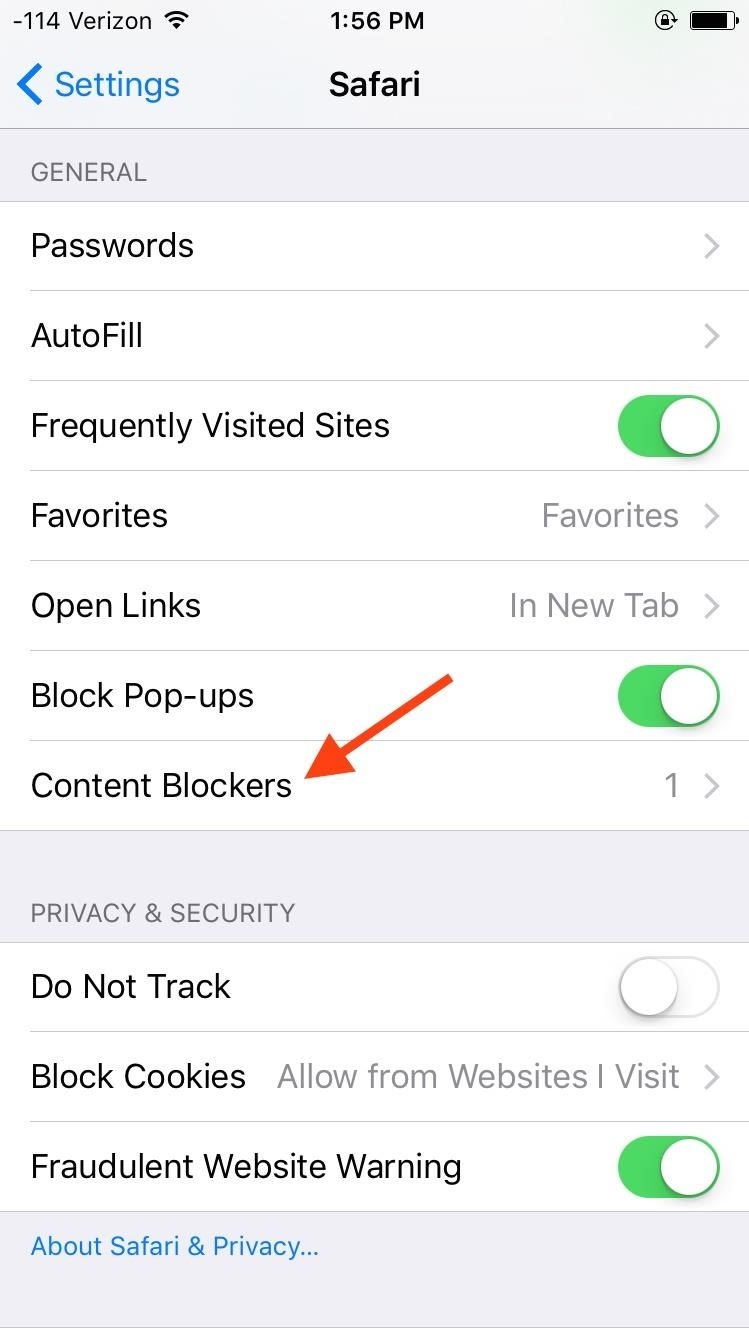
Step 2: Enable It for SafariTo get your new content blocker functioning, go to Settings -> Safari -> Content Blockers, then toggle on Blockem.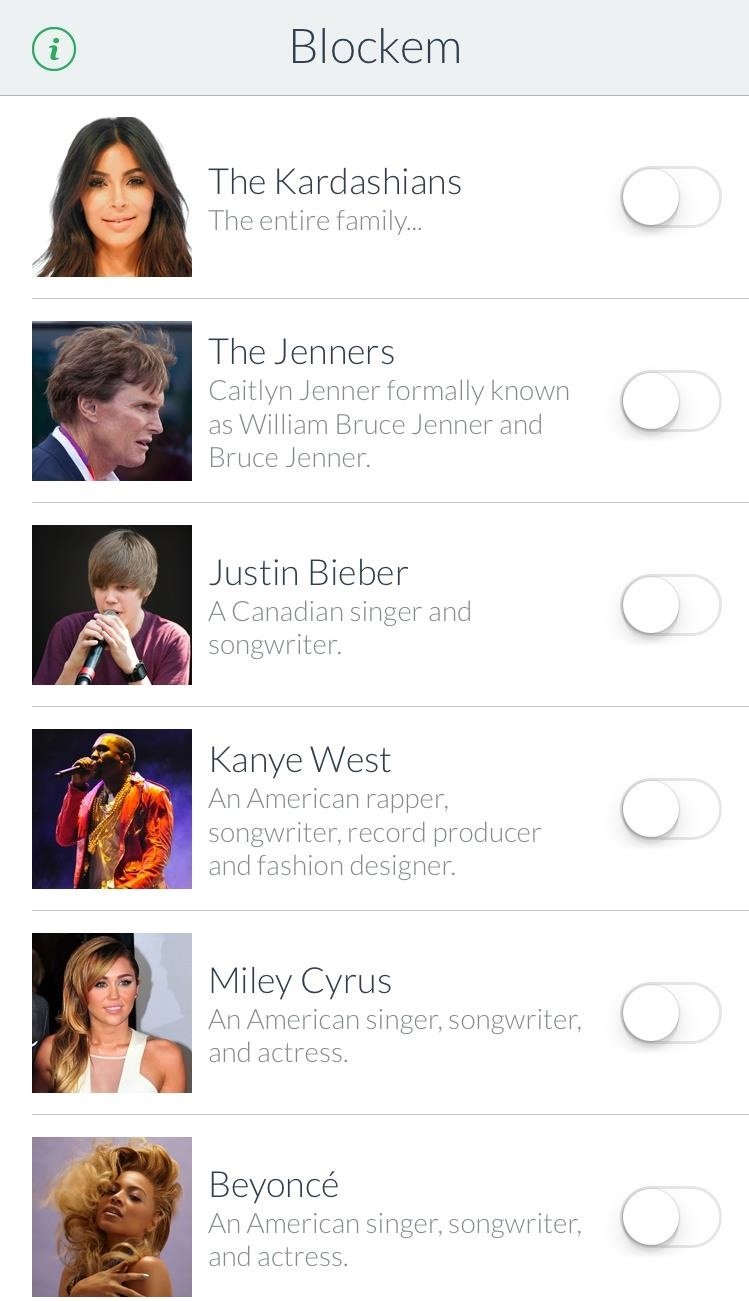
Step 3: Pick Your BlockersAlthough the Blockem app is free to install, you'll need credits to actually block content. Fortunately, you get one free credit/block if you simply share the app on Facebook or Twitter, which is enough to block the entire "Kardashian" name.Other available filters include people such as the Jenners, Justin Bieber, Kanye West, Miley Cyrus, Beyoncé, Lindsay Lohan, Angelina Jolie, Madonna, Nicki Minaj, Iggy Azalea, Scarlett Johansson, Lady Gaga, Jay-Z, Demi Lovato, Selena Gomez, the Duggar Family, and Scott Disick. Additional credits can be purchased for as low as $0.99 using an in-app purchase. If you hate enough celebrities, and get all of your news from browsing on Safari, it's definitely worth the consideration.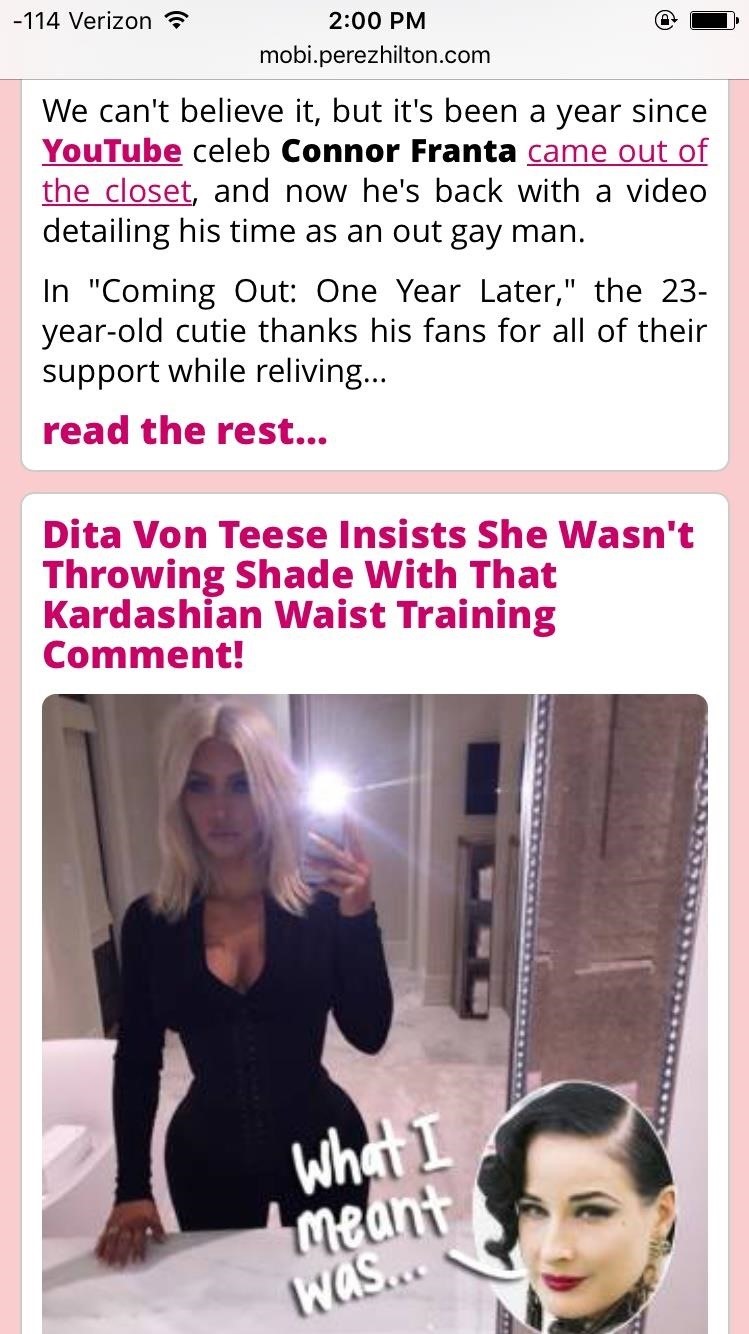
Step 4: Browse Safari Kardashian-FreeAfter enabling the content blocker and choosing your celebrity, simply browse Safari. As mentioned in the app, some target content might not be blocked, and the blocking might actually change the look of the layout on some sites. Using it myself, it worked just fine. If you're sick of this Kardashian-centric culture, definitely use Blockem to rid them from your browser, and pray for a device-wide solution.Follow Apple Hacks over on Facebook and Twitter, or Gadget Hacks over on Facebook, Google+, and Twitter, for more Apple fun.
How to Set a Video as Your Boot Animation. If you wish to make your phone truly unique, you may want to consider adding a nice boot animation. A boot animation is nothing more than a set of PNG
How to Create and Install Boot Animation for Android Devices?
News: Qualcomm Introduces the Snapdragon 835—The Processor That'll Power Your Next High-End Phone News: Qualcomm and Himax Align to Advance AR Hardware with 3D Camera Sensor News: Snapdragon 660 Benchmarked Not Far Below the Galaxy S8+
5 Snapdragon 845 Features That Are Better Than the 835
How to Make EMP Gun !: Hello my dear friends. EMP is one of the most popularly used sci-fi gadget in movies. It is not only a science fiction concept it is real and you can make it from very common household items.
Steam Community :: Catch a Lover
You can quickly skip through songs or change category just by swiping on the mini player card. All you need to do is swipe your fingers on top of it, and the music player will handle the rest
11 Apps and Tricks to Improve Music in Android
You can now follow hashtags on Instagram. Instagram's new hashtag feature can supercharge your feed — here's how it works The feature provides users with a tool to curate their feeds
5 Amazing Instagram Feed Ideas with Bonus Tips - Later.com
Elements 15: How to save edited clips in timeli | Adobe
How to Use your Android Device as a Microphone. First up, you have to install WO Mic in your Android device. Visit Google Play and install WO Mic app.; Windows users must install WO Mic drivers and the client setup program.
Use Android Device as a Microphone For Your Computer
The Music sticker is one of Instagram's best features. With it, you can add music directly to your story, incorporating a high-quality soundtrack to your favorite moments. On June 6, Instagram upped the ante on this feature, introducing live song lyrics that play throughout your story. Karaoke
6 Instagram Hacks for Better Instagram Stories : Social Media
I assume they are doing it this way because it will be quite a change for existing users and they don't want to take any risks (yet). It makes more sense to push this to new accounts only, since new users don't usually have experience with the other interface and they are just going to use the product without comparing it to the old one.
How to connect your devices to Prime benefits - amazon.com
How To: Take Spinning Video Footage from Above with a Ceiling Fan & Phone How To: Build a Tablet Mount for No-Hands Reading and Movie Watching in Bed How To: Use Chief's RLT-1, the universal plasma TV wall mount How To: Get Apple TV's New Aerial Screen Saver on Your Mac
Cut Your Electric Bill in Half | Central Air Conditioner cool
Tech Tips gathered by AI, voted on by humans. Phones Google Facebook Windows Security Laptops Apps Gaming
How To: Enable Multi-Window View for Every Single App on Your Samsung Galaxy S4 How To: Get Android Nougat Features on Your Phone Right Now News: This Hack Turns Your iPad into a Multi-Window Multitasking Powerhouse for $10
This Hidden Trick Lets You Create App Groups for Multi-Window
How To Root Oneplus 6t using Magisk? First of all download Magisk latest Zip File. Place the downloaded Magisk zip file to root directory of your phone that is internal storage of your device. Now boot your phone into recovery mode by pressing and holding Volume UP, Power, and HOME buttons for a while.
How to Root Your OnePlus 6 with Magisk - A Beginner's Guide
0 comments:
Post a Comment