How To: Get Fast Access to Your Most Used Apps, Shortcuts, & Toggles from Any Screen
We all have apps that we use most frequently, or system preferences that we're regularly adjusting. Whether it's Netflix or a new game that you're hooked on, there are times when you want quick and easy access versus searching for them, even if they're on your home screen.Instead of hunting through your settings, app drawer, or home screen, I'm going to show you how to consolidate all of your most-used items into an easy-access floating panel. By using the free app Floating Toucher by Digital Life International, you can have access to various apps and toggles right at the tip of your finger, right when you need them. Please enable JavaScript to watch this video.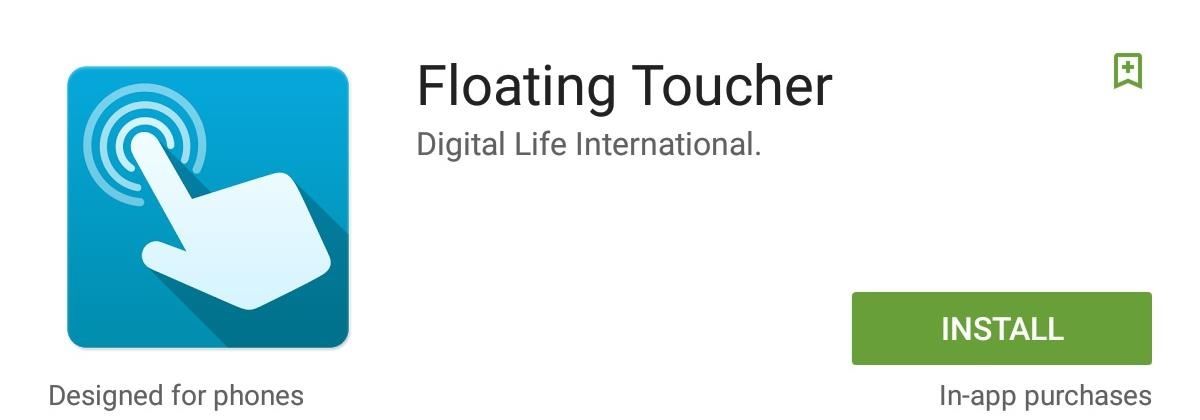
Step 1: Get Floating ToucherFloating Toucher works as a Swiss Army knife for your Android, placing apps, system preferences, and shortcuts in a panel which is accessed by tapping an inconspicuous, floating button on your screen. Grab it for free from the Google Play Store to get started.
Step 2: Set Up Your PanelThe first thing you'll want to do is add apps and toggles to your panel. To remove an existing slot, just tap and hold it, then select the empty space and choose from a list of your apps, actions, or shortcuts.
Step 3: Customize the Panel DisplayA great thing about this app is its customization options. You can choose from some basic colors and backgrounds, but the best thing to do is choose your own image from your gallery. After that, set the "Alpha" (i.e., transparency) level to your liking using the slider.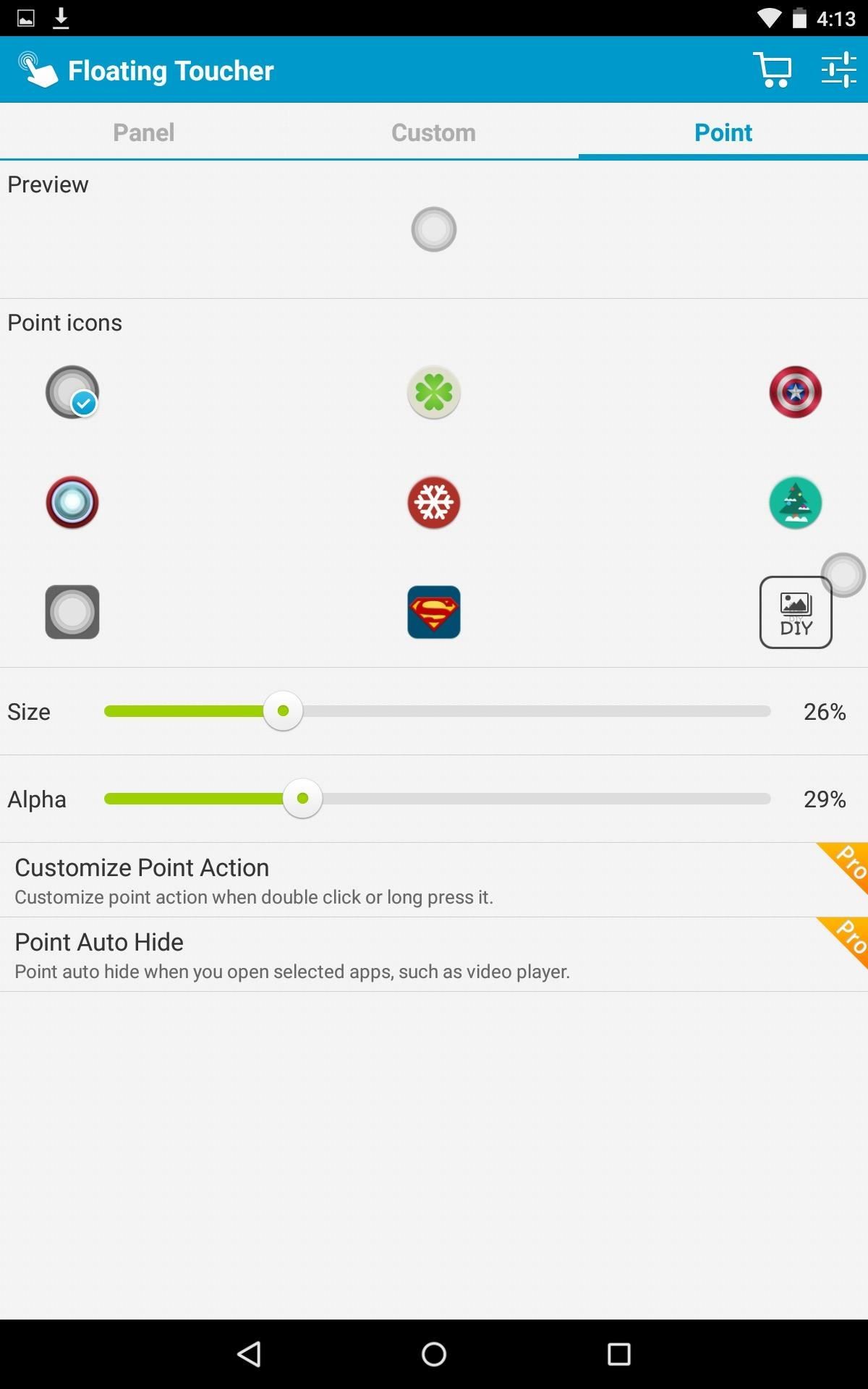
Step 4: Use a Unique Floating PointerAlong with customizing the panel, you can also choose from various icons to serve as a "pointer," the small circle that launches the floating panel. Unfortunately, you're not able to choose a custom image from your gallery unless you upgrade from within the app.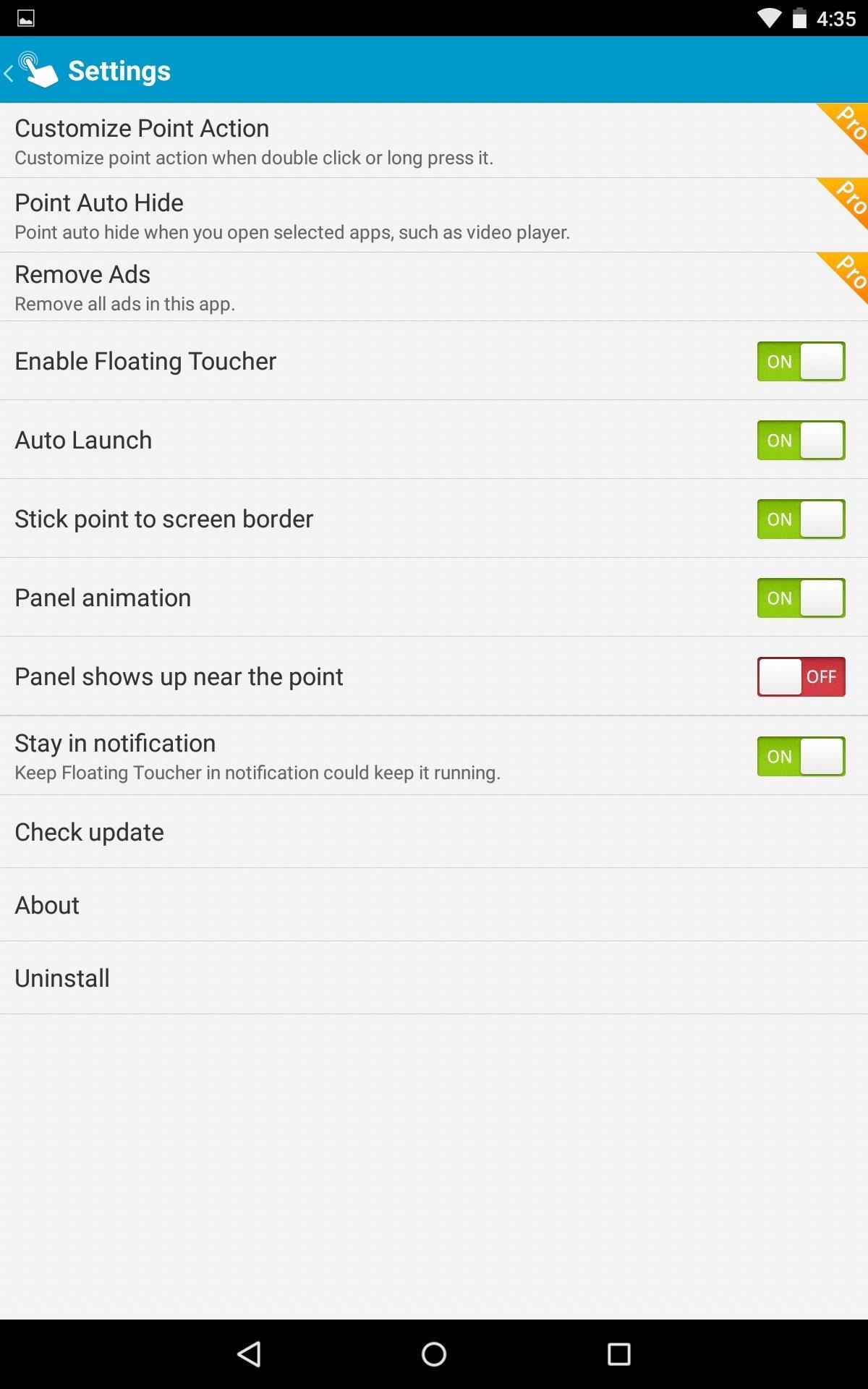
Extra Settings & Premium FeaturesUnder the settings you have a few options for the floating panel as well as some premium features, which you can unlock individually or purchase the full premium version for $3.99.The free version does come with enough to absolutely make the app usable, but with premium features, you'll be able to add extra panels, add folders to your panel, choose a custom pointer image, and more.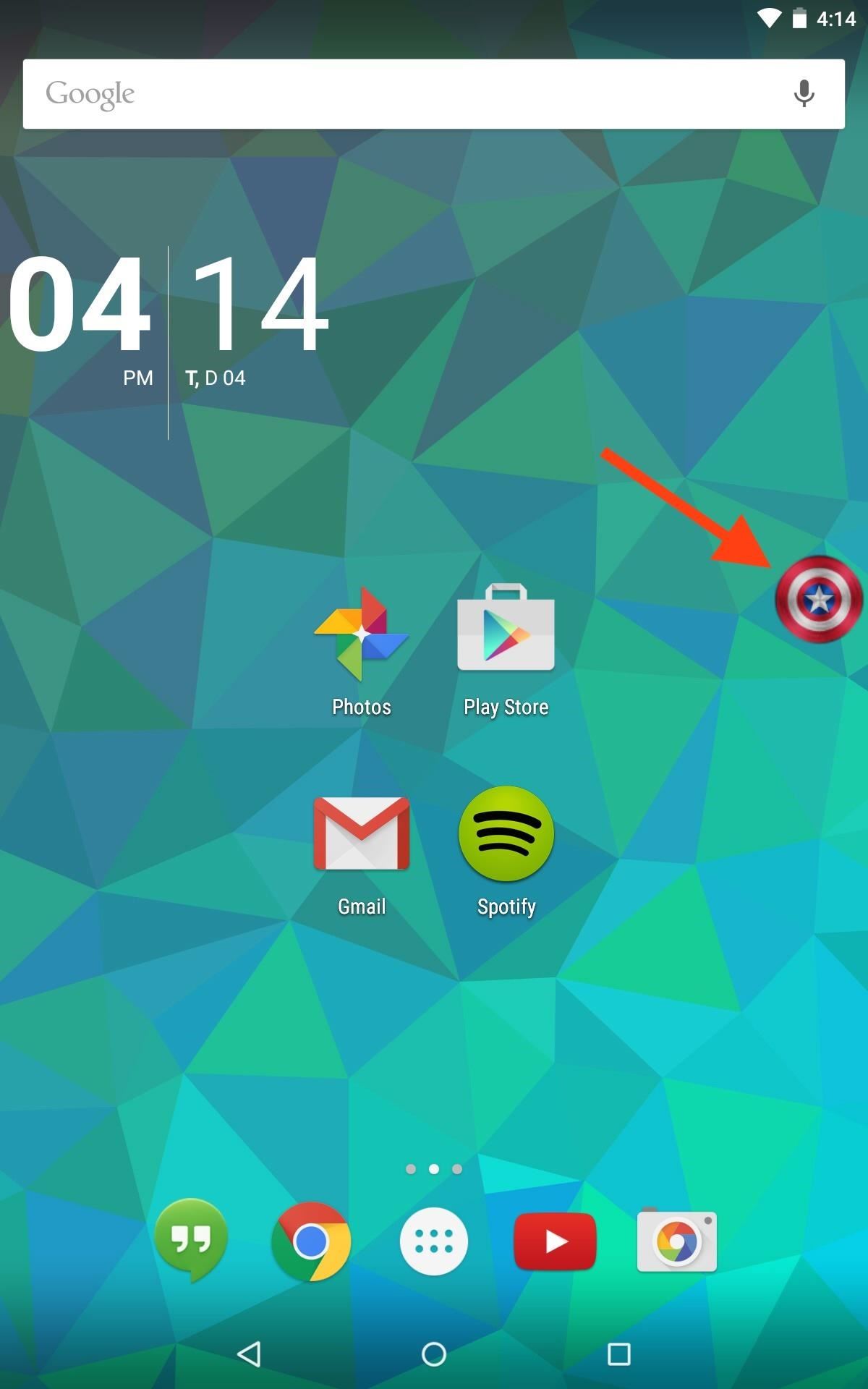
Step 5: Use Your New Floating ToucherOnce you've set your panel up, simply tap the floating pointer to launch it. The toucher can be hidden by long-pressing it, then re-enabled by tapping the notification in your Notification panel. You can easily access the panel from within any screen and perform actions on the fly. Give it a try and tell us what you think in the comments below, or hit us up on our Facebook, Google+, and Twitter feeds.
Report Ad
Over 70% New & Buy It Now. This is the new eBay. Find Free Movies Watch Now!
With Location History off, Google Maps and other apps store your whereabouts in a section of your account called "My Activity," not "Location History." Since 2014, Google has let advertisers track the effectiveness of online ads at driving foot traffic, a feature that Google has said relies on user location histories.
Update your location on Google - Android - Google Search Help
Less than a couple of weeks since Apple released iOS 10.3, the company has released a minor update to iOS 10.3.1 for all compatible devices.. Considering the release comes after just one beta release of the OS, it is likely that we are looking at some under the hood improvements to stability and security fixes.
iOS 12.3 Beta 6 Released for Testing - osxdaily.com
osxdaily.com/2019/05/10/ios-12-3-beta-6-released-for-testing/
Usually a developer beta build comes out first and is soon followed up by a public beta version of the same build. It's unclear why a sixth beta build of iOS 12.3 was released so quickly after the fifth beta build was released only days ago, but it could just be a natural acceleration of the beta release schedule, or perhaps a notable bug was discovered that Apple wanted to prioritize.
iOS 11.1 Public Beta: New Features and Changes - iDrop News
As the tech world patiently waits for the advent of mainstream consumer smartglasses, Google is content to stick to the business world (for now). Nearly two years after refocusing Glass on the business sector with its Enterprise Edition, on Monday, Google unveiled the sequel to its smartglasses, which run on Android and Qualcomm's Snapdragon XR1 chipset designed for augmented reality wearables.
Snapdragon 835 Galaxy S8 Models Are Inferior to Exynos
To tin the shield, start towards the end: Press the iron to the wire, add solder. The shield is thicker, so it will take a bit longer for it to heat up and for the solder to flow into the wire. But not much longer - only another second or two at most (compared to the time it took to do the center conductor).
How To Fix Damaged or Broken Audio Cables
How to make a homemade anti-gravity toy - Is it real??? Zeeshan Shafiq. Anti-Gravity Water Amazing Magnetic anti gravity Toy - levitron casero - Duration:
How to make a homemade anti gravity toy - YouTube
Yet viral videos are terribly fleeting, as is the nature of the beast. Watch Viral Videos on Your iPhone Without an Internet Connection This Shortcut Lets You
How to Watch Movies Offline Without Internet on Your iPhone
Mimic Sony's STAMINA Mode to Save Battery Life on Any Android
Enlist in the Android Army: A beginner's guide to Android guide on using the platform and its various functions. regardless of which version of Android you have on your smartphone.
In this post, I am going to tell you how you can easily go ahead and Set Bing Background As Your Wallpaper automatically on Windows 10. Also, no, we are not going to run some crazy geeky script. This is a tutorial that even novices can easily follow. So, without any further ado, lets start. Set Bing Background as Wallpaper automatically on
How to use a gorgeous Bing images slideshow on your Windows
Finstagram, finsta for short, is a mixture of Fake & Instagram. People, usually girls, get a second Instagram account along with their real instagrams, rinstagrams, to post any pictures or videos they desire.
What Does 'Finsta' Mean? | Slang Definition of Finsta
You can find your info, privacy, and security settings all in one place - your Google Account. We have created easy-to-use tools like Dashboard and My Activity, which give you transparency over data collected from your activity across Google services.
Google Account
VSCO is one of the best photo filter apps for iPhone. Its presets are subtle and have a wonderful film-like quality. Read on to learn how to create beautiful VSCO edits using filters. 2.1 Apply A VSCO Filter To Your Photo. To apply a filter, first select the photo in your VSCO studio. Then tap the Edit icon (two sliders) at the bottom of the
VSCO Filters: How to use VSCO Cam App to Edit Instagram
With every cell phone outfitted with a camera, who needs the emergency 7-Eleven point-n-shoot? Well, until it transformed from photographic instrument to weapon. Be careful. Seriously. Consider the how-to lineage. The disposable camera taser hack has inspired derivative mods. Click to play Transform a camera into a taser video (will open in new
How to Hack a camera into a taser - Hacks, Mods & Circuitry
That would be a personal decision, based on what you would consider to be a 'light overclock'. You've got some decent parts there, they should overclock well. What you need to be asking yourself is "I read the overclocking guide and want some clarification about _____, maybe the forums can help me."
How to overclock your monitor to a higher refresh rate | PC Gamer
0 comments:
Post a Comment